Your cart is currently empty!
How to Optimize Performance on Your Network with Cisco Catalyst Switches
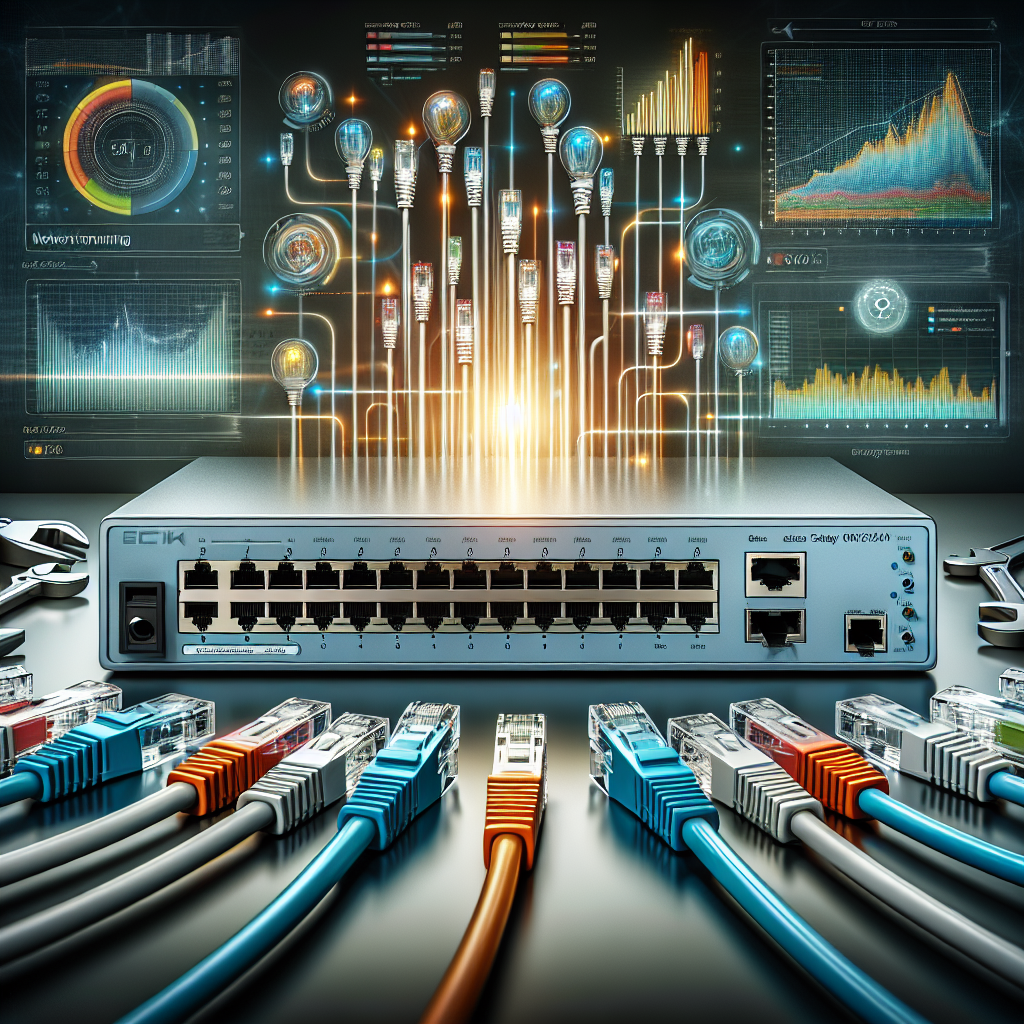
In today’s fast-paced digital world, network performance is crucial for any organization to stay competitive and efficient. One way to optimize performance on your network is by using Cisco Catalyst Switches. These switches are known for their reliability, scalability, and advanced features that can help improve network performance. In this article, we will discuss some tips on how to optimize performance on your network with Cisco Catalyst Switches.
1. Implement Quality of Service (QoS) settings: QoS settings on Cisco Catalyst Switches allow you to prioritize critical network traffic over less important traffic. By configuring QoS settings, you can ensure that important applications, such as VoIP or video conferencing, receive the necessary bandwidth and resources to operate smoothly.
2. Enable Spanning Tree Protocol (STP): Spanning Tree Protocol is a network protocol that prevents loops in Ethernet networks. By enabling STP on your Cisco Catalyst Switches, you can ensure that there are no redundant paths in your network, which can cause network congestion and slow down performance.
3. Use VLANs for segmentation: Virtual LANs (VLANs) allow you to segment your network into separate broadcast domains. By using VLANs on your Cisco Catalyst Switches, you can isolate traffic, improve network security, and reduce network congestion. This can help optimize performance by ensuring that each VLAN has its own dedicated resources.
4. Enable Port Security: Port security on Cisco Catalyst Switches allows you to restrict access to specific ports based on MAC addresses. By enabling port security, you can prevent unauthorized devices from connecting to your network, reducing the risk of security breaches and improving network performance.
5. Upgrade firmware and software: Regularly updating the firmware and software on your Cisco Catalyst Switches is essential for optimizing performance. New updates often include bug fixes, security patches, and performance enhancements that can help improve network speed and reliability.
6. Monitor network traffic: Use tools like Cisco Prime Infrastructure or SolarWinds to monitor network traffic and performance on your Cisco Catalyst Switches. By analyzing network traffic patterns, you can identify bottlenecks, optimize network configurations, and ensure that your network is operating at peak performance.
By following these tips, you can optimize performance on your network with Cisco Catalyst Switches. With their advanced features and reliability, Cisco Catalyst Switches are an excellent choice for organizations looking to improve network performance and efficiency. Invest in these switches today and take your network performance to the next level.

Leave a Reply