Setting up and configuring a Network Attached Storage (NAS) system is a great way to centralize your data storage and access it from multiple devices on your network. Whether you’re a home user looking to store and share media files, or a small business in need of a reliable backup solution, a NAS system can offer you the convenience and security you need.
Here are some steps to help you set up and configure your NAS system:
1. Choose the right hardware: Before setting up your NAS system, you’ll need to choose the right hardware. This includes a NAS device, hard drives, and a network router. Make sure to choose a NAS device that meets your storage needs and supports the features you require.
2. Install the hard drives: Once you have your NAS device, you’ll need to install the hard drives. Most NAS devices support multiple hard drives in a RAID configuration for data redundancy and performance. Follow the manufacturer’s instructions to install the hard drives properly.
3. Connect to your network: After installing the hard drives, connect your NAS device to your network using an Ethernet cable. Make sure to configure the network settings on your NAS device to match your network’s settings.
4. Set up the NAS device: Access the NAS device’s web interface by entering its IP address in a web browser. Follow the on-screen instructions to set up the NAS device, create user accounts, and configure storage settings. You can also configure settings such as file sharing, remote access, and security features.
5. Configure backup and synchronization: A NAS system can also serve as a backup solution for your data. Configure backup and synchronization settings to automatically back up your important files to the NAS device. You can schedule regular backups, set up versioning, and choose the files and folders to back up.
6. Access your NAS system: Once you have set up and configured your NAS system, you can access it from any device on your network. You can map the NAS device as a network drive on your computer, access files using a web browser, or use mobile apps to access your files on the go.
Setting up and configuring a NAS system may seem daunting at first, but with the right hardware and guidance, you can easily create a centralized storage solution for your data. By following these steps, you can enjoy the convenience and security of a NAS system in no time.
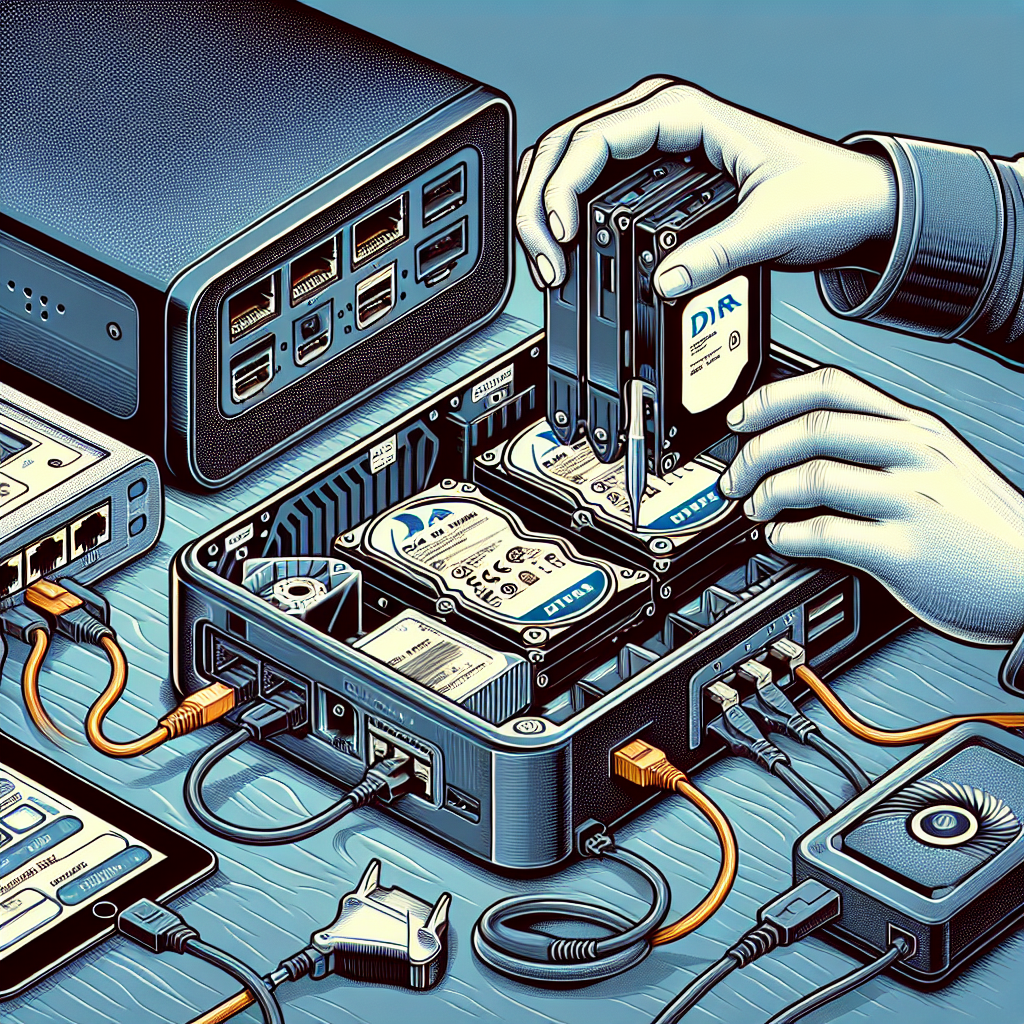

Leave a Reply