Fix today. Protect forever.
Secure your devices with the #1 malware removal and protection software
SD card readers are essential tools for transferring data between devices such as cameras, smartphones, and computers. However, they can sometimes encounter issues that prevent them from functioning properly. In this article, we will discuss some common problems with SD card readers and how to troubleshoot them.
1. Check the connection: The first step in troubleshooting an SD card reader is to ensure that it is properly connected to your device. Make sure that the USB cable is securely plugged into both the reader and the device. If the connection is loose, try using a different USB port or cable.
2. Clean the SD card and reader: Dust and debris can accumulate on the SD card and reader over time, causing connection issues. Use a soft, dry cloth to gently clean the contacts on both the card and reader. Avoid using water or cleaning solutions, as they can damage the components.
3. Update the driver: Sometimes, outdated or corrupted drivers can cause problems with the SD card reader. Check the manufacturer’s website for the latest driver updates and install them on your device. This should resolve any compatibility issues and ensure that the reader works properly.
4. Format the SD card: If the SD card reader is not recognizing the card, it may be due to a formatting issue. Insert the SD card into a different device, such as a camera or smartphone, and format it according to the device’s instructions. Once the card is properly formatted, try inserting it back into the reader to see if it is recognized.
5. Restart the device: Sometimes, a simple restart can fix minor issues with the SD card reader. Turn off your device, unplug the reader, and wait a few minutes before plugging it back in and turning the device back on. This can reset the connection and resolve any temporary glitches.
6. Test with a different card: If the SD card reader is still not working, try using a different SD card to see if the issue lies with the reader or the card itself. If the new card is recognized, the problem may be with the original card. However, if the reader still does not work, it may be time to replace it.
In conclusion, troubleshooting common issues with SD card readers can be a simple process if you follow these steps. By checking the connection, cleaning the contacts, updating the driver, formatting the card, restarting the device, and testing with a different card, you can identify and resolve any problems with your SD card reader. If these steps do not work, consider contacting the manufacturer for further assistance or replacing the reader altogether.
Fix today. Protect forever.
Secure your devices with the #1 malware removal and protection software
#Troubleshoot #Common #Issues #Card #Readers,sd card reader
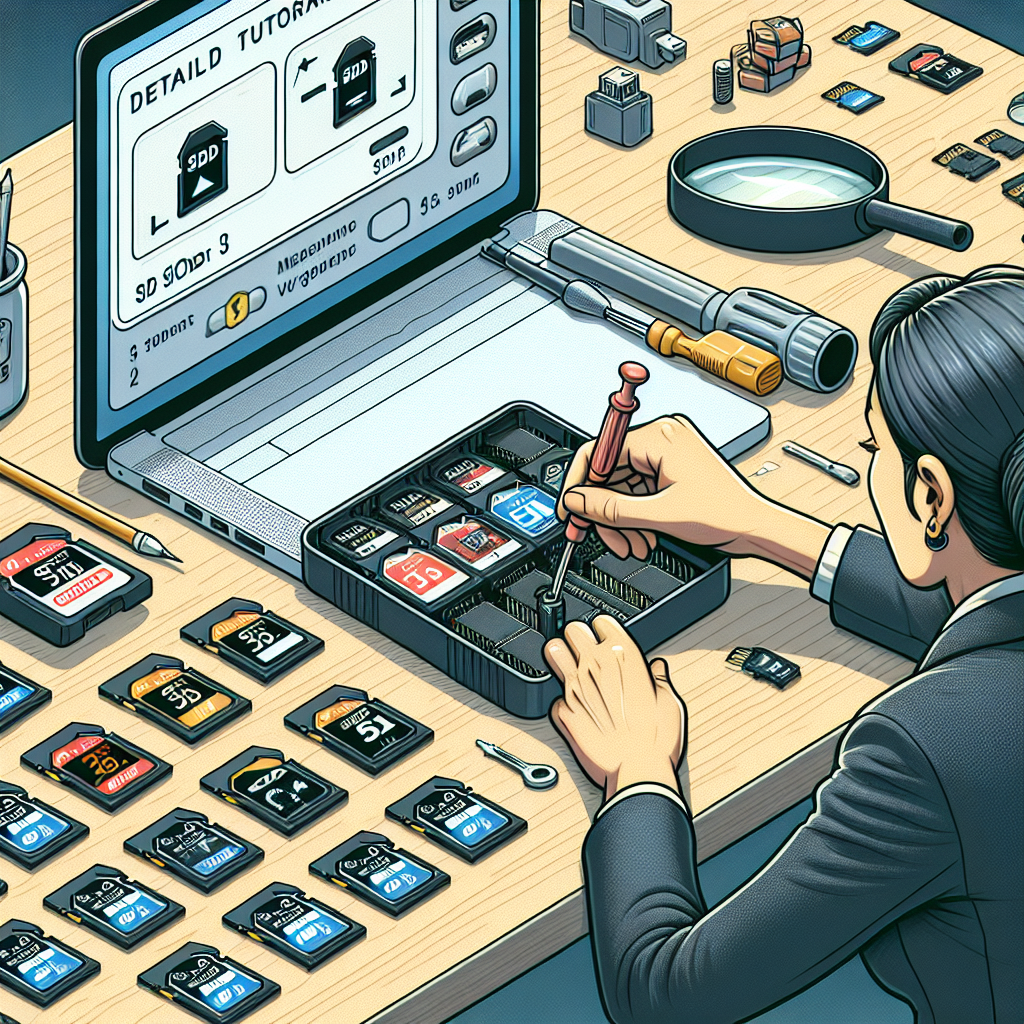
Leave a Reply
You must be logged in to post a comment.