The PlayStation 4 (PS4) is a powerful gaming console that has become a staple in many households. However, like any electronic device, it can sometimes encounter problems that may hinder your gaming experience. Fortunately, many common issues can be easily resolved through troubleshooting techniques. In this article, we will discuss some of the most common problems with the PS4 and provide tips on how to fix them.
One of the most common issues that PS4 users face is the console not turning on. If you press the power button and nothing happens, there are a few things you can try to troubleshoot the problem. First, make sure that the power cord is securely plugged into both the console and the wall outlet. If the power cord is connected properly, try using a different outlet to rule out any issues with the power source. Additionally, you can try resetting the power supply by unplugging the power cord for a few minutes before plugging it back in.
Another common problem with the PS4 is a frozen or unresponsive screen. If your console is not responding to any commands or is stuck on a particular screen, try restarting the console by holding down the power button for at least 7 seconds until it shuts off. Once the console is off, wait a few seconds before turning it back on. This can help reset the system and resolve any temporary issues that may be causing the screen to freeze.
If you are experiencing issues with the PS4 controller, such as the buttons not responding or the controller not connecting to the console, there are a few troubleshooting steps you can take. First, try resetting the controller by pressing the small reset button on the back of the controller with a paperclip or similar tool. You can also try connecting the controller to the console using a USB cable to see if that resolves the connectivity issue.
Additionally, if you are experiencing issues with the PS4’s network connectivity, such as slow download speeds or frequent disconnections, there are a few things you can try to improve your connection. First, make sure that your internet connection is stable and that your PS4 is not too far away from the router. You can also try resetting your router or modem to see if that improves your connection speed.
In some cases, if none of these troubleshooting techniques resolve the issue, you may need to contact Sony customer support for further assistance. They may be able to provide additional guidance or recommend sending the console in for repairs.
In conclusion, the PS4 is a reliable gaming console, but like any electronic device, it can encounter problems from time to time. By following these troubleshooting tips, you can easily resolve common issues with your PS4 and get back to enjoying your favorite games.
#Troubleshoot #Common #Problems #PS4,ps4
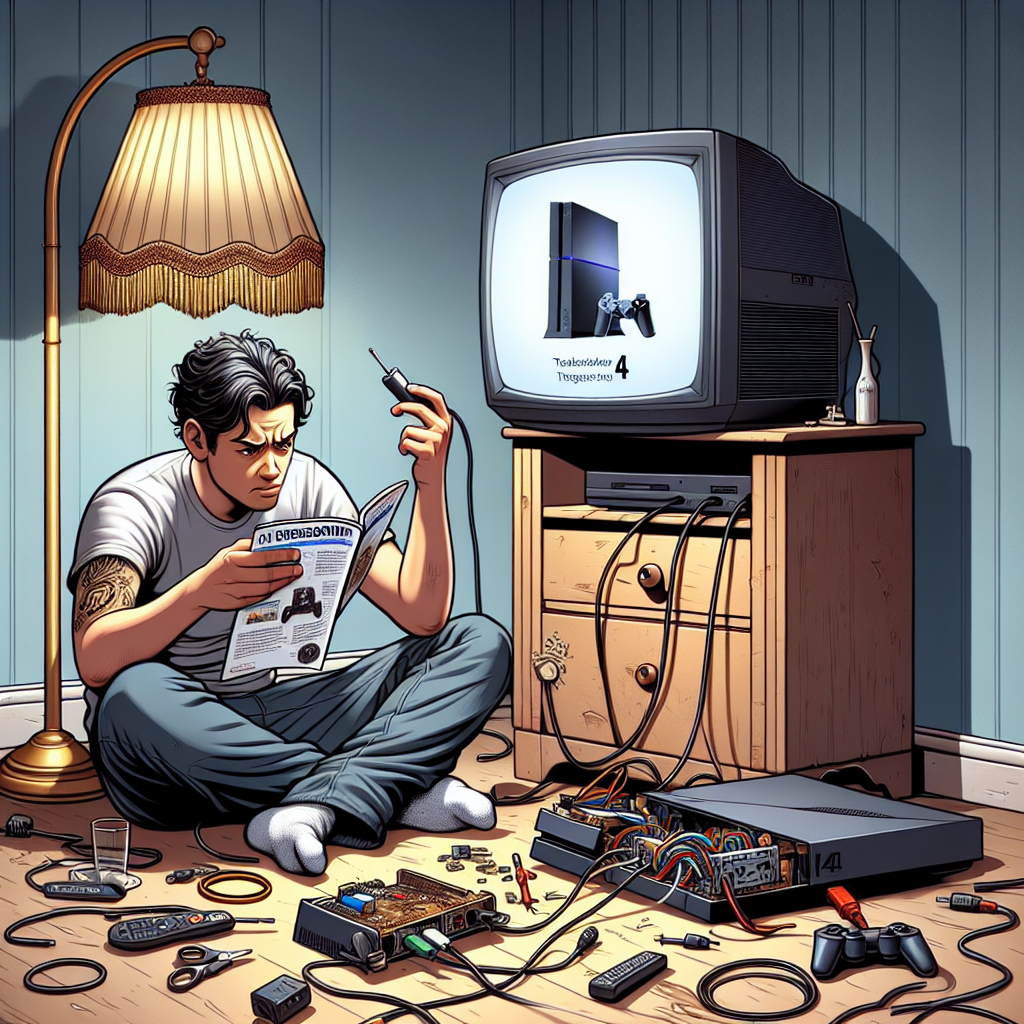

Leave a Reply