Your cart is currently empty!
How to Troubleshoot Common PS4 Problems
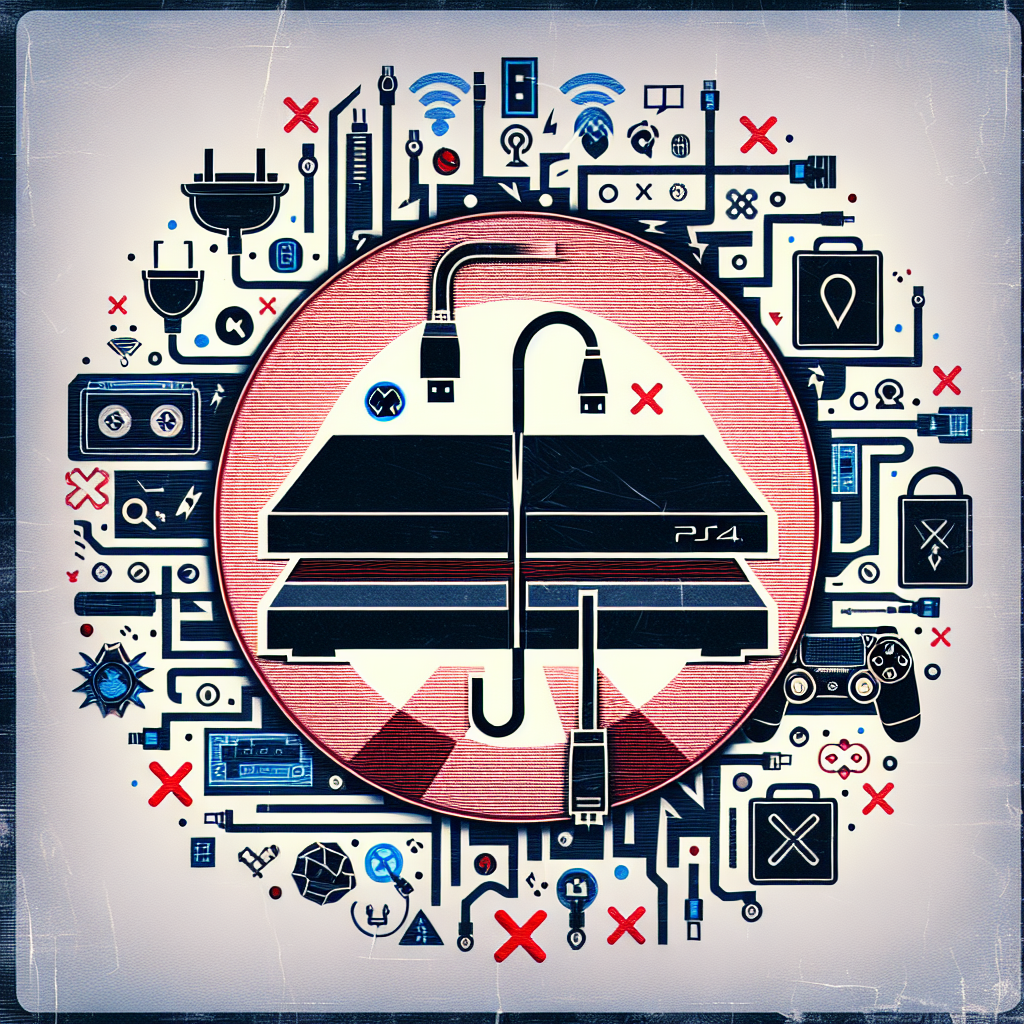
The PlayStation 4 is one of the most popular gaming consoles on the market, but like any electronic device, it can encounter its fair share of issues. If you’re experiencing problems with your PS4, don’t worry – there are some common troubleshooting steps you can take to try and resolve the issue.
One of the most common issues with the PS4 is a blinking blue light. This typically indicates that the console is having trouble connecting to the TV or that there is an issue with the HDMI cable. To troubleshoot this problem, try disconnecting and reconnecting the HDMI cable, making sure it is securely plugged in on both ends. You can also try using a different HDMI cable or connecting the console to a different TV to see if the issue persists.
Another common problem is the PS4 not turning on at all. If this happens, the first thing you should do is check to make sure the power cable is securely plugged in and that the outlet is working. You can also try unplugging the power cable from the console and waiting a few minutes before plugging it back in. If the console still doesn’t turn on, you may need to reset the power supply by unplugging the power cable and holding down the power button for 10 seconds.
If you’re experiencing issues with the PS4 freezing or crashing during gameplay, there are a few steps you can take to try and resolve the issue. First, make sure the console is placed in a well-ventilated area to prevent overheating. You can also try deleting any unnecessary files or games from the hard drive to free up space. If the problem persists, you may need to rebuild the PS4’s database by booting the console in safe mode and selecting the “Rebuild Database” option.
If you’re having trouble connecting to the internet on your PS4, there are a few troubleshooting steps you can take. First, make sure your Wi-Fi network is working properly and that the console is within range of the router. You can also try restarting the router and modem to see if that resolves the issue. If you’re still having trouble, you can try using a wired Ethernet connection or manually entering the network settings on the PS4.
Overall, troubleshooting common PS4 problems can be a frustrating process, but with patience and persistence, you can often resolve the issue on your own. If you’ve tried all of the above steps and are still experiencing problems, it may be time to contact Sony customer support for further assistance.

Leave a Reply