Your cart is currently empty!
How to Troubleshoot Data Center Cooling and Power Failures
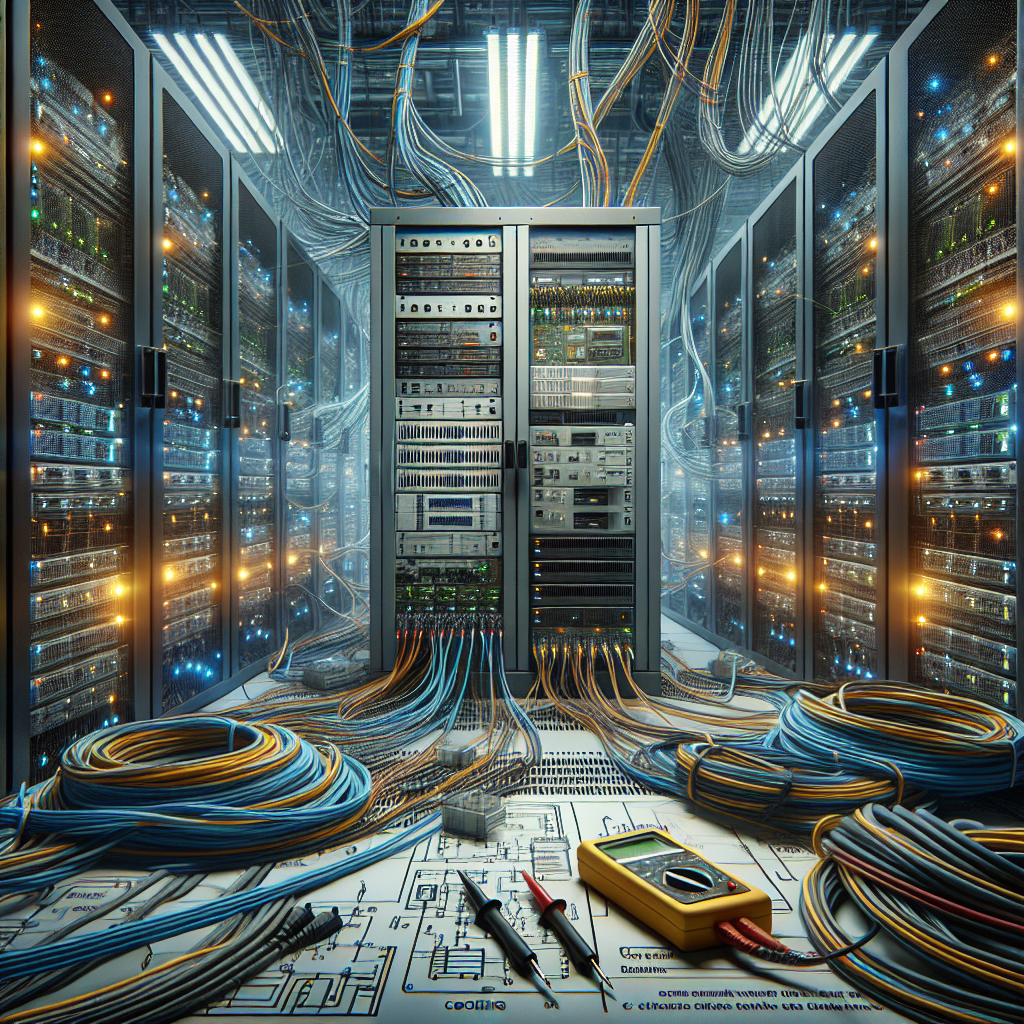
Data centers are the backbone of modern businesses, housing crucial IT infrastructure and data that keep operations running smoothly. However, like any complex system, data centers are prone to cooling and power failures which can lead to downtime and potential data loss. In this article, we will discuss how to troubleshoot data center cooling and power failures to minimize their impact on your business.
Cooling Failures:
Data centers generate a significant amount of heat due to the constant operation of servers and other equipment. Cooling systems are essential to maintain optimal operating temperatures and prevent overheating. When a cooling system fails, it can lead to equipment damage and potential data loss. Here are some steps to troubleshoot cooling failures:
1. Check the cooling system: Start by checking the status of the cooling system, including air conditioning units, fans, and airflow. Look for any warning lights or alarms indicating a failure.
2. Monitor temperature: Use temperature monitoring tools to check the temperature inside the data center. If it is higher than normal, it could indicate a cooling failure.
3. Check for obstructions: Ensure that air vents and cooling ducts are not blocked by debris or equipment. Clear any obstructions to allow for proper airflow.
4. Verify power supply: Check that the cooling system is receiving power and that all connections are secure. Test backup power sources in case of a power outage.
5. Contact a professional: If you are unable to determine the cause of the cooling failure, contact a professional HVAC technician or data center specialist for assistance.
Power Failures:
Power failures can be caused by various factors, including electrical issues, equipment malfunctions, and inclement weather. When a power failure occurs in a data center, it can result in downtime and potential data loss. Here are some steps to troubleshoot power failures:
1. Check power sources: Verify that the data center is receiving power from the main grid and backup generators. Test the functionality of backup power sources to ensure they are operational.
2. Check circuit breakers: Inspect circuit breakers and fuses for any signs of damage or tripping. Reset any tripped breakers and replace damaged components as needed.
3. Monitor UPS systems: Uninterruptible Power Supply (UPS) systems are crucial for providing temporary power during outages. Monitor UPS systems to ensure they are functioning properly and have sufficient battery capacity.
4. Test equipment: Power down and restart servers and other critical equipment to ensure they are not damaged by the power failure. Check for any error messages or hardware failures.
5. Contact utility provider: If the power failure is caused by an issue with the main grid, contact your utility provider for updates on restoration efforts and estimated downtime.
By following these steps to troubleshoot data center cooling and power failures, you can minimize downtime and protect your business from potential data loss. Regular maintenance and monitoring of cooling and power systems are essential to prevent failures and ensure the smooth operation of your data center. Remember to consult with professionals for assistance with complex issues and to implement best practices for data center management.

Leave a Reply