Your cart is currently empty!
Managing and Troubleshooting Cisco Switches: Tips and Tricks
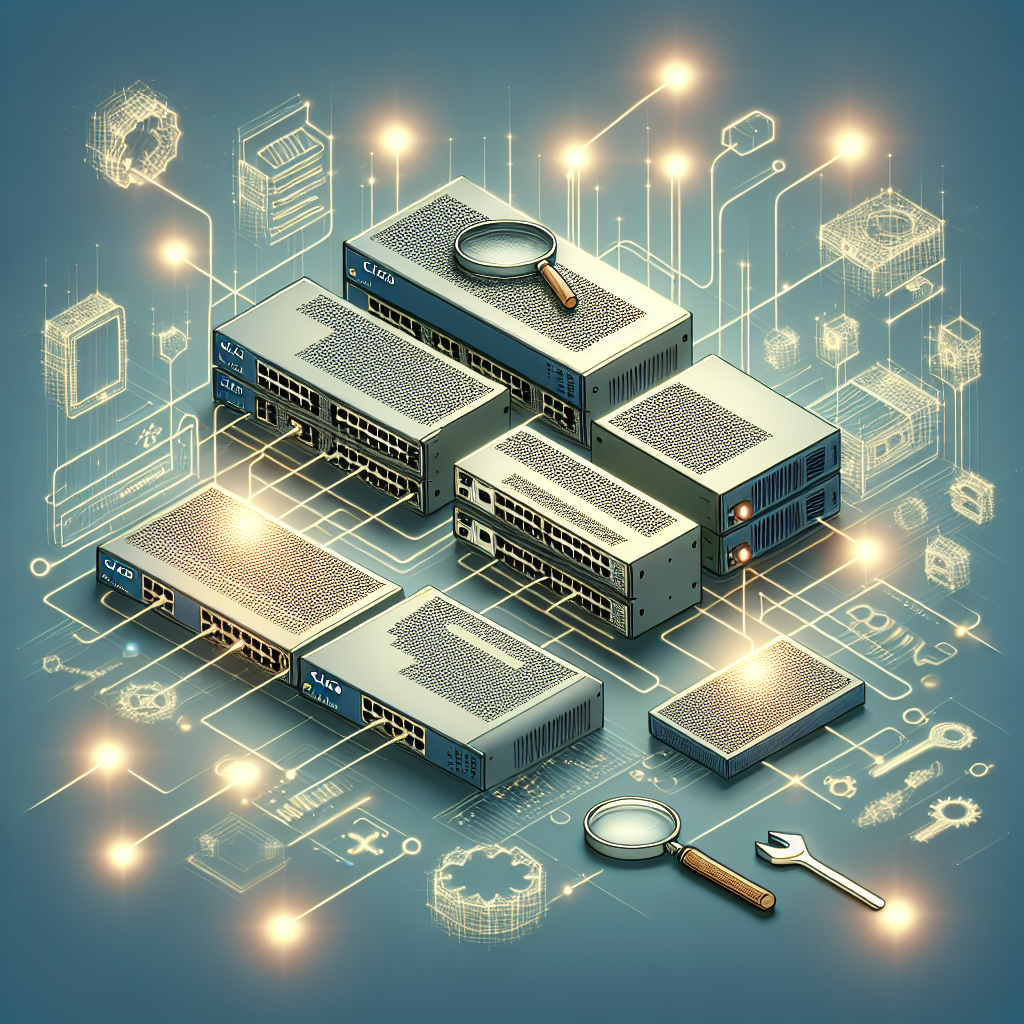
Managing and troubleshooting Cisco switches can be a challenging task, especially for those who are new to networking or have limited experience with Cisco devices. However, with the right tips and tricks, you can effectively manage and troubleshoot your Cisco switches to ensure optimal performance and reliability.
One of the first things you should do when managing Cisco switches is to familiarize yourself with the Cisco IOS (Internetwork Operating System) command-line interface. This interface is the primary way to configure and monitor Cisco switches, so it’s essential to know how to navigate and use it effectively. By mastering the IOS CLI, you can quickly make configuration changes, troubleshoot issues, and monitor the performance of your switches.
Another essential tip for managing Cisco switches is to regularly back up the configuration files. This ensures that you can easily restore the switch to a previous working state in case of a configuration error or hardware failure. You can back up the configuration files using the “copy running-config tftp” command, which allows you to save the switch configuration to a TFTP server for safekeeping.
When troubleshooting Cisco switches, one of the most common issues you may encounter is network connectivity problems. To diagnose and resolve these issues, you can use the “show interfaces” command to check the status and statistics of the switch interfaces. By examining the output of this command, you can identify any interface errors or issues that may be causing network connectivity problems.
In addition to network connectivity issues, you may also encounter problems with VLANs (Virtual Local Area Networks) on your Cisco switches. To troubleshoot VLAN-related issues, you can use the “show vlan” command to view the VLAN configuration and verify that the VLANs are correctly configured on the switch ports. If you suspect a VLAN configuration error, you can use the “vlan” command to make the necessary changes and resolve the issue.
Another useful troubleshooting tip for Cisco switches is to enable logging and monitoring features to track system events and errors. By enabling syslog logging and SNMP (Simple Network Management Protocol) monitoring, you can receive real-time alerts and notifications about potential issues on your Cisco switches. This allows you to proactively address problems before they impact network performance and availability.
In conclusion, managing and troubleshooting Cisco switches requires a combination of technical knowledge, practical experience, and the right tools and techniques. By following these tips and tricks, you can effectively manage and troubleshoot your Cisco switches to ensure optimal performance and reliability for your network infrastructure. Remember to stay proactive, stay informed, and stay prepared for any challenges that may arise in your Cisco switch environment.

Leave a Reply