Serverless computing has become increasingly popular in recent years, allowing developers to focus on writing code without having to worry about managing servers or infrastructure. Google Cloud Run is a serverless platform that allows you to run containers in a fully managed environment, making it easy to build and deploy serverless applications.
In this comprehensive guide, we will explore how to master serverless applications with Google Cloud Run. We will cover the basics of serverless computing, introduce Google Cloud Run, and provide step-by-step instructions on how to build and deploy serverless applications using this platform.
What is Serverless Computing?
Serverless computing is a cloud computing model where the cloud provider manages the infrastructure required to run applications, allowing developers to focus solely on writing code. With serverless computing, developers do not have to worry about managing servers, scaling applications, or provisioning resources – the cloud provider takes care of all of that for them.
Serverless computing is ideal for building applications that have unpredictable traffic patterns, as the platform automatically scales up or down based on demand. This makes it a cost-effective and efficient way to run applications, as you only pay for the resources you use.
Introducing Google Cloud Run
Google Cloud Run is a serverless platform that allows you to run containers in a fully managed environment. With Cloud Run, you can deploy containerized applications that automatically scale up or down based on traffic, making it easy to build and deploy serverless applications.
Cloud Run supports both HTTP and gRPC requests, making it easy to build web applications, APIs, and microservices. You can deploy applications written in any language, as long as they can be packaged as a container.
Building and Deploying Serverless Applications with Google Cloud Run
To get started with Google Cloud Run, you will need a Google Cloud Platform account. Once you have an account, you can create a new project and enable the Cloud Run API. You will also need to install the Google Cloud SDK on your local machine.
Next, you can build your serverless application using your preferred programming language and framework. Once your application is ready, you can containerize it using Docker and push the container to Google Container Registry.
Finally, you can deploy your containerized application to Google Cloud Run using the gcloud command-line tool. You can specify the amount of resources you want to allocate to your application, as well as configure auto-scaling settings.
Once your application is deployed, you can access it via a unique URL provided by Google Cloud Run. You can monitor the performance of your application using the Google Cloud Console, and easily scale up or down based on traffic.
Conclusion
Mastering serverless applications with Google Cloud Run is a great way to build and deploy scalable and efficient applications without having to worry about managing servers or infrastructure. With Cloud Run, you can focus on writing code and let Google take care of the rest.
In this comprehensive guide, we have covered the basics of serverless computing, introduced Google Cloud Run, and provided step-by-step instructions on how to build and deploy serverless applications using this platform. We hope this guide has been helpful in getting you started with serverless computing and Google Cloud Run.
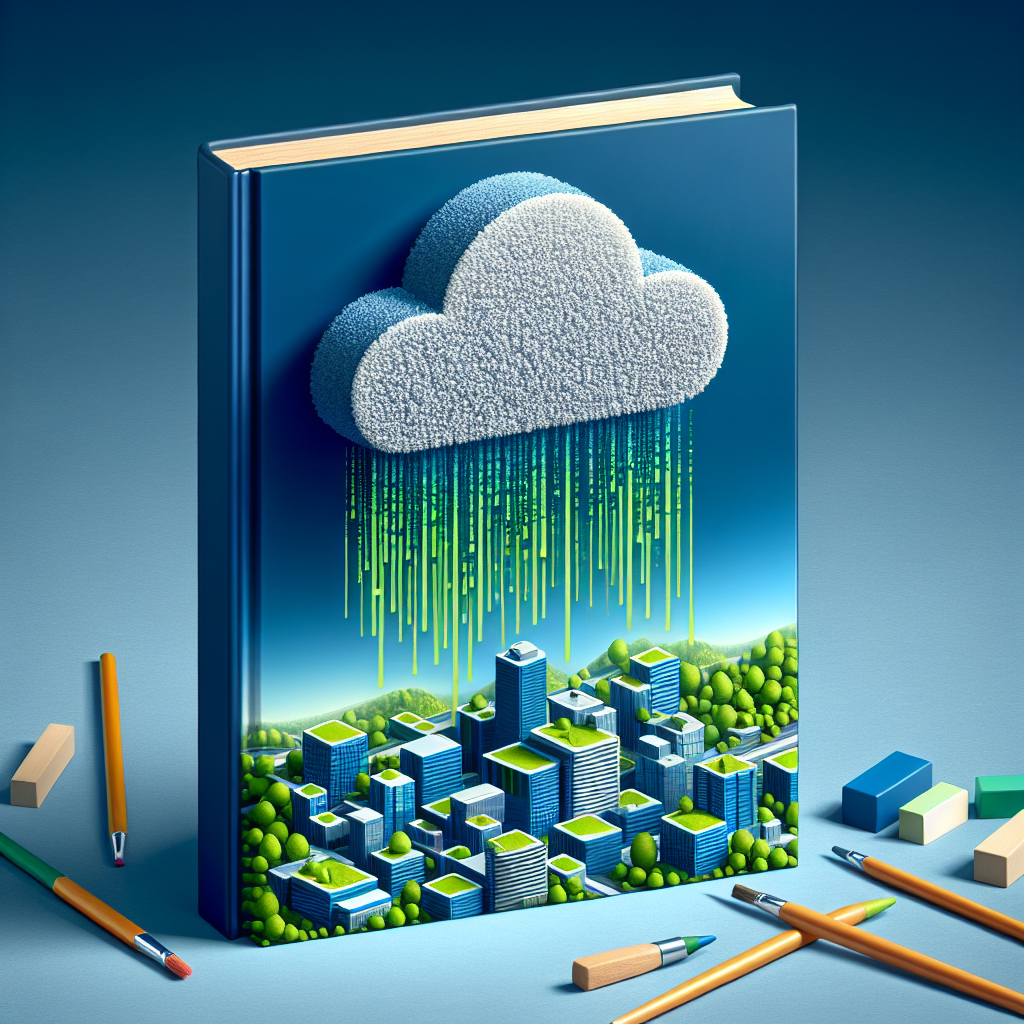

Leave a Reply