Your cart is currently empty!
Maximize Your Data Storage with a 2TB NVMe SSD: A Comprehensive Guide
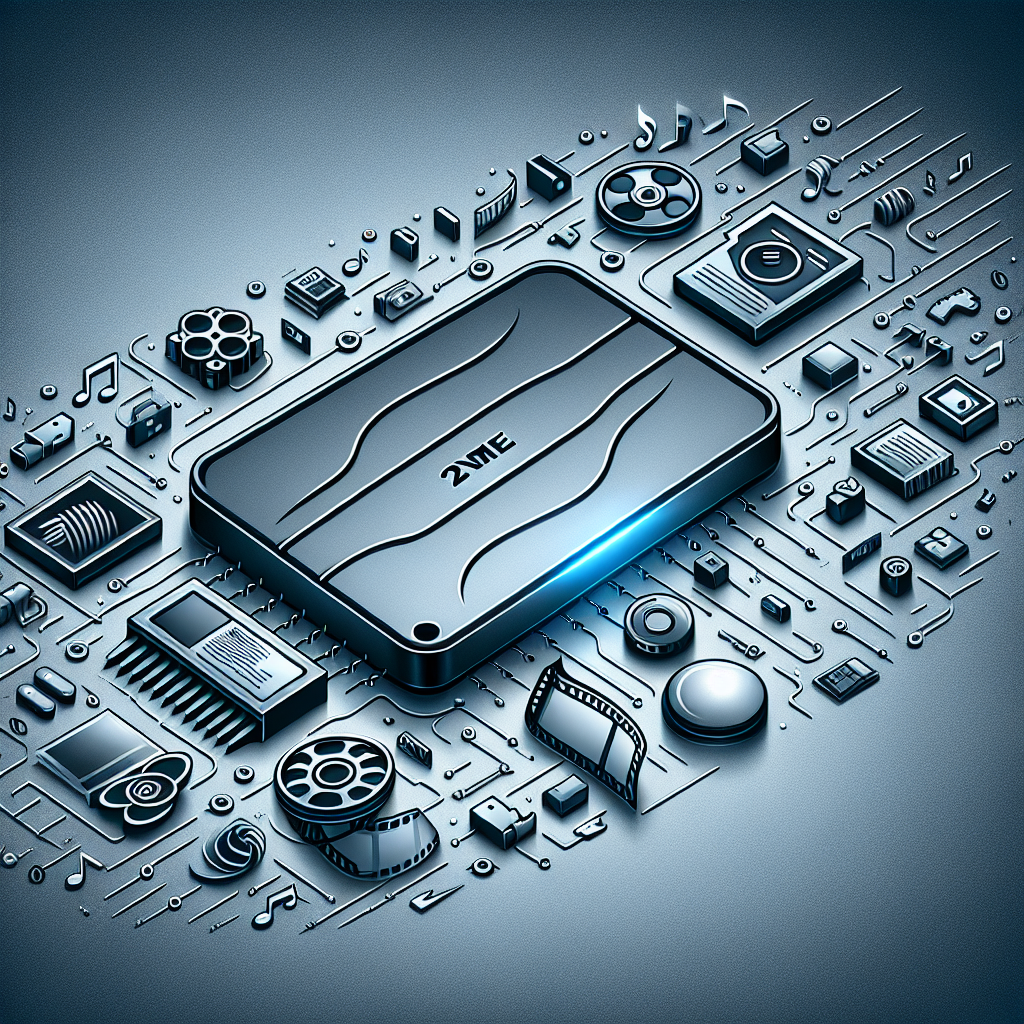
In today’s digital age, data storage is becoming increasingly important as we rely more and more on technology for both personal and professional use. With the amount of data we generate and consume continuing to grow, it’s essential to have a reliable and efficient storage solution in place. One option that is gaining popularity is the 2TB NVMe SSD, which offers high-speed performance and ample storage capacity for all your data needs.
What is an NVMe SSD?
NVMe stands for Non-Volatile Memory Express, which is a type of storage technology that allows for faster data transfer speeds compared to traditional hard drives or SATA SSDs. NVMe SSDs are typically used in high-performance computing applications where speed and efficiency are crucial. They connect directly to the motherboard through the PCIe interface, allowing for faster data access and lower latency.
Why choose a 2TB NVMe SSD?
When it comes to data storage, having enough space is key. A 2TB NVMe SSD offers plenty of storage capacity to store all your files, photos, videos, and more. It also provides faster read and write speeds compared to traditional hard drives, making it ideal for tasks that require quick data access, such as gaming, video editing, and data analysis.
In addition to speed and capacity, NVMe SSDs are also more durable and reliable than traditional hard drives. They have no moving parts, which means they are less susceptible to mechanical failure and are more resistant to physical damage. This makes them a great option for those who need a dependable storage solution for their important data.
How to maximize your 2TB NVMe SSD
To get the most out of your 2TB NVMe SSD, there are a few things you can do to optimize its performance and efficiency. Here are some tips to help you make the most of your storage solution:
1. Enable TRIM: TRIM is a feature that helps improve the performance of SSDs by allowing the operating system to communicate with the drive to optimize data placement and reduce write amplification. Make sure TRIM is enabled on your NVMe SSD to keep it running smoothly.
2. Update your firmware: Manufacturers regularly release firmware updates for SSDs to improve performance, compatibility, and security. Check for updates for your NVMe SSD and install them to ensure you are running the latest version.
3. Use your NVMe SSD as your primary drive: To take full advantage of the speed and performance of your NVMe SSD, consider using it as your primary drive for your operating system and frequently used applications. This will help reduce load times and improve overall system responsiveness.
4. Enable power management: Some NVMe SSDs come with power management features that can help extend their lifespan and reduce energy consumption. Check the settings on your SSD and enable power management to optimize its performance.
In conclusion, a 2TB NVMe SSD is a wise investment for anyone looking to maximize their data storage capacity and performance. With its high-speed performance, ample storage space, and durability, an NVMe SSD is an excellent choice for those who need a reliable and efficient storage solution for their data. By following the tips outlined in this guide, you can ensure that your NVMe SSD is running at its best and providing you with the storage capacity you need for all your digital needs.

Leave a Reply