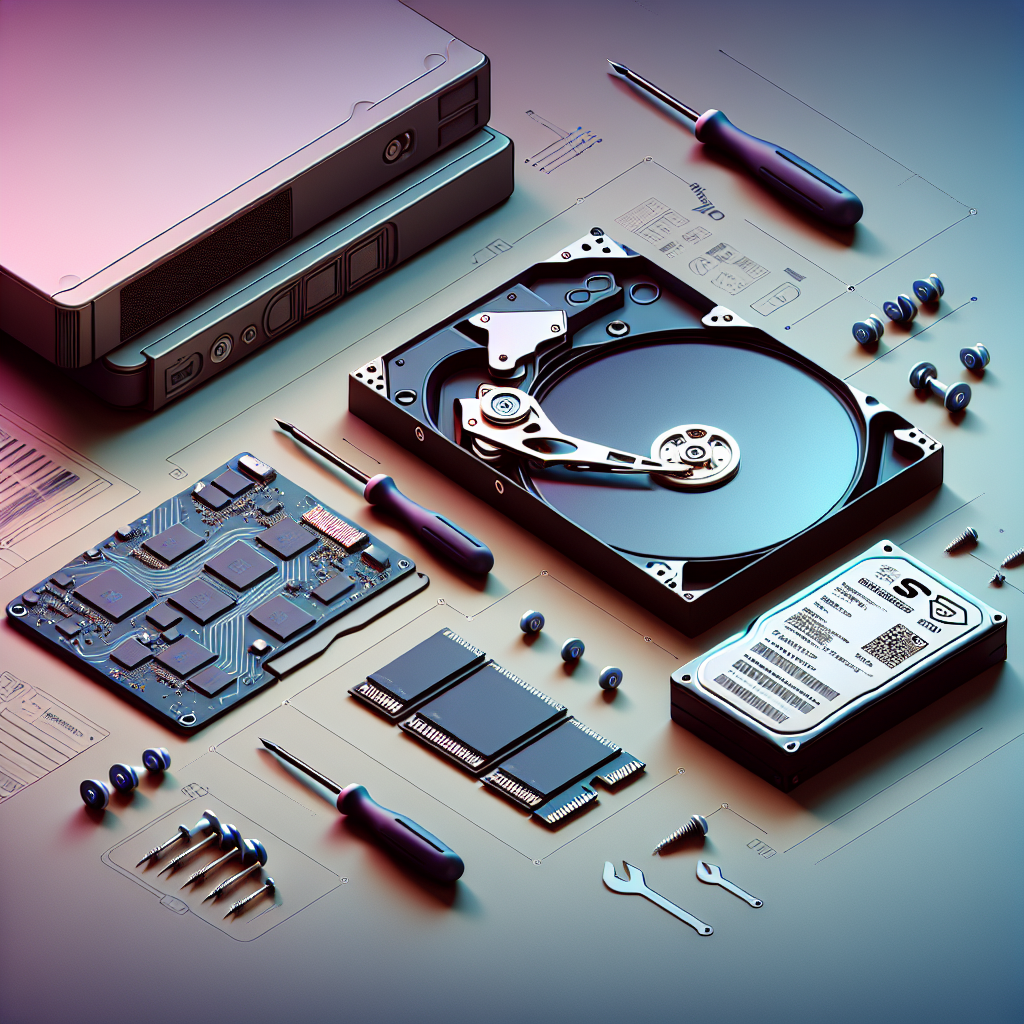Maximize Your Storage Space: How to Upgrade Your PC/Laptop Storage
Maximize Your Storage Space: How to Upgrade Your PC/Laptop Storage
In today’s digital age, storage space is a precious commodity. With the increasing amount of data we generate and consume, it’s important to have enough storage space on our devices to store all our files, photos, videos, and applications. If you find yourself running out of storage space on your PC or laptop, it may be time to consider upgrading your storage.
There are a few different ways you can upgrade your storage space on your PC or laptop, depending on your device and your needs. Here are some options to consider:
1. Upgrade to a larger hard drive: One of the most common ways to increase storage space on your PC or laptop is to upgrade to a larger hard drive. If you have a traditional hard drive, you can replace it with a larger one to increase your storage capacity. If you have a solid-state drive (SSD), you can also upgrade to a larger SSD for more storage space.
2. Add an external hard drive: If you don’t want to replace your internal hard drive, you can also add an external hard drive to increase your storage space. External hard drives are portable and can be connected to your device via USB or Thunderbolt. They are a convenient way to store large files or backup your data.
3. Upgrade to a hybrid drive: Hybrid drives combine the best of both worlds – the speed of an SSD and the capacity of a traditional hard drive. By using a hybrid drive, you can increase your storage space while also improving the performance of your device.
4. Install a second hard drive: Some laptops and desktop PCs have space for a second hard drive. By installing a second hard drive, you can double your storage space without having to replace your existing drive.
5. Use cloud storage: If you don’t want to upgrade your hardware, you can also consider using cloud storage services like Google Drive, Dropbox, or Microsoft OneDrive. These services allow you to store your files in the cloud and access them from any device with an internet connection.
Before upgrading your storage, it’s important to back up your data to ensure you don’t lose any important files during the upgrade process. You should also make sure that your device is compatible with the new storage drive you plan to install.
In conclusion, upgrading your storage space on your PC or laptop is a simple and effective way to ensure you have enough space to store all your files and applications. Whether you choose to upgrade to a larger hard drive, add an external hard drive, or use cloud storage, there are plenty of options available to help you maximize your storage space.