Your cart is currently empty!
Maximizing Efficiency with USB 3.0: Tips and Tricks
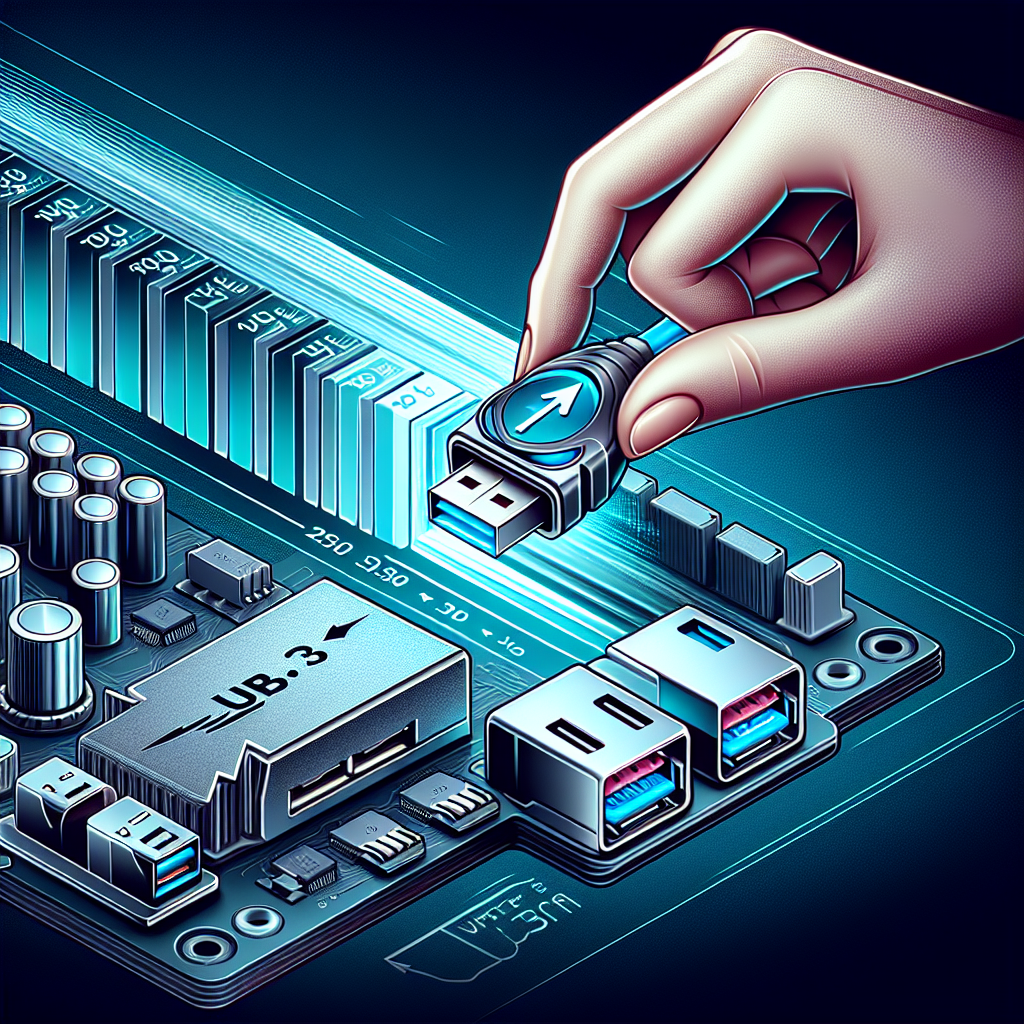
USB 3.0 has become a popular choice for many consumers due to its faster transfer speeds and improved efficiency compared to its predecessors. With the increasing use of USB 3.0 devices such as external hard drives, flash drives, and peripherals, it is important to maximize its efficiency to get the most out of your devices. Here are some tips and tricks to help you make the most of USB 3.0 technology.
1. Use USB 3.0 compatible devices: To fully take advantage of the faster transfer speeds of USB 3.0, it is important to use devices that are compatible with the technology. Make sure to check that your external hard drives, flash drives, and other peripherals are USB 3.0 compatible to ensure optimal performance.
2. Update your drivers: Just like any other technology, USB 3.0 devices require up-to-date drivers to function properly. Make sure to regularly check for driver updates from the manufacturer’s website to ensure that your devices are running smoothly and efficiently.
3. Avoid using hubs: While USB hubs can be convenient for connecting multiple devices to your computer, they can also slow down the transfer speeds of your USB 3.0 devices. To maximize efficiency, it is best to connect your USB 3.0 devices directly to your computer’s USB port.
4. Keep your cables in good condition: The quality of your USB cables can also affect the efficiency of your USB 3.0 devices. Make sure to use high-quality cables that are in good condition to ensure fast and reliable data transfer speeds.
5. Enable USB 3.0 in your BIOS: Some computers may have USB 3.0 disabled in the BIOS by default. To enable USB 3.0, you will need to access your computer’s BIOS settings and enable the USB 3.0 option. This will allow your computer to fully utilize the faster transfer speeds of USB 3.0.
6. Optimize your system settings: To further maximize the efficiency of your USB 3.0 devices, you can optimize your system settings for better performance. This includes disabling unnecessary background processes, updating your operating system, and ensuring that your computer is free from malware and viruses.
By following these tips and tricks, you can maximize the efficiency of your USB 3.0 devices and enjoy faster transfer speeds and improved performance. Whether you are transferring large files, backing up data, or connecting peripherals, USB 3.0 technology can help you work more efficiently and effectively.

Leave a Reply