Your cart is currently empty!
Maximizing Performance: A Guide to Overclocking the Ryzen 7 8700f
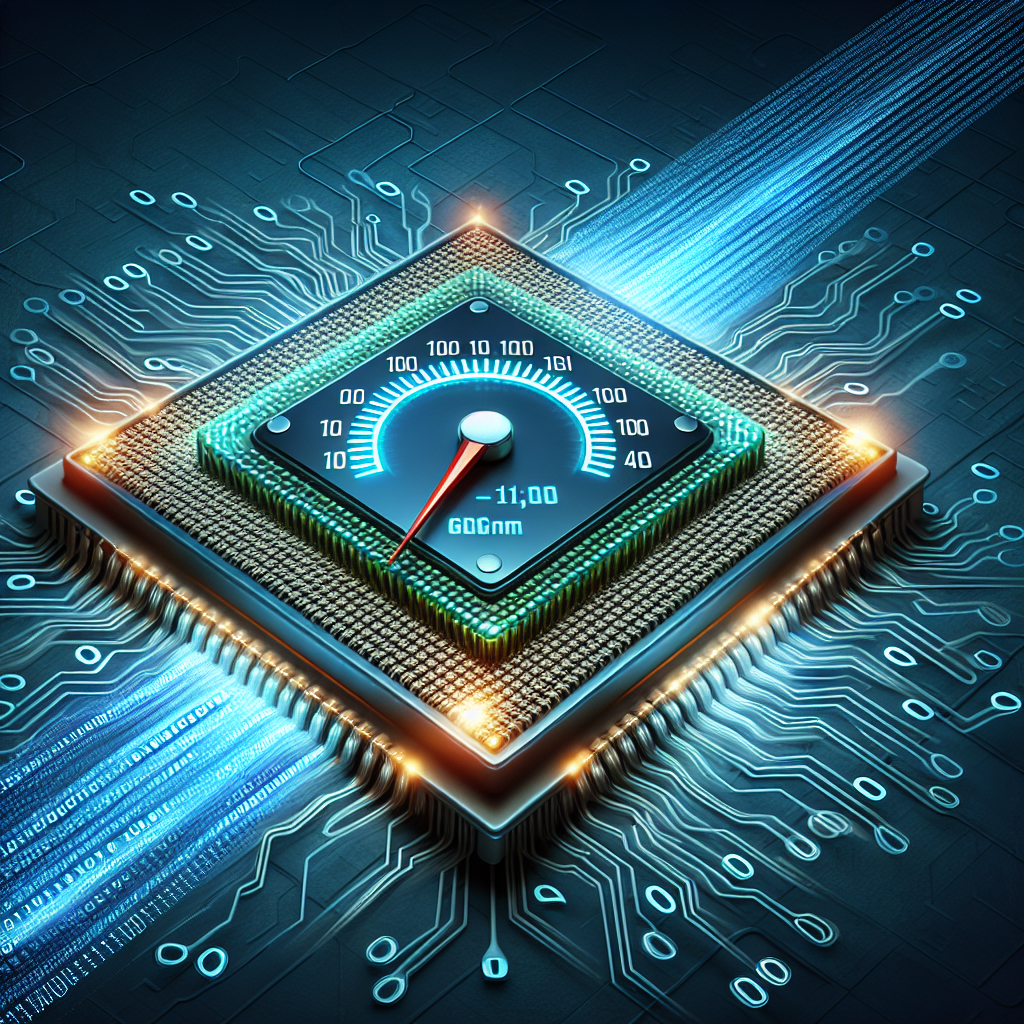
The Ryzen 7 8700f is a powerful processor from AMD that is known for its high performance capabilities. However, for those looking to squeeze every last drop of power out of their CPU, overclocking is a popular method to achieve this. Overclocking is the process of increasing the clock speed of a component beyond its factory settings in order to boost performance.
If you’re looking to maximize the performance of your Ryzen 7 8700f through overclocking, here is a guide to help you get started:
1. Ensure Proper Cooling: Before you start overclocking, it’s important to make sure that your system has adequate cooling. Overclocking generates more heat, so investing in a high-quality cooling solution such as a liquid cooler or a high-performance air cooler is essential to keep temperatures in check.
2. Update Your BIOS: Before you begin overclocking, make sure to update your motherboard’s BIOS to the latest version. This will ensure compatibility with the Ryzen 7 8700f and may also provide additional features and stability improvements.
3. Use AMD Ryzen Master Utility: AMD offers a free software tool called Ryzen Master Utility that allows you to overclock your Ryzen processor easily and safely. This tool provides real-time monitoring of key metrics such as temperature and voltage, as well as the ability to adjust clock speeds and voltages.
4. Start Slow: When overclocking, it’s important to start slow and gradually increase clock speeds to find the optimal balance between performance and stability. Incrementally increase clock speeds by small increments, testing stability with stress tests such as Prime95 or AIDA64 after each adjustment.
5. Monitor Temperatures and Voltages: As you overclock your Ryzen 7 8700f, it’s crucial to monitor temperatures and voltages to prevent overheating and damage to your CPU. Ryzen Master Utility provides real-time monitoring of these metrics, so keep an eye on them while overclocking.
6. Test Stability: After adjusting clock speeds, it’s important to test the stability of your overclocked system to ensure that it can handle the increased performance. Run stress tests for an extended period of time to verify stability and make adjustments if necessary.
7. Proceed with Caution: Overclocking can void your warranty and potentially damage your hardware if done improperly. Make sure to research and understand the risks before attempting to overclock your Ryzen 7 8700f, and proceed with caution.
In conclusion, overclocking the Ryzen 7 8700f can provide a significant performance boost for those looking to push their system to its limits. By following this guide and taking the necessary precautions, you can safely maximize the performance of your CPU and enjoy improved performance in your favorite games and applications.
#Maximizing #Performance #Guide #Overclocking #Ryzen #8700f,ryzen 7 8700f overclock

Leave a Reply