Solid State Drives, or SSDs, have become increasingly popular in recent years due to their speed and reliability. However, in order to maximize the performance of your SSD, there are a few key steps you can take to optimize its functionality.
The first step in optimizing your SSD is to ensure that it is properly installed and connected to your computer. This may seem like a simple step, but it is crucial to ensure that your SSD is set up correctly in order to achieve maximum performance. Make sure to consult your computer’s manual or the manufacturer’s website for specific instructions on how to properly install your SSD.
Once your SSD is installed, the next step is to ensure that it is properly configured in your computer’s operating system. This may involve formatting the drive, setting it as the primary boot drive, and enabling features such as TRIM support. TRIM support is essential for maintaining the performance and longevity of your SSD by allowing the operating system to inform the drive which blocks of data are no longer in use and can be erased.
Another important aspect of optimizing your SSD is to regularly update its firmware. Firmware updates are released by the manufacturer to improve the drive’s performance, fix bugs, and enhance its compatibility with other hardware and software. Check the manufacturer’s website regularly for firmware updates and install them as soon as they become available.
In addition to firmware updates, it is also important to keep your operating system and drivers up to date. New updates often include performance improvements and bug fixes that can help optimize the functionality of your SSD. Make sure to regularly check for updates and install them promptly to ensure that your SSD is running at its best.
Finally, one of the best ways to maximize the performance of your SSD is to avoid filling it up to capacity. SSDs operate most efficiently when they have some free space available for storing temporary files and performing optimization tasks. Aim to keep at least 10-20% of your SSD’s capacity free to ensure optimal performance.
By following these key steps, you can optimize the performance of your SSD and ensure that it operates at its full potential. With proper installation, configuration, firmware updates, and regular maintenance, you can enjoy the speed and reliability that SSDs have to offer.
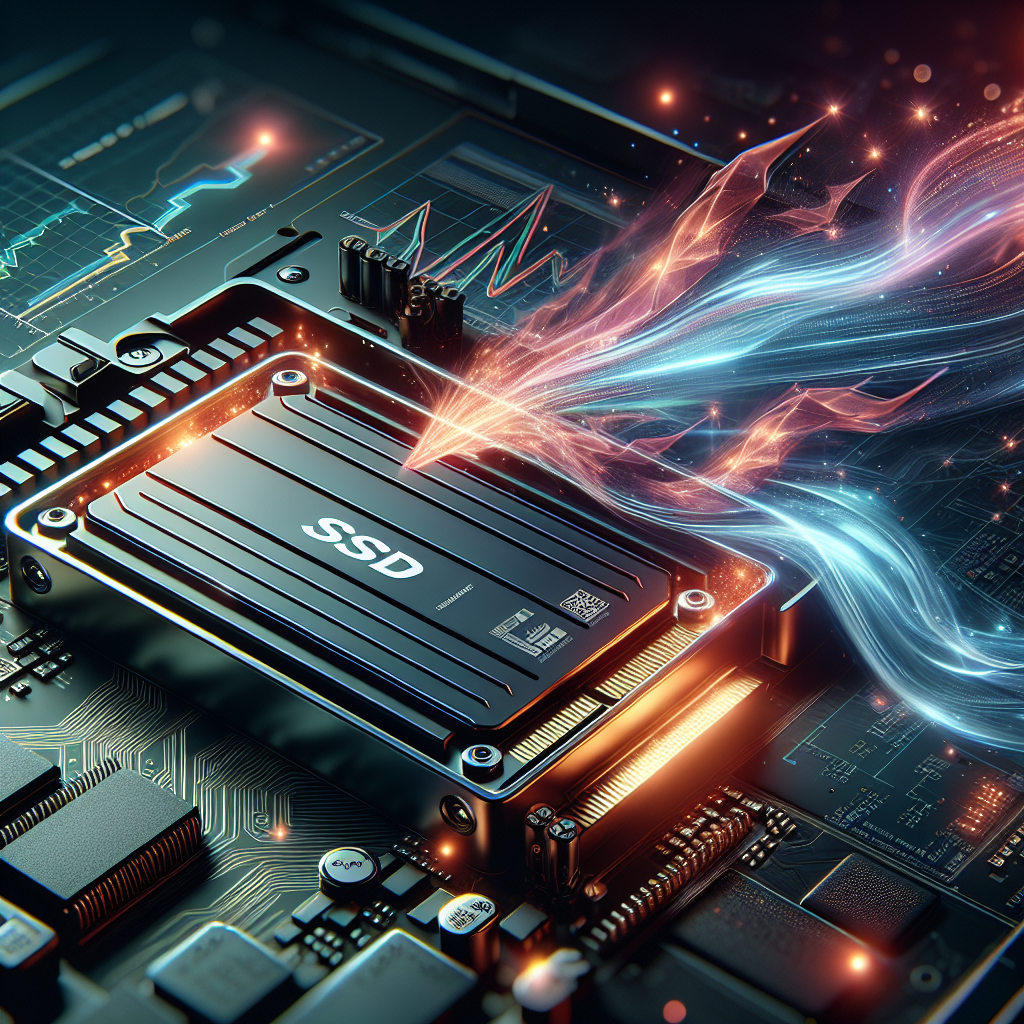

Leave a Reply