Cisco switches are essential components of modern network infrastructures, providing the backbone for communication and data transfer within organizations. To ensure optimal performance and efficiency, it is important to maximize the capabilities of these switches through proper configuration and maintenance. In this article, we will explore some tips and tricks for getting the most out of your Cisco switches.
1. Enable Port Security: Port security is a feature that allows you to limit the number of MAC addresses that can be connected to a switch port. By enabling port security, you can prevent unauthorized devices from accessing your network and reduce the risk of security breaches. You can configure port security settings through the switch’s command-line interface (CLI) or web-based management interface.
2. Implement VLANs: Virtual Local Area Networks (VLANs) are a powerful tool for segmenting network traffic and improving performance. By grouping devices into separate VLANs based on their function or location, you can reduce network congestion and improve overall performance. Cisco switches support VLAN configuration through the CLI or web-based interface, allowing you to create and manage VLANs with ease.
3. Use Quality of Service (QoS): QoS is a set of techniques for prioritizing network traffic based on predefined rules. By implementing QoS on your Cisco switches, you can ensure that critical applications and services receive the necessary bandwidth and latency to operate effectively. You can configure QoS settings through the switch’s CLI or web-based interface, defining policies for different types of traffic and assigning priority levels accordingly.
4. Enable Spanning Tree Protocol (STP): Spanning Tree Protocol is a network protocol that prevents loops in Ethernet networks, ensuring network stability and resilience. By enabling STP on your Cisco switches, you can eliminate redundant paths and avoid broadcast storms that can degrade network performance. STP configuration can be done through the switch’s CLI or web-based interface, allowing you to customize settings to meet your specific requirements.
5. Monitor and Analyze Performance: To maximize the performance of your Cisco switches, it is important to regularly monitor and analyze network traffic and usage patterns. Cisco switches offer various monitoring tools, such as SNMP and NetFlow, that allow you to track performance metrics, identify bottlenecks, and troubleshoot issues proactively. By leveraging these tools, you can optimize network performance and ensure smooth operation.
In conclusion, maximizing performance with Cisco switches requires a combination of proper configuration, maintenance, and monitoring. By following these tips and tricks, you can enhance the capabilities of your Cisco switches and improve network performance, reliability, and security. Whether you are managing a small office network or a large enterprise infrastructure, investing time and effort in optimizing your Cisco switches will pay off in the long run.
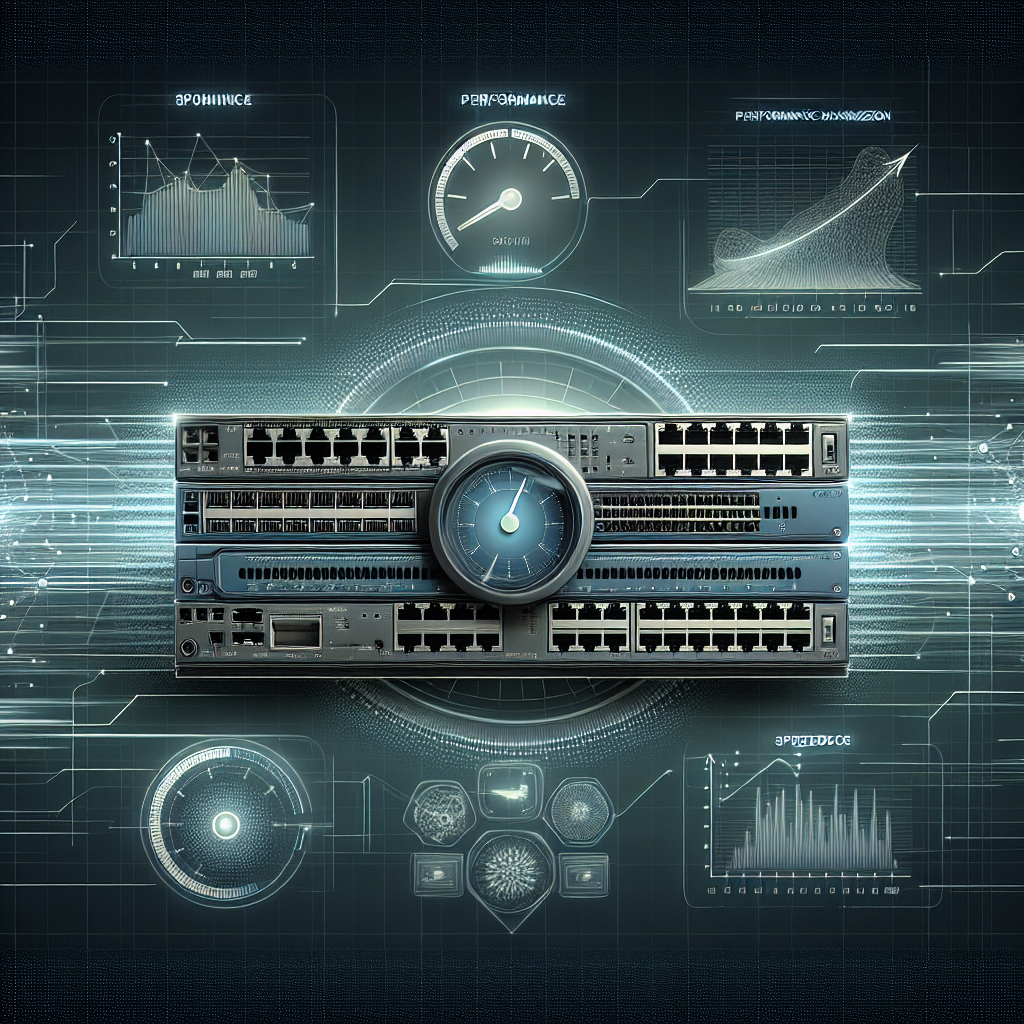

Leave a Reply