Your cart is currently empty!
Maximizing Performance with NVIDIA GeForce: A Comprehensive Guide
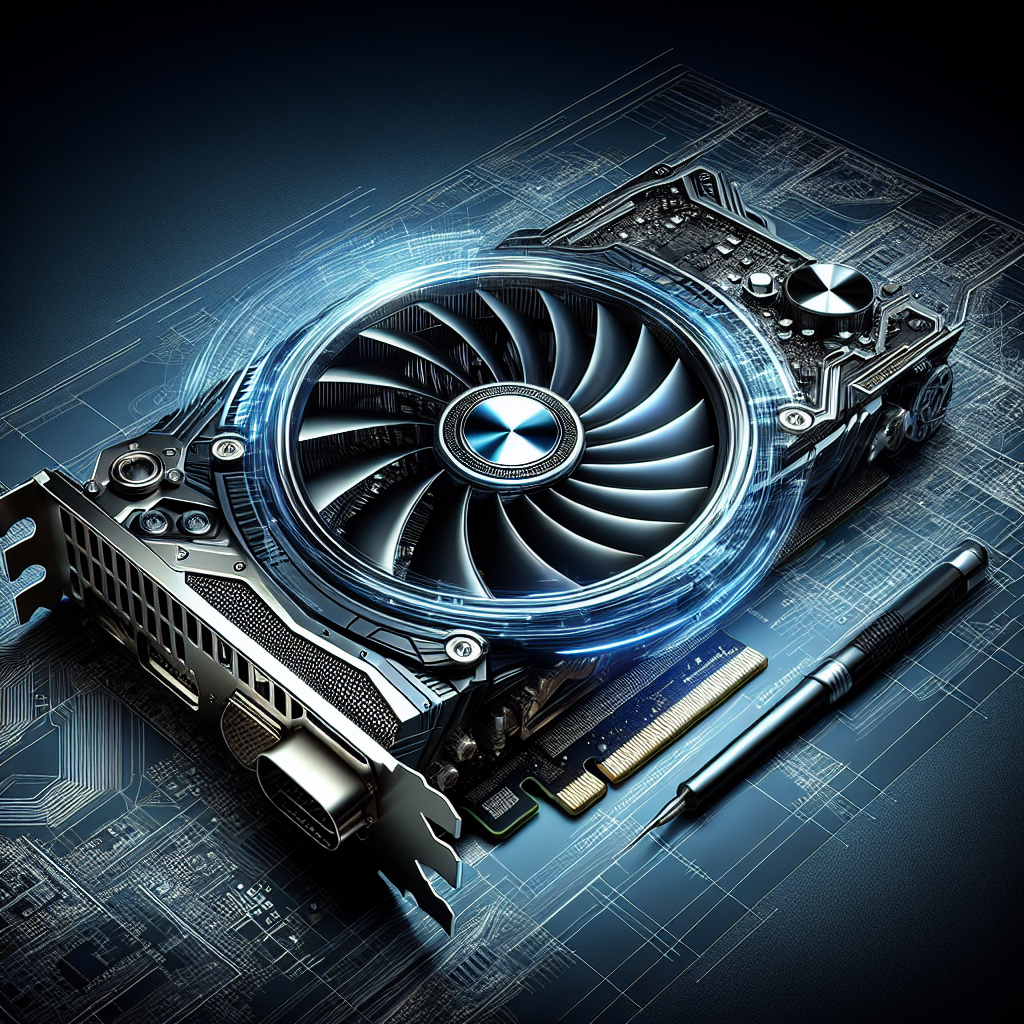
Maximizing Performance with NVIDIA GeForce: A Comprehensive Guide
If you’re a gaming enthusiast or a professional in need of high-performance graphics, chances are you’re familiar with NVIDIA GeForce. NVIDIA has long been a powerhouse in the world of graphics processing, and their GeForce line of GPUs is known for delivering top-notch performance and stunning visuals.
But simply having a GeForce GPU isn’t enough to ensure you’re getting the most out of your hardware. To truly maximize performance, it’s important to optimize your system settings, keep your drivers up to date, and make use of the various tools and features that NVIDIA offers. In this comprehensive guide, we’ll walk you through some tips and tricks for getting the most out of your NVIDIA GeForce GPU.
1. Update Your Drivers
One of the simplest ways to improve performance with your GeForce GPU is to make sure you’re running the latest drivers. NVIDIA regularly releases driver updates that include performance improvements, bug fixes, and compatibility enhancements. To update your drivers, simply visit the NVIDIA website, enter your GPU model, and download the latest driver for your system.
2. Adjust Your Graphics Settings
Most games and applications allow you to adjust various graphics settings to optimize performance and visual quality. Experiment with settings like resolution, texture quality, anti-aliasing, and shadow quality to find the right balance between performance and visuals. NVIDIA’s GeForce Experience software offers a handy tool called “Optimal Settings” that can automatically adjust your game settings for the best performance.
3. Overclock Your GPU
If you’re comfortable with tweaking settings and pushing your hardware to its limits, overclocking your GPU can provide a significant boost in performance. Overclocking involves increasing the clock speed and voltage of your GPU to achieve higher frame rates and smoother gameplay. Just be sure to do your research and proceed with caution, as overclocking can potentially void your warranty and damage your hardware if done incorrectly.
4. Utilize NVIDIA Control Panel
NVIDIA Control Panel is a powerful tool that allows you to customize various settings for your GPU. You can adjust options like power management mode, texture filtering quality, and vertical sync to optimize performance and reduce input lag. Take some time to explore the different options in the Control Panel and experiment with settings to find what works best for your system.
5. Enable GameWorks Features
NVIDIA’s GameWorks features are advanced visual effects that can enhance the realism and immersion of your games. Features like HairWorks, PhysX, and HBAO+ can add extra detail and realism to game environments, but they can also put a strain on your GPU. If you have a high-end GeForce GPU, consider enabling these features to take your gaming experience to the next level.
In conclusion, maximizing performance with your NVIDIA GeForce GPU requires a combination of hardware optimization, driver updates, and software tweaks. By following the tips outlined in this guide, you can ensure that you’re getting the most out of your hardware and enjoying the best possible gaming experience. So go ahead, fire up your favorite game, and experience the power of NVIDIA GeForce in all its glory.

Leave a Reply