As technology continues to advance, the need for high-performance computing solutions increases. One key component that plays a crucial role in maximizing performance is the Peripheral Component Interconnect Express (PCIe) interface. PCIe is a high-speed serial computer expansion bus standard that allows for faster communication between components in a computer system. By following certain tips and best practices, users can ensure that they are getting the most out of their PCIe devices.
First and foremost, it is important to choose the right PCIe device for your system. There are different versions of PCIe, with the latest being PCIe 4.0, offering significantly higher data transfer speeds compared to previous versions. When selecting a PCIe device, make sure to check the compatibility with your motherboard and ensure that it meets your performance requirements.
Another important factor to consider is the slot configuration on your motherboard. PCIe slots come in different sizes, with x16 being the most common for graphics cards. Make sure to install your PCIe devices in the appropriate slot to ensure optimal performance. Additionally, consider the number of PCIe lanes available on your motherboard, as this can affect the bandwidth available to each device.
To further maximize performance, it is recommended to update your motherboard BIOS and device drivers regularly. Manufacturers often release updates that can improve compatibility and performance. Additionally, consider enabling features such as PCIe link speed and lane width in the BIOS settings to ensure that your devices are running at their full potential.
Proper cooling is also essential when it comes to maximizing PCIe performance. PCIe devices can generate a significant amount of heat, especially high-performance graphics cards. Make sure that your system has adequate airflow and consider installing additional cooling solutions such as fans or liquid cooling to prevent thermal throttling.
Lastly, consider optimizing your system settings for PCIe performance. This can include adjusting power management settings, enabling performance mode in the BIOS, and disabling unnecessary background processes that may consume system resources.
In conclusion, maximizing performance with PCIe involves selecting the right device, configuring it properly, updating drivers and BIOS, ensuring proper cooling, and optimizing system settings. By following these tips and best practices, users can ensure that they are getting the most out of their PCIe devices and achieving the highest level of performance in their computing systems.
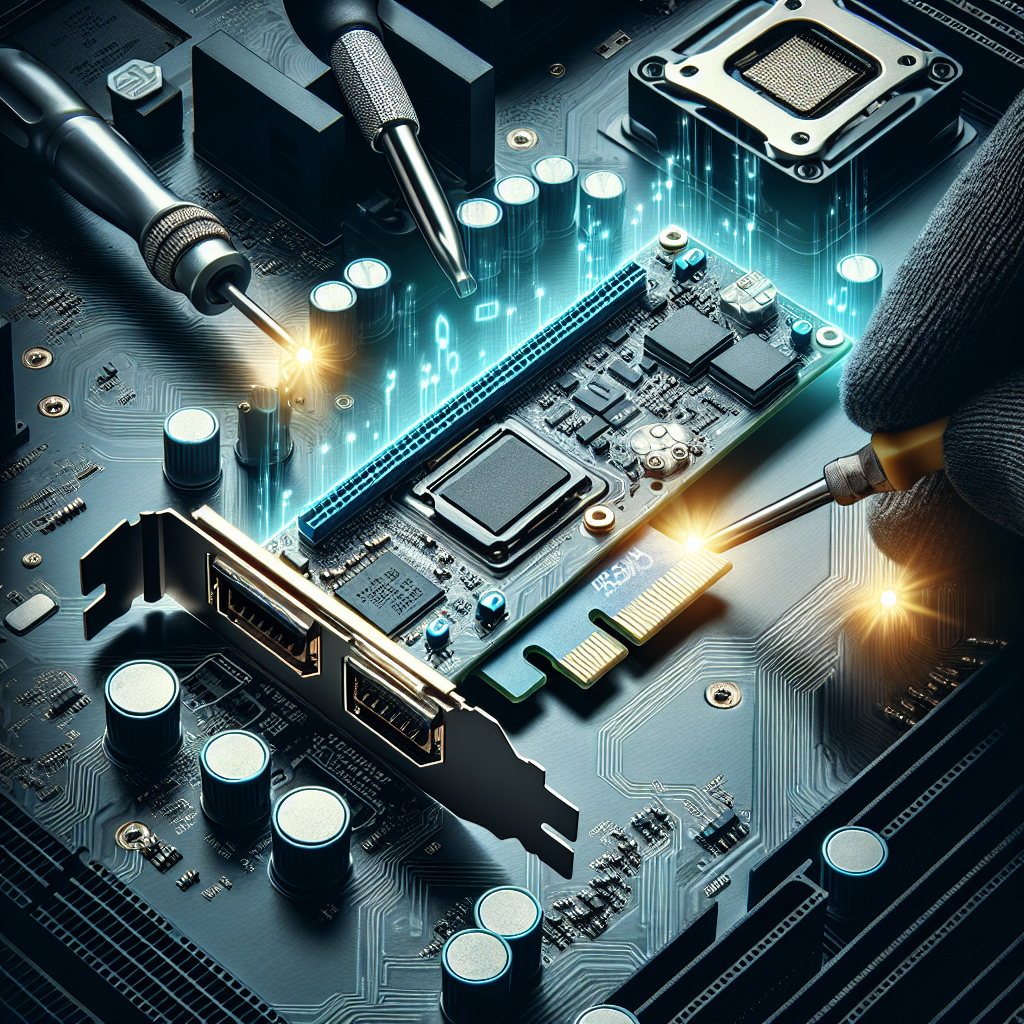

Leave a Reply