Autodesk Maya is a powerful 3D animation software used by professionals in the film, television, and gaming industries to create stunning visual effects and animations. Navigating Maya can be overwhelming for beginners, but with the right guidance, you can quickly learn how to use this software to bring your creative ideas to life.
In this complete guide for beginners, we will walk you through the basics of navigating Autodesk Maya 2024 and help you get started on your journey to becoming a skilled 3D animator.
Getting Started with Autodesk Maya 2024
When you first open Autodesk Maya 2024, you will be greeted with a complex interface that may seem daunting at first. However, with a little practice, you will soon become familiar with the various tools and features that Maya has to offer.
The main components of the Maya interface include the viewport, which displays your 3D scene, the toolbar, which contains tools for creating and manipulating objects, and the channel box and attribute editor, which allow you to adjust the properties of objects in your scene.
Navigating the 3D Viewport
The 3D viewport is where you will spend most of your time in Maya, as it is where you will create, manipulate, and animate objects in your scene. To navigate the 3D viewport, you can use the following controls:
– Use the Alt key + left mouse button to orbit the camera around the scene.
– Use the Alt key + middle mouse button to pan the camera.
– Use the Alt key + right mouse button to zoom in and out.
Creating Objects in Maya
To create objects in Maya, you can use the various tools available in the toolbar, such as the Create Polygon Primitives tool, which allows you to quickly create basic shapes like cubes, spheres, and cylinders. Once you have created an object, you can use the Move, Rotate, and Scale tools to position and manipulate it in the scene.
Animating Objects in Maya
One of the most powerful features of Autodesk Maya is its animation tools, which allow you to bring your 3D scenes to life. To animate objects in Maya, you can use the Keyframe Animation tool, which allows you to set keyframes for an object’s position, rotation, and scale at different points in time. You can then use the Timeline to adjust the timing and duration of your animations.
Rendering in Maya
Once you have finished creating and animating your scene in Maya, you can render it to produce a final image or animation. Maya offers a variety of rendering options, including the built-in Arnold renderer, which provides high-quality, realistic rendering results.
In conclusion, Autodesk Maya is a powerful 3D animation software that offers a wide range of tools and features for creating stunning visual effects and animations. By following this complete guide for beginners, you can quickly learn how to navigate Maya and start creating your own 3D masterpieces. With practice and dedication, you can become a skilled 3D animator and bring your creative ideas to life using Autodesk Maya 2024.
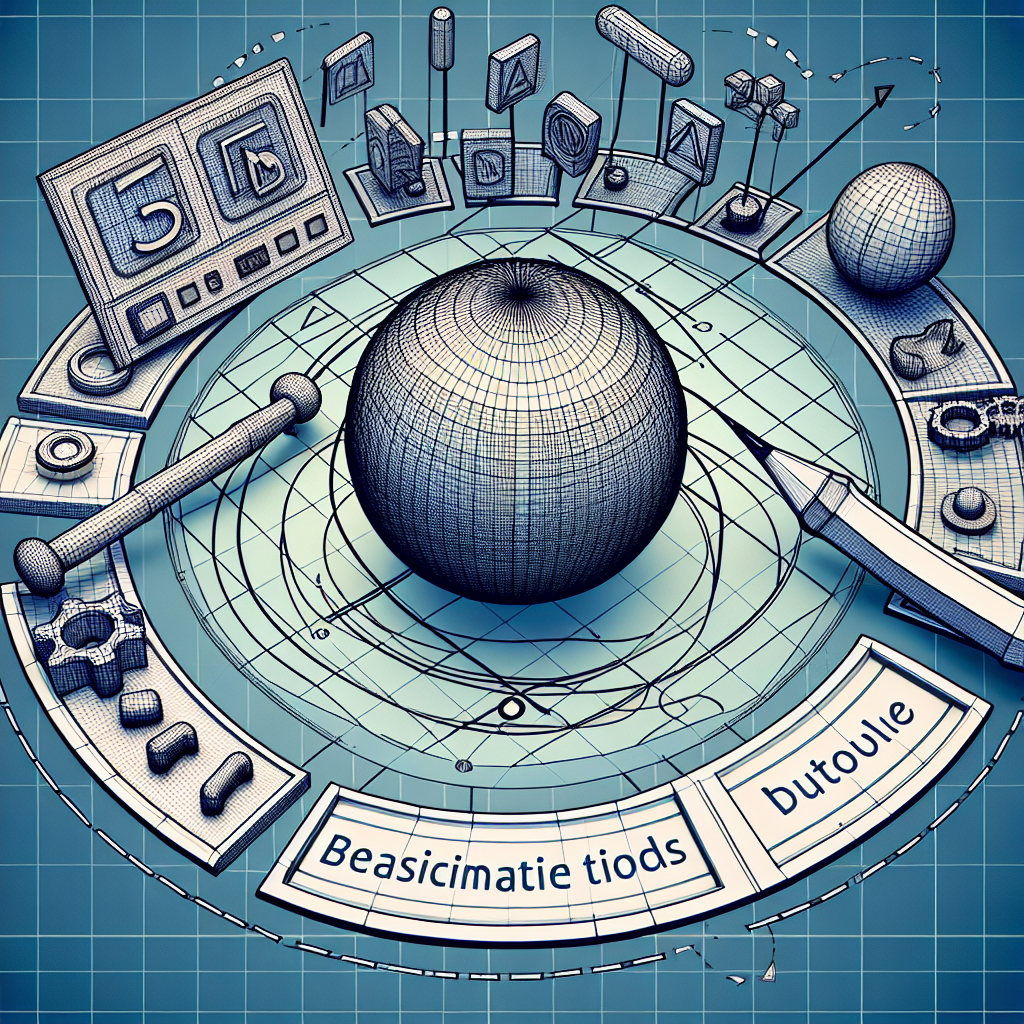

Leave a Reply