Autodesk Maya is a powerful and versatile 3D modeling, animation, and rendering software that is widely used in the film, television, and gaming industries. Whether you are a beginner or an experienced user, navigating Maya can sometimes be a daunting task due to its vast array of tools and features. In this article, we will explore some essential tips and tricks to help you navigate Autodesk Maya 2024 more efficiently and effectively.
1. Customize Your Workspace: Maya offers a high degree of customization for its workspace, allowing you to tailor the interface to your specific needs and workflow. You can rearrange panels, create custom layouts, and save them for future use. Take some time to explore the different options available in the interface settings and customize it to suit your preferences.
2. Use Hotkeys: Learning and using hotkeys can significantly speed up your workflow in Maya. There are hundreds of hotkeys available for various tools and commands, so it’s worth taking the time to learn the most commonly used ones. You can also customize hotkeys to match your workflow by going to the Hotkey Editor in the Preferences menu.
3. Take Advantage of the Outliner: The Outliner is a powerful tool in Maya that allows you to manage and organize objects in your scene. You can use it to rename objects, group them, hide or show them, and even parent them to each other. Keeping your scene organized in the Outliner can help you work more efficiently and avoid confusion.
4. Utilize the Channel Box: The Channel Box displays the attributes of selected objects in your scene, allowing you to quickly and easily make changes to their properties. You can use it to adjust things like position, rotation, scale, and visibility. Familiarize yourself with the Channel Box and its various options to speed up your workflow.
5. Work with Viewports: Maya offers multiple viewports that allow you to view your scene from different angles simultaneously. You can switch between different views, such as perspective, top, front, and side views, to get a better understanding of your scene. You can also customize viewports by splitting them or changing their layouts to suit your needs.
6. Use the Marking Menu: The Marking Menu is a context-sensitive menu that provides quick access to commonly used tools and commands in Maya. By right-clicking in the viewport, you can bring up the Marking Menu and access tools like selection modes, transform tools, and object creation options. Learning to use the Marking Menu can save you time and streamline your workflow.
7. Take Advantage of Maya’s Tutorials and Resources: Autodesk provides a wealth of tutorials, documentation, and online resources to help you learn and master Maya. Take advantage of these resources to deepen your understanding of the software and improve your skills. You can also join online forums and communities to connect with other Maya users and share tips and tricks.
In conclusion, navigating Autodesk Maya 2024 can be a challenging but rewarding experience. By customizing your workspace, using hotkeys, mastering tools like the Outliner and Channel Box, working with viewports, utilizing the Marking Menu, and taking advantage of Maya’s tutorials and resources, you can enhance your efficiency and productivity in Maya. Practice these essential tips and tricks, and you’ll be well on your way to becoming a proficient Maya user.
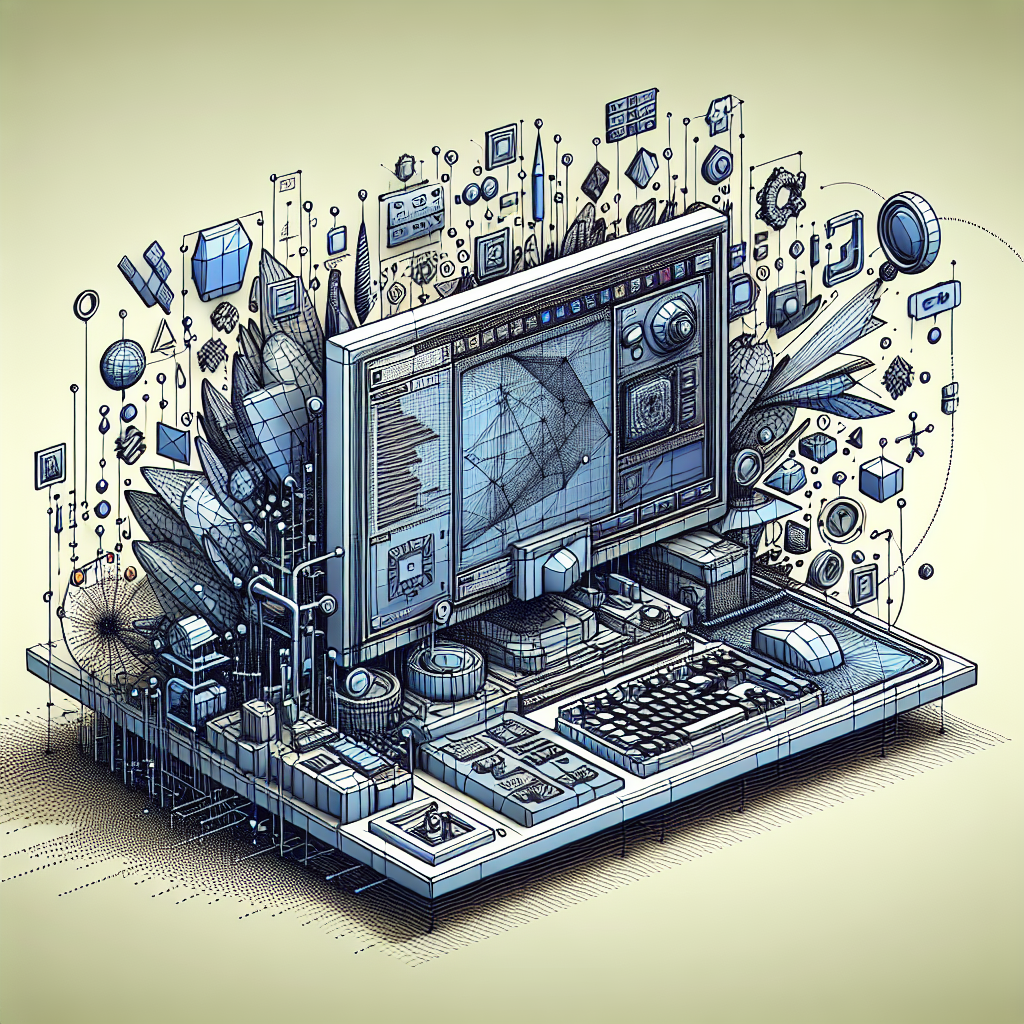

Leave a Reply