Your cart is currently empty!
Navigating Data Center Troubleshooting: Best Practices for IT Professionals
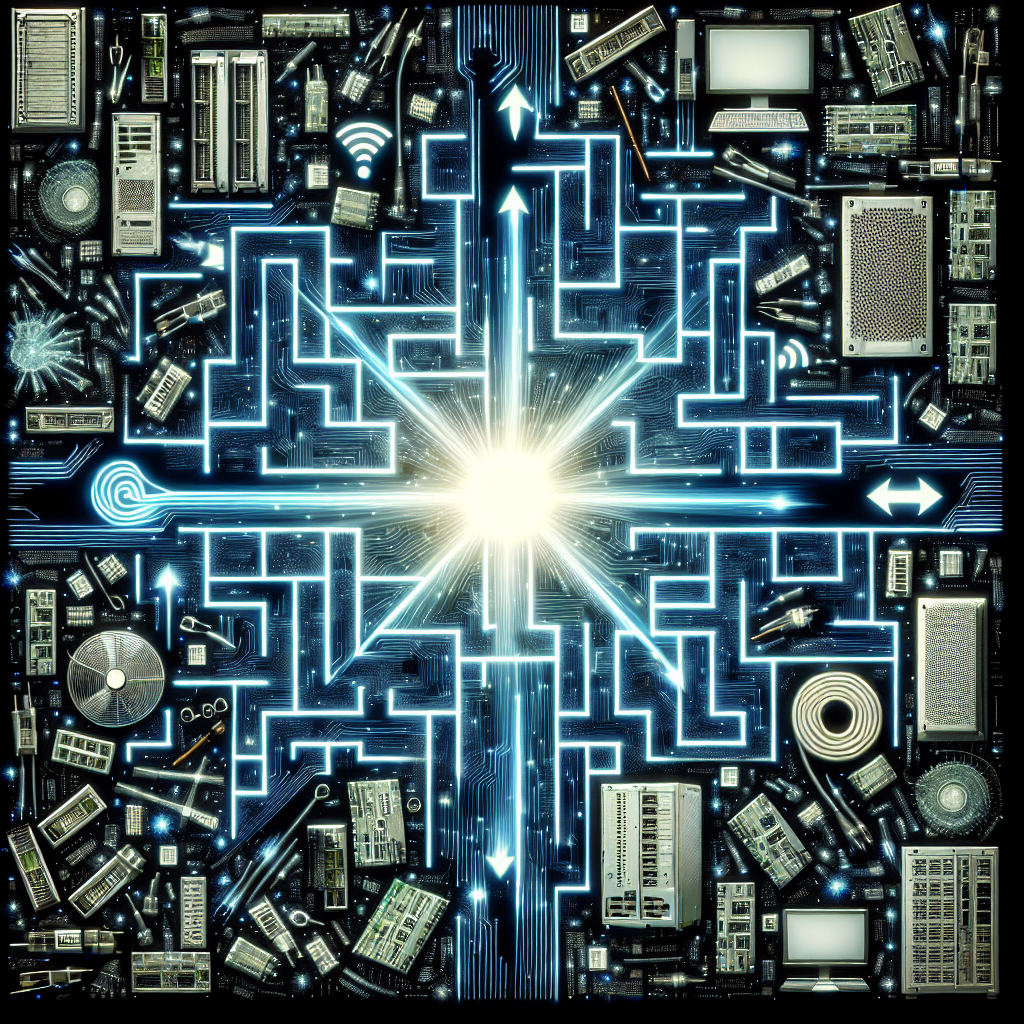
In today’s digital age, data centers play a critical role in the operations of virtually every organization. These centralized facilities house the servers, storage, networking equipment, and other components that support the processing, storage, and management of data. However, like any complex system, data centers are prone to issues and downtime. When problems arise, IT professionals must be able to quickly identify and resolve them to minimize disruption and ensure the continuity of operations.
Navigating data center troubleshooting can be a daunting task, especially given the myriad of components and systems involved. However, by following best practices and established procedures, IT professionals can effectively address issues and keep their data centers running smoothly. Here are some key best practices for navigating data center troubleshooting:
1. Establish monitoring and alerting systems: Proactive monitoring of data center infrastructure is essential for identifying issues before they escalate into major problems. Implement monitoring tools that track key performance metrics, such as server CPU usage, storage capacity, network latency, and power consumption. Set up alerting mechanisms to notify IT staff when thresholds are exceeded or anomalies are detected.
2. Document and maintain an up-to-date inventory: A comprehensive inventory of all data center assets, including servers, switches, routers, storage arrays, and other equipment, is essential for troubleshooting. Keep detailed records of hardware specifications, configurations, warranties, and maintenance schedules. Regularly update the inventory to reflect changes in the data center environment.
3. Follow standardized troubleshooting procedures: Develop and document standardized procedures for diagnosing and resolving common data center issues. Establish a troubleshooting hierarchy that outlines the steps to be taken in response to specific symptoms or error messages. Ensure that all IT staff are trained on these procedures and follow them consistently.
4. Conduct regular performance tuning and optimization: Regular performance tuning and optimization can help prevent downtime and improve data center efficiency. Identify and address bottlenecks, optimize resource allocation, and fine-tune configurations to maximize performance. Implement best practices for capacity planning to ensure that the data center can meet current and future demand.
5. Collaborate with vendors and partners: When troubleshooting complex issues that involve third-party hardware or software, don’t hesitate to reach out to vendors and partners for assistance. Many vendors offer technical support services and resources that can help resolve issues more quickly. Establish good relationships with key vendors and leverage their expertise when needed.
6. Implement a robust change management process: Changes to data center infrastructure, such as upgrades, patches, or configuration modifications, can introduce vulnerabilities and cause unexpected issues. Implement a robust change management process that documents and tracks all changes, conducts thorough testing, and includes rollback procedures in case of failures. Ensure that changes are approved by appropriate stakeholders and communicated to all relevant parties.
Navigating data center troubleshooting requires a combination of technical expertise, systematic approach, and collaboration with stakeholders. By following best practices and established procedures, IT professionals can effectively address issues and keep their data centers running smoothly. Remember that prevention is always better than cure, so invest in proactive monitoring, regular maintenance, and ongoing optimization to minimize downtime and ensure the reliability of your data center infrastructure.

Leave a Reply