In the world of digital design, creating a user-friendly interface is key to the success of any product. Whether it be a website, mobile app, or software program, the way in which users interact with the interface can greatly impact their overall experience. Navigating the interface should be intuitive, easy to understand, and visually appealing. Here are some best practices for creating a user-friendly design that will help guide users through the interface seamlessly.
1. Consistent Layout
Consistency is key when it comes to designing an interface. Users should be able to easily navigate through different screens and pages without having to relearn how to use the interface each time. Keep elements like navigation bars, buttons, and menus in the same place throughout the interface to create a familiar and predictable experience for users.
2. Clear Navigation
One of the most important aspects of a user-friendly interface is clear navigation. Users should be able to easily find the information they are looking for and move through the interface with ease. Use intuitive labels for buttons and menus, and provide clear visual cues to guide users through the interface.
3. Minimalistic Design
Simplicity is key when it comes to user-friendly design. Avoid cluttering the interface with too many elements or information, as this can overwhelm users and make it difficult for them to find what they are looking for. Use white space to create a clean and uncluttered design that allows users to focus on the most important elements of the interface.
4. Responsive Design
In today’s digital age, it is essential to design interfaces that are responsive and work well on a variety of devices and screen sizes. Make sure your interface is optimized for mobile devices, tablets, and desktop computers to ensure a seamless user experience across all platforms.
5. Accessibility
Accessibility is an important factor to consider when designing a user-friendly interface. Make sure your interface is accessible to users with disabilities by following best practices for web accessibility, such as using alt text for images, providing keyboard navigation options, and ensuring color contrast for readability.
6. User Testing
One of the best ways to ensure that your interface is user-friendly is to conduct user testing. Gather feedback from real users to understand how they interact with the interface and identify any pain points or areas for improvement. Use this feedback to iterate on the design and create a more user-friendly interface.
In conclusion, creating a user-friendly interface is essential for the success of any digital product. By following best practices such as maintaining consistency, providing clear navigation, and designing with accessibility in mind, you can create a seamless and enjoyable user experience. By prioritizing user-friendly design, you can help users navigate the interface with ease and achieve their goals efficiently.
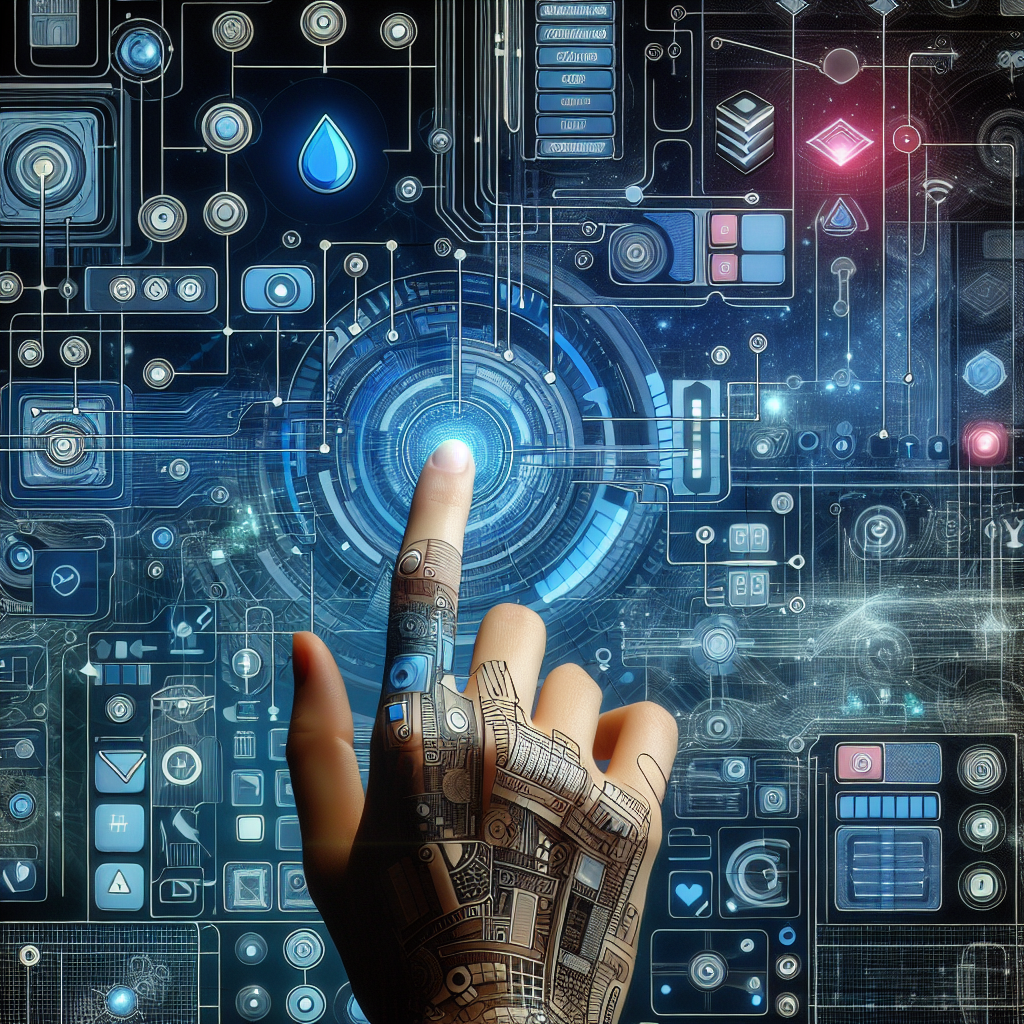

Leave a Reply