Your cart is currently empty!
ONTAP Best Practices: How to Get the Most Out of Your NetApp Storage System
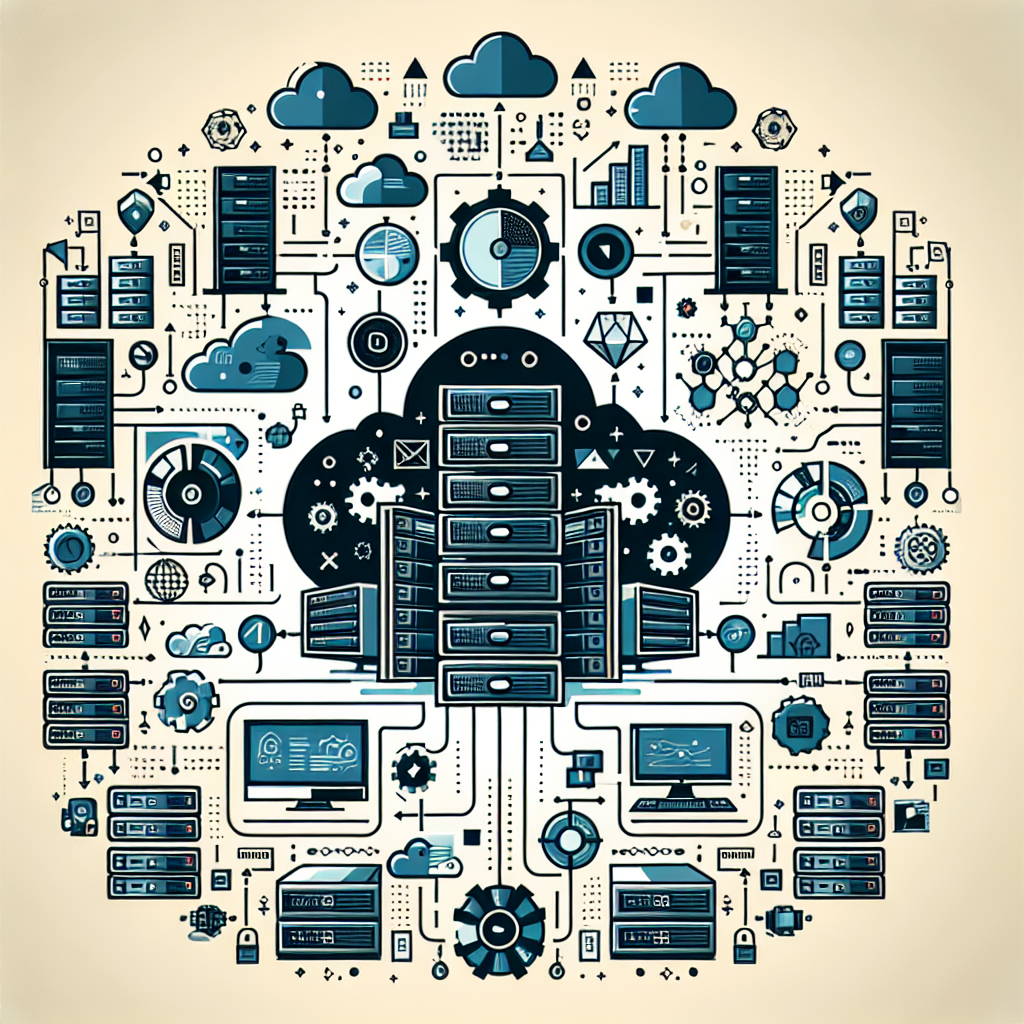
NetApp’s ONTAP storage system is a powerful tool that can help businesses efficiently manage and store their data. However, in order to get the most out of your NetApp storage system, it’s important to follow best practices for configuration, maintenance, and optimization.
Here are some key best practices for maximizing the performance and efficiency of your NetApp storage system:
1. Properly size your storage system: Before deploying your NetApp storage system, it’s important to properly size it based on your organization’s storage needs. This includes considering factors such as data growth projections, performance requirements, and redundancy needs.
2. Use RAID configurations effectively: NetApp’s ONTAP storage system offers a variety of RAID configurations to choose from. It’s important to select the right RAID level for your specific workload in order to balance performance, capacity, and data protection.
3. Implement snapshot and backup policies: Regularly backing up your data is crucial for protecting against data loss. NetApp’s snapshot feature allows you to create point-in-time copies of your data, which can be used for quick recovery in case of data corruption or deletion.
4. Optimize data storage efficiency: ONTAP offers features such as deduplication, compression, and thin provisioning to help optimize storage efficiency. By enabling these features, you can reduce storage costs and improve performance.
5. Monitor and analyze performance: Monitoring the performance of your NetApp storage system is essential for identifying potential issues and optimizing performance. Utilize tools such as NetApp’s OnCommand Performance Manager to track key performance metrics and identify bottlenecks.
6. Stay up-to-date with software updates: NetApp regularly releases software updates for ONTAP that include bug fixes, performance enhancements, and new features. Staying current with these updates can help ensure that your storage system is running efficiently and securely.
7. Implement a disaster recovery plan: In the event of a disaster or data loss, having a solid disaster recovery plan in place is essential. NetApp offers solutions such as SnapMirror and MetroCluster for replicating data and ensuring high availability.
By following these best practices, you can ensure that you are getting the most out of your NetApp storage system. Whether you are looking to improve performance, optimize storage efficiency, or enhance data protection, these best practices can help you maximize the value of your NetApp storage investment.

Leave a Reply