Are you looking to optimize your system for peak performance? One way to do so is by upgrading to 64GB of DDR5 RAM. With this high-capacity, high-speed memory, you can experience faster load times, smoother multitasking, and overall improved system responsiveness. In this article, we will discuss some tips and tricks for maximizing the benefits of 64GB DDR5 RAM.
1. Check compatibility: Before purchasing and installing 64GB DDR5 RAM, make sure that your system is compatible with this type of memory. Check your motherboard’s specifications to ensure that it supports DDR5 RAM and can accommodate up to 64GB of memory.
2. Install the RAM correctly: When installing the RAM modules, make sure to follow the manufacturer’s instructions carefully. Insert the modules into the appropriate slots and ensure that they are securely seated. Improper installation can lead to system instability and performance issues.
3. Enable XMP profile: Many DDR5 RAM modules come with an XMP (Extreme Memory Profile) feature that allows for easy overclocking and optimization. Enable the XMP profile in your system’s BIOS to automatically configure the RAM settings for optimal performance.
4. Update drivers and firmware: Make sure that your system’s drivers and firmware are up to date. Manufacturers often release updates that improve compatibility and performance, so it’s important to regularly check for and install any available updates.
5. Monitor system performance: Use monitoring tools like Task Manager or third-party software to keep an eye on your system’s performance. Check the RAM usage and make adjustments as needed to ensure that your system is running smoothly.
6. Optimize your operating system: Adjusting system settings and disabling unnecessary background processes can help improve overall system performance. Consider disabling startup programs, adjusting power settings, and optimizing your system for performance rather than power saving.
7. Consider upgrading other components: While upgrading to 64GB DDR5 RAM can provide a significant performance boost, consider upgrading other components like your CPU, GPU, or storage drive for even better performance gains. A balanced system with high-quality components can provide the best overall performance.
By following these tips and tricks, you can optimize your system with 64GB DDR5 RAM for maximum performance. Enjoy faster load times, smoother multitasking, and improved responsiveness with this high-capacity, high-speed memory. Upgrade your system today and experience the benefits of optimized performance.
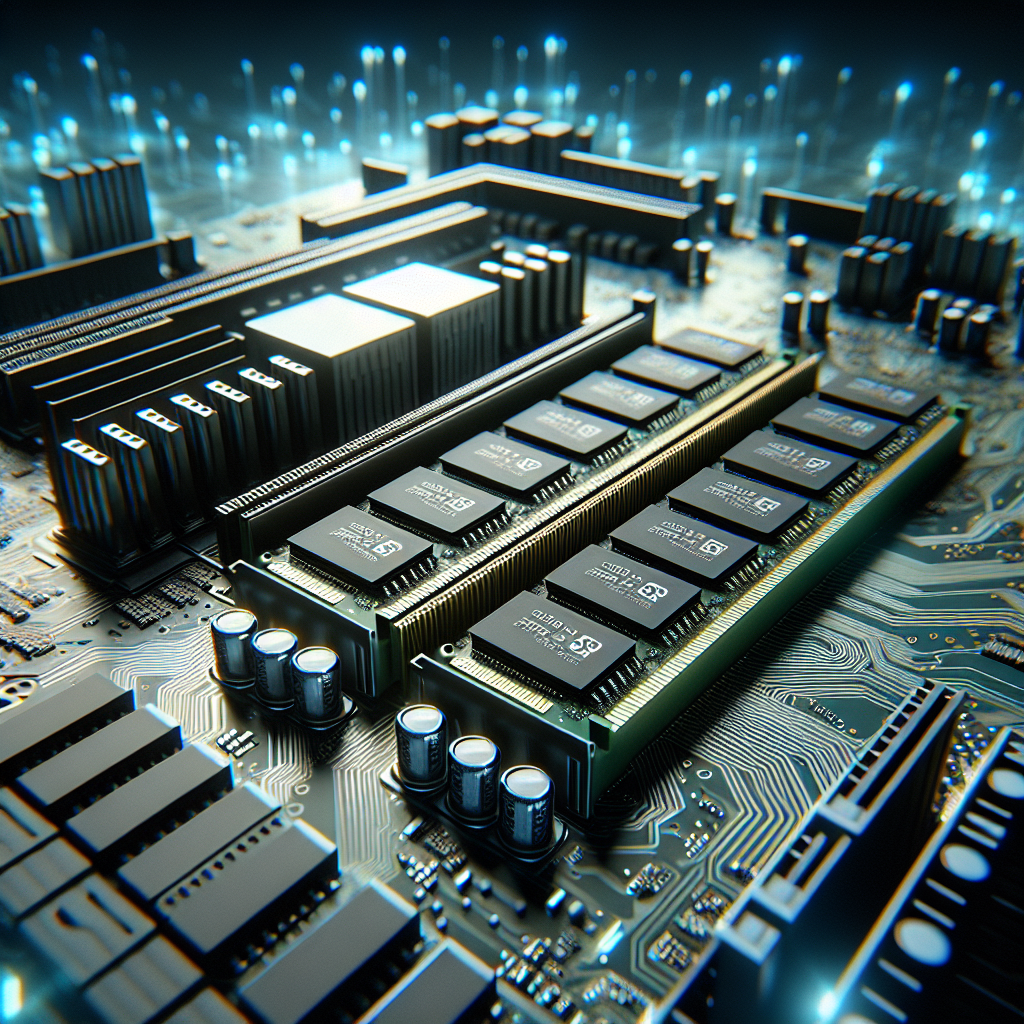

Leave a Reply