Your cart is currently empty!
Overclocking AMD Ryzen 7 8700F 4.1GHz: Tips and Tricks for Maximum Performance
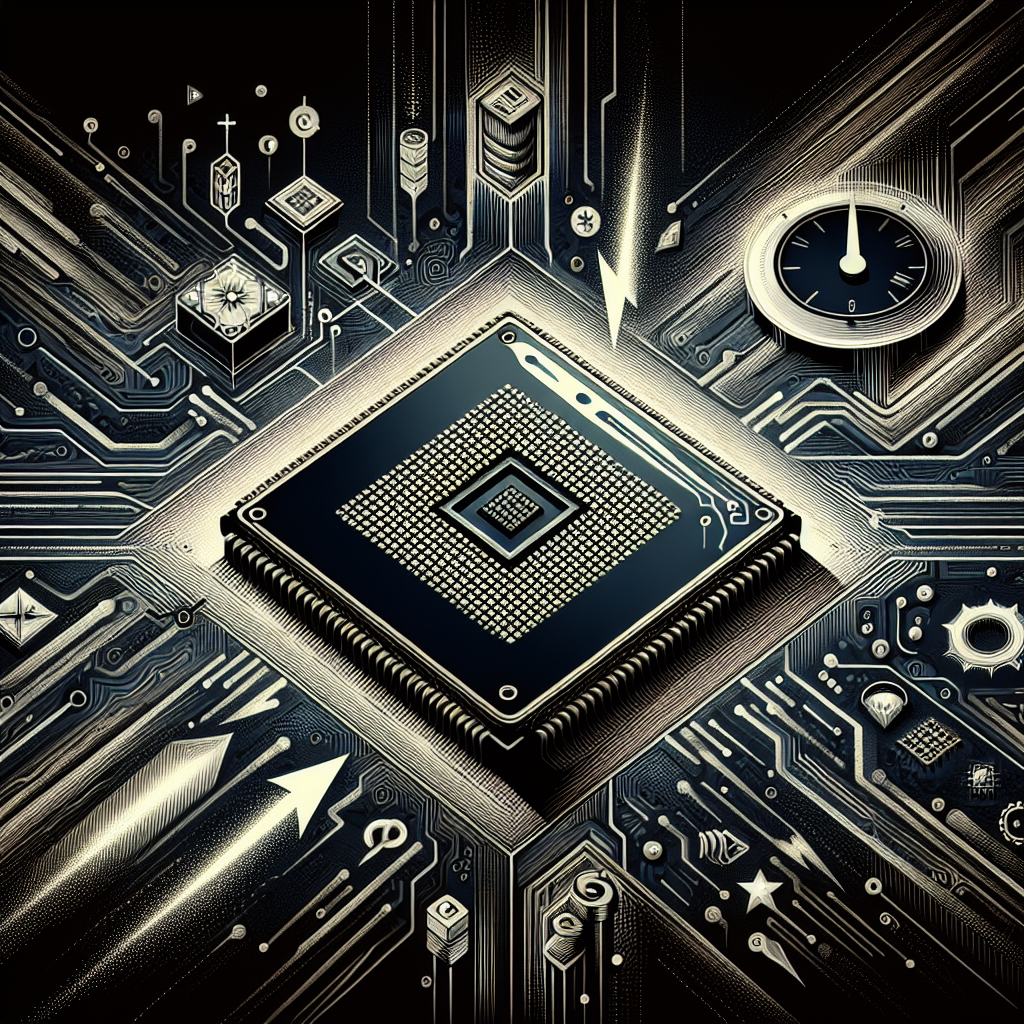
AMD Ryzen 7 8700F is a powerful processor that offers great performance out of the box. However, for those looking to squeeze every last drop of performance out of their system, overclocking is a great option. Overclocking allows you to increase the clock speed of your processor, which can result in improved performance in tasks such as gaming, video editing, and rendering.
In this article, we will discuss some tips and tricks for overclocking the AMD Ryzen 7 8700F to achieve maximum performance.
Before we begin, it is important to note that overclocking can potentially void your warranty and may cause damage to your processor if not done properly. It is recommended to proceed with caution and at your own risk.
1. Ensure Proper Cooling: Overclocking generates more heat, so it is crucial to have adequate cooling in place. Investing in a high-quality CPU cooler or liquid cooling solution will help keep temperatures in check and prevent thermal throttling.
2. Update BIOS: Before overclocking, make sure to update your motherboard’s BIOS to the latest version. BIOS updates often include improvements and bug fixes that can enhance stability and performance when overclocking.
3. Start Slow: When overclocking, it is best to start with small increments and gradually increase the clock speed. This will allow you to find the optimal balance between performance and stability without pushing your processor too far.
4. Monitor Temperatures: Use monitoring software such as HWMonitor or Core Temp to keep an eye on your processor’s temperatures while overclocking. Ideally, you want to keep temperatures below 80 degrees Celsius to prevent thermal throttling.
5. Stress Test: After making adjustments to your clock speed, it is important to stress test your system to ensure stability. Programs such as Prime95 or AIDA64 can help you identify any stability issues and fine-tune your overclocking settings.
6. Adjust Voltage: In some cases, increasing the voltage may be necessary to achieve higher clock speeds. However, be cautious when adjusting voltage as too much can damage your processor. Incrementally increase voltage and monitor temperatures to find the sweet spot.
7. Find Stable Settings: Once you have found stable overclocking settings, it is a good idea to save them in your BIOS profile. This way, you can easily revert to these settings if needed or experiment with different overclocking configurations.
In conclusion, overclocking the AMD Ryzen 7 8700F can provide a significant boost in performance for demanding tasks. By following these tips and tricks, you can safely and effectively overclock your processor to achieve maximum performance. Remember to proceed with caution and always monitor temperatures to prevent any potential damage to your system.

Leave a Reply