AMD Ryzen 7 processors are known for their high performance and efficiency, but for those looking to squeeze every last drop of power out of their CPU, overclocking can be a game-changer. By tweaking the settings of your Ryzen 7 processor, you can potentially increase its performance significantly, giving you a competitive edge in demanding tasks like gaming, video editing, and rendering.
Here are some tips and tricks for maximizing the performance of your AMD Ryzen 7 through overclocking:
1. Understand the basics: Before you start overclocking your Ryzen 7 processor, it’s important to have a solid understanding of how overclocking works. Overclocking involves increasing the clock speed of your CPU beyond its default settings, which can lead to higher performance but also generate more heat. Make sure you have adequate cooling solutions in place to prevent overheating.
2. Use a reliable motherboard: To overclock your Ryzen 7 processor effectively, you’ll need a motherboard that supports overclocking and has robust power delivery components. Look for a motherboard with a high-quality VRM (Voltage Regulator Module) design and good thermal management to ensure stable overclocking performance.
3. Experiment with Ryzen Master software: AMD’s Ryzen Master software is a powerful tool that allows you to overclock your Ryzen 7 processor easily and safely. With Ryzen Master, you can adjust settings like voltage, clock speed, and memory timings in real-time, making it easier to fine-tune your overclocking settings for optimal performance.
4. Start slow and monitor temperatures: When overclocking your Ryzen 7 processor, it’s important to take a gradual approach and monitor temperatures closely. Start by increasing the clock speed in small increments and run stress tests to check for stability. Keep an eye on temperatures using monitoring software like HWMonitor to ensure your CPU stays within safe limits.
5. Adjust voltage settings carefully: While increasing the voltage can help stabilize higher clock speeds, it can also lead to increased heat output and potential damage to your CPU. Be cautious when adjusting voltage settings and aim for the lowest possible voltage that allows for stable overclocking performance.
6. Test for stability: After overclocking your Ryzen 7 processor, it’s crucial to test for stability to ensure that your system can handle the increased performance. Use stress-testing tools like Prime95 or AIDA64 to put your CPU under heavy load and check for any crashes or errors. If your system is unstable, dial back your overclocking settings until you find a stable configuration.
By following these tips and tricks, you can effectively overclock your AMD Ryzen 7 processor to maximize performance and unlock its full potential. With careful tweaking and monitoring, you can achieve significant performance gains that will enhance your computing experience in tasks that require high processing power. Just remember to proceed with caution and prioritize stability and cooling to ensure a smooth overclocking experience.
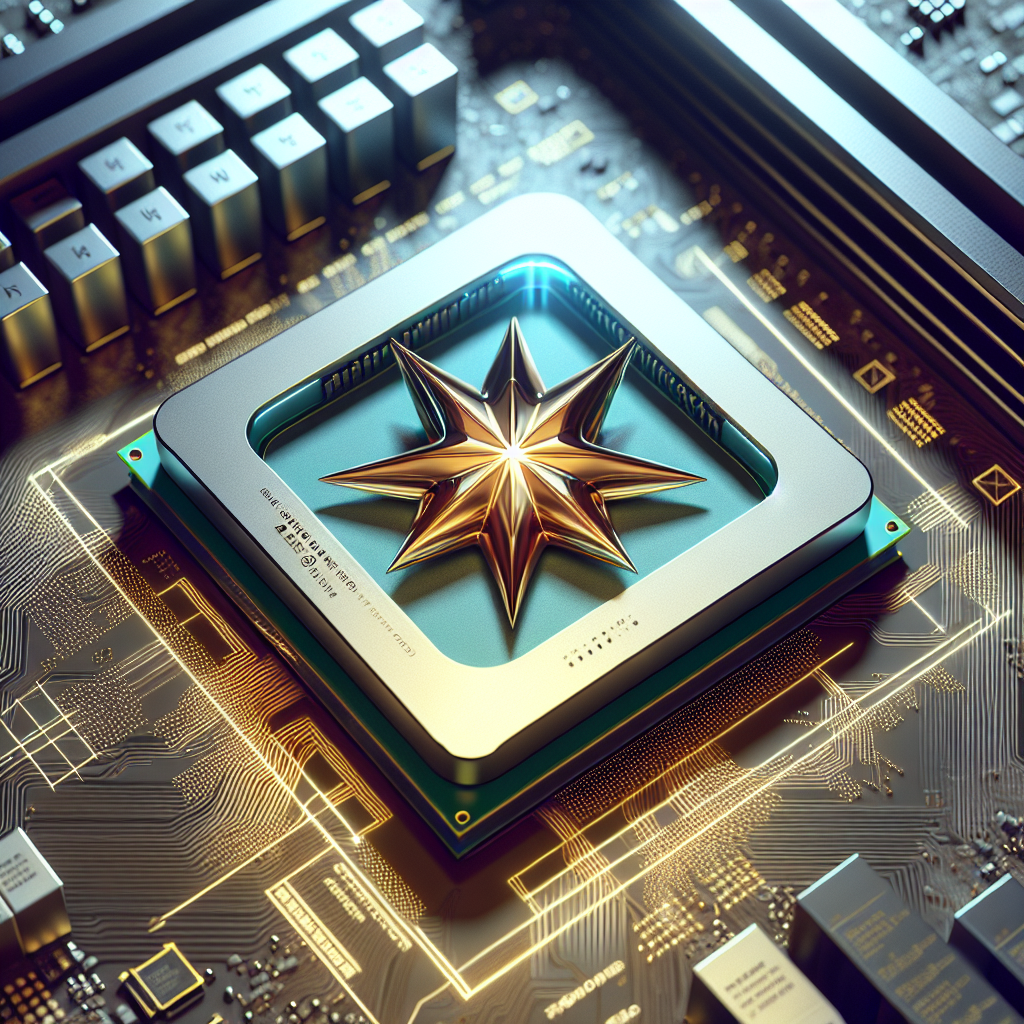

Leave a Reply