Overclocking and customizing your graphics card can be a great way to get the most out of your gaming experience. The GeForce RTX 4060 Ti 8GB is a powerful graphics card that can handle the latest games with ease, but with a little tweaking, you can push its performance even further.
Overclocking your GPU involves increasing the clock speed of the GPU and memory, which can result in higher frame rates and smoother gameplay. However, it’s important to note that overclocking can also void your warranty and potentially damage your hardware if not done correctly. That being said, if you’re willing to take the risk, here’s a how-to guide on overclocking and customizing the GeForce RTX 4060 Ti 8GB.
1. Before you start overclocking, make sure to download and install a monitoring tool like MSI Afterburner or EVGA Precision X. These tools will allow you to keep an eye on your GPU’s temperature and performance while overclocking.
2. Start by increasing the core clock speed of your GPU in small increments. You can do this by opening your monitoring tool and moving the slider for the core clock speed up by a few MHz at a time. Test your GPU’s stability by running a benchmark or playing a demanding game for a few minutes after each increase.
3. If your GPU is stable at a higher core clock speed, you can also try increasing the memory clock speed in the same way. Again, test for stability after each increase.
4. Keep an eye on your GPU’s temperature while overclocking. If it starts to get too hot, you may need to dial back your overclock or increase your fan speed to keep it cool.
5. Once you’ve found the maximum stable overclock for your GPU, you can save the settings in your monitoring tool or even create a custom profile for different games or applications.
In addition to overclocking, you can also customize the appearance of your GeForce RTX 4060 Ti 8GB with RGB lighting or custom fan shrouds. Many manufacturers offer software that allows you to control the RGB lighting on your graphics card, so you can match it to the rest of your gaming setup.
Overall, overclocking and customizing your GeForce RTX 4060 Ti 8GB can be a fun and rewarding experience, but it’s important to proceed with caution and do your research before making any changes to your hardware. With the right approach, you can unlock the full potential of your graphics card and enjoy a smoother gaming experience.
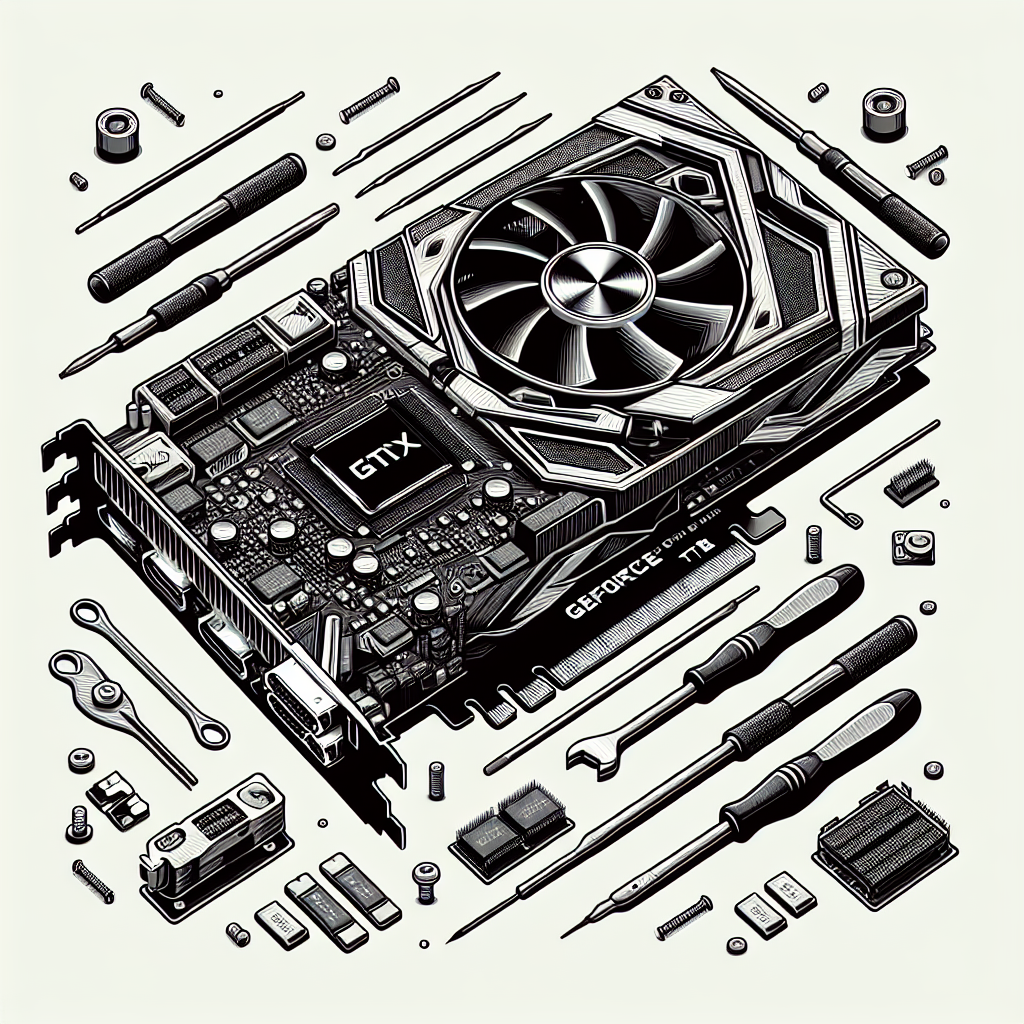

Leave a Reply