Your cart is currently empty!
Overclocking and Optimizing 16GB DDR5 RAM for Peak Performance
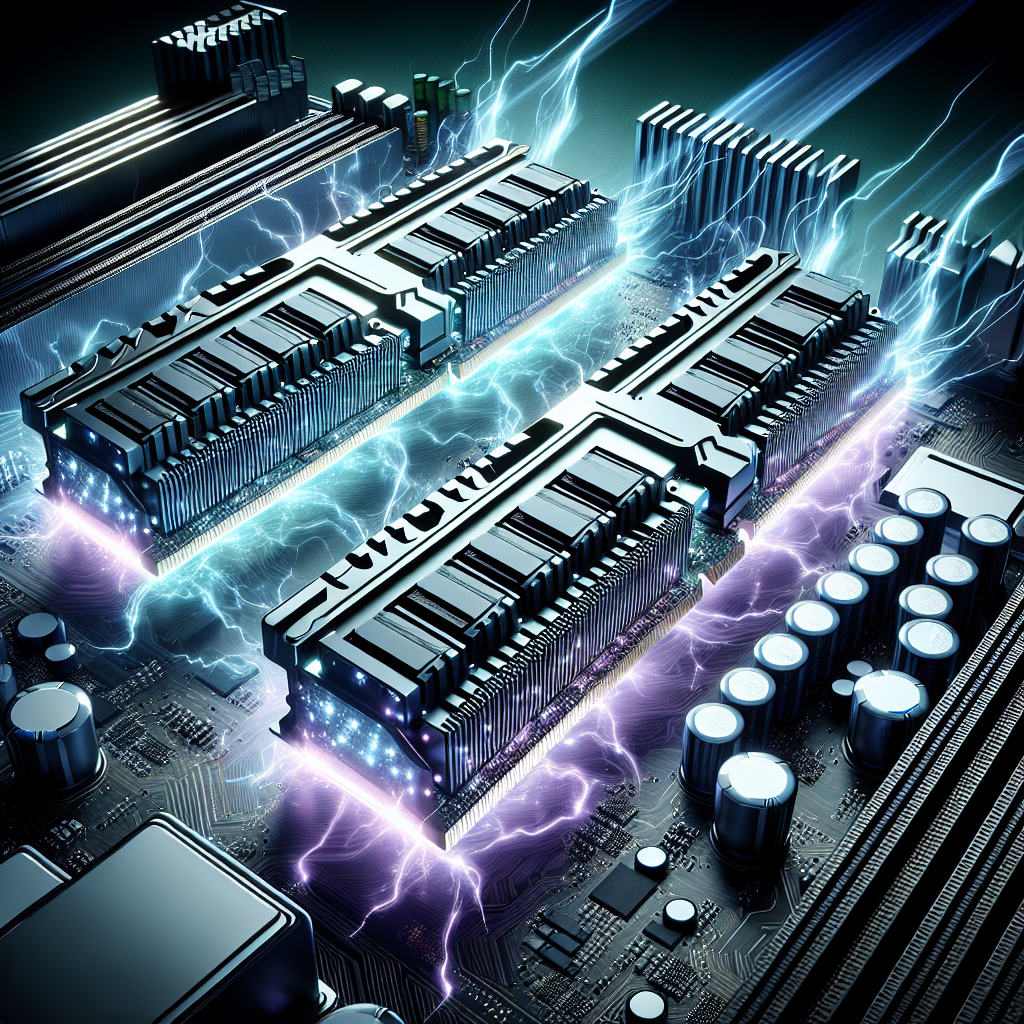
Overclocking and optimizing your 16GB DDR5 RAM can significantly improve your computer’s performance, allowing you to handle more demanding tasks and run applications more smoothly. By tweaking your RAM settings, you can unlock its full potential and achieve peak performance.
Overclocking is the process of increasing the speed at which your RAM operates, allowing it to process data more quickly. This can result in faster loading times, smoother multitasking, and improved overall system performance. However, it’s important to note that overclocking can void your warranty and potentially damage your RAM if not done correctly.
Before you start overclocking your RAM, make sure you have a stable system with adequate cooling to prevent overheating. You’ll also need to access your computer’s BIOS settings to adjust the RAM timings and voltage. It’s recommended to start with small increments and gradually increase the speed until you reach a stable and optimal performance level.
Optimizing your RAM involves tweaking various settings to ensure it’s running at its best. This can include adjusting the timing settings, voltage, and memory frequency to achieve maximum performance. You can also enable XMP (Extreme Memory Profile) in your BIOS settings to automatically optimize your RAM for peak performance.
To ensure your RAM is running efficiently, you can use software tools like CPU-Z or Memtest to monitor its performance and stability. These tools can help you identify any issues or bottlenecks that may be affecting your RAM’s performance.
In conclusion, overclocking and optimizing your 16GB DDR5 RAM can greatly enhance your computer’s performance and allow you to enjoy a smoother and faster computing experience. Just remember to proceed with caution and make sure you have the necessary knowledge and tools to safely overclock your RAM. With the right tweaks and adjustments, you can unlock the full potential of your RAM and achieve peak performance.

Leave a Reply