Overclocking GPUs is a practice that has become increasingly popular among gamers and PC enthusiasts. By increasing the clock speed and voltage of a graphics processing unit (GPU), users can achieve better performance and improve the overall gaming experience. However, overclocking also comes with its own set of risks and drawbacks. In this article, we will explore the pros and cons of pushing the limits when it comes to overclocking GPUs.
Pros:
1. Improved Performance: The most obvious benefit of overclocking a GPU is the increase in performance. By pushing the limits of your graphics card, you can achieve higher frame rates and smoother gameplay in demanding games.
2. Cost-Effective Upgrade: Overclocking your GPU can provide a significant performance boost without the need to purchase a new graphics card. This can be a cost-effective way to breathe new life into an older system.
3. Customization: Overclocking allows users to fine-tune their GPU to meet their specific needs and preferences. By adjusting clock speeds and voltages, users can optimize their graphics card for maximum performance in their favorite games.
4. Competitive Advantage: In the world of competitive gaming, every frame counts. Overclocking your GPU can give you an edge over your opponents by allowing you to achieve higher frame rates and improved responsiveness.
Cons:
1. Voided Warranty: Overclocking your GPU can void the manufacturer’s warranty, leaving you responsible for any damages that may occur as a result of pushing the limits. This can be a significant risk, especially for users with expensive graphics cards.
2. Stability Issues: Overclocking can lead to stability issues, such as crashes, freezes, and artifacts. Finding the right balance between performance and stability can be a challenging and time-consuming process.
3. Increased Heat and Power Consumption: Overclocking a GPU can increase heat output and power consumption, putting additional strain on your system’s cooling and power supply. This can lead to higher temperatures, reduced lifespan, and potential hardware failures.
4. Risk of Damage: Pushing the limits of your GPU can lead to permanent damage if not done correctly. Overclocking without proper knowledge and precautions can result in fried components and costly repairs.
In conclusion, overclocking GPUs can offer significant benefits in terms of performance and customization, but it also comes with its own set of risks and drawbacks. Before attempting to overclock your GPU, it is important to research and understand the process thoroughly, as well as take precautions to minimize the risks involved. Ultimately, the decision to overclock should be based on your own technical knowledge, experience, and willingness to accept the potential consequences.
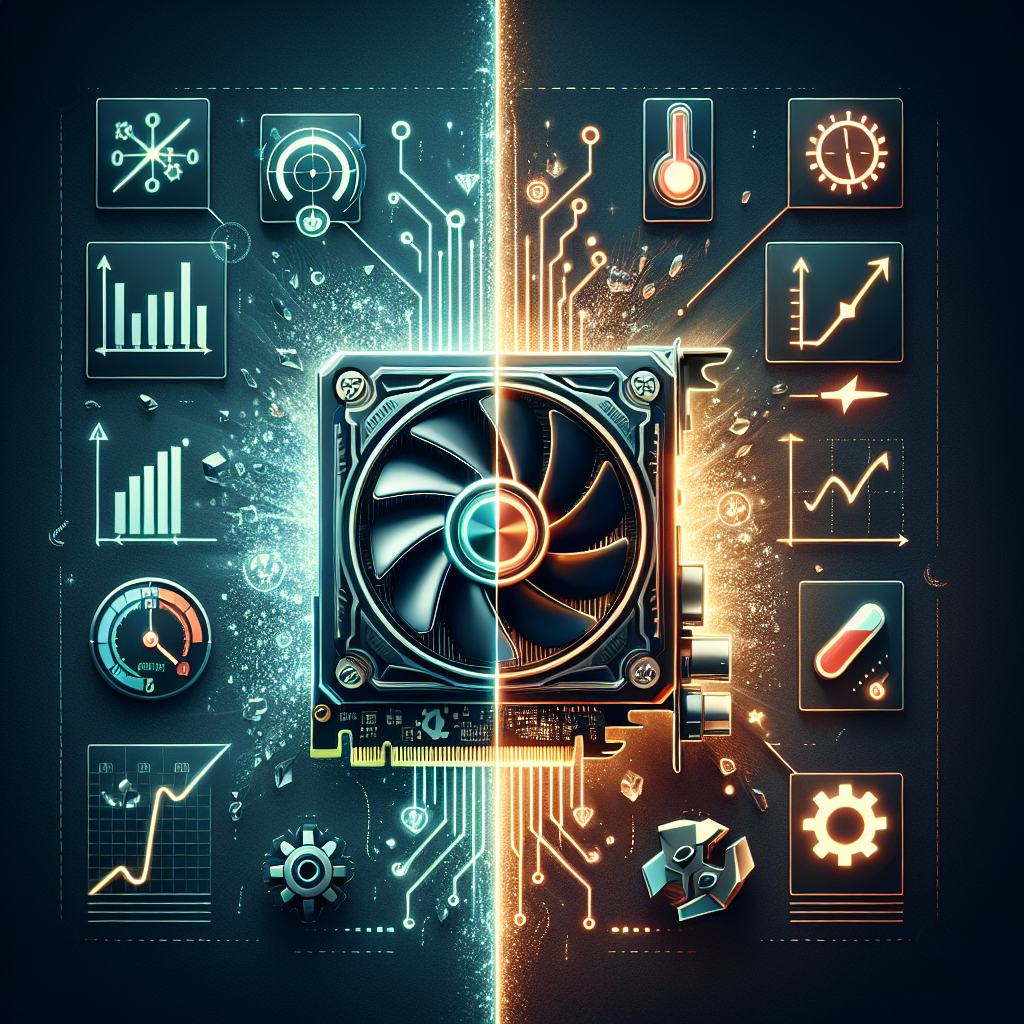

Leave a Reply