Your cart is currently empty!
Overclocking Your Graphics Card: Tips and Tricks
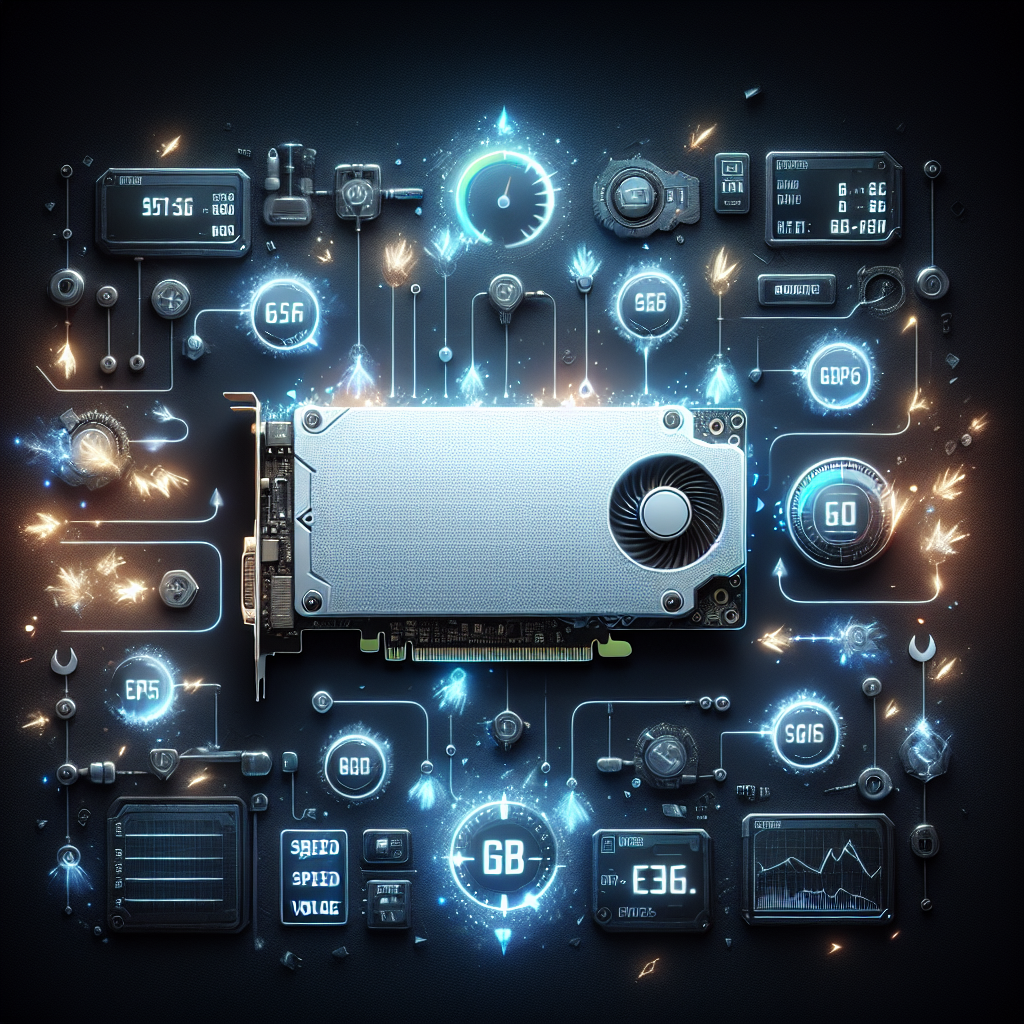
Overclocking Your Graphics Card: Tips and Tricks
Overclocking your graphics card can be a great way to boost performance and get more out of your gaming experience. However, it can also be a risky endeavor if not done properly. In this article, we will discuss some tips and tricks for safely overclocking your graphics card.
1. Do Your Research
Before diving into overclocking, it’s important to do your research and understand the risks involved. Overclocking can potentially damage your graphics card if done incorrectly, so it’s important to proceed with caution. Make sure to read up on overclocking guides and tutorials, and familiarize yourself with the software tools you will need to use.
2. Use the Right Software
There are several software tools available for overclocking your graphics card, such as MSI Afterburner, EVGA Precision X, and ASUS GPU Tweak. These tools allow you to adjust the core clock, memory clock, and voltage of your graphics card to squeeze out extra performance. Make sure to use a reputable and reliable software tool to avoid any issues.
3. Start Slow
When first overclocking your graphics card, it’s best to start slow and gradually increase the clock speeds. Increase the core clock and memory clock by small increments, such as 10-20 MHz at a time, and test for stability using benchmarking tools like Heaven or 3DMark. Keep an eye on your temperatures and make sure they stay within safe limits.
4. Monitor Your Temperatures
As you overclock your graphics card, it’s important to monitor your temperatures to prevent overheating. High temperatures can cause instability and potentially damage your graphics card. Make sure to keep an eye on your temperatures using software like HWMonitor or MSI Afterburner, and adjust your overclock settings accordingly.
5. Stress Test Your Graphics Card
After overclocking your graphics card, it’s important to stress test it to ensure stability. Run benchmarking tools like Heaven or 3DMark for an extended period of time to test for stability and make sure your overclock settings are stable. If you encounter any crashes or artifacts, dial back your overclock settings until stability is achieved.
In conclusion, overclocking your graphics card can be a great way to boost performance and get more out of your gaming experience. However, it’s important to proceed with caution and follow these tips and tricks to safely overclock your graphics card. By doing your research, using the right software, starting slow, monitoring your temperatures, and stress testing your graphics card, you can safely overclock your graphics card and enjoy improved performance in your favorite games.

Leave a Reply