Your cart is currently empty!
Overcoming Common PCIe Installation Issues: Troubleshooting Tips and Tricks
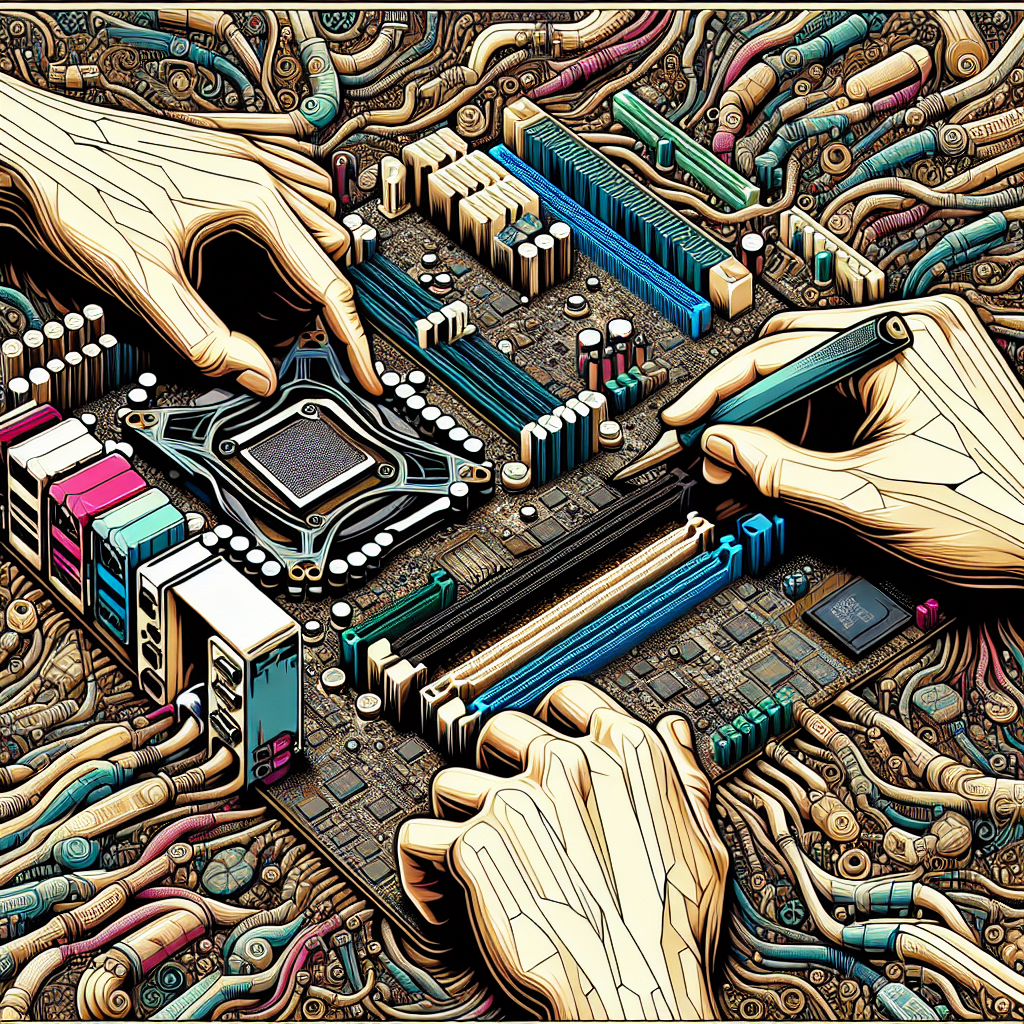
PCIe installation issues can be frustrating and time-consuming, but with the right troubleshooting tips and tricks, you can overcome them and successfully install your PCIe devices. Whether you are installing a graphics card, network adapter, or any other PCIe device, here are some common issues you may encounter and how to troubleshoot them.
One common issue when installing a PCIe device is that the device is not recognized by the system. This can be caused by a number of factors, such as a faulty PCIe slot, incompatible drivers, or incorrect BIOS settings. To troubleshoot this issue, first, make sure that the PCIe device is properly seated in the slot and that all connections are secure. If the device is still not recognized, try updating the drivers for the device and checking the BIOS settings to ensure that the PCIe slot is enabled.
Another common issue is that the system crashes or freezes when the PCIe device is installed. This can be caused by power supply issues, incompatible hardware, or driver conflicts. To troubleshoot this issue, first, make sure that your power supply can handle the power requirements of the PCIe device. If the system continues to crash or freeze, try installing the device in a different PCIe slot or testing the device in another system to rule out hardware compatibility issues. Additionally, make sure that all drivers are up to date and that there are no conflicts with other devices in the system.
Sometimes, the PCIe device may be recognized by the system, but it is not functioning properly. This can be caused by driver issues, firmware updates, or hardware conflicts. To troubleshoot this issue, first, try reinstalling the drivers for the device and checking for any firmware updates that may be available. If the device still does not function properly, try removing any other devices that may be causing conflicts and testing the device in a different system to rule out hardware issues.
In some cases, the PCIe device may not be detected at all by the system. This can be caused by a faulty PCIe slot, incompatible hardware, or a damaged device. To troubleshoot this issue, try installing the device in a different PCIe slot to see if it is recognized. If the device is still not detected, try testing the device in another system to determine if the issue is with the device itself. If the device functions properly in another system, the issue may be with the original system’s hardware or software.
Overall, PCIe installation issues can be frustrating, but with the right troubleshooting tips and tricks, you can overcome them and successfully install your PCIe devices. By following these tips and being patient, you can ensure that your PCIe devices are properly installed and functioning as intended.

Leave a Reply