PCIe (Peripheral Component Interconnect Express) is a high-speed interface used in computers to connect various components such as graphics cards, storage devices, and network cards. One of the key factors that determine the performance of PCIe devices is the number of lanes they are connected to. In this article, we will discuss PCIe lane configurations and how they affect bandwidth and performance.
PCIe lanes are the data pathways that connect PCIe devices to the motherboard. Each lane consists of two pairs of data lines, one for transmitting data and one for receiving data. The more lanes a device is connected to, the higher the bandwidth available for data transfer.
The most common PCIe lane configurations are x1, x4, x8, and x16. The “x” in the configuration represents the number of lanes. For example, a device connected to a PCIe x1 slot is using one lane, while a device connected to a PCIe x16 slot is using 16 lanes.
Bandwidth is a measure of the amount of data that can be transferred over a given period of time. The bandwidth of a PCIe lane is determined by its speed, which is measured in gigatransfers per second (GT/s). The higher the speed of the lane, the higher the bandwidth available for data transfer.
For example, a PCIe 3.0 lane has a speed of 8 GT/s, while a PCIe 4.0 lane has a speed of 16 GT/s. This means that a PCIe 4.0 lane has twice the bandwidth of a PCIe 3.0 lane.
When a device is connected to multiple lanes, its bandwidth is multiplied by the number of lanes. For example, a device connected to a PCIe x4 slot with PCIe 3.0 lanes (8 GT/s) has a bandwidth of 32 GB/s (8 GT/s x 4 lanes).
The number of lanes a device is connected to also affects its performance. More lanes mean more bandwidth, which allows for faster data transfer speeds and better overall performance. For example, a graphics card connected to a PCIe x16 slot will have better performance than a graphics card connected to a PCIe x8 slot.
In summary, PCIe lane configurations play a crucial role in determining the bandwidth and performance of PCIe devices. Understanding the number of lanes and their speeds can help users make informed decisions when choosing components for their computers. By selecting the right PCIe lane configuration, users can ensure optimal performance for their devices.
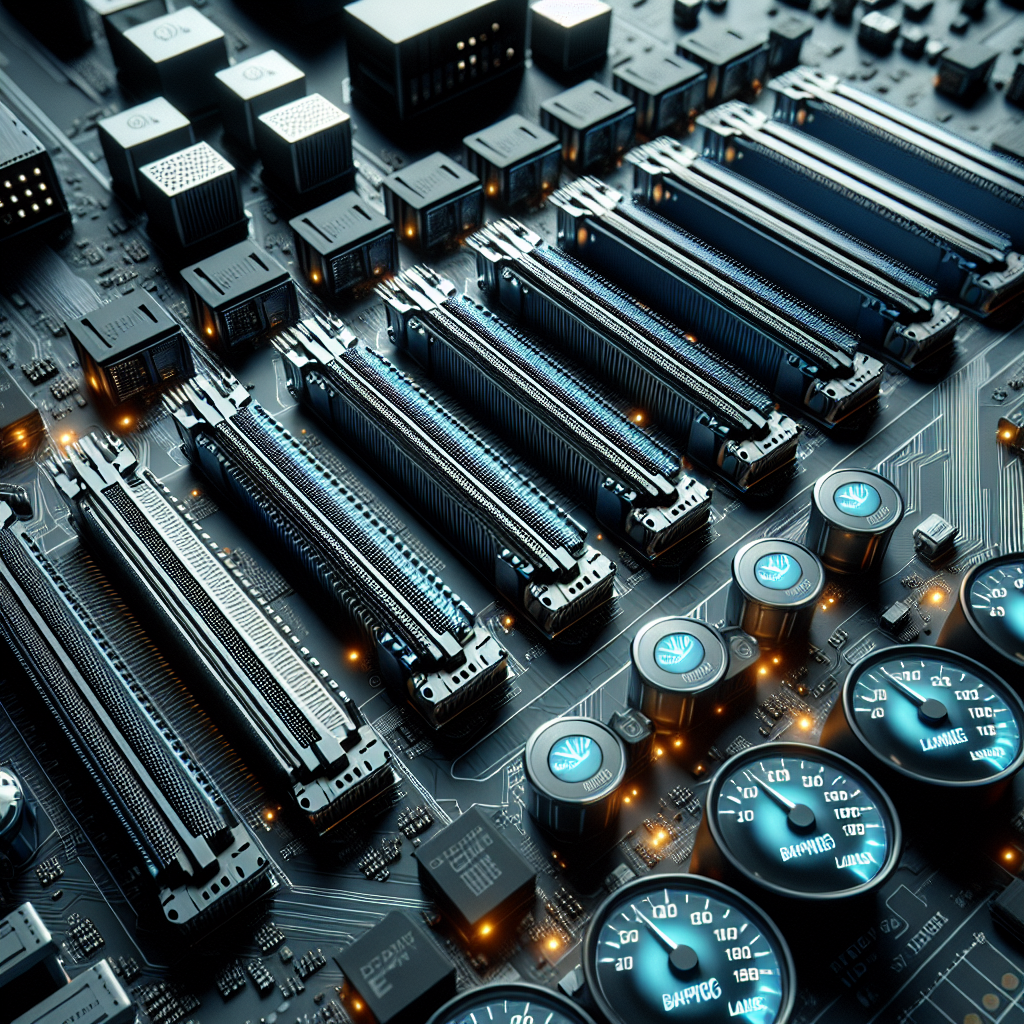

Leave a Reply