Serverless computing has gained popularity in recent years due to its flexibility, scalability, and cost-effectiveness. Google Cloud Run is a serverless platform that allows developers to deploy and run containerized applications without the need to manage servers or infrastructure.
In this article, we will discuss real-world examples and best practices for building serverless applications with Google Cloud Run.
Real-World Examples:
1. E-commerce Application: An e-commerce application can leverage Google Cloud Run to handle spikes in traffic during sales events or promotions. By deploying the application in a serverless environment, the infrastructure can automatically scale up or down based on demand, ensuring a seamless shopping experience for customers.
2. Media Streaming Service: A media streaming service can use Google Cloud Run to transcode and deliver video content to users. The serverless platform can automatically spin up instances to handle encoding tasks and scale down when the workload decreases, resulting in cost savings for the business.
3. Data Processing Pipeline: A data processing pipeline can benefit from Google Cloud Run’s ability to execute tasks in response to events. For example, a pipeline that processes incoming data from multiple sources can trigger serverless functions to perform data transformations, enrichments, and aggregations in real-time.
Best Practices:
1. Containerize Applications: To deploy applications on Google Cloud Run, it is essential to containerize them using Docker. This allows developers to package the application and its dependencies into a single, portable image that can be easily deployed and run on the serverless platform.
2. Optimize Performance: To ensure optimal performance, developers should consider factors such as cold start times, memory allocation, and request handling. By tuning these parameters, applications can achieve faster response times and better scalability on Google Cloud Run.
3. Monitor and Debug: It is crucial to monitor the performance of serverless applications running on Google Cloud Run. Developers should leverage tools like Stackdriver Monitoring to track metrics such as response times, error rates, and resource utilization. Additionally, debugging tools like Stackdriver Debugger can help identify and resolve issues in real-time.
4. Secure Applications: Security is a top priority when building serverless applications with Google Cloud Run. Developers should implement best practices such as encrypting data in transit and at rest, restricting access to sensitive resources, and regularly updating dependencies to mitigate vulnerabilities.
In conclusion, Google Cloud Run offers a powerful platform for building and deploying serverless applications. By following best practices and leveraging real-world examples, developers can create scalable, cost-effective, and secure applications that meet the demands of modern business environments.
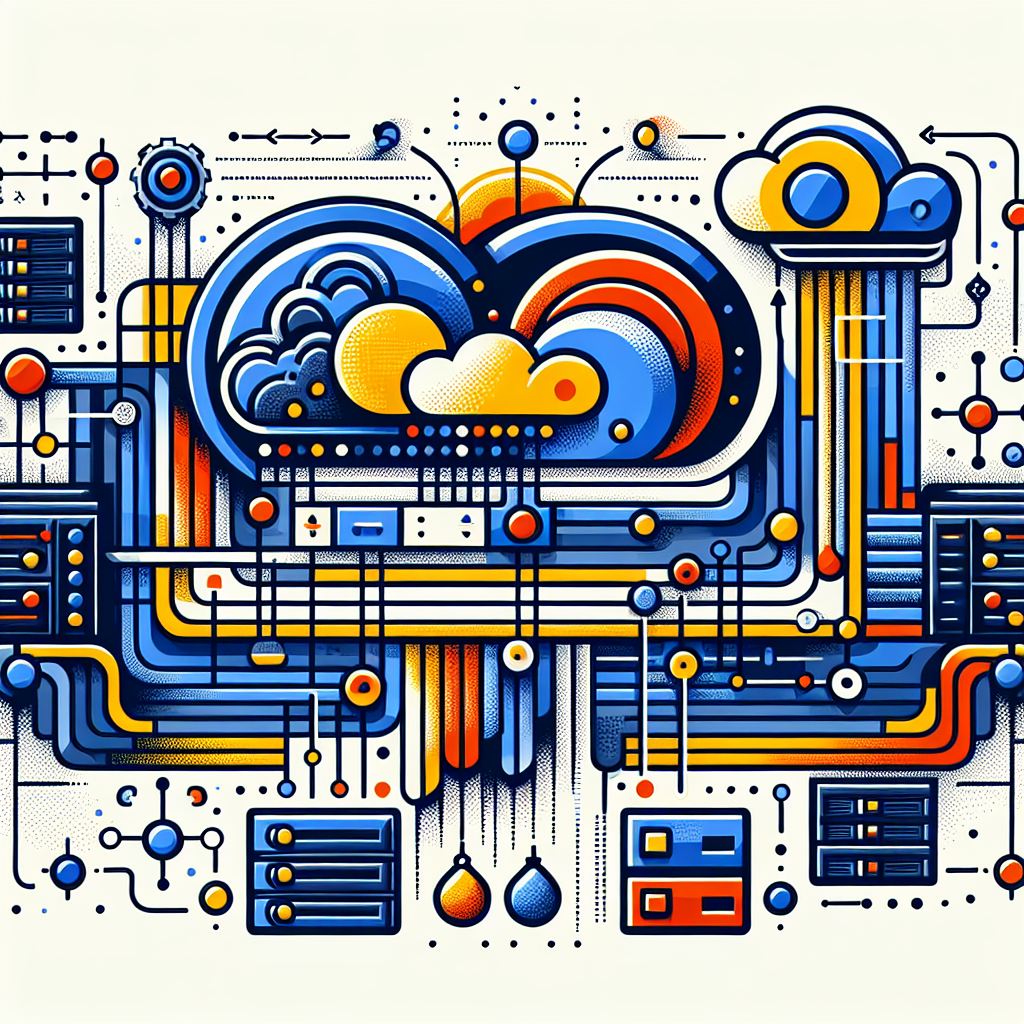

Leave a Reply