Your cart is currently empty!
Reducing Latency in Online Gaming: Tips and Tricks
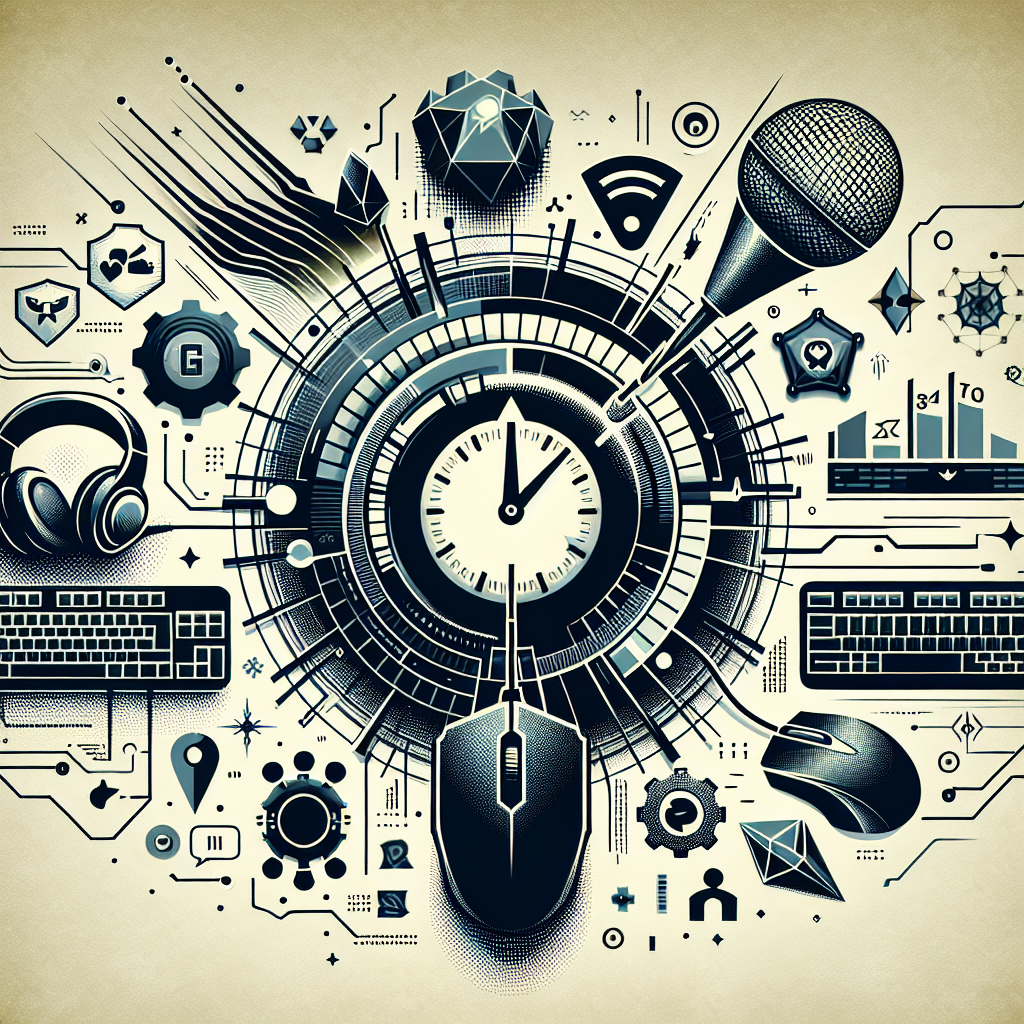
Online gaming has become a popular pastime for millions of players around the world. Whether you’re playing competitive multiplayer games or just enjoying some casual gaming with friends, one thing that can greatly affect your gaming experience is latency. Latency, also known as lag, is the delay between when you input a command and when it is executed in the game. High latency can cause frustrating gameplay, with actions feeling sluggish and unresponsive.
Fortunately, there are several tips and tricks that can help reduce latency in online gaming and improve your overall gaming experience.
One of the first things you can do to reduce latency is to make sure you have a stable internet connection. A wired connection is generally more stable than a wireless one, so if possible, connect your gaming device directly to your router with an Ethernet cable. This can help reduce packet loss and decrease latency.
Another tip is to close any unnecessary programs or applications running in the background while gaming. Programs like web browsers, streaming services, and downloads can consume bandwidth and increase latency. By closing these programs, you can free up bandwidth for your game and reduce latency.
Additionally, you can try optimizing your network settings for gaming. This can include enabling Quality of Service (QoS) on your router to prioritize gaming traffic, setting up port forwarding for your game, and using a gaming VPN to reduce latency and improve connection stability.
If you’re playing on a PC, updating your graphics card drivers and optimizing your game settings can also help reduce latency. Lowering your graphics settings can decrease the strain on your system and improve performance, resulting in lower latency.
Lastly, consider upgrading your hardware if you’re still experiencing high latency. A faster processor, more RAM, or a better graphics card can all help improve your gaming experience and reduce latency.
Overall, reducing latency in online gaming requires a combination of optimizing your network settings, upgrading your hardware, and ensuring a stable internet connection. By following these tips and tricks, you can enjoy smoother gameplay and a more responsive gaming experience.

Leave a Reply