
Price: $19.99 – $16.49
(as of Dec 26,2024 21:19:39 UTC – Details)
From the Publisher
A Step-by-Step Guide to Preventing Identity Theft and Being Secure Online.


Technology is Unavoidable. Being a Victim is Avoidable.
In 2020 the FTC received 4.7 million reports of fraud and 3.3 billion dollars in loses. That was nearly double 2019 loses. It is great the government is keeping score, but we are clearly losing and they are not helping.
Most of us handle identity theft and cybersecurity the same way we handle world peace. We see the headlines and feel upset, anxious, frustrated, and insecure. But then we think to ourselves, “What can I do?” and we go on living our lives. When it comes to world peace, we may have to do this to keep our sanity. But when it comes to protecting our identity and being secure online, there is plenty we can and should do. The problem is that most of us don’t know exactly what that is or even where to start.
The bad news is if a smart hacker with time and resources is specifically targeting you, then you better have an equally good team protecting you. The good news is it usually doesn’t work this way. Attackers are generally doing a “spray and pray” approach where they hit thousands or millions of people and hope for success a small percentage of the time. By educating ourselves and taking some basic precautions, we can make it hard enough that we are not worth the effort and attackers move to the next victim.
A good way to think about this is comparing a bank with millions in the vault vs your home. There are a lot of people constantly thinking about how to rob that bank, and since the payoff is so big, they can really put time and resources into plotting a heist. When it comes to individuals, however, the hacker approach is more like running down the street trying the front door to see if it is locked. If you just lock the front door, chances are the hackers will move on until they find a neighbor who didn’t.
Stripped of technical jargon for beginners, but comprehensive enough for everyone to learn to be secure, SafeCyberHome provides the tools and knowledge to provide peace of mind. We start with the most basic aspect of security: passwords. Learn what makes a password secure and why you should never reuse them. Then back those strong passwords up on important accounts with multi-factor authentication.
There are lot of non-technical aspects to staying safe. Learn how to protect your credit, prevent thieves from getting your trash or physical mail, properly setup bank accounts, why credit cards are more secure than debit cards, and get familiar with email, text, and phone scams. Social media is a treasure trove for criminals, so don’t give them the answers to your security questions or let them know you are on vacation. (Hint: Post after you get back!)
Computers and smartphones come with security controls that most of use never use. Just learning what they do can give insights to how malware works and blocking it. Learn what cybersecurity experts believe is far more important than antivirus and what they look for when it comes to surfing the internet.
SafeCyberHome Pays for Itself Several TImes Over


How to Get Free Antivirus
Antivirus software has possibly done more harm than good for computer security because it gives people a false sense of security. (Some antivirus really does do more harm than good.)
SafeCyberHome provides specific guidance on when antivirus is needed, the best one to get, and and how to get it free.


A Government Mandated and Free Alternative to Credit Monitoring
Credit monitoring can only alert you after something bad has happened. You want to stop access to your credit proactively.
In 2018, the United State federal government mandated that the right to free credit protection. Learn how to turn this on in SafeCyberHome


Don’t pay for VPNs
Virtual Private Networks (VPN) are a great idea. However, everything on the internet about the value of VPNs is written or sponsored by VPN providers – many of them shady organizations outside the reach of US law enforcement.
SafeCybeHome explains when to use a VPN (but never pay for it) and when to use a far safer, yet free alternative.


Free, Secure Password Manager
SafeCyberHome gives rock-solid advice on creating and securing passwords, and a huge part of that is using a password manager.
There are a lot of good subscription-based password mangers, but there is a fantastic open-source (ie. free), secure, and easy-to-use password manager. Learn about it in SafeCyberHome.
Publisher : VanCannon (June 7, 2021)
Language : English
Paperback : 286 pages
ISBN-10 : 1737042703
ISBN-13 : 978-1737042709
Item Weight : 1.19 pounds
Dimensions : 7.5 x 0.65 x 9.25 inches
In today’s digital age, it’s more important than ever to protect your family from online threats such as fraud, identity theft, and computer hackers. That’s why we’re introducing SafeCyberHome – a comprehensive guide to keeping your family safe and secure online.
With the rise of online shopping, banking, and social media, the risk of falling victim to cybercrime is higher than ever. From phishing scams to malware attacks, there are countless ways that hackers can gain access to your personal information and wreak havoc on your life.
But with SafeCyberHome, you can take proactive steps to protect your family from these threats. From setting up strong passwords to installing antivirus software, our guide covers everything you need to know to keep your digital home safe and secure.
Don’t let cybercrime threaten the safety and security of your family. Take control of your online presence with SafeCyberHome and protect your loved ones from fraud, identity theft, and computer hackers.
#SafeCyberHome #Protect #Family #Fraud #Identity #Theft #Computer #Hackers
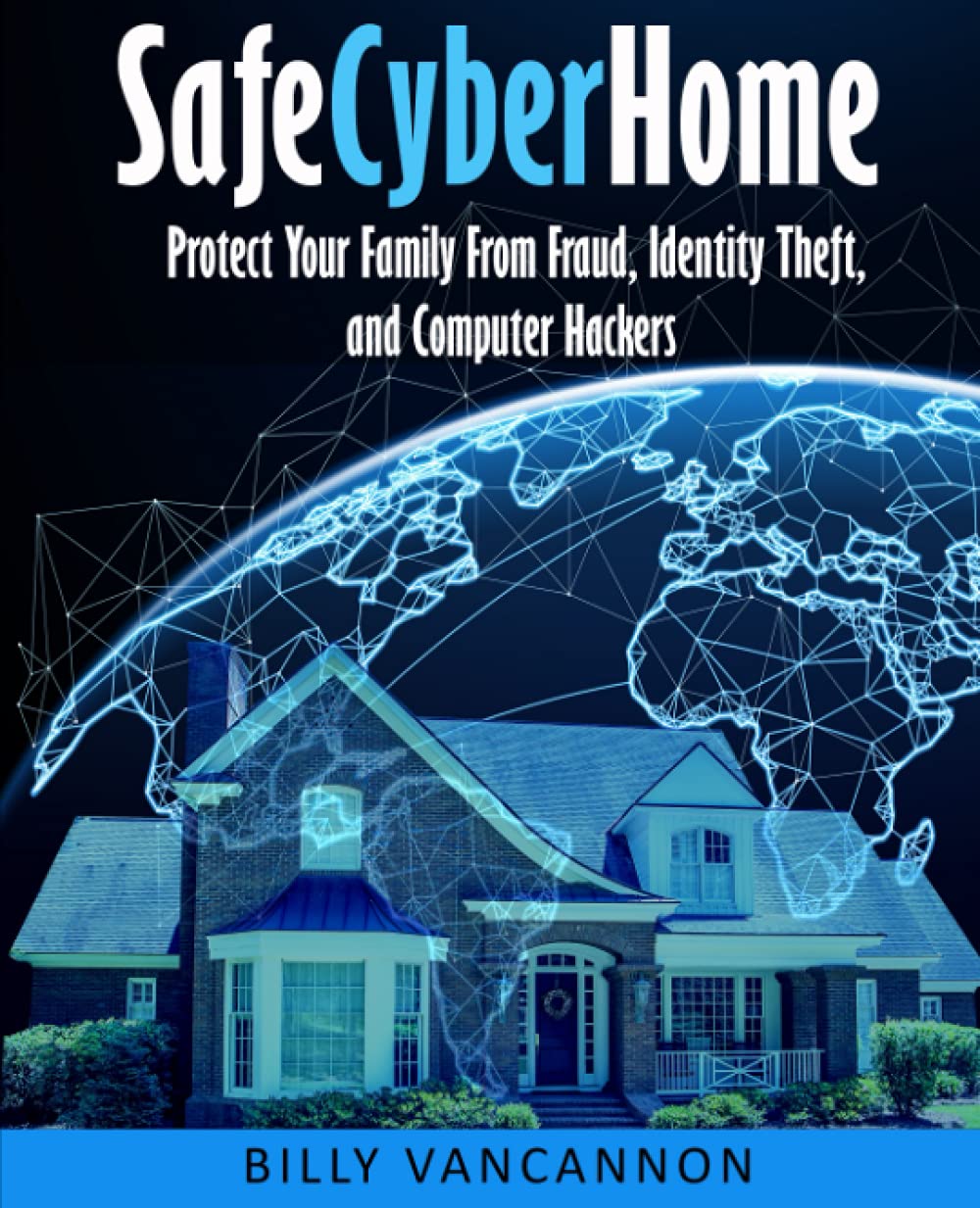


Leave a Reply