Serverless architecture is a popular trend in the world of cloud computing, offering developers a way to build and deploy applications without having to worry about managing servers. Google Cloud Run is a serverless platform that makes it easy for developers to run their applications in the cloud, without having to worry about infrastructure management.
In this practical guide, we will explore the basics of serverless architecture and how Google Cloud Run can help you build and deploy serverless applications with ease.
What is Serverless Architecture?
Serverless architecture is a cloud computing model that allows developers to build and deploy applications without having to manage servers. Instead, developers can focus on writing code and let the cloud provider handle the infrastructure management, scaling, and maintenance.
With serverless architecture, developers can build applications in a more agile and cost-effective way, as they only pay for the resources they use, rather than having to provision and maintain servers that may sit idle for long periods of time.
What is Google Cloud Run?
Google Cloud Run is a fully managed platform that allows developers to run stateless containers in a serverless environment. With Cloud Run, developers can build and deploy containerized applications without having to worry about managing servers or scaling infrastructure.
Cloud Run offers a pay-as-you-go pricing model, where developers only pay for the resources their applications use, making it a cost-effective option for building and deploying serverless applications.
How to Use Google Cloud Run
To get started with Google Cloud Run, you will need to have a Google Cloud Platform account. Once you have created an account, you can create a new Cloud Run service by following these steps:
1. Create a new container image for your application and upload it to a container registry, such as Google Container Registry.
2. Use the gcloud command-line tool to deploy your container image to Cloud Run:
“`bash
gcloud run deploy –image gcr.io/PROJECT_ID/IMAGE_NAME –platform managed
“`
3. Once your application is deployed, you can access it via a URL provided by Cloud Run. You can also configure custom domains and SSL certificates for your application.
Benefits of Using Google Cloud Run
There are several benefits to using Google Cloud Run for building and deploying serverless applications, including:
1. Cost-effective: With Cloud Run, you only pay for the resources your applications use, making it a cost-effective option for building and deploying serverless applications.
2. Scalable: Cloud Run automatically scales your applications based on demand, ensuring optimal performance and reliability.
3. Easy to use: Cloud Run provides a simple and intuitive user interface, making it easy for developers to deploy and manage their applications.
In conclusion, Google Cloud Run is a powerful platform that makes it easy for developers to build and deploy serverless applications in the cloud. By following this practical guide, you can get started with Cloud Run and take advantage of its benefits for building and deploying serverless applications.
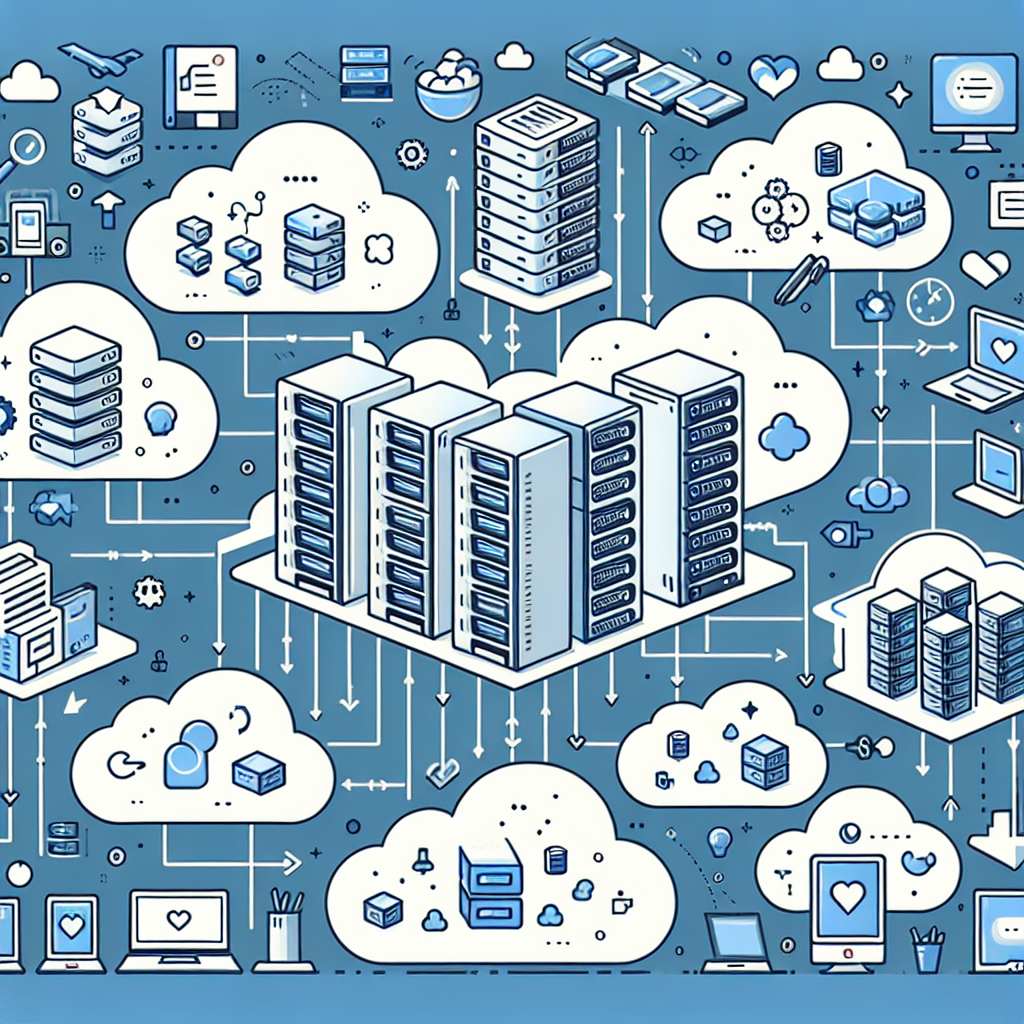

Leave a Reply