Customers say
Customers like the functionality, quality, and speed of the computer drive. They mention it works well, is an awesome solid state replacement drive, and has great speed.
[IMPORTANT NOTE] Before removal, Back up your original data to USB drive; and Updated your old original SSD to mac OS 10.13 High Sierra or Later version. If not, the new SSD will not be recognized after replacement.If your mac does not recognize the drive, then back to the step.
[Reinstall MacOS] 3 ways to install macOS: From Time Machine Backup; Make USB Installer;From Internet Recovery. You can check some video on Amazon, or check our installation manual in listing documents, or there are simple steps in the product description below. Remember to Reformat(Erase) the new SSD before Restore the MacOS.
[SSD for MacBook Update]: Speed up to 2150MB/s, For your MacBook Pro A1708 (2016-2017). Note,Just Non-Touch Bar Models Supported. Recently we send some A1708 SSD with MacOS, if you receive this version, the Power-on password is 1234 or 123, or space + enter, or just enter. It is brand new ssd, just because many customers don’t know how to reinstall MacOS, so we install the MacOS for customer recently.
[High Speed & Safety] With storage options 256GB, 512GB, 1TB and 2TB for you, NVMe PCIe SSD read speed up to 2150 MB/s, write speed 1650 MB/s (1TB). Faster boot times, faster application loading times and better system responsiveness. With the Encryption program, protect your data safely.
[Easy Upgrade] In just 2 minutes, you can updata your Apple MacBook with KINGDATA SSD for speed and capacity to keep up with the latest models. KINGDATA will Pre-installed system for you.You simply install the SSD on the motherboard, boot up and complete the upgrade.
Customers say
Customers like the functionality, quality, and speed of the computer drive. They mention it works well, is an awesome solid state replacement drive, and has great speed.
AI-generated from the text of customer reviews
Looking to upgrade your MacBook Pro A1708 (2016-2017) with a high-performance SSD? Look no further! Introducing the 1TB NVMe PCIe Gen3x4 M.2 Internal Solid State Drive upgrade specifically designed for your MacBook.
This SSD offers lightning-fast read and write speeds, allowing you to multitask with ease and run demanding applications smoothly. With a capacity of 1TB, you’ll have plenty of storage space for all your files, photos, videos, and more.
Installation is a breeze with our step-by-step guide, and our SSD is compatible with macOS, ensuring a seamless experience.
Upgrade your MacBook Pro A1708 with this top-of-the-line SSD and experience improved performance and speed like never before. Say goodbye to slow loading times and hello to a faster, more efficient workflow.
Don’t wait any longer – upgrade your MacBook Pro A1708 with our 1TB NVMe PCIe Gen3x4 M.2 Internal Solid State Drive today!
#SSD #MacBook #1TB #NVMe #PCIe #Gen3x4 #M.2 #Internal #Solid #State #Drive #Upgrade #MacBook #Pro #A1708










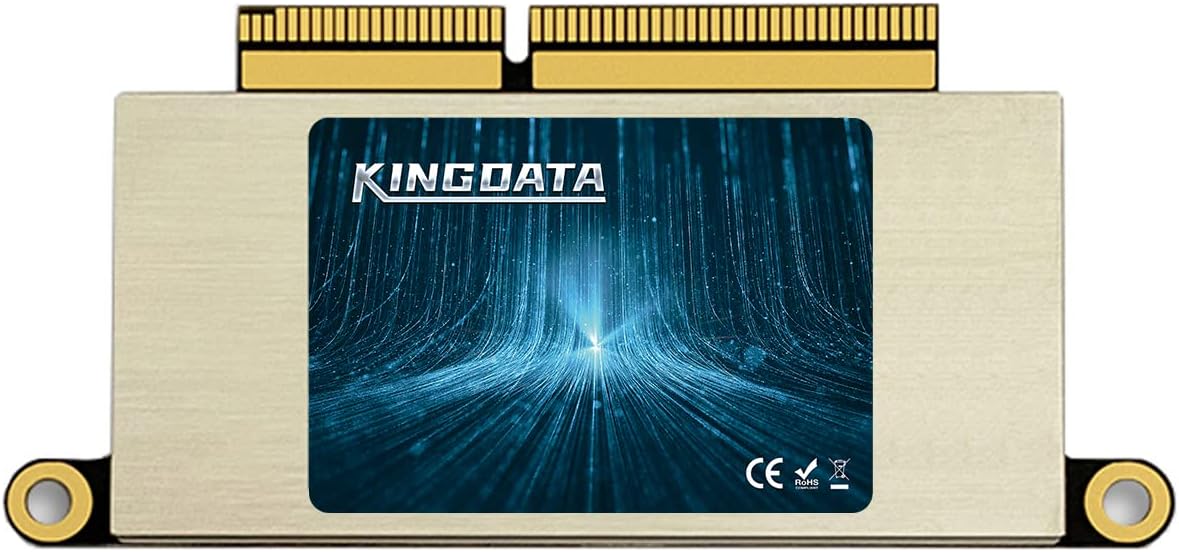

Leave a Reply