Fix today. Protect forever.
Secure your devices with the #1 malware removal and protection software
As businesses continue to embrace cloud technology for their operations, the need for efficient management and monitoring tools has become increasingly important. Cisco Intersight is a cloud-based management platform that offers a comprehensive solution for managing Cisco infrastructure, applications, and data across on-premises and cloud environments. Implementing Cisco Intersight can streamline your cloud operations and help you achieve seamless management of your IT resources. In this article, we will provide a step-by-step guide to implementing Cisco Intersight for seamless cloud operations.
Step 1: Sign up for Cisco Intersight
To start using Cisco Intersight, you will need to sign up for an account. You can sign up for a free trial on the Cisco Intersight website by providing your email address and creating a password. Once you have signed up, you will receive an email with instructions on how to access your account.
Step 2: Add your Cisco devices to Cisco Intersight
Once you have access to your Cisco Intersight account, the next step is to add your Cisco devices to the platform. This can be done by registering your devices with Cisco Intersight using their serial numbers or device IDs. You can also use the Cisco Intersight Device Connector to automatically discover and register your devices with the platform.
Step 3: Configure policies and profiles
After adding your devices to Cisco Intersight, you can configure policies and profiles to manage and monitor your infrastructure. Policies allow you to define rules and settings for your devices, while profiles enable you to apply these settings to multiple devices. You can create policies and profiles for various aspects of your infrastructure, such as security, networking, and storage.
Step 4: Monitor and manage your infrastructure
With your devices added to Cisco Intersight and policies and profiles configured, you can now monitor and manage your infrastructure from a single dashboard. Cisco Intersight provides real-time visibility into the health and performance of your devices, allowing you to quickly identify and address any issues that may arise. You can also automate routine tasks and workflows to improve efficiency and reduce the risk of human error.
Step 5: Integrate with your cloud environment
To achieve seamless cloud operations, it is important to integrate Cisco Intersight with your cloud environment. Cisco Intersight supports integration with popular cloud platforms such as Amazon Web Services (AWS) and Microsoft Azure, allowing you to manage your cloud resources alongside your on-premises infrastructure. You can also use Cisco Intersight to deploy and manage applications in the cloud, enabling you to take full advantage of the scalability and flexibility of cloud technology.
In conclusion, implementing Cisco Intersight can help you achieve seamless cloud operations by providing a comprehensive management platform for your Cisco infrastructure. By following the step-by-step guide outlined in this article, you can successfully deploy Cisco Intersight and improve the efficiency and effectiveness of your cloud operations.
Fix today. Protect forever.
Secure your devices with the #1 malware removal and protection software
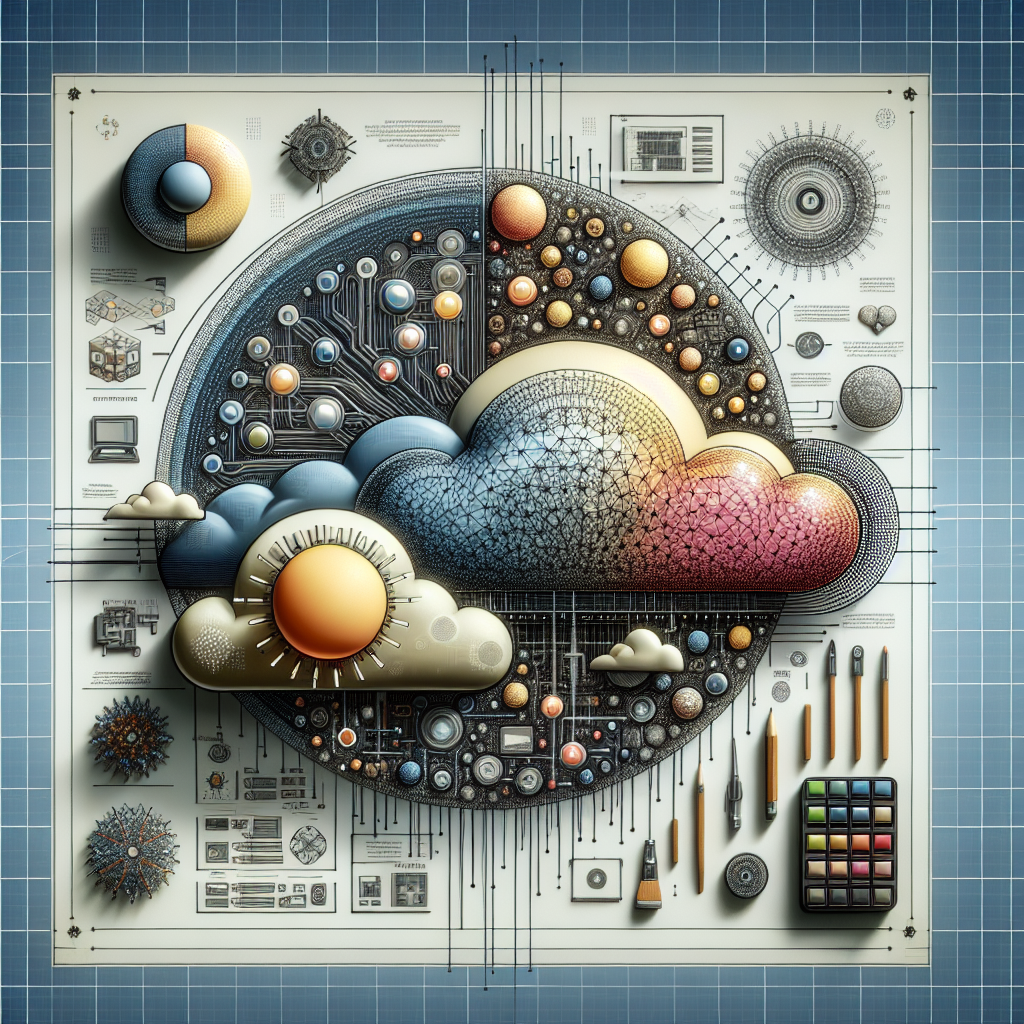
Leave a Reply
You must be logged in to post a comment.