Your cart is currently empty!
Storage Solutions: Understanding the Different Types of Disk Drives
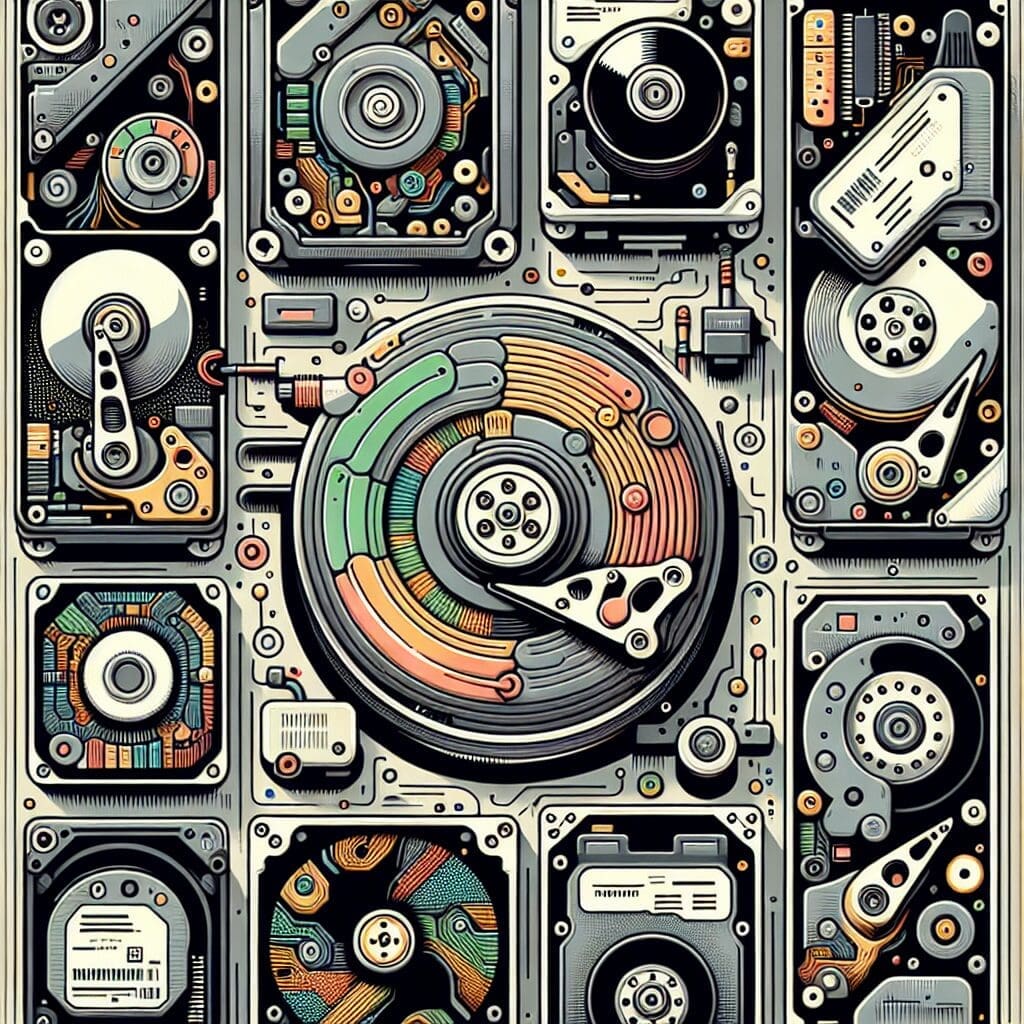
Request immediate IT services, talents, equipments and innovation.
When it comes to storing data, the type of disk drive you choose can have a significant impact on the performance and capacity of your storage solution. Understanding the different types of disk drives available can help you make an informed decision about which one is best for your needs. In this article, we will explore the various types of disk drives and their characteristics.
1. Hard Disk Drives (HDDs): HDDs are the most common type of disk drive used for storage. They consist of one or more rotating platters coated with a magnetic material that stores data. An actuator arm with a read/write head moves across the platters to access and write data. HDDs are relatively inexpensive and have large storage capacities, making them ideal for storing large amounts of data such as photos, videos, and documents.
2. Solid State Drives (SSDs): SSDs are a newer type of disk drive that use flash memory to store data. Unlike HDDs, SSDs have no moving parts, which makes them faster, quieter, and more reliable. SSDs are known for their high performance and are commonly used in laptops, desktops, and servers. Although SSDs are more expensive than HDDs, they offer faster read and write speeds, making them ideal for applications that require high-speed data access.
3. Hybrid Drives: Hybrid drives combine the best of both HDDs and SSDs by using a small amount of flash memory as a cache to speed up data access. Hybrid drives are a cost-effective solution for users who want the performance benefits of an SSD without the high cost. They are commonly used in laptops and desktops where a balance between performance and storage capacity is desired.
4. Network Attached Storage (NAS) Drives: NAS drives are specialized disk drives designed for use in network-attached storage devices. These drives are optimized for sharing files and data over a network, making them ideal for small businesses and home users who need to access their data from multiple devices. NAS drives typically have higher reliability and performance compared to standard desktop drives.
5. Solid State Hybrid Drives (SSHDs): SSHDs combine the speed of an SSD with the capacity of an HDD by using a small amount of flash memory as a cache. SSHDs are a cost-effective solution for users who want the performance benefits of an SSD without sacrificing storage capacity. They are commonly used in gaming consoles, laptops, and desktops where a balance between performance and storage capacity is desired.
In conclusion, choosing the right type of disk drive for your storage solution depends on your specific needs and budget. By understanding the characteristics of different types of disk drives, you can make an informed decision that will meet your storage requirements. Whether you need a high-capacity HDD for storing large files or a high-performance SSD for faster data access, there is a disk drive that will suit your needs.
Request immediate IT services, talents, equipments and innovation.
Discover more from Zion AI: Free Marketplace for Talents, Tech Jobs, Services & Innovation, Sign-up for free
Subscribe to get the latest posts sent to your email.

Leave a Reply