Your cart is currently empty!
Streamlining Data Management Processes with ONTAP Software: A Step-by-Step Guide
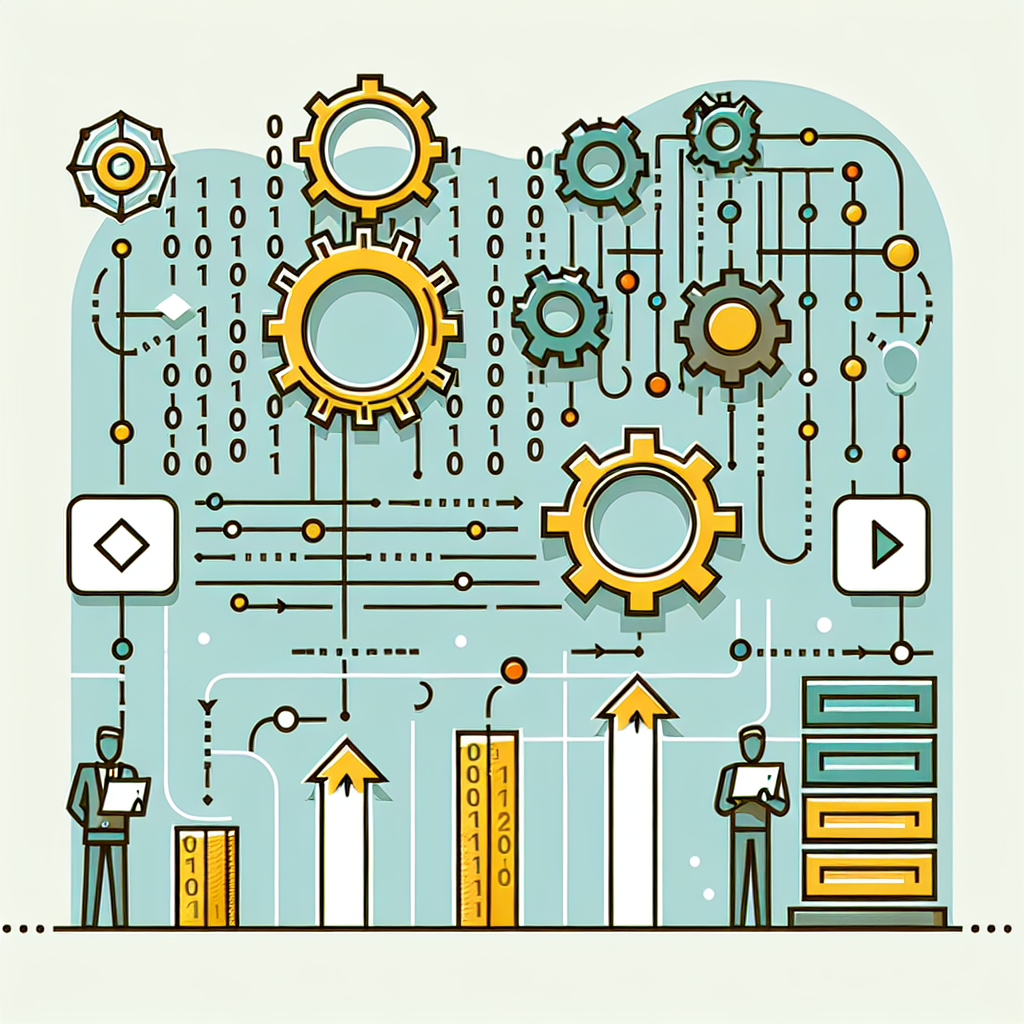
In today’s digital age, data management has become a critical aspect of business operations. With the exponential growth of data being generated and stored, organizations are constantly looking for ways to streamline their data management processes to ensure efficiency and maximize resources. One such solution that is gaining popularity is the use of ONTAP software.
ONTAP software, developed by NetApp, is a powerful data management platform that allows organizations to efficiently manage, store, and protect their data. By utilizing ONTAP software, organizations can streamline their data management processes and improve overall productivity. In this article, we will provide a step-by-step guide on how to streamline data management processes with ONTAP software.
Step 1: Assess Your Data Management Needs
Before implementing ONTAP software, it is important to assess your organization’s data management needs. Identify the volume of data being generated, the types of data being stored, and the specific requirements for data management. This will help you determine the best way to configure ONTAP software to meet your organization’s needs.
Step 2: Install and Configure ONTAP Software
Once you have assessed your data management needs, the next step is to install and configure ONTAP software. Follow the installation instructions provided by NetApp and configure the software based on your organization’s requirements. This may include setting up storage volumes, creating data protection policies, and configuring data replication.
Step 3: Implement Data Protection Policies
Data protection is crucial in data management processes to ensure that data is secure and available when needed. With ONTAP software, you can easily implement data protection policies to safeguard your data against loss or corruption. This may include setting up regular data backups, implementing data encryption, and establishing access controls.
Step 4: Optimize Data Storage
ONTAP software offers advanced storage optimization features that help organizations maximize storage efficiency and reduce costs. By implementing features such as data deduplication, compression, and tiering, organizations can optimize data storage and improve overall performance.
Step 5: Monitor and Manage Data
After implementing ONTAP software, it is important to continuously monitor and manage your data to ensure optimal performance. Use the built-in monitoring tools provided by ONTAP software to track storage usage, performance metrics, and data protection status. This will help you identify any potential issues and proactively address them before they impact your data management processes.
In conclusion, ONTAP software is a powerful tool that can help organizations streamline their data management processes and improve efficiency. By following the step-by-step guide outlined in this article, organizations can effectively implement ONTAP software and optimize their data management processes. With the right configuration and management, ONTAP software can help organizations effectively manage their data and drive business success.

Leave a Reply