Your cart is currently empty!
Tag: 10.8.2

PCIe to USB 3.2/USB 3.1 Gen 2 Card 10Gbps 5-Port (3X USB C -2X USB A) PCI Express Expansion Card PC Internal USB Hub for Windows 10/8/7 Linux and MAC OS 10.8.2 Above
Price: $35.99
(as of Dec 19,2024 21:06:27 UTC – Details)
Insert the PCIe USB 3.2/USB 3.1 gen 2 card into the PCI Express (4X) slot, you can upgrade desktop computer to 3x USB C and 2x USB A ports.On this basis, make more devices connected to computer systems,such as external hard drive,printer,scanner,tablet,smart phone,USB VR,game controller,etc
SuperSpeed USB 3.2: 1x USB Type-C port and 2x USB Type-A ports share 10Gbps bandwidth together,and the rest 2x ports share another 10Gbps bandwidth,PCIe card with total bandwidth up to 20Gbps. Each port supports transmitting data at a rate up to 10Gbps when used solely. This USB expansion card is a necessity for external hard drives and is ideal for file transfers. (Note: Actual transfer speed may be limited by the connected device.)
Extensive compatibility: The card supports PCI Express X4 ,X8,and X16 slots. USB 3.2 ports are backward compatible with 3.0 and 2.0. The operating system is compatible with Windows 7,8,and 10 (32/64-bit) and Mac OS 10.8.2 or higher. When the PCIe usb card is installed,Win 10,Mac OS and Linux don’t need a driver, Windows 7 system must install the drive
Intelligent protection: Each interface has independent insurance,with over-current and short-circuit intelligent protection to protect your computer equipment. In addition, a low-power USB device connection doesn’t require an external power supply. Easy to install,The card can be powered directly from the PCIe slot on the motherboard
What You Get: 1x USB 3.2 PCIE card,1x CD drive,2x installation screws,1x user manual and Provides 1 year of product-careCustomers say
Customers find the input output card easy to install with no drivers needed. It functions well and gets the job done, according to customers. However, some have issues with port functionality, compatibility issues, and capacity. There are mixed opinions on speed.
AI-generated from the text of customer reviews
Are you looking to expand your PC’s connectivity options? Look no further than the PCIe to USB 3.2/USB 3.1 Gen 2 Card 10Gbps 5-Port! This PCI Express expansion card adds 5 additional ports to your computer, including 3 USB-C ports and 2 USB-A ports.With data transfer speeds of up to 10Gbps, you can quickly and easily transfer large files, videos, and more. This card is compatible with Windows 10/8/7, Linux, and MAC OS 10.8.2 and above, making it a versatile option for a variety of operating systems.
Whether you need to connect external storage devices, peripherals, or other accessories, this internal USB hub has you covered. Upgrade your PC’s connectivity with the PCIe to USB 3.2/USB 3.1 Gen 2 Card 10Gbps 5-Port today!
#PCIe #USB #3.2USB #Gen #Card #10Gbps #5Port #USB #USB #PCI #Express #Expansion #Card #Internal #USB #Hub #Windows #Linux #MAC #10.8.2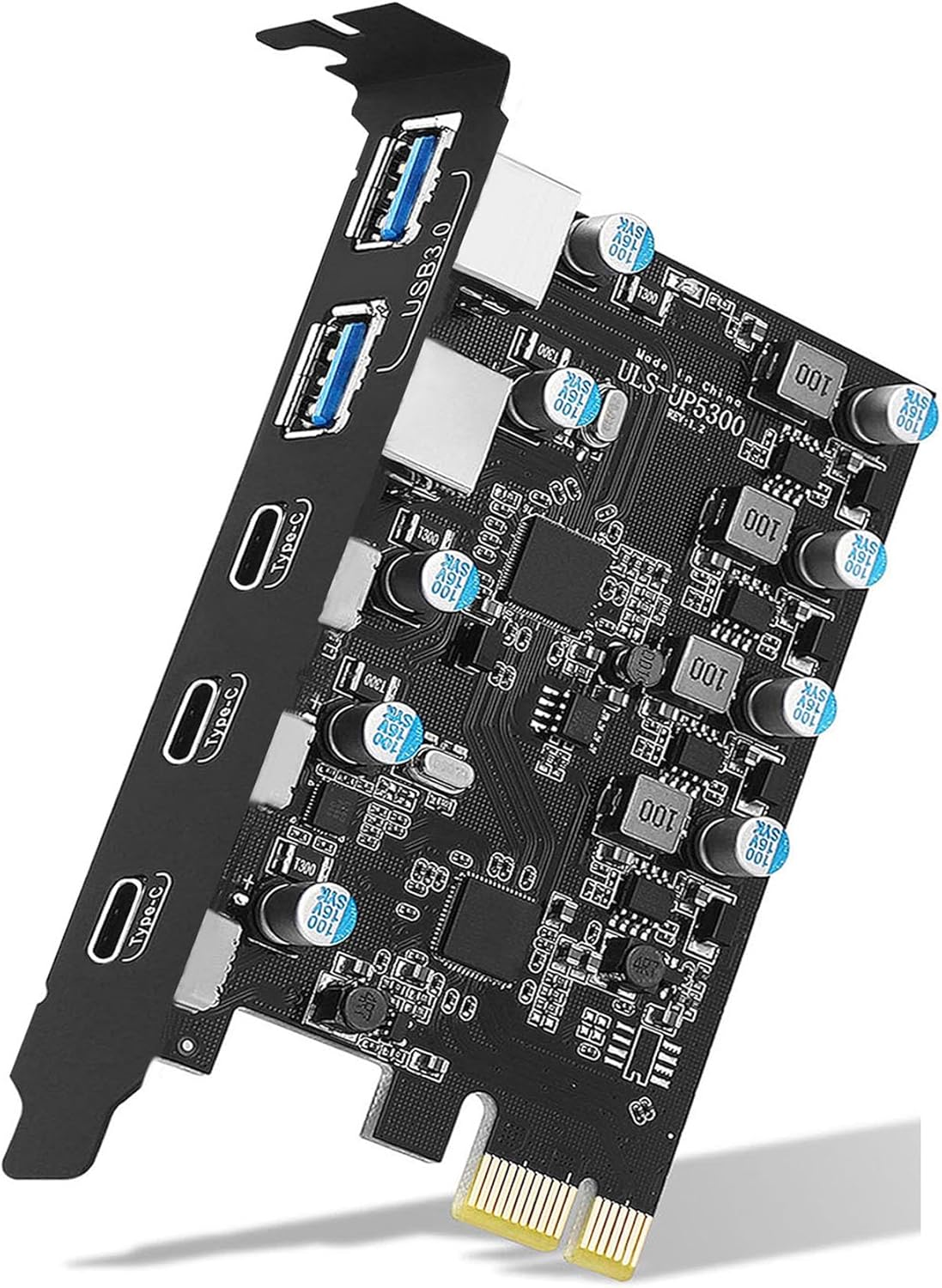
USB PCIE Card 5-Port (3X USB C,2X USB 3.0-A) PCI Express Expansion Card Desktop PC Internal USB hub for Windows 10/8/7 and MAC OS 10.8.2 Above
Price:$22.59– $18.07
(as of Nov 28,2024 00:45:44 UTC – Details)Product Description


Product Advantages:
1. Add 3 USB C or 2 USB A ports to your desktop host via PCI-E slots, with a maximum data transfer speed of 5Gbps bandwidth per port, for you to achieve a fast connection.
2. This PCIe expansion card is powered from a PCI-E slot and can be easily installed on your computer without additional power cables.
3. The internal USB card passes from the motherboard through the PCI Express slot – ensuring a stable connection, ensuring a stable connection and increasing data transfer speed. No loss of connection issues like an external USB hub.
Warm Notes:
1.Operating system requirements are Windows XP/7/8/10, Mac OS 10.8.2 Above.(If your computer is experiencing compatibility issues/not recognizing any drivers, Go-*Online Support.)
2. Older versions of PCIE 1.0 are not supported.
3. Windows 7/XP system needs to install the driver from the included CD.
4. The USB C card only supports data transfer and doesn’t support PD fast charging, Thunderbolt protocol and video signal transfer (ALT DP, HDMI, Bluetooth, Displays function conversion).
5. Only used for low-power USB devices to transfer data.
6. Since the internal USB pin board of this card USB interface is a precision part, please do not insert external devices into the USB-A/USB-C interface jack with great force when using it to avoid damage.






Safe and Stable
Each USB port is equipped with an explosion-proof capacitive element on the side, which has an overcurrent voltage regulation function during operation, which is easier to protect your device than other PCIe USB card.
System Compatible Widely
The card is compatible with a variety of mainstream Windows/Mac OS operating systems, no need to install drivers in Win 8/10/Mac OS 10.8.2 or above, plug and play.
Large Scale Expansion
Provide 2 USB A for PC supporting PCI-E, which can be inserted into keyboard, USB VR, USB printer, etc. In addition, the PCIE card also has three usb c ports. Which can solve the problem that there are no or few usb-c ports in the slot on the back of the pc host.








Step 1
Power off the computer and unplug the power supply. Then remove the cover from the computer mainframe.
Step 2
Find a PCI-E x1 or higher specification slot that fits the card.
Step 3
Insert the pcie usb c card down into the PCIE slot.
Step 4
Tighten the screws on the side of the stand, replace the computer host cover, and insert the plug into the socket.
Note:
1. The card is suitable for standard size (about 12CM) computers and doesn’t apply to low-profile/mini/half-height PC(didn’t come with a half-height bracket).
2. Do NOT install this USB PCIe card when the computer is on.
3. The actual transfer speed of the card may be limited by the connected device.
4. Install the driver after the computer recognizes the card, otherwise the installed driver will be invalid.
5. It is recommended that you uncheck the option of “Allow the computer to turn off this device to save power” in the “Device Manager” of your PC when using the USB card (perform the same operation for each “USB ROOT HUB”).
6. For repairs, please contact our online support.
Add to Cart
Customer Reviews
4.4 out of 5 stars
101
3.7 out of 5 stars
357
4.0 out of 5 stars
35
4.2 out of 5 stars
2,407
Price
$15.99$15.99 $36.89$36.89 $29.59$29.59 $27.75$27.75
USB Ports
3x USB A,1x USB C 3x USB A,2x USB C 2x USB A,3x USB C 5x USB A,2x USB CUSB Max Speed
5Gbps 10Gbps 10Gbps 5GbpsUSB Standard
USB 3.0 USB 3.2 USB 3.2/3.1 gen 2 USB 3.0Compatible Device
Industrial/USB Device Industrial/USB Device Industrial/USB Device Industrial/USB DeviceLow Profile Bracket
NO NO NO NOPower Supply Type
Self-Powered Self-Powered Self-Powered Self-PoweredCompatible System
Windows XP/Vista/2008 Server/7/8/10,Mac 0s (10.8.2 above) Windows XP/Vista/2008 Server/7/8/10,Mac 0s (10.8.2 above) Windows XP/Vista/2008 Server/7/8/10,Mac 0s (10.8.2 above) Windows XP/Vista/2008 Server/7/8/10,Mac 0s (10.8.2 above)Easy to Expansion: Insert the USB PCIE Card Inside the computer PCIE x1 slot, no additional power supply, it can be easily upgraded to 3x USB C and 2x USB A ports.Solve the problem of fewer USB ports on the host and allow more devices to be connected to the computer system, such as keyboard, mouse, external hard drives, usb printer, scanner, game controller,USB VR, digital camera, etc
SuperSpeed USB 3.0: Card can theoretically provide data transfer speeds of up to 5Gbps bandwidth,10 times faster than USB 2.0. Transfer files, HD movies, and songs to your USB device in just seconds.Note: The actual transfer speed may be limited by the connected devices-USB-C port isn’t compatible with the Thunderbolt protocol
Wide Compatibility: Support Windows and Mac OS operating systems, this card is compatible with PCI Express x1 to x16 slots. Compatible with PCI-e 3.0 and 2.0. When installing the PCIE Card, Win 10, Mac OS 10.8.2 above and do not need a driver, and Windows 7/XP systems must install a driver.If there are compatibility issues/not working, let me konw
Easy to Use: Power can be supplied from the PCI express slot. Installation is very simple, plug and play. Each interface of the USB card has independent insurance, with over-current and short-circuit intelligent protection, which can protect your computer equipment
Packing List: 1x USB 3.0 PCIE card, 1x CD driver, 1 x installation screws . You get a 1-year-product-Care and friendly customer-serviceCustomers say
Customers like the ease of installation of the input output card. They mention it connects right to the motherboard. However, some customers have differing opinions on functionality, value for money, transfer speed, and USB port recognition.
AI-generated from the text of customer reviews
Looking to add more USB ports to your desktop PC? Check out our USB PCIE Card 5-Port with 3 USB-C ports and 2 USB 3.0-A ports! This PCI Express expansion card is perfect for expanding your connectivity options on Windows 10/8/7 and MAC OS 10.8.2 and above. Say goodbye to constantly swapping out devices and make your workflow more efficient with this internal USB hub. Get yours today and easily connect all your peripherals with ease! #USBPCIECard #ExpansionCard #DesktopPC #USBHub #Connectivity #Windows #MACOS
#USB #PCIE #Card #5Port #USB #C2X #USB #3.0A #PCI #Express #Expansion #Card #Desktop #Internal #USB #hub #Windows #MAC #10.8.2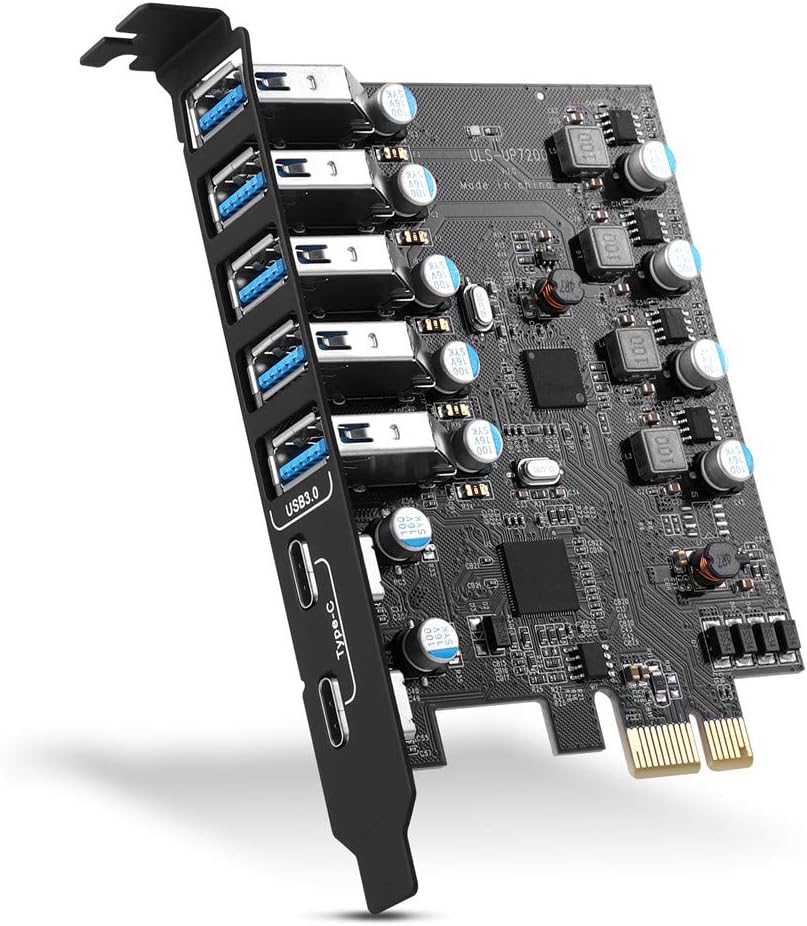
PCI-E to USB 3.0 7-Port(2X USB-C – 5X USB-A) Expansion Card,PCI Express USB Add in Card, Internal USB3 Hub Converter for Desktop PC Host Card Support Windows 10/8/7/XP and MAC OS 10.8.2 Above
Price:$46.99– $34.69
(as of Nov 24,2024 19:22:50 UTC – Details)Product Description


Product advantages:
1. Add 7 ports on the desktop through the PCI Express slot, the port has a maximum data transmission speed of 5Gbps to achieve a fast connection.
2. Users do not need to plug in any additional power cords from the power supply.
3. Compatible with PCIE 2.0/3.0/4.0 versions, supports PCI-E X1 through PCIE X16 slots..
4. The internal USB card provided from the motherboard through the PCI Express slot-to ensure a stable connection and improve data transmission speed. Will not lose the connection problem like an external USB Hub.
Supported Operating Systems:
For Windows XP, Vista, 7, 8, 8.1, 10(32/64bit), Windows Server 2003, 2003R2, 2008, 2008R2, 2012, 2012R2, 2016, 2019(32/64bit),
For Mac Pro 4.1,5.1,7.1(model 2009~2020),Linux,Ubuntu 20.04 system .
(Windows 7 / XP system needs to install the driver from the attached CD, or download the driver according to the content of the user manual. Please feel free to contact*us if you encounter compatibility issues/not working.)
NOTE:
1. This USB PCIE card only supports data transmission, not video signal transmission (DP ALT,HDMI,VGA).
2.USB-A port power supply: 5V-0.9A; USB-C port power supply: 5V-3A, used for low-power USB devices (not supported for monitors).
3. We weighed capacity and convenience, so we designed the USB-A port on the card to be vertically oriented. The vertical height is 0.7 inches. It doesn’t apply to small pc and mini server case. For the USB A port it is recommended to: Take a USB cable (A end) and see if it will fit horizontally in the slot of your case. Then take the USB cable and insert it into the card so that it will center the ports. (For the narrow rear slot area of the PC host, you need to just cut the crossbar between the 2 slots with small sheet metal hand pliers.)






Safe and Stable
Explosion-proof capacitors are made of polymer dielectric materials,Each interface is equipped with a voltage-regulating capacitor.Can provide good temperature control during operation and ensure stable power supply for each interface.
Advanced Dual Chip
Uses Fresco Logic 1100 +VL820 dual chips .It better provides stable 5Gbps high-speed transmission for the PCIE USB card USB 3.0 interface, which is 70% faster than the traditional UASP USB 3.0.
Large Scale Expansion
Seven external USB ports can be provided for computer systems that support PCI Express to connect other external U disks, printers, keyboards, mice, webcams, game controllers, USB fans, etc. to the computer case.
Easy Installation Tutorial








Step 1
Turn off the computer power, then unplug the power plug from the power outlet and remove the cover from the computer case.
Step 2
Find the corresponding PCIE card slot.
Step 3
Insert the card into a free PCI Express slot.
Step 4
First insert the U disk into the usb slot for positioning.Then, use a screwdriver to firmly tighten the screws on the side of the bracket, put the computer cover back on the computer, and insert the plug into the socket.
NOTE:
1. After reviewing the product details,Please check the port size of the computer chassis baffle to avoid poor installation and excessively small PCI-E expansion cards.
2. If the product itself is damaged, it is still within the 2-years-w-arranty period, you can directly contact our Online support for maintenance.
Package Contents:
1 * USB 3.0 Expansion Card
1 * Screw
1 * CD Drive
1 *User Manual
Customer Reviews
4.4 out of 5 stars
101
4.1 out of 5 stars
275
4.2 out of 5 stars
130
4.2 out of 5 stars
381
Price
$15.99$15.99 $29.59$29.59 $15.12$15.12 $20.15$20.15
USB Ports
4 Ports 5 Ports 4 Ports 5 PortsUSB Max Speed
5Gbps 20Gbps Bandwidth 5Gbps 5GbpsUSB Standard
USB 3.0 USB 3.2 USB 3.0 USB 3.0Compatible Device
USB Device Industrial/USB Device USB Device Industrial/USB DeviceLow Profile Bracket
NO NO YES NOPower Supply Type
Self-Powered Self-Powered Self-Powered Self-PoweredCompatible System
Windows XP, Vista,Windows 7,Windows 8/10 Windows 10/8/7/XP MAC OS 10.8.2 Above Windows XP, Vista,Windows 7,Windows 8/10 Windows XP/Vista/2008 Server/7/8/10,Mac 0s (10.8.2 above)Maximum extension,Most USB interfaces: Update your Computer to 7 ports USB3.0–2 Port Type C and 5 ports Type A, You can connect keyboard, mouse, external hard drives, CD/DVD drives, webcams,usb printers, scanners, game controllers,USB VR, digital cameras, etc
Increasing Efficiency: Supports transfer rates of up to 5Gbps copying HD videos, music, photos,data files between USB devices and the computer at blazing fast speeds.Note:The actual transmission speed is limited by the setting of the device connected
Widely compatibility: USB 3.0 Backwards compatible with USB 2.0 and 1.1 devices; Comply with PCI-e 3.0 PCIe 2.0 motherboards, Fits PCI Express x1, x4, x8 or x16 socket .Operating System Supports Windows XP/Vista/2008 Server/7/8/10,and Mac 0s (10.8.2 above) . Note: Windows XP,/Vista/7, Server,requires driver installation, Windows 10 and Mac OS 10.8.2 above don’t need drivers
Easy to install: Shut down the PC, unplug the power supply,remove the PC case,push the card in pcie socket and tighten the screws,and Close the PC case cover, turn on the PC and install the driver. quick and easy installation, a simple solution for connecting to and using USB 3.0 devices on your standard desktop PC. Packing list:1x USB 3.0 PCI-E expansion card, 1x CD driver, 2 x installation screws and 1x user manual
Considerate Service: This card is the best choice for standard tower case and motherboard upgrade USB ports. We offer 2 years of-Product-Care for USB PCIE card. In addition, rest assured that we provide 24/7 support for our products and customersCustomers say
Customers appreciate the ease of installation and quality of the input output card. They mention that it’s simple and works well. However, some customers have reported that the card may not fit their expansion slot and may not fit the opening in the back of the case. They also dislike the reliability of the card. Opinions are mixed on functionality, USB ports, value for money, and speed.
AI-generated from the text of customer reviews
Are you looking to expand the number of USB ports on your desktop PC? Look no further than the PCI-E to USB 3.0 7-Port Expansion Card! This add-in card features 2 USB-C ports and 5 USB-A ports, giving you plenty of options for connecting your devices.This PCI Express USB hub converter is easy to install and compatible with Windows 10/8/7/XP and MAC OS 10.8.2 and above. Simply plug it into your desktop PC’s PCI-E slot and enjoy lightning-fast data transfer speeds.
Whether you need to connect external hard drives, printers, or other peripherals, this expansion card has you covered. Say goodbye to constantly swapping out devices and upgrade your desktop PC with the PCI-E to USB 3.0 7-Port Expansion Card today!
#PCIE #USB #7Port2X #USBC #USBA #Expansion #CardPCI #Express #USB #Add #Card #Internal #USB3 #Hub #Converter #Desktop #Host #Card #Support #Windows #1087XP #MAC #10.8.2

