Your cart is currently empty!
Tag: 192GB

acer Chromebook Spin 513 2-in-1 Laptop (13.3″ FHD Touchscreen, Qualcomm CPU, 4GB RAM, 192GB Storage(64GB eMMC+128GB SD Card)) Home & Student, Webcam, Backlit, IST Pen, SD Card Reader, Chrome OS, Gray
Price: $279.98
(as of Dec 17,2024 03:10:20 UTC – Details)
Always On, Always Connected Barely larger than a sheet of paper, and less than 2.65 lbs, this super sleek 2-in-1 Chromebook boasts a solid 13.5 hours of battery life allowing users to flow seamlessly between work, home, and passion projects. Powered by the Qualcomm Snapdragon 7c Compute platform, this Chromebook gives you more than enough processing power to get you through the day no matter where you take it. Full of FeaturesSpecifically designed with the needs of business users in mind, this Chromebook comes with functional features including Wi-Fi 5, Corning Gorilla Glass touchscreen and touchpad, a backlit keyboard, USB Type-C port and a USB 3.2 Type-A port for extra versatility to deal with everyday challenges.Technical SpecificationsDisplay: 13.3″ FHD (1920×1080) IPS, Touchscreen LED-backlit DisplayProcessor: Qualcomm Octa-core Kryo 468 Processor (Up to 2.4 GHz)Graphics: Qualcomm Adreno 618 GPUMemory: 4GB LPDDR4X RAMStorage: 192GB Storage (64GB eMMC + 128GB SD Card)Networking: 802.11ac WiFi 5 and Bluetooth 5.0Operating System: ChromeOSBattery: 2-cell Lithium Ion (Last up to 13.5 hours)Keyboard: Backlit Keyboard, EnglishDimensions: 12.2 x 8.2 x 0.61 inchesWeight: 2.65 lbsPorts & SlotsUSB 3.2 Gen 1 Type-A 2x USB 3.2 Gen 1 Type-C3.5mm combo jack (headphone/speaker)
Acer Spin 513 Chromebook features x360 degree hinge, allows Flex ‘Laptop’ mode for everyday computing, ‘Yoga’ mode for sharing things, ‘Flip’ mode for binge-watching, or ‘Tablet’ mode Spin for more intuitive interaction. This convertible Chromebook is not only Weighing in at a mere 2.65 lbs, but barely larger than a sheet of paper; and its battery will keep you active for up to 13.5 hours.
Qualcomm Snapdragon 7c Compute Platform: Qualcomm Octa-core Kryo 468 Processor (Up to 2.4 GHz); 4GB LPDDR4X RAM, 192GB Storage (64GB eMMC + 128GB SD Card).
13.3″ FHD (1920×1080) IPS with the Corning Gorilla Glass-protected 3:2 VertiView display and 7.7mm narrow bezels give you 18% more vertical screen space to work on and view documents, spreadsheets, and websites without the need to scroll; The attached capacitive stylus pen works on most capacitive touchscreens. The capacitive stylus slim aluminum design is durable and portable.
No need to hunt for keys – backlit keyboards not only look great, but also let you type comfortably and reliably in dimly lit environments. Aslo the 720p HDR webcam utilizes temporal noise reduction technology to significantly improve video quality. Hybrid workers will also enjoy the two built-in microphones for improved audio reception during remote work meetings.
Auto Update Expiration (AUE) Date: June 2029. Google Chrome OS, Chromebook is a computer for the way the modern world works, with thousands of apps, built-in cloud backups and Google Assistant. It is secure, fast, up-to-date, versatile, and simple. Idea for Online course, Online school, k12 & k9 & College students, Zoom meeting, or Video streaming.Customers say
Customers find the Chromebook a good value for money. They appreciate its speed, ease of use, and versatility. Many find it easy to set up and use, with seamless app transitions. The lightweight design is also appreciated. However, some customers have reported issues with reliability, such as frequent crashes or glitches. Opinions vary on functionality and touchscreen capabilities.
AI-generated from the text of customer reviews
Introducing the Acer Chromebook Spin 513: The Ultimate 2-in-1 Laptop for Home & Student Use!Looking for a versatile and powerful laptop for all your home and student needs? Look no further than the Acer Chromebook Spin 513. This sleek and stylish 2-in-1 laptop features a 13.3″ Full HD touchscreen display, perfect for watching movies, browsing the web, or working on school assignments with ease.
Powered by a Qualcomm CPU and 4GB of RAM, the Acer Chromebook Spin 513 offers lightning-fast performance for multitasking and productivity. With 192GB of storage (64GB eMMC + 128GB SD Card), you’ll have plenty of space for all your files, photos, and videos.
But that’s not all – this laptop also comes equipped with a built-in webcam, backlit keyboard, IST Pen for easy note-taking and drawing, SD card reader, and Chrome OS for seamless integration with Google apps and services.
Whether you’re a student working on homework assignments, a professional attending virtual meetings, or a casual user looking to stay connected online, the Acer Chromebook Spin 513 has everything you need to stay productive and entertained. Get yours today in stylish Gray color and experience the ultimate in versatility and performance!
#acer #Chromebook #Spin #2in1 #Laptop #FHD #Touchscreen #Qualcomm #CPU #4GB #RAM #192GB #Storage64GB #eMMC128GB #Card #Home #Student #Webcam #Backlit #IST #Pen #Card #Reader #Chrome #Gray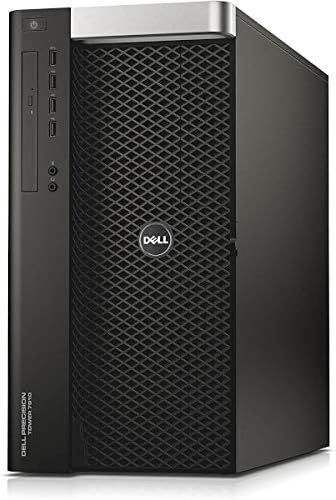
Dell Precision 7910 / T7910 Tower – 2X Intel Xeon E5-2683 V4 16-Core 2.1Ghz – 192GB DDR4 REG – Nvidia Quadro K2000 2GB – 24.24TB (240gb SSD | 3X 8TB 12Gb/s SAS New) – 1300w PSU – (Renewed)
Price: $2,645.43
(as of Dec 17,2024 02:21:34 UTC – Details)
Dell Precision 7910 / T7910 Tower
2x Intel Xeon E5-2683 V4 16-Core 2.1Ghz
192GB DDR4 REG
Nvidia Quadro K2000 2GB
24.24TB (240gb SSD | 3x 8TB 12Gb/s SAS NEW)
Looking for a powerful workstation for your professional needs? Look no further than the Dell Precision 7910 / T7910 Tower. This renewed machine comes equipped with dual Intel Xeon E5-2683 V4 16-Core processors, providing you with a total of 32 cores and 64 threads to handle even the most demanding tasks with ease.With a whopping 192GB of DDR4 REG RAM, you can multitask with ease and run multiple applications simultaneously without any lag. The Nvidia Quadro K2000 2GB graphics card ensures smooth visuals and seamless rendering for your design and engineering projects.
Storage will never be an issue with the massive 24.24TB of storage space, including a speedy 240GB SSD and three 8TB 12Gb/s SAS drives. You can store all your files, projects, and media without worrying about running out of space.
The 1300w PSU ensures that your workstation has more than enough power to handle all your components and peripherals without any issues. Whether you’re a designer, engineer, or content creator, the Dell Precision 7910 / T7910 Tower is the perfect choice for your professional needs.
#Dell #Precision #T7910 #Tower #Intel #Xeon #E52683 #16Core #2.1Ghz #192GB #DDR4 #REG #Nvidia #Quadro #K2000 #2GB #24.24TB #240gb #SSD #8TB #12Gbs #SAS #1300w #PSU #Renewed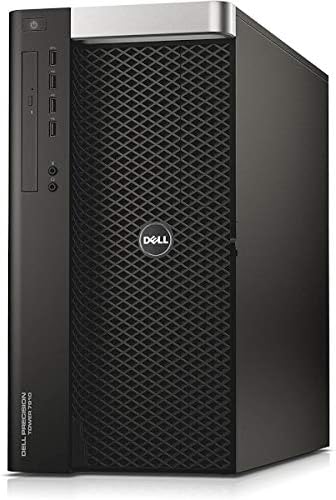
Dell Precision 7910 / T7910 Tower – 2X Intel Xeon E5-2630 V4 10-Core 2.2Ghz – 192GB DDR4 REG – Nvidia Quadro K2000 2GB – 4.48TB (Dual 240gb SSD & 2TB 12Gb/s SAS New) – 1300w PSU – (Renewed)
Price: $1,945.25
(as of Dec 17,2024 01:37:07 UTC – Details)
Dell Precision 7910 / T7910 Tower
2x Intel Xeon E5-2630 V4 10-Core 2.2Ghz
192GB DDR4 REG
Nvidia Quadro K2000 2GB
4.48TB (Dual 240gb SSD & 2TB 12Gb/s SAS NEW)
Looking for a powerful workstation for your professional needs? Look no further than the Dell Precision 7910 / T7910 Tower. This renewed workstation is equipped with dual Intel Xeon E5-2630 V4 10-Core processors, providing you with a total of 20 cores and 40 threads for maximum performance.With a massive 192GB of DDR4 REG memory, you can easily handle complex tasks and multitasking with ease. The Nvidia Quadro K2000 2GB graphics card ensures smooth visuals and seamless rendering for your projects.
Storage won’t be an issue with the included dual 240GB SSDs for fast boot times and program loading, as well as a 2TB 12Gb/s SAS drive for ample storage space. The 1300w PSU ensures that your system has more than enough power to handle all your demanding applications.
Don’t miss out on this powerhouse workstation that is perfect for professionals in fields such as graphic design, video editing, engineering, and more. Upgrade your workflow with the Dell Precision 7910 / T7910 Tower today!
#Dell #Precision #T7910 #Tower #Intel #Xeon #E52630 #10Core #2.2Ghz #192GB #DDR4 #REG #Nvidia #Quadro #K2000 #2GB #4.48TB #Dual #240gb #SSD #2TB #12Gbs #SAS #1300w #PSU #Renewed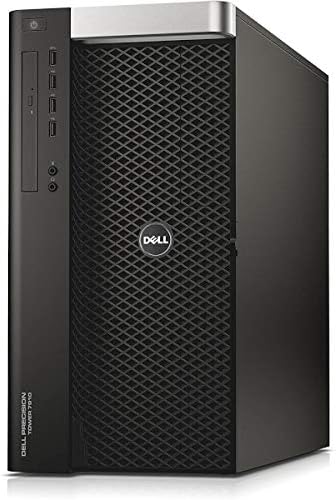
Dell Precision 7910 / T7910 Tower – 2X Intel Xeon E5-2643 V4 6-Core 3.4Ghz – 192GB DDR4 REG – Nvidia Quadro K2000 2GB – 4.48TB (Dual 240gb SSD & 2TB 12Gb/s SAS New) – 1300w PSU – (Renewed)
Price: $2,508.44
(as of Dec 17,2024 00:29:58 UTC – Details)
Dell Precision 7910 / T7910 Tower
2x Intel Xeon E5-2643 V4 6-Core 3.4Ghz
192GB DDR4 REG
Nvidia Quadro K2000 2GB
4.48TB (Dual 240gb SSD & 2TB 12Gb/s SAS NEW)
Looking for a powerful workstation for your creative or professional needs? Look no further than the Dell Precision 7910 / T7910 Tower. This beast of a machine is equipped with 2X Intel Xeon E5-2643 V4 6-Core 3.4Ghz processors, providing you with lightning-fast performance for all your demanding tasks.With a whopping 192GB DDR4 REG memory, multitasking is a breeze on this machine. The Nvidia Quadro K2000 2GB graphics card ensures smooth visuals and seamless rendering for all your design projects.
Storage won’t be an issue with the 4.48TB of storage space, including dual 240gb SSDs for fast boot times and a 2TB 12Gb/s SAS drive for ample storage of your files and projects.
This renewed Dell Precision 7910 also comes equipped with a 1300w PSU to handle all the power requirements of this powerhouse machine. Don’t miss out on this incredible deal for a top-of-the-line workstation.
#Dell #Precision #T7910 #Tower #Intel #Xeon #E52643 #6Core #3.4Ghz #192GB #DDR4 #REG #Nvidia #Quadro #K2000 #2GB #4.48TB #Dual #240gb #SSD #2TB #12Gbs #SAS #1300w #PSU #Renewed![[2024] MSI Aegis RS2 AI C2NUE7-1075US (Intel Core Ultra 7 265K, 192GB DDR5 RAM, 2TB NVMe SSD, NVIDIA GeForce RTX 4070 Super, Windows 11 Pro) Gaming Desktop PC](https://ziontechgroup.com/wp-content/uploads/2024/12/61xj5f9mlqL._AC_SL1024_.jpg)
[2024] MSI Aegis RS2 AI C2NUE7-1075US (Intel Core Ultra 7 265K, 192GB DDR5 RAM, 2TB NVMe SSD, NVIDIA GeForce RTX 4070 Super, Windows 11 Pro) Gaming Desktop PC
Price: $2,899.00
(as of Dec 16,2024 16:11:39 UTC – Details)
Graphics Card: NVIDIA GeForce RTX 4070 SUPER 12GB GDDR6X
Processor: Intel Core Ultra 7 265K 20 Cores (3.3GHz-5.5GHz, 30MB Intel Smart Cache)
RAM: 192GB (4x 48GB) DDR5 6000MHz | Hard Drive: 2TB PCIe 4.0 NVMe SSD
OS: Microsoft Windows 11 Pro | Warranty: 1-Year MSI USA Warranty Parts & Labor + Lifetime Tech Support from EXCaliberPC
*PROMOTION: Exclusive Gaming Bundle (Gaming Keyboard/Mouse). See description for more details.
Are you ready to take your gaming experience to the next level in 2024? Look no further than the MSI Aegis RS2 AI C2NUE7-1075US Gaming Desktop PC.Featuring an Intel Core Ultra 7 265K processor, 192GB DDR5 RAM, and a massive 2TB NVMe SSD, this powerhouse of a PC is sure to handle any game you throw at it with ease. And with the NVIDIA GeForce RTX 4070 Super graphics card, you can expect stunning visuals and smooth gameplay.
Plus, with Windows 11 Pro pre-installed, you’ll have access to all the latest features and updates for a seamless gaming experience.
Don’t settle for anything less than the best in 2024 – get the MSI Aegis RS2 AI C2NUE7-1075US Gaming Desktop PC and dominate the competition.
#MSI #Aegis #RS2 #C2NUE71075US #Intel #Core #Ultra #265K #192GB #DDR5 #RAM #2TB #NVMe #SSD #NVIDIA #GeForce #RTX #Super #Windows #Pro #Gaming #Desktop
Dell PowerEdge R820 16 Bays 2.5 Server – 4X Intel Xeon E5-4657L v2 12 Core 2.4Ghz – 192GB DDR3 Memory – H710 512MB Controller – 2X 240GB SATA SSD | 5.4TB (6X New 900GB SAS) – 2X 750w PSU – (Renewed)
Price: $2,385.15
(as of Dec 16,2024 14:10:03 UTC – Details)
Dell PowerEdge R820 16 Bays 2.5 Server
4x Intel Xeon E5-4657L v2 12 Core 2.4Ghz
192GB DDR3 MEMORY
H710 512MB Controller
2x 240GB SATA SSD | 5.4TB (6x NEW 900GB SAS)
Looking for a powerful server to handle your business needs? Check out the Dell PowerEdge R820 16 Bays 2.5 Server! This renewed server comes equipped with 4X Intel Xeon E5-4657L v2 12 Core 2.4Ghz processors, providing you with the processing power you need to handle demanding workloads.With 192GB of DDR3 memory, the Dell PowerEdge R820 has plenty of memory to support your applications and data. The H710 512MB controller ensures fast and reliable storage performance, while the 2X 240GB SATA SSDs and 6X new 900GB SAS drives provide a total of 5.4TB of storage capacity.
To ensure reliable power delivery, this server comes with 2X 750w PSUs. Whether you’re running virtualization, databases, or other intensive workloads, the Dell PowerEdge R820 is up to the task. Don’t miss out on this powerful server for your business needs!
#Dell #PowerEdge #R820 #Bays #Server #Intel #Xeon #E54657L #Core #2.4Ghz #192GB #DDR3 #Memory #H710 #512MB #Controller #240GB #SATA #SSD #5.4TB #900GB #SAS #750w #PSU #Renewed
HP Newest 14″ Ultral Light Laptop for Students and Business, Intel Quad-Core N4120, 16GB RAM, 192GB Storage(64GB eMMC+128GB Ghost Manta SD), 1 Year Office 365, Webcam, HDMI, WiFi, USB-A&C, Win 11
Price: $299.99
(as of Dec 15,2024 16:48:33 UTC – Details)
Switching out of S mode in Windows 11 Windows 11 in S mode is designed for security and performance, exclusively running apps from the Microsoft Store. If you want to install an app that isn’t available in the Microsoft Store, you’ll need to switch out of S mode 1. On your PC running Windows 11 in S mode, open Settings > System > Activation. 2. In the Switch to Windows 11 Pro section, select Go to the Store. (If you also see an “Upgrade your edition of Windows” section, be careful not to click the “Go to the Store” link that appears there.) 3. On the Switch out of S mode (or similar) page that appears in the Microsoft Store, select the Get button. After you see a confirmation message on the page, you’ll be able to install apps from outside of the Microsoft Store. HP 14 inch Laptop for Business and Student: Sleek design: Easily take this thin and light PC from room to room or on the road Dual array microphones: With two microphones and advanced noise reduction software, you’ll always sound crystal clear when you video chat or record Display: 14.0-inch diagonal, HD (1366 x 768), micro-edge, BrightView Processor: Intel Celeron N4120, 4 Cores & 4 Threads Memory: 16GB DDR4 Storage: 64GB eMMC+128GB Micro SD Graphics: Intel UHD Graphics 600 Operating System: Windows 11 Home in S mode HP Fast Charge: Go from 0 to 50% charge in approximately 45 minutes Battery Life: Up to 11 hours and 30 minutes (video playback); Up to 9 hours (wireless streaming) Webcam: HP True Vision 720p HD camera with integrated dual array digital microphones Connectivity: 802.11a/b/g/n/ac (2×2)(19a) Wi-Fi and Bluetooth combo Dimensions: 12.76 x 8.86 x 0.71 inches Weight: 3.24 lbs
【14″ HD Display】14.0-inch diagonal, HD (1366 x 768), micro-edge, BrightView. With virtually no bezel encircling the display, an ultra-wide viewing experience provides for seamless multi-monitor set-ups
【Processor & Graphics】Intel Celeron N4120, 4 Cores & 4 Threads, 1.10 GHz Base Frequency, Up to 2.60 GHz Burst Frequency, 4 MB Cahce, Intel UHD Graphics 600, Handle multitasking reliably with the perfect combination of performance, power consumption, and value
【RAM & Storage】16GB high-bandwidth DDR4 Memory (2400 MHz), Adequate high-bandwidth RAM to smoothly run multiple applications and browser tabs all at once. 64GB high-speed eMMC Storage for your office and webinar needs
【Ports】1 x USB 3.1 Type-C ports, 2 x USB 3.1 Type-A ports, 1 x HDMI, 1 x Headphone/Microphone Combo Jack, and there’s a microSD slot
【Windows 11 Home in S mode】You may switch to regular windows 11: Press “Start button” bottom left of the screen; Select “Settings” icon above “power” icon;Select “Activation”, then Go to Store; Select Get option under “Switch out of S mode”; Hit Install. (If you also see an “Upgrade your edition of Windows” section, be careful not to click the “Go to the Store” link that appears there.)Customers say
Customers appreciate the laptop’s lightweight and slim design. They find it suitable for traveling and gaming. However, some customers report issues with speed and functionality.
AI-generated from the text of customer reviews
Introducing the HP Newest 14″ Ultralight Laptop – Perfect for Students and Business Professionals!Looking for a reliable and powerful laptop that is perfect for both students and business professionals? Look no further than the HP Newest 14″ Ultralight Laptop!
Featuring an Intel Quad-Core N4120 processor, 16GB of RAM, and 192GB of storage (64GB eMMC + 128GB Ghost Manta SD), this laptop is designed to handle all of your multitasking needs with ease. Whether you’re working on a school project or attending a virtual meeting, this laptop has got you covered.
But that’s not all – this laptop also comes with 1 year of Office 365, a webcam, HDMI, WiFi, USB-A&C ports, and is pre-installed with Windows 11. So you can start using it right out of the box!
Don’t miss out on this amazing deal – get your hands on the HP Newest 14″ Ultralight Laptop today and take your productivity to the next level!
#Newest #Ultral #Light #Laptop #Students #Business #Intel #QuadCore #N4120 #16GB #RAM #192GB #Storage64GB #eMMC128GB #Ghost #Manta #Year #Office #Webcam #HDMI #WiFi #USBAC #Win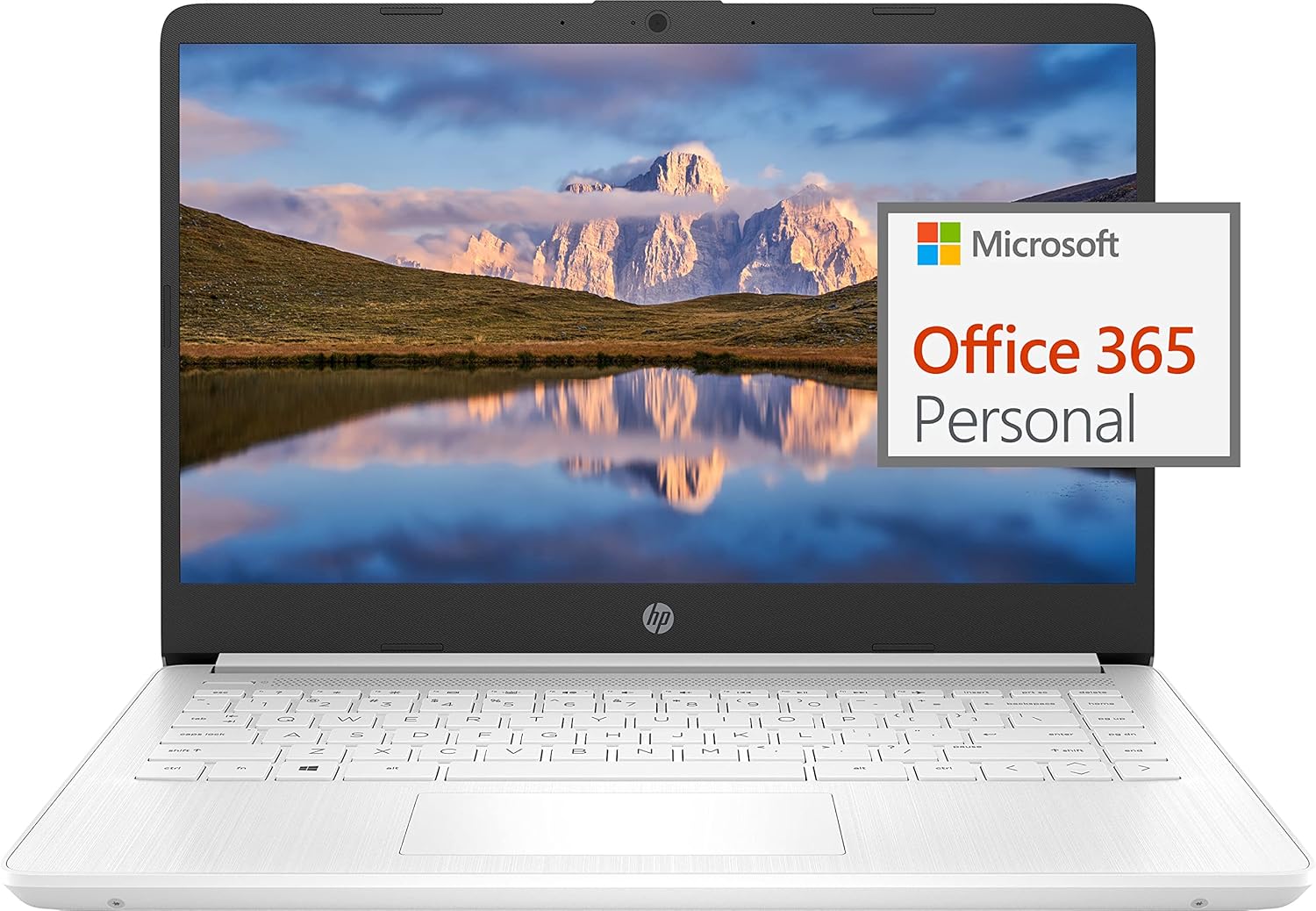
HP 14″ Ultral Light Laptop for Students and Business, Intel Quad-Core, 8GB RAM, 192GB Storage(64GB eMMC+128GB Ghost Manta SD Card), 1 Year Office 365, USB C, Win 11 S
Price:$249.99– $212.00
(as of Dec 15,2024 16:44:15 UTC – Details)
Switching out of S mode in Windows 11
Windows 11 in S mode is designed for security and performance, exclusively running apps from the Microsoft Store. If you want to install an app that isn’t available in the Microsoft Store, you’ll need to switch out of S mode1. On your PC running Windows 11 in S mode, open Settings > System > Activation.
2. In the Switch to Windows 11 Pro section, select Go to the Store. (If you also see an “Upgrade your edition of Windows” section, be careful not to click the “Go to the Store” link that appears there.)
3. On the Switch out of S mode (or similar) page that appears in the Microsoft Store, select the Get button. After you see a confirmation message on the page, you’ll be able to install apps from outside of the Microsoft Store.
HP 14 inch Laptop for Business and Student:
Sleek design: Easily take this thin and light PC from room to room or on the road
Dual array microphones: With two microphones and advanced noise reduction software, you’ll always sound crystal clear when you video chat or record
Display: 14.0-inch diagonal, HD (1366 x 768), micro-edge, BrightView
Processor: Intel Celeron N4120, 4 Cores & 4 Threads
Memory: 8GB DDR4
Storage: 64GB eMMC+128GB Micro SD
Graphics: Intel UHD Graphics 600
Operating System: Windows 11 Home in S mode
HP Fast Charge: Go from 0 to 50% charge in approximately 45 minutes
Battery Life: Up to 11 hours and 30 minutes (video playback); Up to 9 hours (wireless streaming)
Webcam: HP True Vision 720p HD camera with integrated dual array digital microphones
Connectivity: 802.11a/b/g/n/ac (2×2)(19a) Wi-Fi and Bluetooth combo
Dimensions: 12.76 x 8.86 x 0.71 inches
Weight: 3.24 lbs
【14″ HD Display】14.0-inch diagonal, HD (1366 x 768), micro-edge, BrightView. With virtually no bezel encircling the display, an ultra-wide viewing experience provides for seamless multi-monitor set-ups
【Processor & Graphics】Intel Celeron N4120, 4 Cores & 4 Threads, 1.10 GHz Base Frequency, Up to 2.60 GHz Burst Frequency, 4 MB Cahce, Intel UHD Graphics 600, Handle multitasking reliably with the perfect combination of performance, power consumption, and value
【RAM & Storage】8GB high-bandwidth DDR4 Memory (2400 MHz), Adequate high-bandwidth RAM to smoothly run multiple applications and browser tabs all at once. 64GB high-speed eMMC Storage for your office and webinar needs
【Ports】1 x USB 3.1 Type-C ports, 2 x USB 3.1 Type-A ports, 1 x HDMI, 1 x Headphone/Microphone Combo Jack, and there’s a microSD slot
【Windows 11 Home in S mode】You may switch to regular windows 11: Press “Start button” bottom left of the screen; Select “Settings” icon above “power” icon;Select “Activation”, then Go to Store; Select Get option under “Switch out of S mode”; Hit Install. (If you also see an “Upgrade your edition of Windows” section, be careful not to click the “Go to the Store” link that appears there.)Customers say
Customers find the laptop lightweight and easy to carry. They appreciate its ease of setup and speed. However, some find it slow at times, especially when opening programs and typing. There are mixed opinions on functionality, value for money, and battery life.
AI-generated from the text of customer reviews
Are you a student or a business professional in need of a reliable and portable laptop? Look no further than the HP 14″ Ultralight Laptop! This sleek and stylish laptop is perfect for on-the-go use, weighing in at just under 3 pounds.Powered by an Intel Quad-Core processor and 8GB of RAM, this laptop is capable of handling all of your daily tasks with ease. With 192GB of storage (64GB eMMC + 128GB Ghost Manta SD Card), you’ll have plenty of space for all of your files, photos, and videos.
In addition, this laptop comes with a 1-year subscription to Office 365, so you can access all of your favorite Microsoft programs right out of the box. The USB-C port allows for fast data transfer and charging, while the inclusion of Windows 11 S ensures a smooth and secure user experience.
Don’t miss out on this fantastic deal – get your hands on the HP 14″ Ultralight Laptop today!
#Ultral #Light #Laptop #Students #Business #Intel #QuadCore #8GB #RAM #192GB #Storage64GB #eMMC128GB #Ghost #Manta #Card #Year #Office #USB #Win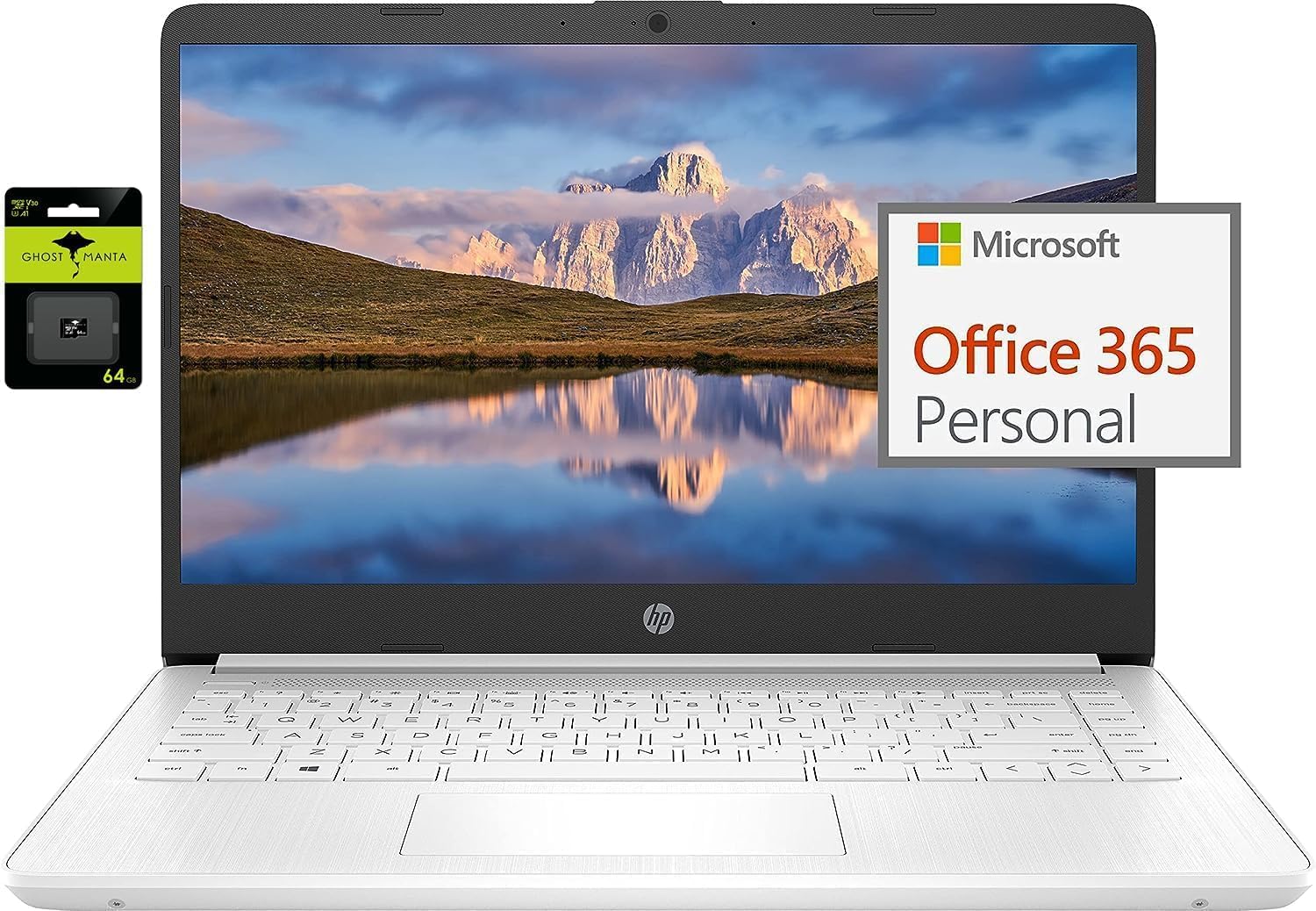
HP 14″ Ultral Light Laptop for Students and Business, Intel Quad-Core N4120, 16GB RAM, 192GB Storage(64GB eMMC+128GB Ghost Manta SD), 1 Year Office 365, Webcam, HDMI, WiFi, USB-A&C, Win 11 S
Price:$299.98– $239.96
(as of Dec 15,2024 12:54:30 UTC – Details)
Switching out of S mode in Windows 11
Windows 11 in S mode is designed for security and performance, exclusively running apps from the Microsoft Store. If you want to install an app that isn’t available in the Microsoft Store, you’ll need to switch out of S mode1. On your PC running Windows 11 in S mode, open Settings > System > Activation.
2. In the Switch to Windows 11 Pro section, select Go to the Store. (If you also see an “Upgrade your edition of Windows” section, be careful not to click the “Go to the Store” link that appears there.)
3. On the Switch out of S mode (or similar) page that appears in the Microsoft Store, select the Get button. After you see a confirmation message on the page, you’ll be able to install apps from outside of the Microsoft Store.
HP 14 inch Laptop for Business and Student:
Sleek design: Easily take this thin and light PC from room to room or on the road
Dual array microphones: With two microphones and advanced noise reduction software, you’ll always sound crystal clear when you video chat or record
Display: 14.0-inch diagonal, HD (1366 x 768), micro-edge, BrightView
Processor: Intel Celeron N4120, 4 Cores & 4 Threads
Memory: 16GB DDR4
Storage:64GB eMMC+128GB Micro SD
Graphics: Intel UHD Graphics 600
Operating System: Windows 11 Home in S mode
HP Fast Charge: Go from 0 to 50% charge in approximately 45 minutes
Battery Life: Up to 11 hours and 30 minutes (video playback); Up to 9 hours (wireless streaming)
Webcam: HP True Vision 720p HD camera with integrated dual array digital microphones
Connectivity: 802.11a/b/g/n/ac (2×2)(19a) Wi-Fi and Bluetooth combo
Dimensions: 12.76 x 8.86 x 0.71 inches
Weight: 3.24 lbs
【14″ HD Display】14.0-inch diagonal, HD (1366 x 768), micro-edge, BrightView. With virtually no bezel encircling the display, an ultra-wide viewing experience provides for seamless multi-monitor set-ups
【Processor & Graphics】Intel Celeron N4120, 4 Cores & 4 Threads, 1.10 GHz Base Frequency, Up to 2.60 GHz Burst Frequency, 4 MB Cahce, Intel UHD Graphics 600, Handle multitasking reliably with the perfect combination of performance, power consumption, and value
【RAM & Storage】16GB high-bandwidth DDR4 Memory (2400 MHz), Adequate high-bandwidth RAM to smoothly run multiple applications and browser tabs all at once. 64GB high-speed eMMC Storage for your office and webinar needs
【Ports】1 x USB 3.1 Type-C ports, 2 x USB 3.1 Type-A ports, 1 x HDMI, 1 x Headphone/Microphone Combo Jack, and there’s a microSD slot
【Windows 11 Home in S mode】You may switch to regular windows 11: Press “Start button” bottom left of the screen; Select “Settings” icon above “power” icon;Select “Activation”, then Go to Store; Select Get option under “Switch out of S mode”; Hit Install. (If you also see an “Upgrade your edition of Windows” section, be careful not to click the “Go to the Store” link that appears there.)Customers say
Customers find the laptop functional and a good value for money. They are satisfied with its size. However, some customers report issues with speed and storage capacity. There are mixed opinions on quality, color, and ease of use.
AI-generated from the text of customer reviews
Introducing the HP 14″ Ultralight Laptop – the perfect device for students and business professionals alike. With its Intel Quad-Core N4120 processor, 16GB of RAM, and 192GB of storage (64GB eMMC + 128GB Ghost Manta SD), this laptop is sure to handle all of your tasks with ease.Not only does this laptop come equipped with 1 year of Office 365, but it also features a webcam, HDMI port, WiFi connectivity, and USB-A & C ports for all of your connectivity needs. And with Windows 11 S pre-installed, you can rest assured that you’ll have the latest and greatest operating system at your fingertips.
Whether you’re taking notes in class, working on a presentation, or video conferencing with colleagues, the HP 14″ Ultralight Laptop has you covered. Don’t miss out on this sleek and powerful device – get yours today!
#Ultral #Light #Laptop #Students #Business #Intel #QuadCore #N4120 #16GB #RAM #192GB #Storage64GB #eMMC128GB #Ghost #Manta #Year #Office #Webcam #HDMI #WiFi #USBAC #Win
i9 12900k Gaming PC – NVIDIA RTX 4090 – 192GB DDR5 RGB! 5600MHz – 4TB SSD+WiFi 6

i9 12900k Gaming PC – NVIDIA RTX 4090 – 192GB DDR5 RGB! 5600MHz – 4TB SSD+WiFi 6
Price :2719.99– 2,719.99
Ends on : N/A
View on eBay
Are you ready to take your gaming experience to the next level? Look no further than the i9 12900k Gaming PC featuring the powerful NVIDIA RTX 4090 graphics card and a whopping 192GB of DDR5 RGB memory running at an incredible 5600MHz speed.With a massive 4TB SSD and built-in WiFi 6 capabilities, you’ll have plenty of storage space for all your games and lightning-fast internet speeds for lag-free online gaming. Whether you’re conquering the latest AAA titles or streaming your favorite games, this gaming PC has everything you need for an immersive gaming experience.
Don’t settle for anything less than the best when it comes to your gaming setup. Upgrade to the i9 12900k Gaming PC with NVIDIA RTX 4090 graphics, 192GB DDR5 RGB memory, and a 4TB SSD+WiFi 6 for unparalleled performance and speed. Get ready to dominate the competition and experience gaming like never before.
#12900k #Gaming #NVIDIA #RTX #192GB #DDR5 #RGB #5600MHz #4TB #SSDWiFi
