Your cart is currently empty!
Tag: 3.23.1
ORICO NVMe Enclosure Aluminum USB C to M.2 SSD Enclosure Reader, USB 3.2/3.1 Gen 2(10Gbps) to NVMe M-Key External M2 Adapter Support UASP Trim Smart (Fits NVMe SSDs 2230/2242/2260/2280)-M206-Gray
Price: $22.09
(as of Jan 28,2025 06:07:53 UTC – Details)Product Description
ORICO 40Gbps 20Gbps 10Gbps 6Gbps M.2 Enclosure-M20 Series
The video showcases the product in use.The video guides you through product setup.The video compares multiple products.The video shows the product being unpacked.
NOTE:
1. M224-40Gbps Version:
Using the latest version of the USB4.0 interface, the transfer rate is up to 40Gbps, and the theoretical reading speed can reach 2800MB/s. The speed measured by the ORICO laboratory: the ssd enclosure read speed: 2800MB/s, write speed: 2100MB/s. Actual transfer speed depends on SSD speed, type of USB port, computer performance, NVMe media used, etc.
2. M223-20Gbps Version:
a. Please use the latest version of USB3.2 Gen2x2 interface, the transfer rate is up to 20Gbps, and the theoretical reading speed can reach 2000MB/s. The speed measured by the ORICO laboratory: With SAGSUNG 970 EVO PLUS SSD, Case reading speed: 1875.41 MB/s, Writing speed: 1874.02 MB/s.
b. To achieve the 20Gbps speed, please use USB3.2Gen2x2 interface. It is backward compatible with USB3.2 Gen1, USB3.1 Gen1 limited by the bandwidth of these interfaces, the speed is 10Gbps and 5Gbps respectively.
3. M222-10Gbps Version:
Using the latest version of the USB3.2 interface, the transfer rate is up to 10Gbps, and the theoretical reading speed can reach 1200MB/s. The speed measured by the ORICO laboratory: with SAGSUNG 970 EVO PLUS SSD, the ssd enclosure read speed: 1053MB/s, write speed: 1005MB/s. Actual transfer speed depends on SSD speed, type of USB port, computer performance, NVMe media used, etc.
4. M221-6Gbps Version:
Using the latest version of the USB3.2 interface, the transfer rate is up to 6Gbps, and the theoretical reading speed can reach 640MB/s. The speed measured by the ORICO laboratory, the ssd enclosure read speed: 551.78MB/s, write speed: 504.13MB/s. Actual transfer speed depends on SSD speed, type of USB port, computer performance, SATA media used, etc.







 1. Open the case
1. Open the case Open the case with the supplied screwdriver.

 2. Install cooling accessories
2. Install cooling accessories Stick the thermal pad on the SSD, and then cover it with a heat dissipation vest.

 3. Installing an SSD
3. Installing an SSD Insert the rubber plug into the hole of the SSD, and then insert the SSD into the hard drive box interface.

 4. Close the case
4. Close the case Close the case and screw in the screws to complete the process.
40Gbps M.2 NVMe Enclosure
ORICO M22 M.2 Enclosure
M.2 NVMe 2280 SSD
Compatible SSD
2280/60/42/30 NVMe
USB 4.0
Interface
Type-C
40Gbps
Transfer rate
20Gbps
2-in-1 Cable
Including cable
2-in-1 Cable
All-aluminum
Material
All-aluminum
M.2 NVMe 2280 SSD
Compatible SSD
2280/60/42/30 NVMe
USB 4.0
Interface
Type-C
40Gbps
Transfer rate
10Gbps
2-in-1 Cable
Including cable
2-in-1 Cable
All-aluminum
Material
All-aluminum
M.2 NVMe 2280 SSD
Compatible SSD
2280/60/42/30 SATA
USB 4.0
Interface
Type-C
40Gbps
Transfer rate
6Gbps
2-in-1 Cable
Including cable
2-in-1 Cable
All-aluminum
Material
All-aluminum
20Gbps M.2 NVMe Enclosure
 10Gbps M.2 NVMe Enclosure
10Gbps M.2 NVMe Enclosure  6Gbps M.2 SATA Enclosure
6Gbps M.2 SATA Enclosure 
Compatible NVMe SSDs with 40Gbps 20Gbps 10Gbps Version
Compatible with Samsung 980/980 PRO/970 EVO Plus/970 EVO/970 Pro/960 Pro/960 EVO/860 EVO Series Compatible with WD WD Blue SN550/WD Blue SN750/3D NAND/WD BLACK SN850/WD BLACK SN750 SE/WD BLACK SN750 Series Compatible with Kingston A2000/KC2000/KC2500/SA400M8 Compatible with Seagate BarraCuda 510/FireCuda 510/FireCuda 520 Compatible with Toshiba RC500/RD500/RC100/RC10 Compatible with HP EX950/EX900 Series Compatible with Intel 600P/660P/665P/760P/545S/Optane 800P/Optane H10 Compatible with others All NVMe SSDs Compatible with Crucial P2/P5 Series
Why can’t it write in Mac OS? But it can read and write normally under Windows.
Please confirm the format of your M.2 SSD. And Mac OS has to install NTFS reading software to read M.2 SSDs in NTFS format.
After installing SSD, the computer is not read by the enclosure?
Since SSD is brand new, you should formatting it into Exfat or NTFS format before use.
Is there a sleep setting? Are there any interruptions in data transmission during sleep?
The M.2 enclosure will automatically hibernate after 10 minutes of computer inactivity. Once your computer has read them, it will not automatically sleep.
Why is the speed not as fast as advertised?
Product operating speed depends on laptop, M.2 SSD and USB port type. In order to obtain the fastest read and write speed, you should use the SSD corresponding to the properties of the hard disk box, the interface and the data cable.
Why does it generate heat?
SSDs generate heat as they read and write at high speeds. The aluminum case of this product effectively transfers heat throughout the case, quickly releasing the high temperatures generated by NVMe SSDs when they are operating.
【10Gbps Omnispeed】USB3.2 Type C Interface M.2 NVMe enclosure: Up to 10Gbps super speed M.2 NVME via USB 3.2 Gen 2, the theoretical read and write speed can reach 1000-1200MB/s. Great for turning your internal SSD into a portable external ssd and storing data, transferring 2G HD movies in just 2-5 seconds
【New Cooling Vest】The M.2 PCIe adapter is professionally designed with the addition of an aluminum cooling vest, which wraps the SSD in all directions and conducts heat accurately. The M.2 case is made of all-aluminum alloy material, and CNC technology is used to cut stripes to increase the heat dissipation area. After 72 hours of continuous testing, the case temperature only reaches close to human body temperature, making the product more stable and safer to use
【Wide Compatibility】ORICO M206 M.2 enclosure compatible with M.2 PCIe NVMe M Key, NVMeB+M Key SSD in sizes 2230/2242/2260/2280. NOT Compatible M.2 SATA SSDs,M.2 PCIe AHCI SSDs, M.2 PCIe devices. Support System Multi OS, Windows, Mac OS, Linux, Android. Plug and play,no drive and power supply required
【Upgrade 2-in-1 Cable】M.2 USB Adapter comes with 2-in-1 cable, it has 2 output ports, USB C to A (10Gbps) and USB C to C (10Gbps). The wire is 30cm long, aluminum alloy interface and supports PD60W fast charging
【Safe and Stable】M206, as a mid-to-high-end M.2 solid state drive enclosure, uses high-quality accessories throughout. For example, it is equipped with high-performance chips, precise PCBA boards, and full cnc aluminum alloy body. It also supports UASP acceleration protocol, TRIM, and SAMRT functions to make reading faster and safer. Very suitable for business people
Introducing the ORICO NVMe Enclosure Aluminum USB C to M.2 SSD Enclosure Reader – the perfect solution for turning your NVMe M.2 SSD into an external drive! With USB 3.2/3.1 Gen 2 (10Gbps) connectivity, this enclosure offers lightning-fast data transfer speeds.The sleek and durable aluminum design not only looks great, but also helps with heat dissipation to keep your SSD running smoothly. The enclosure supports UASP and Trim for enhanced performance, and is compatible with NVMe M-Key SSDs in sizes 2230, 2242, 2260, and 2280.
Whether you’re looking to expand your storage, create a portable backup solution, or simply access your NVMe SSD externally, the ORICO NVMe Enclosure has you covered. Get yours in stylish gray today! #NVMeEnclosure #SSDEnclosure #ORICOEnclosure
#ORICO #NVMe #Enclosure #Aluminum #USB #M.2 #SSD #Enclosure #Reader #USB #3.23.1 #Gen #210Gbps #NVMe #MKey #External #Adapter #Support #UASP #Trim #Smart #Fits #NVMe #SSDs #2230224222602280M206Gray,ugreen ssd enclosurechenyang USB 3.2/3.1 Gen 2 Type E Front Panel Header Male to USB 3.0 Gen 1 19Pin/20Pin Female 20Gbps Mainboard Header Extension Adapter
Price:$22.99– $9.87
(as of Jan 17,2025 13:31:54 UTC – Details)
We have richness experiences in this field.
Package Dimensions : 5.35 x 3.03 x 0.43 inches; 0.35 ounces
Item model number : CY-UC-141-TC004
Date First Available : August 6, 2024
Manufacturer : CY
ASIN : B0DCB9H7DF
Country of Origin : China1) The adapter is a converter that converts the USB Type-E female connector available on your motherboard to a USB 3.0 connector.
2) The Type-E port supports 20Gbps USB Data from SSD/HDD.
3) The Type-E port does not support any audio, video and docking output, and is not applicable to any PD power, DP alternate mode.
4) The compact adapter can be inserted directly and requires no additional attachments.
5) Small size,Fully plug and play.Easy carrying,and more flexiable.
Looking for a convenient and efficient way to upgrade your computer’s front panel USB connection speed? Look no further than the chenyang USB 3.2/3.1 Gen 2 Type E Front Panel Header Male to USB 3.0 Gen 1 19Pin/20Pin Female 20Gbps Mainboard Header Extension Adapter!This high-quality adapter allows you to easily connect your front panel USB ports to your motherboard’s header, providing lightning-fast data transfer speeds of up to 20Gbps. Say goodbye to slow file transfers and hello to seamless connectivity with this easy-to-install adapter.
Upgrade your computer’s front panel USB connection with the chenyang USB 3.2/3.1 Gen 2 Type E Front Panel Header Male to USB 3.0 Gen 1 19Pin/20Pin Female 20Gbps Mainboard Header Extension Adapter today and experience the difference in speed and performance!
#chenyang #USB #3.23.1 #Gen #Type #Front #Panel #Header #Male #USB #Gen #19Pin20Pin #Female #20Gbps #Mainboard #Header #Extension #Adapter,usb 3.2 gen 1/usb
3.0 for pc & mac
Amazon Basics USB 3.2/3.1 Gen 2 Hub Dock, 10Gbps, USB-C to 1xUSB-C / 3xUSB-A Works with Windows/Mac, Silver, Black
Price: $17.93
(as of Dec 28,2024 13:05:24 UTC – Details)
An Amazon Brand
5-PORT USB HUB DOCK: 1 USB-C port (upstream, connecting to laptop), 3 USB-A ports, and 1 USB-C port (downstream, for peripherals) Note: check your upstream laptop USB-C power supply and downstream USB peripherals loading current when used, especially for high-power devices (e.g., hard drive). the total accessories loading must not exceed 900mA. When upstream laptop USB power supply not enough, insufficient current may lead too slow charging or other disconnection failure. Typical USB peripherals loading current as follows: (Mouse: 100 mA; USB Flash Drive: 100 mA; Camera: 300 mA; Keyboard: 500 mA; External Hard Drive: 900 mA).
FAST DATA TRANSFER: Downstream ports provide up to 10Gbps data transfer. (Note: USB port support data transfer only, not support charge laptop).
COMPATIBILITY: Thunderbolt 3 host compatible and backward compatible with USB3.1/3.0/2.0; works with Mac and Windows
LED INDICATOR: LED lights indicated when devices are charging and connected
COMPACT DESIGN: Slim, travel-friendly design; well spaced ports for frustration-free use
PLUG & PLAY: Ready to use with no driver needed; hot swappable
Introducing the Amazon Basics USB 3.2/3.1 Gen 2 Hub Dock – the perfect solution for expanding your connectivity options! This sleek hub dock features a blazing fast 10Gbps transfer speed, ensuring quick and efficient data transfer.With a USB-C to 1xUSB-C and 3xUSB-A ports, this hub dock is compatible with both Windows and Mac systems, making it a versatile addition to your setup. Whether you need to connect multiple devices or simply want to streamline your workspace, this hub dock has got you covered.
Available in a stylish silver and black colorway, the Amazon Basics USB 3.2/3.1 Gen 2 Hub Dock is not only functional but also looks great on your desk. Upgrade your connectivity options today with this reliable and high-speed hub dock from Amazon Basics!
#Amazon #Basics #USB #3.23.1 #Gen #Hub #Dock #10Gbps #USBC #1xUSBC #3xUSBA #Works #WindowsMac #Silver #Black,usb 3.2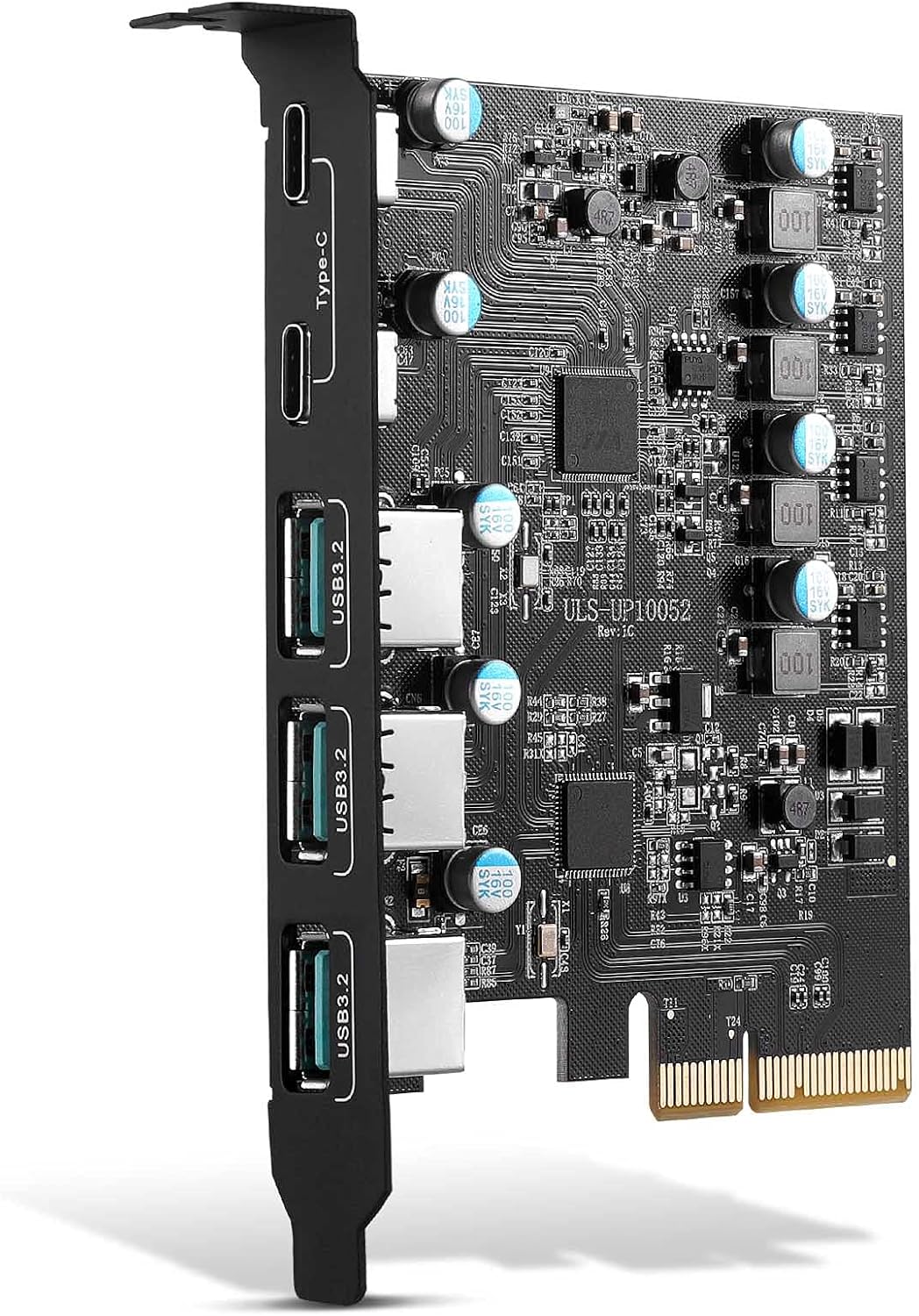
PCIe to USB 3.2/3.1 Gen 2 Card with 10Gbps SuperSpeed 5-Port (2X USB C – 3X USB A) PCI Express Expansion Card PC Internal USB hub for Windows 11/10/8/7 and MAC OS
Price: $36.89
(as of Dec 28,2024 06:21:13 UTC – Details)
Massive Expansion: The PCIe USB 3.2 gen 2 card can expansion a computer that supports PCI Express to 5 USB (2X USB C-3X USB A) ports.In this way, you can plug in devices such as tablet,smartphone, keyboard,mouse,external hard drive,reader card, printer, game controller, USB VR etc to charge or transfer data
SuperSpeed USB 3.2: The USB 3.2 Gen 2 port can reach a Max bandwidth transfer speed of 10Gbps.Using ASM3142 main control chip, 5 USB ports can work at the same time. Note: The card actual transmission speed may be limited by the connected device
Wide Compatibility: Complies with PCIe 4.0/3.0 and PCIe 2.0 versions motherboard, suitable for PCI Express x4,x8 or x16 slot.The operating system supports Windows XP/Vista/2008 Server/7/8/10 and Mac 0s (10.8.2 and above). Note: Windows Server/XP/Vista/7, requires driver installation, Windows 10/11 and Mac OS and Linux don’t need drivers
Intelligent Protection: Each interface has an independent 2A power supply, which is easy to install and doesn’t require an external power supply.The pcie card can be powered directly from the PCIe slot on the motherboard. In addition, each interface has an independent insurance, with over-current and short-circuit Intelligent protection to protect your computer equipment
What You Get: 1x USB 3.2 pcie card, 1x CD driver, 2x screws, 1x user manual, 1 year product-care. If you have any questions, we will help you solve the problem when you need itCustomers say
Customers find the input output card easy to install and fast. They mention it loads drives smoothly. However, some have issues with port connectivity, with USB-C ports refusing connections and USB A ports disconnecting after a long period of use. There are mixed opinions on the functionality.
AI-generated from the text of customer reviews
Looking to upgrade your PC’s USB capabilities? Check out our PCIe to USB 3.2/3.1 Gen 2 Card with 10Gbps SuperSpeed 5-Port! This PCI Express Expansion Card features 2 USB-C and 3 USB-A ports, giving you plenty of options for connecting all your devices.Whether you’re using Windows 11, 10, 8, 7, or MAC OS, this internal USB hub is compatible with a wide range of operating systems. With transfer speeds of up to 10Gbps, you can enjoy lightning-fast data transfer and charging for your devices.
Upgrade your PC with this convenient and high-speed USB expansion card today!
#PCIe #USB #3.23.1 #Gen #Card #10Gbps #SuperSpeed #5Port #USB #USB #PCI #Express #Expansion #Card #Internal #USB #hub #Windows #MAC,usb 3.2
PCIe USB 3.2/3.1 Gen 2 Card (3X USB Type C-2x USB Type-A) PCIe Expansion Card Internal USB3 Hub for Desktop PC Support Windows 10/8/7 and Mac OS
Price: $36.99
(as of Dec 20,2024 01:12:25 UTC – Details)
The PCIe USB 3.2/USB 3.1 Gen 2 card is an ideal expansion solution for PC hosts lacking USB-C ports or with a limited number of USB ports.1. Easily add five ports (3x USB C – 2x USB A) to their desktop PC through the PCI Express slot.
2. Users won’t need to add extra power adapters, as the internal USB card provided through the motherboard’s PCI-E slot ensures a stable connection and improves data transmission speed, eliminating connection issues that external USB hubs often face.
3. The USB PCIE card is not compatible with the old PCI Express X1 slot and it only supports data transfer, not video signal transfer (DP, HDMI, VGA display conversion) or USB-C Thunderbolt protocol. To avoid any problems, users should install the driver before plugging in the USB card. For some special motherboards running Windows 10/11, there may be problems recognizing the card, in which case users should contact their motherboard vendor to obtain additional USB drivers.
4. USB devices also have limitations on the throughput and performance of the card’s data transfer, depending on the USB protocol and cable material of the end device. Users should check if their external USB device supports 10Gbps bandwidth by consulting their external USB device vendor.
5. To clear up any confusion, it’s important to understand that USB 3.2 Gen 2×1 was originally called USB 3.1 Gen 2. However, since many motherboard factories have not updated their hardware technology in time, most computer programs will display USB 3.1, but this doesn’t affect the speed.
The package includes :
-PCIe USB 3.2 Gen 2 card
-screw
-CD drive
-user manual
5-Port PCIE USB Card: With 3x USB C ports and 2x USB-A ports extended via PCI Express X4 slots, you can connect keyboards, mouse, external hard drives, CD/DVD drives, USB printers, scanners, game controllers, USB VR, digital cameras, and more. (USB-C port contains only data signal, not video signal.)
Super Speed Transmission Rate: Support up to 10Gbps transfer rate, the overall rate is half faster than USB 3.0 version (5Gbps) and can transfer copied high-definition video, music, photos, and data files, helping you achieve higher s efficiency. (Note: The actual transfer speed may be limited by the connected device)
Wide Compatibility: Support Windows 10/8/7/XP/Server, Linux and Mac OS 10.8.2(and higher). USB card are PCIe 3.0 and PCIe 2.0 compliant motherboards for PCI Express x4, x8, or x16 slots. Note: Windows 7/XP/Vista/Server, need to install the driver, Windows 10 and Mac OS 10.8.2 or above most don’t need the driver. If your computer encounters compatibility problems/does not recognize any drivers, let me know
Easy to Use and Secure: Powerable from PCI-E slot. Easy to install and plug and play, each port of the PCIe USB 3.2/3.1 Gen 2 card is individually fused with over-current and short-circuit smart protection to protect your computer equipment. Note: Devices that require more than 5W of power may not be compatible with this Card
What You Get: Packing List: 1 x PCIe card,1 x CD drive, 1 x mounting screws and 1 x user manual. In addition, this card comes with an industry-leading 2-year Product-Care and 24/7 technical supportCustomers say
Customers find the input output card simple to use. They say it works well and plugs and plays without any additional setup.
AI-generated from the text of customer reviews
Looking to add more USB ports to your desktop PC? Check out our PCIe USB 3.2/3.1 Gen 2 Card! This expansion card features 3 USB Type-C ports and 2 USB Type-A ports, giving you plenty of options for connecting your devices.With support for Windows 10/8/7 and Mac OS, this PCIe expansion card is compatible with a wide range of operating systems. It’s easy to install and provides fast data transfer speeds, making it perfect for connecting external hard drives, printers, and other peripherals.
Don’t let a lack of USB ports hold you back – upgrade your desktop PC with our PCIe USB 3.2/3.1 Gen 2 Card today!
#PCIe #USB #3.23.1 #Gen #Card #USB #Type #C2x #USB #TypeA #PCIe #Expansion #Card #Internal #USB3 #Hub #Desktop #Support #Windows #Mac
PCIe USB 3.2/3.1 Gen 2 Card SuperSpeed 10Gbps Bandwidth 7-Ports (2X USB C – 5 USB A) Expansion Card USB C PC Card Internal USB Port hub for Windows 10/8/7 and Mac OS 4.1/5.1 Above
Price: $41.99
(as of Dec 15,2024 16:13:52 UTC – Details)
This PCIe USB card can be easily connected to the motherboard via the PCI Express (X4) interface,thereby instantly adding 7 USB 3.2/3.1 gen 2 downstream ports to your PC. This means you can connect multiple USB devices to your PC effortlessly. It is specially manufactured to provide faster and higher data transmission rates for pc case, consumer electronics and communication equipment.Basic Parameters:
Chipset: ASM3142+VL820
Expansion port: 2 USB Type C, 5 USB A
Host interface: PCI Express (PCI-E 3.0/2.0)
USB-A port output: 5V, 0.9A
USB-C port output: 5V, 3A
Data transfer rate: 10 Gbps max
What’s in the box:
1 x USB 3.2/3.1 Gen 2 Card
1 x CD driver
Note:
1. Don’t install this USB PCIe card while the computer is powered on.2.This card has no video signal. Monitor, DisplayPort/Thunderbolt protocols are not supported.
3. If the card doesn’t work, first check the PCI-E slot on the motherboard for problems.
4. Only applicable to standard-size chassis/servers, not applicable to mini chassis/servers. The USB-A port is vertical. The vertical height is approximately 0.62 in. Please check the height of the expansion slot on the back of the computer host before choosing.For the USB A port it is recommended to:Take a USB cable (A end) and see if it will fit horizontally in the slot of your case. Then take the USB cable and insert it into the card so that it will center the ports.
5. The USB device/PCI-E slot version may have performance limitations on the throughput/performance of the card’s data transfer speed.
6. USB A-port Power Supply: 5V-0.9A;USB-C port Supply: 5V-3A,only for low-power USB devices.
7. If there are any problems with the installation of the PCIe card or system compatibility issues,let me konw.
PCIe USB Card: Upgrade your computer to 7 USB ports (2 x USB C, 5 x USB A) in one step. Solve the shortage of host USB ports and connect various USB devices like keyboard, mouse, printer, smartphone, game controller,etc
Super Speed USB Ports: This card offers a transmission speed of up to 10 Gbps bandwidth, twice as fast as USB 3.0. It enables quick transfer of high-definition photos, videos, and files in seconds. Note: Doesn’t support Thunderbolt protocol or monitor
Extensive Compatibility: USB ports support USB 3.1, 3.0, 2.0 devices. USB PCIe card Supports PCIe 3.0/2.0 motherboards, PCI Express X4 to X16 slots. OS compatible: Windows 7/8/10, Mac OS 4.1/5.1/7.1/8.1. If issues, let me know
Easy Installation: The PCIE card gets power from the PCI Express slot, no external supply needed. Installation is effortless.Each port has a safety element for overcurrent and static protection, ensuring reliable usage
What Can You Get: 1x PCIe USB 3.2/ USB 3.1 Gen 2 Card,1x CD drive,2x screws. We offer friendly customer service and 24/7 technical support,This card is backed for 2-YearsCustomers say
Customers find the input output card easy to install and use. However, some feel it’s overpriced and not worth the cost. There are mixed opinions about its functionality, speed, and quality.
AI-generated from the text of customer reviews
Introducing the Ultimate Expansion Card: PCIe USB 3.2/3.1 Gen 2 Card SuperSpeed 10Gbps Bandwidth 7-Ports (2X USB C – 5 USB A)Upgrade your system with this high-speed expansion card that offers blazing fast data transfer speeds of up to 10Gbps. With 7 ports in total, including 2 USB C and 5 USB A ports, you’ll have plenty of options for connecting all your devices.
This PCIe card is compatible with Windows 10/8/7 and Mac OS 4.1/5.1 and above, making it versatile for a wide range of systems. Plus, with an internal USB port hub, you can easily add more USB devices without taking up valuable external ports.
Say goodbye to slow data transfer speeds and limited connectivity – upgrade to the PCIe USB 3.2/3.1 Gen 2 Card today and experience the power of super speed USB connectivity!
#PCIe #USB #3.23.1 #Gen #Card #SuperSpeed #10Gbps #Bandwidth #7Ports #USB #USB #Expansion #Card #USB #Card #Internal #USB #Port #hub #Windows #Mac #4.15.1
PCIe USB 3.2/3.1 Gen 2 Card 8 Ports (4X Type USB C – 4 USB A) Expansion Card 10Gbps USB C PCIe Card PC Internal USB hub for Windows 7/8/10 Linux and MacPro 4.1/5.1
Price:$56.79– $46.23
(as of Nov 24,2024 07:24:35 UTC – Details)1. Add 4 USB A/4 Type USB C ports on the desktop computer through the PCIe slot,Transmit data transfer speeds of up to 10 Gbit/s.
2. The USB port can draw power from the PCI Express slot. PCIe USB 3.2/3.1 Gen 2 Card don’t require any additional power cables to be plugged in from the power supply.
3.The internal USB card provided from the motherboard through the PCI Express slot-to ensure a stable connection and improve data transmission speed. Will not lose the connection problem like an external USB Hub.
Supported Operating Systems:
For Windows XP, Vista, 7, 8, 8.1, 10(32/64bit), Windows Server 2003, 2003R2, 2008, 2008R2, 2012, 2012R2, 2016, 2019(32/64bit),
For MacOS,Linux. (Dell motherboard win10 and Win11 system, there may be compatibility problems, please carefully order)
【Not equipped with Low-profile bracket. The USB 3.2/3.1 PCIe card has an overall length of 4.76(in)and a USB-A ports height of 0.71(in),It doesn’t apply to small computers and server chassis, such as 1U and 2U. We weighed capacity and convenience, so we designed the USB port on the card to be vertically oriented. For the issue of being unable to insert the USB device, first insert the USB flash drive/USB cable into the USB slot for positioning.(For the narrow rear slot area of the PC host, you need to just cut the crossbar between the 2 slots with small sheet metal hand pliers.)】
Note:
1. Don’t install this PCIe USB card when the computer is turned on.
2. Thisonly supports data transmission, not video signal transmission (DP, HDMI, Thunderbolt protocol ,monitor), you must pay attention before choosing.
3. USB A port power supply: 5V-0.9A;USB-C port power supply: 5V-3A, USB 3.2/3.1 card only suitable for low-power USB devices.
8 Port PCIe USB Card – Supports the expansion of 4x USB Type-A ports and 4x USB Type-C ports of PCIe x4 card slots in desktop PCs, workstations and NAS data centers so that more wired USB peripheral can be connected to the computer system. (Only supports the transmission of data signals, not video signals, Thunderbolt protocol, monitor.)
Fast Transfer Speed – The PCIe USB 3.2 / 3.1 gen 2 Card is equipped with a bandwidth of 10Gbps that ensures fast data transfer. A must-have for external hard drives and ideal for file backup, video editing and data recovery
Wide Compatibility – Operating System Supports Windows XP/Vista/2008 Server/7/8/10 and Mac Pro 4.1,5.1,7.1(models 2010 to 2020) / Linux Mint ,Ubuntu 20.04 system . Note: Windows XP,/Vista/7, Server,requires driver installation, Windows 10 and Mac OS 10.8.2 above don’t need drivers. PCIe usb 3.2/3.1 gen 2 card Fits PCI Express x4, x8 or x16 slot .If you run into compatibility issues/not working, let me konw
Installation – Turn off the PC and unplug the power plug from the socket, remove the PC case, insert the card into the PCI-E slot,Since the card USB A port is vertical, Insert the U disk/usb cable into the usb slot for positioning. tighten the screws, close the PC case cover, turn on the PC and install the driver. For the narrow rear slot area of the PC host, you need to just cut the crossbar between the two slots with small sheet metal hand pliers
【What You Get】Packing List: 1 x PCIe USB card,1 x CD drive,1 x mounting screws and 1 x user manual. In addition, this card comes with an industry-leading 2 years-product-care and 24/7 technical-supportCustomers say
Customers like the functionality of the input output card. They mention it works great, perfect with Windows 11, and seamlessly without any extra driver installation. However, some customers have different opinions on the USB ports.
AI-generated from the text of customer reviews
Introducing the PCIe USB 3.2/3.1 Gen 2 Card 8 Ports Expansion Card!Are you looking to add more USB ports to your PC for faster data transfer speeds? Look no further than our PCIe USB 3.2/3.1 Gen 2 Card 8 Ports Expansion Card. This card features 4x Type USB C ports and 4 USB A ports, allowing you to connect a variety of devices all at once.
With a blazing fast data transfer rate of 10Gbps, this PCIe card is perfect for those who need to transfer large files quickly and efficiently. Whether you’re using Windows 7, 8, 10, Linux, or a MacPro 4.1/5.1, this expansion card is compatible with a wide range of operating systems.
Upgrade your PC with the PCIe USB 3.2/3.1 Gen 2 Card 8 Ports Expansion Card today and experience the convenience of having multiple USB ports at your fingertips. Get yours now and streamline your workflow!
#PCIe #USB #3.23.1 #Gen #Card #Ports #Type #USB #USB #Expansion #Card #10Gbps #USB #PCIe #Card #Internal #USB #hub #Windows #Linux #MacPro #4.15.1
