Your cart is currently empty!
Tag: Acrobat
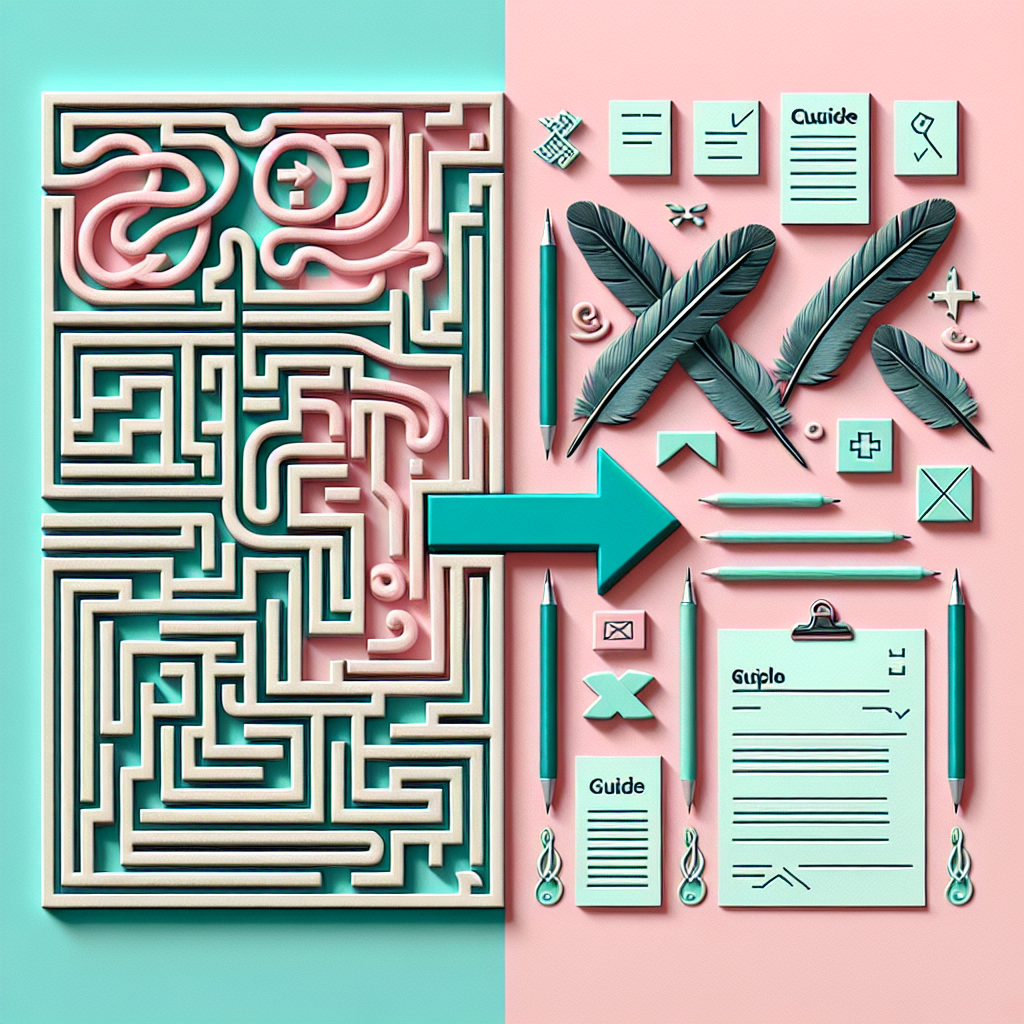
Streamlining Workflows with Acrobat X Standard: A Step-by-Step Guide
In today’s fast-paced business world, efficiency is key. Streamlining workflows is essential to ensuring that tasks are completed quickly and accurately. One tool that can help with this process is Adobe Acrobat X Standard. This software offers a variety of features that can help streamline workflows and improve productivity. In this article, we will provide a step-by-step guide on how to use Acrobat X Standard to streamline your workflows.Step 1: Create PDF Documents
The first step in streamlining workflows with Acrobat X Standard is to create PDF documents. This can be done by converting existing documents or by creating new documents directly in Acrobat. To convert a document, simply open the file in Acrobat and choose the “Create PDF” option. This will convert the document into a PDF format that can be easily shared and edited.
Step 2: Edit and Annotate Documents
Once you have created your PDF documents, you can use Acrobat X Standard to edit and annotate them. This can be done by using the editing tools provided in the software, such as the text editing tool, the highlight tool, and the sticky note tool. These tools allow you to make changes to your documents and add comments or annotations to them, making it easier to collaborate with others and keep track of changes.
Step 3: Combine and Merge Documents
Another useful feature of Acrobat X Standard is the ability to combine and merge multiple documents into a single PDF file. This can be helpful when working on projects that require input from multiple sources or when compiling information from various sources. To combine documents, simply open the files in Acrobat and choose the “Combine Files” option. This will merge the documents into a single PDF file that can be easily shared and distributed.
Step 4: Fill and Sign Forms
Acrobat X Standard also allows you to fill out and sign forms electronically, eliminating the need for printing and scanning documents. To fill out a form, simply open the PDF file in Acrobat and use the form fields provided to enter your information. To sign a form, use the signature tool to create a digital signature that can be added to the document. This can save time and streamline the process of completing and signing forms.
Step 5: Secure and Protect Documents
Finally, Acrobat X Standard offers a variety of security features that can help protect your documents and ensure that they are only accessed by authorized users. You can add password protection to your PDF files, restrict editing and printing capabilities, and apply digital signatures to verify the authenticity of your documents. These security features can help keep your sensitive information safe and secure.
In conclusion, Adobe Acrobat X Standard is a powerful tool for streamlining workflows and improving productivity. By following the step-by-step guide outlined in this article, you can make the most of Acrobat X Standard’s features and streamline your workflows effectively. Whether you need to create, edit, combine, fill out, or secure documents, Acrobat X Standard has the tools you need to get the job done quickly and efficiently.
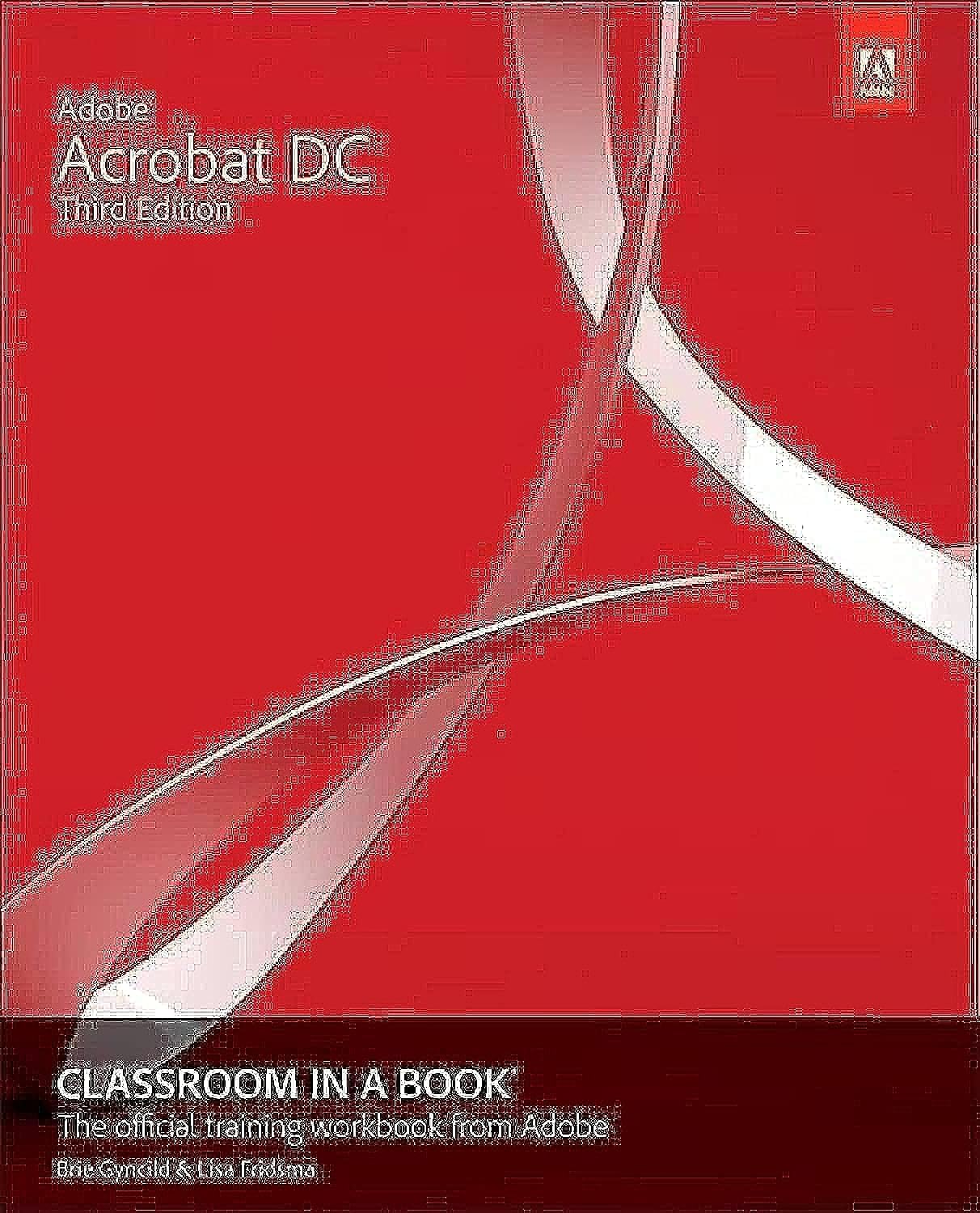
Adobe Acrobat DC Classroom in a Book
Price:$59.99– $48.14
(as of Dec 04,2024 07:12:19 UTC – Details)From the brand




The fastest, easiest, most comprehensive way to learn Adobe Creative Cloud
What is Adobe Press?
At Adobe Press, we publish hands-on software training books that help you learn the features of Adobe software quickly and easily.
What makes us unique?
Adobe Press is the official source of training materials for Adobe software, developed with the support of Adobe product experts.
What level of experience do I need?
We offer books, eBooks, and Web Editions for all levels of experience, from beginners to advanced users of Adobe software.
More from Adobe Press




















Publisher : Adobe Press; 3rd edition (April 4, 2019)
Language : English
Paperback : 336 pages
ISBN-10 : 0135495644
ISBN-13 : 978-0135495643
Item Weight : 1.45 pounds
Dimensions : 9 x 6 x 1.25 inches
Are you looking to master Adobe Acrobat DC? Look no further than the “Adobe Acrobat DC Classroom in a Book”! This comprehensive guide is perfect for beginners and seasoned users alike, offering step-by-step instructions and hands-on exercises to help you become proficient in creating, editing, and managing PDF documents.With this book, you’ll learn how to navigate the Acrobat DC interface, work with text and images, create interactive forms, secure your documents, and much more. Whether you’re a student, professional, or just looking to expand your skills, the “Adobe Acrobat DC Classroom in a Book” is the perfect resource to help you unlock the full potential of this powerful software.
Get your copy today and start mastering Adobe Acrobat DC like a pro!
#Adobe #Acrobat #Classroom #Book
Acrobat Pillow Case – Acrobatics – Aerial Present Water Trapeze Yoga Chinese
Price: $17.95
(as of Dec 04,2024 06:48:37 UTC – Details)
Absolutely love your order or contact us and we’ll make it right. Your satisfaction is 100% guaranteed.
Microfiber
Standard Size Pillowcase.
Pillowcase measures approximately 20″ X 30″.
Machine Washable and this is microfiber with no thread count
Pillow Not Included.
Printed and shipped from the USA.
Looking for a unique and eye-catching addition to your bedroom decor? Look no further than the Acrobat Pillow Case! This stunning pillow case features an intricate design inspired by acrobatics, aerial performances, water trapeze, yoga, and Chinese culture.Made from high-quality materials, this pillow case is not only stylish but also incredibly soft and comfortable. Whether you’re a fan of acrobatics or simply looking to add a touch of artistry to your space, this pillow case is sure to impress.
Bring the beauty and grace of acrobatics into your home with the Acrobat Pillow Case. Available now for purchase, this is a must-have for anyone who appreciates the art of movement and performance. Order yours today and add a touch of elegance to your bedroom decor!
#Acrobat #Pillow #Case #Acrobatics #Aerial #Present #Water #Trapeze #Yoga #Chinese
How to Edit, Convert, and Secure PDFs with Adobe Acrobat X Standard
Adobe Acrobat X Standard is a powerful tool that allows users to edit, convert, and secure PDFs with ease. Whether you need to make changes to a PDF document, convert it to a different file format, or protect it with encryption, Adobe Acrobat X Standard has you covered. In this article, we will walk you through the process of editing, converting, and securing PDFs using Adobe Acrobat X Standard.Editing PDFs
Editing a PDF document is a simple process with Adobe Acrobat X Standard. To make changes to a PDF, follow these steps:
1. Open the PDF document you want to edit in Adobe Acrobat X Standard.
2. Click on the “Edit PDF” tool in the toolbar.
3. Select the text or image you want to edit and make the necessary changes.
4. Save your changes by clicking on the “Save” button in the toolbar.
Converting PDFs
Converting a PDF document to a different file format is also easy with Adobe Acrobat X Standard. To convert a PDF, follow these steps:
1. Open the PDF document you want to convert in Adobe Acrobat X Standard.
2. Click on the “Export PDF” tool in the toolbar.
3. Choose the file format you want to convert the PDF to (e.g. Word, Excel, PowerPoint).
4. Click on the “Export” button and save the converted file to your computer.
Securing PDFs
Securing a PDF document with encryption is important to protect sensitive information. Adobe Acrobat X Standard offers several security options to keep your PDFs safe. To secure a PDF, follow these steps:
1. Open the PDF document you want to secure in Adobe Acrobat X Standard.
2. Click on the “Protect” tool in the toolbar.
3. Choose the security settings you want to apply to the PDF (e.g. password protection, encryption).
4. Set the security options and save the secure PDF file to your computer.
In conclusion, Adobe Acrobat X Standard is a versatile tool that allows users to edit, convert, and secure PDFs with ease. Whether you need to make changes to a PDF document, convert it to a different file format, or protect it with encryption, Adobe Acrobat X Standard has you covered. Follow the steps outlined in this article to take full advantage of Adobe Acrobat X Standard’s powerful features.
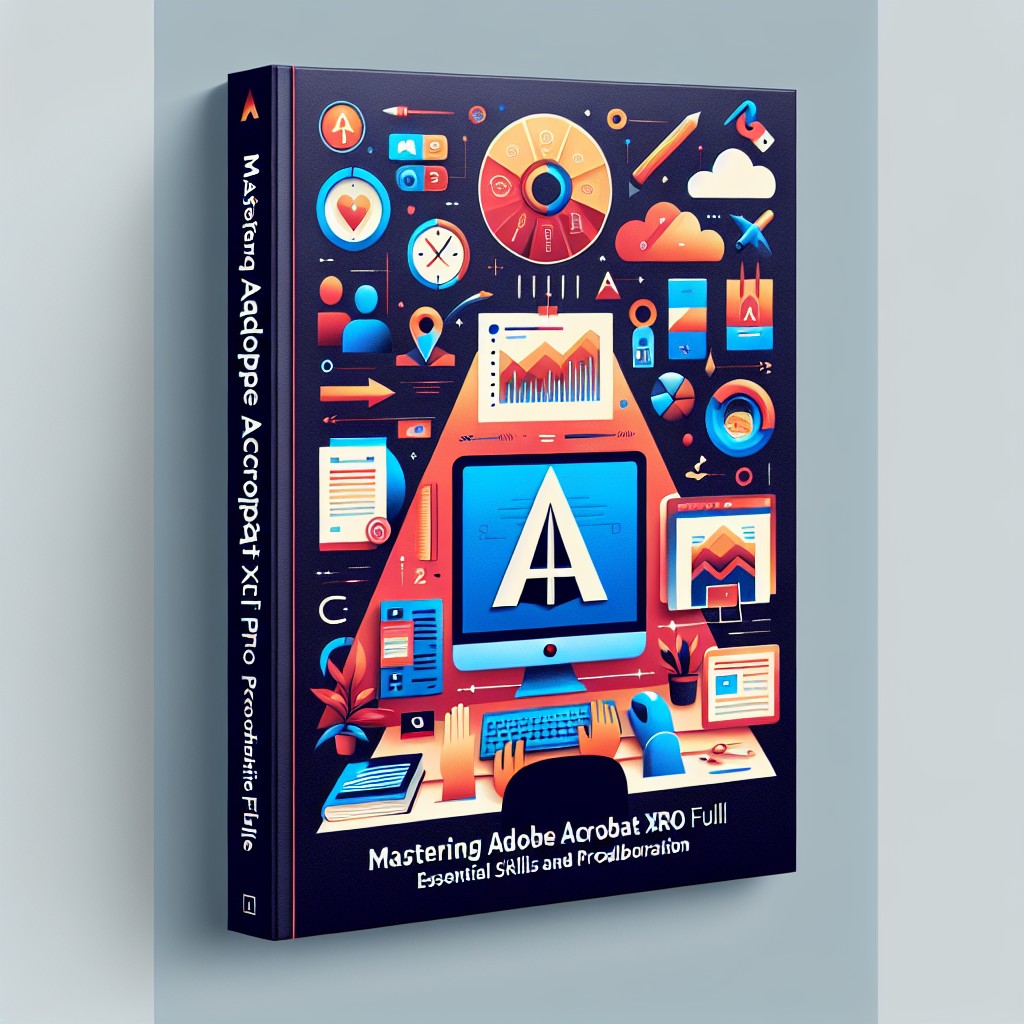
Mastering Adobe Acrobat XI Pro Full: Essential Skills for Productivity and Collaboration
Mastering Adobe Acrobat XI Pro Full: Essential Skills for Productivity and CollaborationAdobe Acrobat XI Pro is a powerful software tool that allows users to create, edit, and manage PDF documents with ease. Whether you are a business professional, a student, or someone who works with PDF files on a regular basis, mastering Adobe Acrobat XI Pro can greatly enhance your productivity and collaboration efforts.
One of the key features of Adobe Acrobat XI Pro is its ability to convert various types of documents into PDF files. This includes Word documents, Excel spreadsheets, PowerPoint presentations, and even web pages. By converting these files into PDF format, you can easily share them with others regardless of the software they are using.
In addition to converting documents, Adobe Acrobat XI Pro also allows users to edit PDF files with ease. You can add text, images, and even video to your PDF documents, making them more interactive and engaging. You can also rearrange pages, delete pages, and merge multiple PDF files into one document.
Another essential skill for productivity and collaboration in Adobe Acrobat XI Pro is the ability to review and comment on PDF documents. This feature is especially useful for teams working on a project together, as it allows members to provide feedback and suggestions directly on the document. Comments can be added, replied to, and resolved, making collaboration more efficient and effective.
One of the most powerful features of Adobe Acrobat XI Pro is its ability to create forms that can be filled out electronically. This is particularly useful for businesses that need to collect information from customers or clients. By creating electronic forms, you can streamline the data collection process and eliminate the need for paper forms.
Overall, mastering Adobe Acrobat XI Pro is essential for anyone who works with PDF documents on a regular basis. By learning how to convert, edit, review, and create forms in Adobe Acrobat XI Pro, you can greatly enhance your productivity and collaboration efforts. Whether you are a business professional, a student, or a freelancer, Adobe Acrobat XI Pro can help you work more efficiently and effectively with PDF files.

Unlocking the Power of Acrobat X Standard: Essential Features and Functions
Adobe Acrobat X Standard is a powerful tool that allows users to create, edit, and manage PDF documents with ease. Whether you are a student, professional, or small business owner, Acrobat X Standard has all the essential features and functions you need to unlock the full potential of your PDF files.One of the key features of Acrobat X Standard is the ability to create PDF documents from a variety of sources. With just a few clicks, users can convert Word documents, Excel spreadsheets, PowerPoint presentations, and even web pages into PDF format. This makes it easy to share documents with others, as PDF files are universally compatible and can be viewed on any device.
In addition to creating PDFs, Acrobat X Standard also offers a range of editing tools that allow users to make changes to their documents. Users can add text, images, and annotations to their PDF files, as well as rearrange pages and delete unwanted content. This makes it easy to customize your documents and ensure they meet your specific needs.
Another essential feature of Acrobat X Standard is the ability to securely sign and protect PDF documents. Users can add digital signatures to their files, ensuring that they are authentic and have not been tampered with. Additionally, users can password protect their documents, restrict access to certain users, and even redact sensitive information to ensure the privacy and security of their files.
Acrobat X Standard also offers a range of collaboration tools that make it easy to work with others on PDF documents. Users can share files via email or a shared network drive, allowing multiple users to review and edit documents simultaneously. Additionally, users can track changes and comments, ensuring that everyone is on the same page and that revisions are properly documented.
Overall, Acrobat X Standard is a versatile tool that offers a wide range of features and functions to help users unlock the full power of their PDF documents. Whether you need to create, edit, sign, or collaborate on PDF files, Acrobat X Standard has everything you need to get the job done. So why wait? Unlock the power of Acrobat X Standard today and take your PDF documents to the next level.

Unlocking the Potential of Adobe Acrobat X Standard: Tips and Tricks
Adobe Acrobat X Standard is a powerful tool that can help you create, edit, and share PDF documents with ease. However, many users are only scratching the surface of what this software can do. By unlocking its full potential, you can save time, improve productivity, and create professional-looking documents that impress your colleagues and clients.Here are some tips and tricks to help you get the most out of Adobe Acrobat X Standard:
1. Edit text and images: One of the most useful features of Adobe Acrobat X Standard is the ability to edit text and images in a PDF document. To do this, simply select the text or image you want to edit and use the tools in the Edit PDF pane to make changes. You can resize, move, or delete text and images, as well as change fonts, colors, and styles.
2. Combine multiple files: If you have multiple PDF files that you need to merge into one document, Adobe Acrobat X Standard makes it easy to do so. Simply open the files you want to combine, then drag and drop them into the order you want them to appear in the final document. You can also add headers, footers, and page numbers to the combined document for a polished finish.
3. Create fillable forms: Adobe Acrobat X Standard includes a Form Wizard that makes it easy to create fillable forms for surveys, applications, and other purposes. Simply select the form fields you want to include, such as text boxes, checkboxes, and drop-down menus, and Acrobat will automatically generate the form for you. You can also customize the appearance and behavior of form fields to suit your needs.
4. Protect your documents: If you need to secure your PDF documents, Adobe Acrobat X Standard offers a range of security features to help you do so. You can set passwords to restrict access to your documents, encrypt them to prevent unauthorized copying or printing, and apply digital signatures to verify the authenticity of your files. You can also redact sensitive information to ensure it cannot be viewed or extracted.
5. Collaborate with others: Adobe Acrobat X Standard includes collaboration tools that make it easy to work with others on PDF documents. You can comment on documents, track changes, and review feedback from colleagues and clients. You can also share documents via email, Dropbox, or other platforms, making it easy to collaborate with remote team members.
By unlocking the full potential of Adobe Acrobat X Standard, you can streamline your workflow, improve document quality, and impress your colleagues and clients. Whether you need to edit text and images, combine multiple files, create fillable forms, protect your documents, or collaborate with others, Adobe Acrobat X Standard has the tools you need to get the job done. With a little practice and experimentation, you can become a PDF pro in no time.

Unlocking the Power of Adobe Acrobat XI Pro Full: Tips and Tricks for Maximum Efficiency
Adobe Acrobat XI Pro Full is a powerful tool that allows users to create, edit, and manage PDF documents with ease. With its wide range of features and capabilities, it is no wonder that Adobe Acrobat XI Pro Full is the go-to software for professionals and individuals alike.In this article, we will explore some tips and tricks for unlocking the full power of Adobe Acrobat XI Pro Full and maximizing your efficiency when working with PDF documents.
One of the key features of Adobe Acrobat XI Pro Full is its ability to create PDF documents from various file formats, including Word, Excel, and PowerPoint. To make the most of this feature, be sure to use the “Create PDF” option in the toolbar to quickly convert your files into PDF format. You can also drag and drop files directly into the program for easy conversion.
Another useful feature of Adobe Acrobat XI Pro Full is its editing tools, which allow you to modify text, images, and other elements within a PDF document. To access these tools, simply click on the “Edit PDF” option in the toolbar. You can then use the various editing options to make changes to your document, such as adding or deleting text, resizing images, or adjusting the layout.
In addition to editing tools, Adobe Acrobat XI Pro Full also offers a range of annotation features that allow you to mark up your PDF documents with comments, notes, and highlights. To access these features, simply click on the “Comment” option in the toolbar and select the desired annotation tool. You can then add your annotations directly to the document, making it easy to collaborate with others or provide feedback on a project.
For those who work with forms, Adobe Acrobat XI Pro Full offers a powerful form creation and editing tool that allows you to design custom forms for collecting data from users. To create a form, simply click on the “Forms” option in the toolbar and select the “Create Form” option. You can then add form fields, buttons, and other elements to design a form that meets your specific needs.
Finally, to streamline your workflow and save time when working with PDF documents, be sure to take advantage of Adobe Acrobat XI Pro Full’s batch processing capabilities. With this feature, you can perform tasks such as converting multiple files to PDF, combining multiple documents into a single PDF, or extracting text and images from multiple files in one go. Simply select the files you want to process, choose the desired action from the batch processing menu, and let Adobe Acrobat XI Pro Full do the rest.
In conclusion, Adobe Acrobat XI Pro Full is a powerful tool for creating, editing, and managing PDF documents. By utilizing the tips and tricks outlined in this article, you can unlock the full potential of Adobe Acrobat XI Pro Full and increase your efficiency when working with PDF documents. Whether you are a professional looking to streamline your workflow or an individual looking to make the most of your PDF editing capabilities, Adobe Acrobat XI Pro Full has you covered.
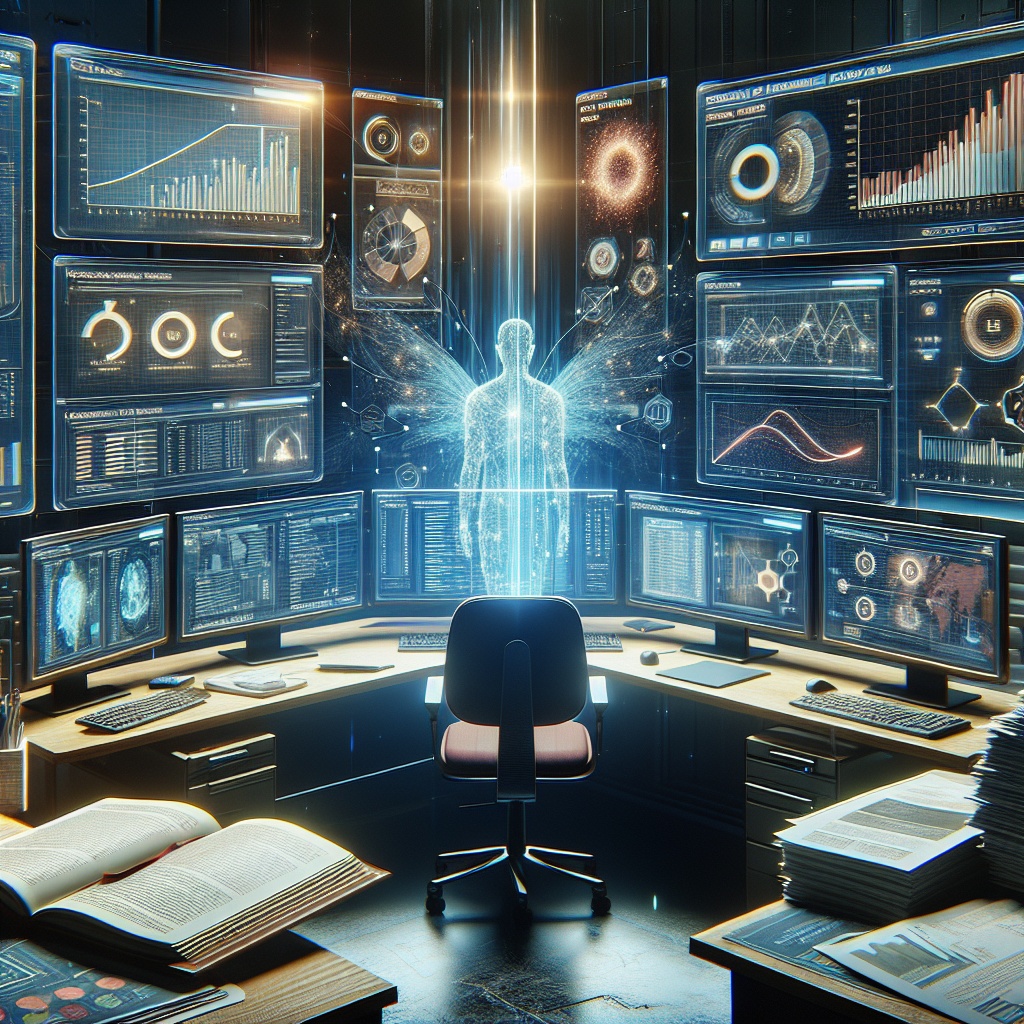
Maximizing Efficiency with Acrobat X Standard: A User’s Manual
In today’s fast-paced world, efficiency is key to success. Whether you’re a student, a professional, or just someone looking to get more done in less time, maximizing efficiency is essential. One tool that can help you achieve this goal is Acrobat X Standard.Acrobat X Standard is a powerful software program that allows you to create, edit, and share PDF documents with ease. With its user-friendly interface and robust features, Acrobat X Standard can help you streamline your workflow and save time on repetitive tasks. In this user’s manual, we’ll explore some tips and tricks for maximizing efficiency with Acrobat X Standard.
One of the key features of Acrobat X Standard is its ability to convert documents from other file formats into PDFs. This can save you time and hassle when you need to share documents with others or archive them for future reference. To convert a document, simply open Acrobat X Standard and select “Create PDF” from the File menu. Then, choose the file you want to convert and click “OK.” Acrobat X Standard will automatically convert the file into a PDF format, ready for you to edit or share.
Another useful feature of Acrobat X Standard is its ability to combine multiple PDF documents into a single file. This can be helpful when you have several related documents that you want to keep together for easy reference. To combine PDFs, open Acrobat X Standard and select “Combine Files” from the File menu. Then, choose the PDFs you want to combine and click “OK.” Acrobat X Standard will merge the files into a single document, saving you time and effort.
Acrobat X Standard also offers a range of editing tools that can help you make changes to your PDF documents quickly and easily. For example, you can add comments, highlights, or sticky notes to a document to provide feedback or mark important information. You can also insert images, links, or multimedia elements to enhance your PDFs. To access the editing tools, simply click on the “Edit PDF” button in the toolbar and choose the tool you want to use.
In addition to these features, Acrobat X Standard also offers advanced security options to protect your documents from unauthorized access. You can password-protect a PDF, restrict printing or editing rights, or digitally sign a document to verify its authenticity. These security features can give you peace of mind when sharing sensitive information with others.
Overall, Acrobat X Standard is a versatile tool that can help you maximize efficiency in your daily tasks. By taking advantage of its features and capabilities, you can save time, streamline your workflow, and get more done in less time. Whether you’re a student, a professional, or just someone looking to be more productive, Acrobat X Standard can help you achieve your goals. So why wait? Start exploring Acrobat X Standard today and see how it can help you maximize efficiency in your work and personal life.
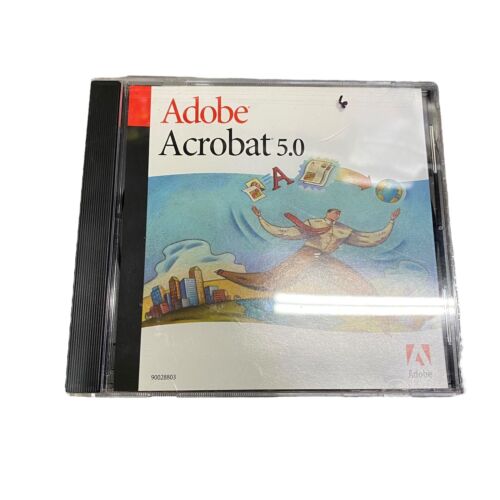
Adobe Acrobat 5.0 with Serial Number (90028803)

Adobe Acrobat 5.0 with Serial Number (90028803)
Price :89.99– 58.49
Ends on : N/A
View on eBay
Attention all Adobe Acrobat users! If you are in need of a serial number for Adobe Acrobat 5.0, look no further. The serial number you need is 90028803. This will allow you to access all the great features and functions of Adobe Acrobat 5.0. Download the software and enter the serial number to get started on creating, editing, and sharing PDF files seamlessly. Don’t miss out on this valuable tool for your digital document needs. #AdobeAcrobat #PDFEditing #SerialNumber
#Adobe #Acrobat #Serial #Number
