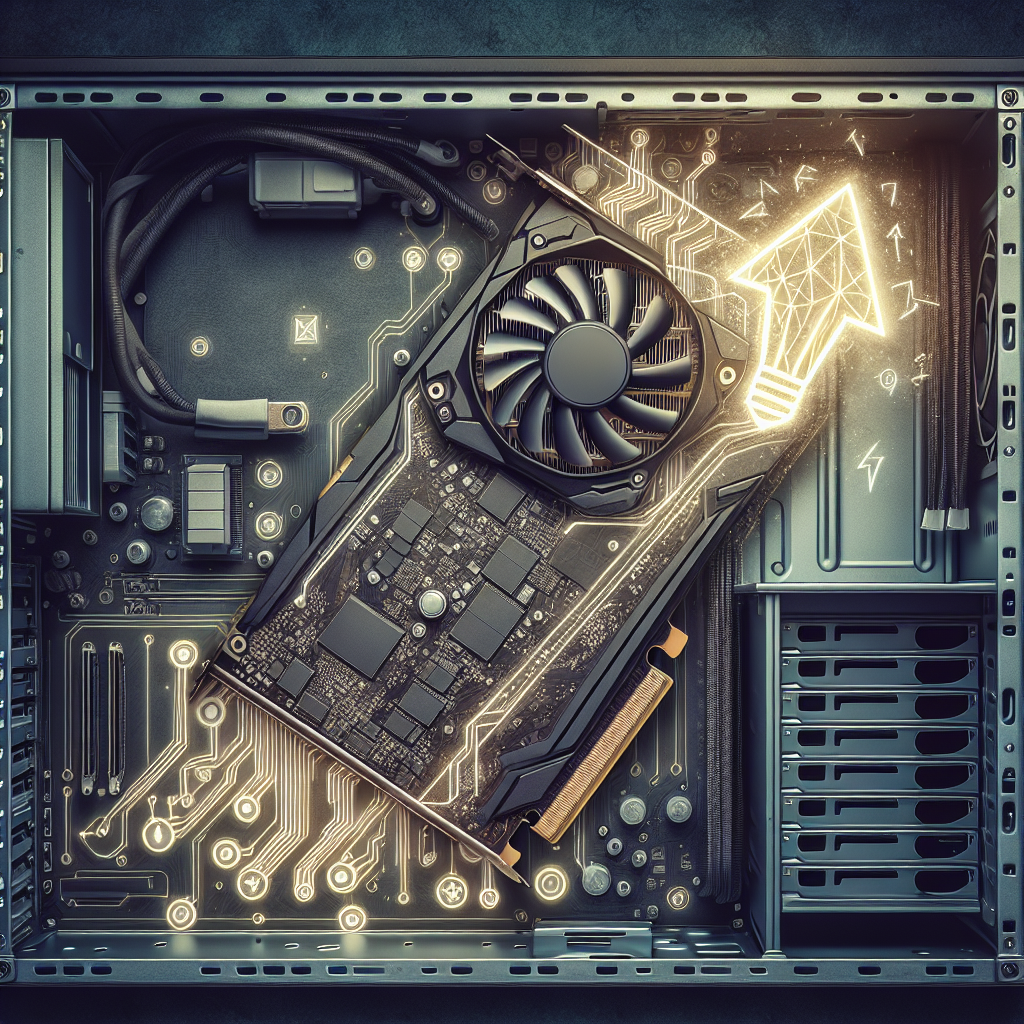Your cart is currently empty!
Tag: Advantages
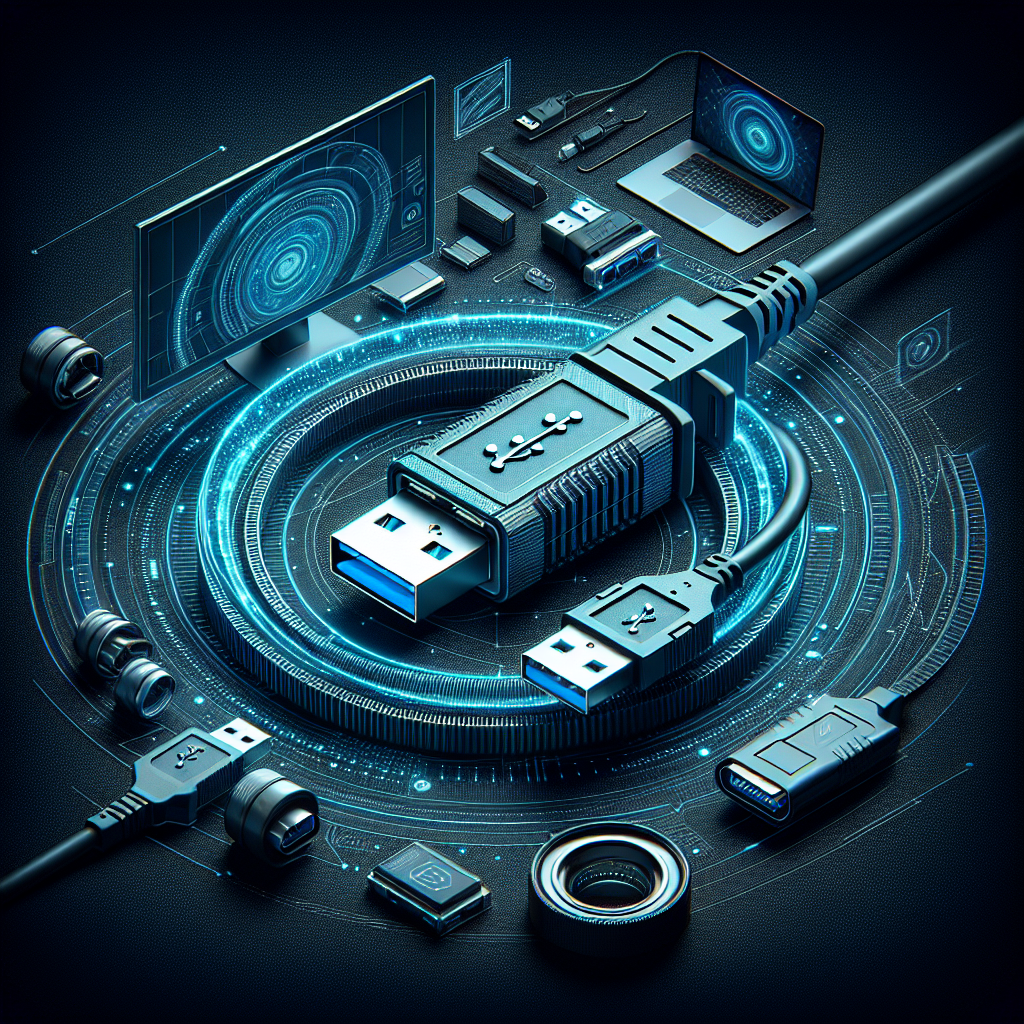
The Advantages of USB 3.0: How It’s Changing the Way We Use Technology
In today’s fast-paced digital world, technology is constantly evolving to meet the demands of consumers. One of the most significant advancements in recent years is the introduction of USB 3.0. This new standard has revolutionized the way we use technology by providing faster data transfer speeds, improved power efficiency, and enhanced connectivity options.One of the most notable advantages of USB 3.0 is its speed. With data transfer rates of up to 5 Gbps, USB 3.0 is ten times faster than its predecessor, USB 2.0. This means that users can transfer large files, such as videos and high-resolution images, in a fraction of the time it would take with USB 2.0. This increased speed not only saves time but also improves productivity for individuals and businesses alike.
Another key advantage of USB 3.0 is its improved power efficiency. USB 3.0 devices require less power to operate, which means they can run more efficiently and last longer on a single charge. This is particularly beneficial for portable devices, such as laptops and smartphones, that rely on USB connections for charging and data transfer.
In addition to speed and power efficiency, USB 3.0 also offers enhanced connectivity options. The new standard is backward compatible with USB 2.0, meaning that users can still use their existing devices with USB 3.0 ports. Additionally, USB 3.0 supports a wider range of devices, including external hard drives, digital cameras, and printers, making it a versatile and convenient choice for connecting multiple devices to a computer.
Overall, the advantages of USB 3.0 are clear. Its faster data transfer speeds, improved power efficiency, and enhanced connectivity options are changing the way we use technology in our daily lives. Whether you’re transferring files, charging your devices, or connecting peripherals, USB 3.0 offers a reliable and efficient solution for all your connectivity needs. As technology continues to evolve, USB 3.0 is sure to play a crucial role in shaping the future of digital innovation.

Enhance Data Security: The Advantages of External HDDs with Password Protection and Auto Backup Software
In today’s digital age, data security is more important than ever. With the increasing amount of sensitive information stored on our computers and external hard drives, it’s essential to take steps to protect that data from unauthorized access. One effective way to enhance data security is by using external hard drives with password protection and auto backup software.External hard drives are a popular choice for storing large amounts of data, as they provide additional storage space and can be easily connected to a computer or laptop. However, these devices are also vulnerable to theft or hacking, which can result in the loss of important files and personal information. By using an external hard drive with password protection, you can prevent unauthorized access to your data, ensuring that only you or authorized users can view and modify the files stored on the device.
In addition to password protection, many external hard drives come equipped with auto backup software, which automatically backs up your data at regular intervals. This feature is particularly useful for protecting against data loss in the event of a hardware failure or accidental deletion. By setting up automatic backups, you can ensure that your files are regularly saved and easily recoverable in case of an emergency.
There are several advantages to using external hard drives with password protection and auto backup software. Firstly, these features provide an additional layer of security for your data, helping to prevent unauthorized access and protect against data loss. By setting up a strong password and enabling auto backup, you can rest assured that your files are safe and secure.
Secondly, external hard drives with password protection and auto backup software offer convenience and peace of mind. With automatic backups in place, you don’t have to worry about manually saving your files or remembering to back up your data regularly. The software takes care of this task for you, ensuring that your files are always up to date and easily accessible.
Finally, using external hard drives with password protection and auto backup software can help you save time and effort in managing your data. With automated backups, you can quickly restore your files in case of a data loss event, such as a computer crash or accidental deletion. This can be especially useful for businesses and individuals who rely on their data for work or personal purposes.
In conclusion, enhancing data security with external hard drives that feature password protection and auto backup software is an effective way to protect your sensitive information and prevent data loss. By taking advantage of these features, you can ensure that your files are safe, secure, and easily recoverable in case of an emergency. So, invest in a reliable external hard drive with these security features and enjoy the peace of mind that comes with knowing your data is protected.

The Advantages of Using the 3hac029157-001 Robot Controller in Industrial Applications
Robots have revolutionized the way industries operate, increasing efficiency, productivity, and safety in various manufacturing processes. One key component of a robot is its controller, which acts as the brain of the robot, controlling its movements and operations. The 3hac029157-001 robot controller is a popular choice for industrial applications due to its numerous advantages.One of the main advantages of using the 3hac029157-001 robot controller is its versatility. This controller is compatible with a wide range of robot models and can be easily integrated into existing manufacturing systems. This flexibility allows businesses to adapt and upgrade their robotic systems without having to invest in new equipment.
Another advantage of the 3hac029157-001 robot controller is its user-friendly interface. The controller is equipped with intuitive programming software that allows operators to easily program and control the robot. This ease of use reduces the training time required for operators and minimizes the risk of human error during operation.
In addition, the 3hac029157-001 robot controller offers advanced motion control capabilities, allowing for precise and accurate movements of the robot. This level of control is essential for tasks that require high precision, such as welding, painting, and assembly.
Furthermore, the 3hac029157-001 robot controller is known for its reliability and durability. This controller is designed to withstand harsh industrial environments and heavy-duty operations, ensuring consistent performance over time. This reliability minimizes downtime and maintenance costs, leading to increased productivity and efficiency in industrial settings.
Overall, the 3hac029157-001 robot controller offers numerous advantages for industrial applications, including versatility, user-friendly interface, advanced motion control capabilities, and reliability. Businesses that invest in this controller can expect improved performance, efficiency, and safety in their manufacturing processes.

Unlocking Next-Level Performance: The Advantages of 16GB DDR5 RAM
In the ever-evolving world of technology, staying ahead of the curve is essential for achieving peak performance. One of the key components that can make a significant difference in the performance of your computer is the amount of RAM it has. RAM, or Random Access Memory, is crucial for running various applications and processes on your computer smoothly and efficiently. With the introduction of 16GB DDR5 RAM, users can unlock next-level performance and experience a multitude of advantages.First and foremost, the increase in RAM capacity from previous generations allows for faster and more efficient multitasking. With 16GB of DDR5 RAM, users can run multiple applications simultaneously without experiencing any lag or slowdown. This is particularly beneficial for professionals who rely on their computers for tasks such as video editing, graphic design, and data analysis, where having ample RAM is crucial for seamless workflow.
Additionally, the speed and efficiency of DDR5 RAM can significantly improve overall system performance. DDR5 RAM offers faster data transfer rates and lower latency compared to its predecessors, resulting in quicker load times for applications and improved responsiveness. This can make a noticeable difference in gaming performance, allowing for smoother gameplay and faster rendering times.
Furthermore, the increased capacity of 16GB DDR5 RAM allows for better performance in resource-intensive applications and tasks. Whether you are editing high-resolution videos, running virtual machines, or working with large datasets, having more RAM means your computer can handle these tasks with ease. This can lead to increased productivity and efficiency, as users can work on complex projects without worrying about their system slowing down.
In addition to performance benefits, 16GB DDR5 RAM also offers improved power efficiency. DDR5 RAM is designed to consume less power compared to previous generations, resulting in lower energy consumption and longer battery life for laptops and mobile devices. This can be particularly advantageous for users who rely on their devices for extended periods without access to a power source.
Overall, upgrading to 16GB DDR5 RAM can provide users with a significant performance boost and a more seamless computing experience. Whether you are a professional looking to enhance your workflow or a gamer seeking better gaming performance, investing in DDR5 RAM can take your computing experience to the next level. With faster data transfer rates, improved multitasking capabilities, and better power efficiency, DDR5 RAM is a worthy investment for anyone looking to maximize their computer’s performance.

Protect Your Privacy: The Advantages of External HDDs with Password Protection and Auto Backup Software
In today’s digital age, protecting your privacy and sensitive data is more important than ever. With hackers and data breaches becoming increasingly common, it’s essential to take proactive steps to secure your information. One way to do this is by using an external hard drive with password protection and auto backup software.External hard drives are an excellent tool for storing and backing up important files and documents. They offer a convenient way to keep your data safe and easily accessible. However, not all external hard drives are created equal when it comes to security features. By choosing a drive with password protection and auto backup software, you can add an extra layer of security to your sensitive information.
Password protection is a crucial feature for external hard drives, as it ensures that only authorized users can access the data stored on the drive. With a password-protected drive, you can rest easy knowing that your files are safe from prying eyes. This is especially important if you store sensitive information such as financial records, personal documents, or confidential work files on your external hard drive.
In addition to password protection, many external hard drives come with auto backup software that automatically backs up your files on a regular basis. This feature is invaluable for protecting your data in case of a hardware failure, accidental deletion, or other unforeseen events. With auto backup software, you can set up scheduled backups to ensure that your files are always up-to-date and secure.
Using an external hard drive with password protection and auto backup software offers several advantages. Firstly, it provides peace of mind knowing that your data is safe and secure. You can rest easy knowing that even if your external hard drive is lost or stolen, your files are protected by a password. Additionally, auto backup software ensures that your files are always backed up, reducing the risk of data loss.
Furthermore, external hard drives with password protection and auto backup software are easy to use and set up. Most drives come with intuitive software that guides you through the setup process, making it simple to secure your files. With just a few clicks, you can create a password, set up automatic backups, and start protecting your data.
In conclusion, protecting your privacy and sensitive data is essential in today’s digital world. By using an external hard drive with password protection and auto backup software, you can add an extra layer of security to your important files and documents. With features such as password protection and auto backup, you can rest assured that your data is safe, secure, and easily accessible whenever you need it. Invest in an external hard drive with these advanced security features to protect your privacy and keep your data safe from cyber threats.

Speed and Capacity Combined: The Advantages of a 1TB NVMe SSD
In today’s fast-paced digital world, speed and capacity are two key factors that can greatly impact the performance of your computer. With the increasing demands of high-definition video editing, gaming, and other data-intensive tasks, having a storage solution that offers both speed and capacity is essential. This is where a 1TB NVMe SSD comes into play.NVMe (Non-Volatile Memory Express) SSDs are the latest and fastest storage technology available on the market. They use a PCIe interface to transfer data, which allows for significantly faster read and write speeds compared to traditional SATA SSDs. This means that with a 1TB NVMe SSD, you can experience lightning-fast boot times, quicker application load times, and faster file transfers.
But speed is not the only advantage of a 1TB NVMe SSD. The capacity of 1TB allows you to store a large amount of data, including high-resolution photos, videos, games, and applications, without having to worry about running out of storage space. This is especially important for content creators, gamers, and professionals who work with large files on a daily basis.
Additionally, NVMe SSDs are known for their reliability and durability. Unlike traditional hard drives, which have moving parts that can fail over time, SSDs have no moving parts, making them less prone to mechanical failure. This means that your data is safer and more secure on a 1TB NVMe SSD.
Another advantage of a 1TB NVMe SSD is its energy efficiency. NVMe SSDs consume less power than traditional hard drives, which can help to extend the battery life of your laptop or desktop computer. This is particularly important for users who are constantly on the go and need a storage solution that is both fast and energy-efficient.
In conclusion, a 1TB NVMe SSD offers the perfect balance of speed and capacity for users who require high-performance storage for their data-intensive tasks. With lightning-fast read and write speeds, ample storage space, reliability, and energy efficiency, a 1TB NVMe SSD is a smart investment for anyone looking to enhance their computer’s performance.

Maximize Your Storage: The Advantages of Using a 1TB NVMe SSD
In today’s digital age, storage space is a precious commodity. With the increasing amount of data we generate and store, having enough storage space is essential for keeping our files safe and easily accessible. Traditional hard drives have long been the go-to solution for storage, but in recent years, Solid State Drives (SSDs) have emerged as a faster and more efficient alternative. Among SSDs, NVMe SSDs are considered the cream of the crop, offering lightning-fast read and write speeds that can significantly boost your system’s performance.One of the most popular options for those looking to maximize their storage space is the 1TB NVMe SSD. This high-capacity SSD offers ample space for storing all your files, programs, and media while also providing the speed and reliability that SSDs are known for. Here are some advantages of using a 1TB NVMe SSD:
1. Speed: NVMe SSDs are known for their lightning-fast read and write speeds, significantly faster than traditional hard drives. This means that you can access and transfer files quickly, improving the overall performance of your system.
2. Reliability: Unlike traditional hard drives, SSDs have no moving parts, making them more durable and less prone to mechanical failure. This means that your data is safer and more secure on an NVMe SSD.
3. Efficiency: NVMe SSDs are more energy-efficient than traditional hard drives, consuming less power and generating less heat. This not only helps to extend the lifespan of your system but also reduces your energy costs.
4. Space-saving: A 1TB NVMe SSD offers ample storage space in a compact form factor, saving valuable space in your system. This is especially beneficial for laptops and smaller form factor PCs where space is limited.
5. Future-proofing: As technology advances and file sizes continue to grow, having a 1TB NVMe SSD ensures that you have enough storage space for all your needs. This future-proofs your system and ensures that you won’t have to upgrade your storage anytime soon.
Overall, investing in a 1TB NVMe SSD is a smart choice for those looking to maximize their storage space while also enjoying the benefits of faster speeds, increased reliability, and energy efficiency. Whether you’re a gamer, content creator, or just a regular user looking for a better storage solution, a 1TB NVMe SSD is sure to meet your needs and exceed your expectations.
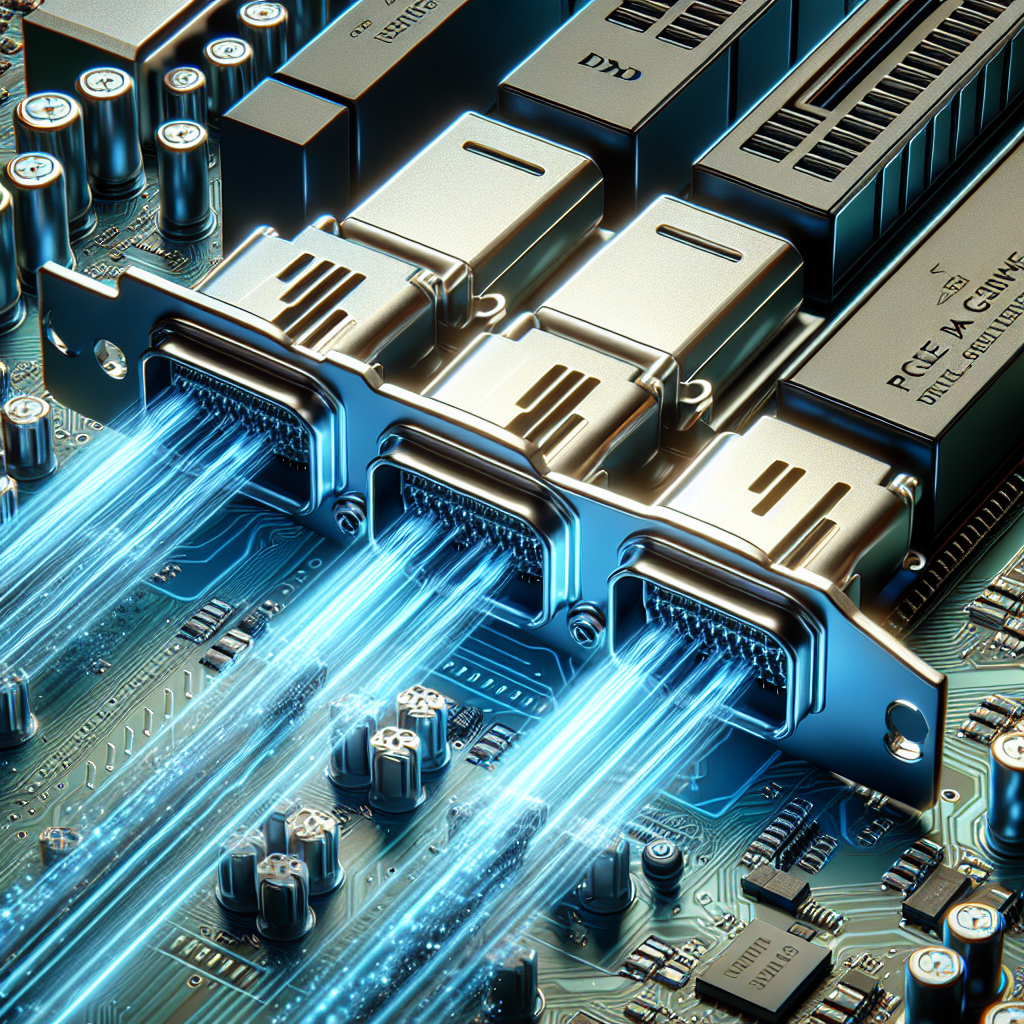
A Closer Look at the Advantages of PCIe Gen 4×4 Connectivity
PCIe Gen 4×4 connectivity is the latest advancement in data transfer technology, offering a range of advantages for users. This technology allows for faster and more efficient data transfer speeds, making it ideal for high-performance computing tasks. In this article, we will take a closer look at the advantages of PCIe Gen 4×4 connectivity and how it can benefit users.One of the primary advantages of PCIe Gen 4×4 connectivity is the increased data transfer speeds it offers. With a maximum bandwidth of 64 GB/s, PCIe Gen 4×4 connectivity can significantly reduce data transfer times and improve overall system performance. This is especially important for users who work with large files or perform data-intensive tasks, such as video editing or gaming.
In addition to faster data transfer speeds, PCIe Gen 4×4 connectivity also offers improved reliability and stability. The increased bandwidth and improved signal integrity of PCIe Gen 4×4 connections reduce the likelihood of data loss or corruption during transfer, ensuring that users can trust their data is being transferred securely.
Another advantage of PCIe Gen 4×4 connectivity is its versatility and compatibility with a wide range of devices. PCIe Gen 4×4 connections are backward compatible with previous generations of PCIe, allowing users to easily upgrade their systems without having to replace existing hardware. This makes PCIe Gen 4×4 connectivity a cost-effective solution for users looking to improve their system performance.
Furthermore, PCIe Gen 4×4 connectivity is also energy-efficient, helping to reduce power consumption and extend the battery life of laptops and other mobile devices. This can be particularly beneficial for users who rely on their devices for extended periods of time without access to a power source.
Overall, PCIe Gen 4×4 connectivity offers a range of advantages for users looking to improve their system performance and efficiency. With faster data transfer speeds, improved reliability, and compatibility with a wide range of devices, PCIe Gen 4×4 connectivity is a valuable technology that can benefit a variety of users across different industries.
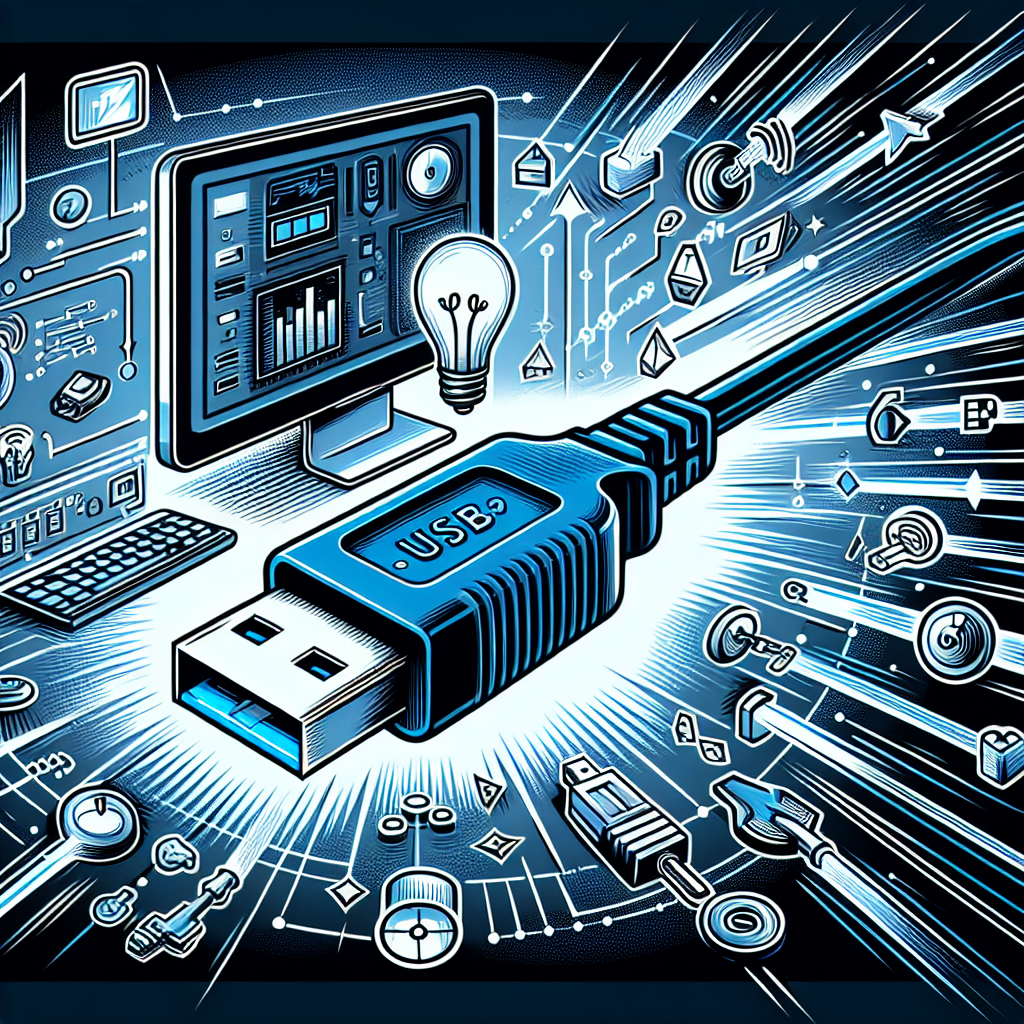
The Advantages of Upgrading to USB 3.0: Faster, Smarter, Better
USB (Universal Serial Bus) technology has come a long way since its inception in the mid-1990s. The latest iteration, USB 3.0, offers a host of advantages over its predecessors, making it a smart choice for anyone looking to upgrade their devices.One of the most significant advantages of upgrading to USB 3.0 is speed. USB 3.0 offers data transfer speeds of up to 5 gigabits per second, which is ten times faster than USB 2.0. This means that you can transfer large files, such as videos or high-resolution photos, much more quickly than before. In addition, USB 3.0 is also backward compatible with older USB devices, so you can still use your existing peripherals with a USB 3.0 port.
Another advantage of USB 3.0 is its increased power efficiency. USB 3.0 devices require less power to operate, which can help extend the battery life of your laptop or other portable devices. This is especially useful for on-the-go users who rely on their devices for long periods of time.
In addition to speed and power efficiency, USB 3.0 also offers improved performance and reliability. The technology features enhanced error checking and correction capabilities, which helps ensure that your data is transferred accurately and securely. This can be particularly important when transferring sensitive or important files, such as documents or financial information.
Furthermore, USB 3.0 is also capable of providing more power to connected devices. This means that you can charge your devices faster and more efficiently using a USB 3.0 port. This can be especially useful for devices such as smartphones, tablets, and other portable electronics that rely on USB charging.
Overall, upgrading to USB 3.0 offers a range of benefits, including faster data transfer speeds, improved power efficiency, enhanced performance and reliability, and the ability to charge devices more quickly. Whether you’re a professional looking to streamline your workflow or a casual user looking for a more efficient way to connect your devices, USB 3.0 is a smart choice for anyone looking to upgrade their technology.