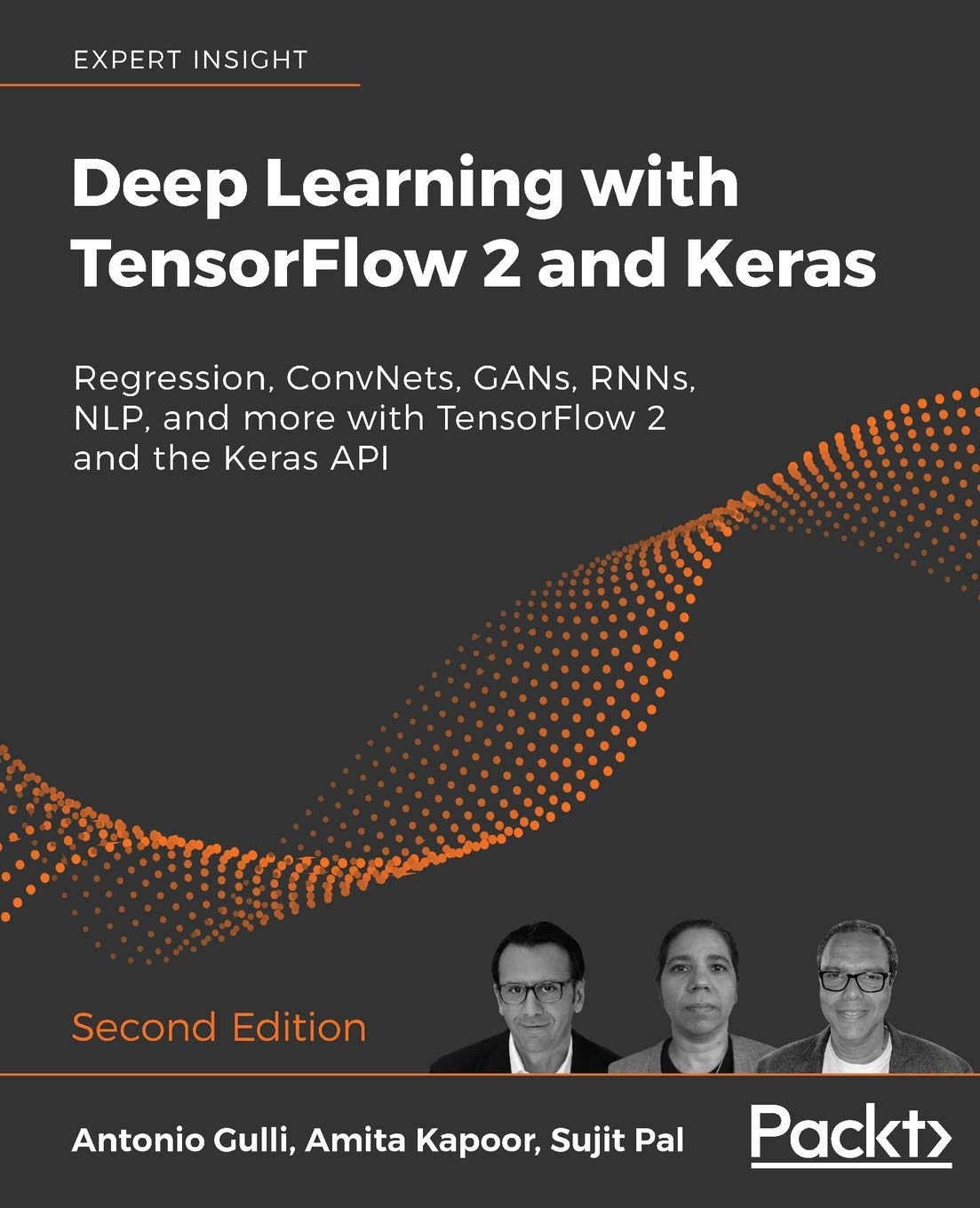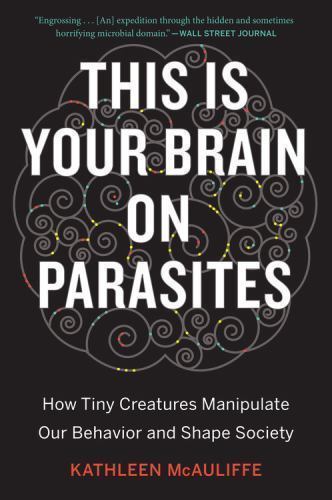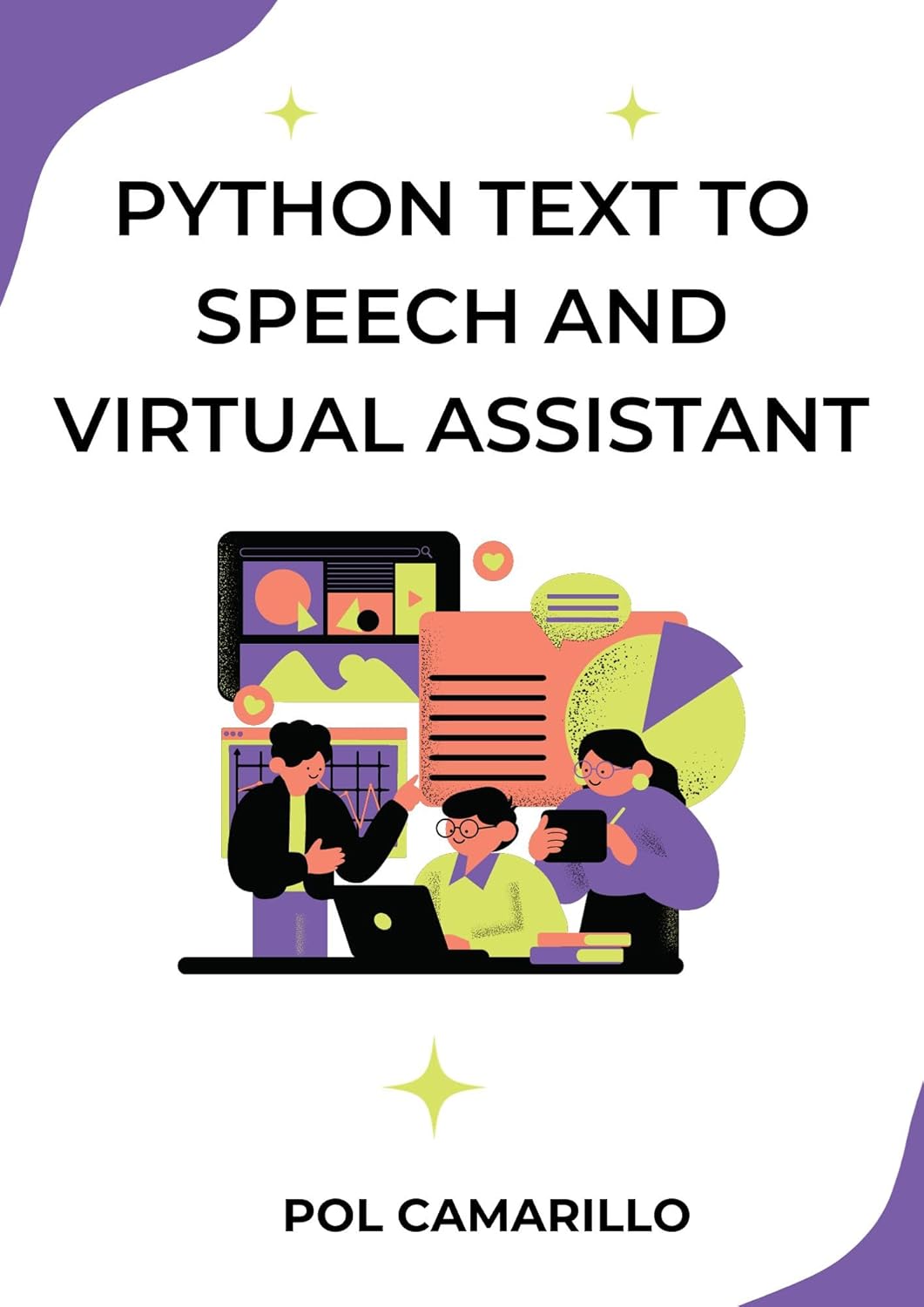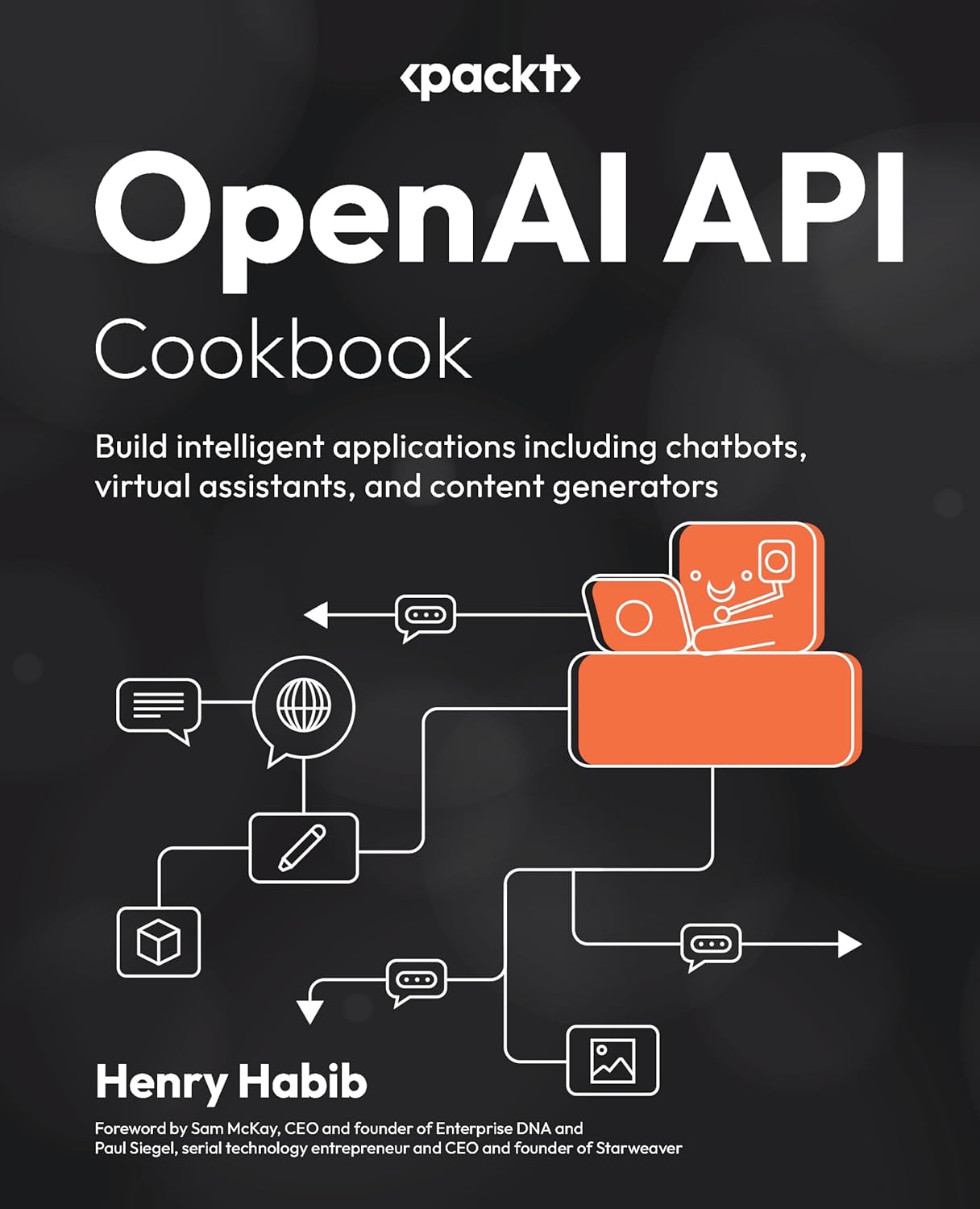Price: $99.95
(as of Dec 25,2024 11:28:25 UTC – Details)

Fix today. Protect forever.
Secure your devices with the #1 malware removal and protection software
Product Description
MSNSwitch2 Internet Enabled IP Remote Power Switch with Automatic Reboot – Control via Smartphone App or Web
Model UIS-722b is identical to Model UIS-622b but with a faster CPU.
MSNSwitch2 can power-cycle any device when Internet connectivity is lost. This remotely controlled AC power switch can automatically reboot your modem or router without anyone present.
MSNSwitch2 will automatically ping up to 7 different preset targets, which can be changed – if they are unreachable, MSNSwitch2 will power-cycle one or both AC outlets. Power cycles can also be scheduled in advance. Plus, you can control everything from your smartphone!
MSNSwitch2 is a must have for remote site equipment – Pays for itself with just 1 saved site visit!
Enterprise Grade Features
One press protect, no Internet setup required – Functional out of the box!Maintain a continuous Internet connection by resetting power outlets when Internet freezesOption to PING LAN IP or WAN IPScheduled Outlet Power Cycles – 20 On/Off at Day/Time eventsCountdown Power-Cycling – Automatically power cycle outlet power every X mins (1-1440)Heartbeat Monitoring – Reset one or both outlets if the MSNSwitch does not receive a heartbeat packetDynamic DNS Support & Remote AdminEvent Log & E-Mail Alerts – Notify multiple users of various eventsAdvanced Network Configuration – DHCP or static IP address, DNS servers and HTTP/HTTPS web admin interface portSave/Restore Configuration – Easily copy the configuration to multiple units
Typical MSNSwitch2 Network Setup to Restart a Modem or Router when the Internet Locks Up


HOW IT WORKS
Plug the MSNSwitch’s power cord into a wall outlet or UPSPlug your modem & router power adapters into the MSNSwitch, typically with the modem in Outlet #1Plug an Ethernet cable between the MSNSwitch and your routerPress and hold the UIS button on the center top of the MSNSwitch until the the button glows blueNow when the MSNSwitch detects that it cannot access the Internet, it will cycle power to your modem & router
You can also use the ezDevice app, Cloud4UIS web site, or the MSNSwitch’s internal web server to adjust various settings to meet your needs such as changing how many times the MSNSwitch will restart a device, how long it takes to determine an Internet outage, or to schedule regular on-off cycles.
4 Ways to Monitor Status, Control Outlets & Configure the MSNSwitch


Free ezDevice APP
ezDevice is a free smartphone app for Android and Apple iOS that can contol and manage multiple MSNSwitches (and ezOutlet’s) from a single screen. Download it from your app store.


Free Cloud4UIS.com Web Service
The free Cloud4UIS.com web service works in conjunction with MSNSwitch to allow management of your devices from any web browser.


Embedded Web Server
The MSNSwitch’s internal web server provides full access to all of the MSNSwitch’s settings and advanced features.


Skype & Google HangOuts/Chat
Interact and control the MSNSwitch and your devices with simple commands sent via the Microsoft Skype or Google HangOut/Chat messaging systems
Includes Free Subscription to the Cloud4UIS Multiple Device Remote Management Platform


MSNSwitch2 is Ideal For:
Small Office or Home xDSL, Cable or 4G/5G Modem UsersIT ProfessionalsSystem IntegratorsInternet or VoIP Service ProvidersKiosks or ATM ProvidersVending Machine or Commercial Digital Displays
See the Installation Guide PDF file in the Technical Specification section of this listing for examples of the 7 ways to control the MSNSwitch.
Model # UIS-722b Input Voltage Range 100~250 VAC, 50/60Hz – Output Voltage Matches Input Voltage Max Output Current 10A combined across both outlets Input Plug / Output Sockets Type B (US) NEMA 5-15R Fuse Type T10AH250V Ceramic Slow Blow 5×20 mm (1 spare fuse included in power inlet port) Network 10/100 Base-T, RJ45 Operating Conditions 0~60C at 10~90% RH Environmental Rating IP20 Dimensions 6.3 x 3.75 x 1.58 in (160x95x40 mm) Package Includes MSNSwitch2, Ethernet Cable, User Guide
Add to Cart
Add to Cart
Add to Cart
Customer Reviews
4.2 out of 5 stars
281
4.2 out of 5 stars
285
4.2 out of 5 stars
285
Price
$99.95$99.95 $79.95$79.95 $89.95$89.95
Model #
UIS-722b EZ-72b EZ-73a
# Outlets
2 1 2
Connectivity
Ethernet Ethernet & WiFi Ethernet & WiFi
Status
LEDs LEDs OLED Display
Max Current
10A 10A 2.5A
Voltage
100-240 VAC @ 50/60 Hz 100-240 VAC @ 50/60 Hz 125 VAC @ 50/60 Hz
Plug/Receptacle
3 Prong NEMA 5-15 3 Prong NEMA 5-15 1 Prong NEMA 2-15
Cloud Management
✓
✓
✓
Event Log / Email Notifications
✓
IP’s Monitored
up to 7 1 1
Product Dimensions : 6.3 x 3.75 x 0.1 inches; 1.15 Pounds
Item model number : UIS-722b
Date First Available : January 1, 2020
Manufacturer : Proxicast
ASIN : B0CL5J13V4
Country of Origin : China
Monitors Internet Connectivity and Automatically Cycles One or Both Outlets When Connection is Lost + User Definable Scheduled Power Cycling
Functional Out of the Box – Single Button Press Enables Auto Reset Function with Settings Appropriate for Most Situations
Automatically Control and Reboot any Remote Electrical Equipment such as Computers, Modems, Routers, DVRs, PLCs, Industrial Computers, etc.
Configure & Control Remotely Over the Internet via ezDevice Smartphone App, Cloud4UIS Web Service, any Web Browser, API, Skype or Google Hangouts/Chat
Pings Multiple Internet Sites to Determine Online Status – User Definable Targets & Fault Tolerance
2 Independently Controlled 10A NEMA 5-15 (USA) 3 Prong Grounded Outlets; FCC Approved
Customers say
Customers find the electronic switch functional and customizable. They appreciate its easy setup and use, with a web interface and phone app that work well. The settings allow them to customize exactly how it works. Many are satisfied with remote access and ease of use. However, some have issues with power stability. There are mixed opinions on setup, system reset, and connectivity.
AI-generated from the text of customer reviews
Fix today. Protect forever.
Secure your devices with the #1 malware removal and protection software
Introducing the MSNSwitch2 Internet Enabled IP Remote Power Switch with Reboot!
With the Model UIS-722b, you can now control your devices from anywhere using just your smartphone app, cloud service, web browser, API, Skype, or Google Chat. This innovative remote power switch features 2 independent AC power outlets, allowing you to manage multiple devices simultaneously.
Say goodbye to manually switching off your devices, as the MSNSwitch2 allows you to schedule power cycles, reboot devices remotely, and monitor power usage in real-time. Whether you’re at home, in the office, or on the go, you can now have full control over your electronics with just a few taps on your phone.
Don’t wait any longer to experience the convenience and efficiency of the MSNSwitch2 Internet Enabled IP Remote Power Switch. Upgrade your power management system today and make your life easier!
#MSNSwitch2 #Internet #Enabled #Remote #Power #Switch #Reboot #Control #Smartphone #App #Cloud #Service #Web #Browser #API #Skype #Google #Chat #Independent #Power #Outlets #Model #UIS722b, Remote Monitoring