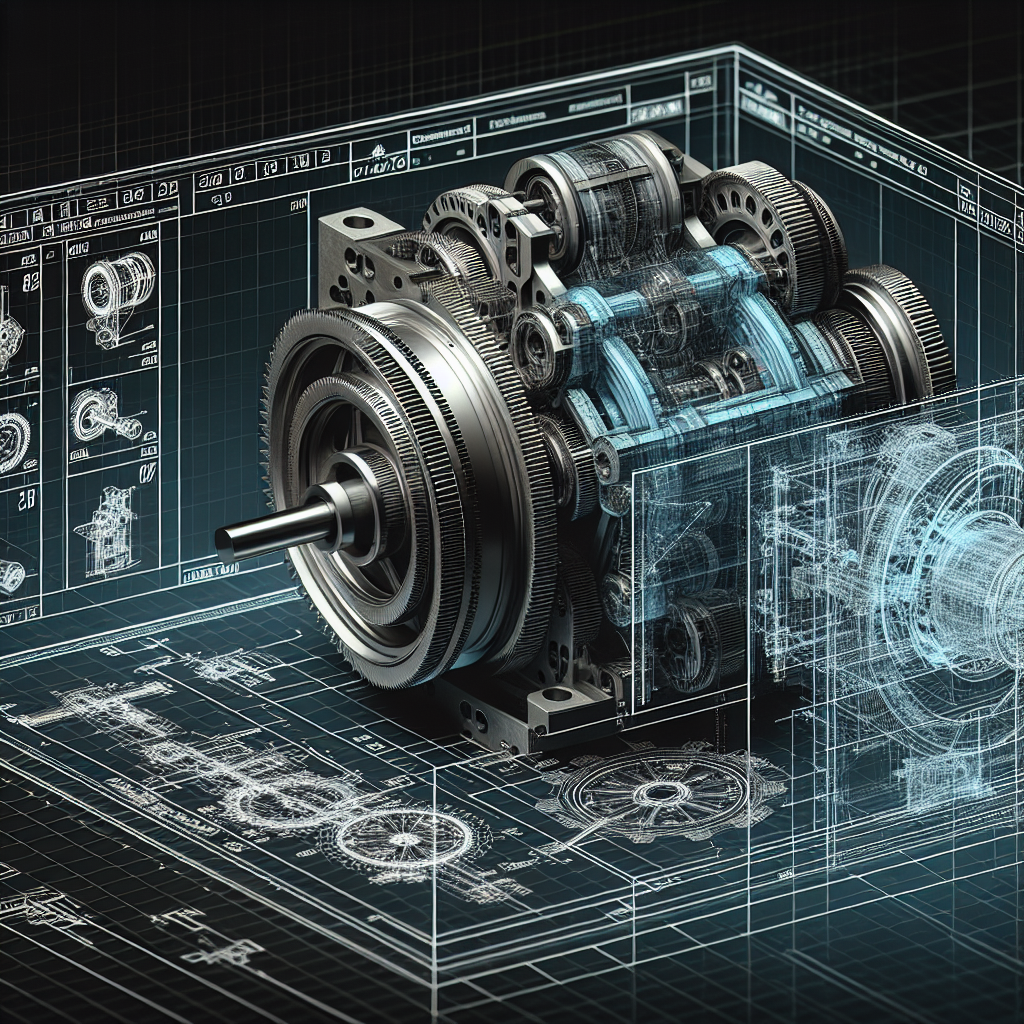AutoCAD is a powerful software used by architects, engineers, and designers to create precise 2D and 3D drawings. In this article, we will discuss the basics of mixed units in AutoCAD 2024, one of the latest versions of the software. Understanding how to work with mixed units is essential for accurately representing measurements in your drawings.
When working on a project in AutoCAD, you may encounter situations where you need to use different units of measurement within the same drawing. For example, you may need to represent distances in feet and inches, or in meters and millimeters. AutoCAD allows you to work with mixed units easily, ensuring that your drawings are accurate and precise.
To get started with mixed units in AutoCAD 2024, you first need to set the units for your drawing. You can do this by typing “UNITS” in the command line and pressing Enter. This will open the Drawing Units dialog box, where you can specify the type of units you want to use for length, angle, and other measurements. You can choose from a variety of unit types, including decimal, architectural, engineering, and fractional.
Once you have set the units for your drawing, you can start creating objects using those units. For example, if you are working in architectural units and want to draw a line that is 10 feet, 6 inches long, you can simply type “10’6″” in the command line and press Enter. AutoCAD will automatically convert this measurement into the specified units, allowing you to create the line with the correct length.
In addition to specifying mixed units when creating objects, you can also use the “DIST” command to measure distances between points in different units. Simply type “DIST” in the command line, select the two points you want to measure, and AutoCAD will display the distance between them in the units you have specified for the drawing.
Working with mixed units in AutoCAD 2024 may seem daunting at first, but with practice, you will become more comfortable using different unit types in your drawings. By understanding the basics of mixed units and how to work with them in AutoCAD, you can ensure that your drawings are accurate and precise, helping you to create professional and detailed designs for your projects.
In conclusion, mixed units are an essential feature of AutoCAD that allow you to represent measurements accurately in your drawings. By setting the units for your drawing, creating objects using those units, and measuring distances between points in different units, you can work effectively with mixed units in AutoCAD 2024. Stay tuned for Part 2 of this series, where we will delve deeper into advanced techniques for working with mixed units in AutoCAD.
#Started #AutoCAD #Basics #Mixed #Units #Fundamentals #Part,autocad 2024: essentials (fundamentals – part 1) (mixed units)