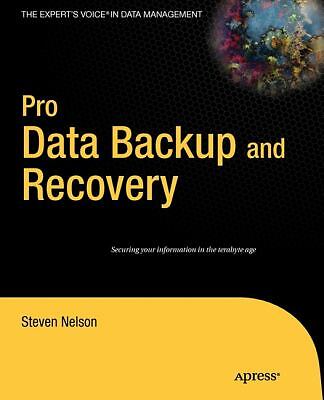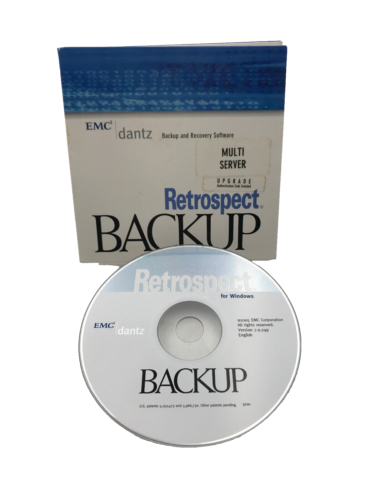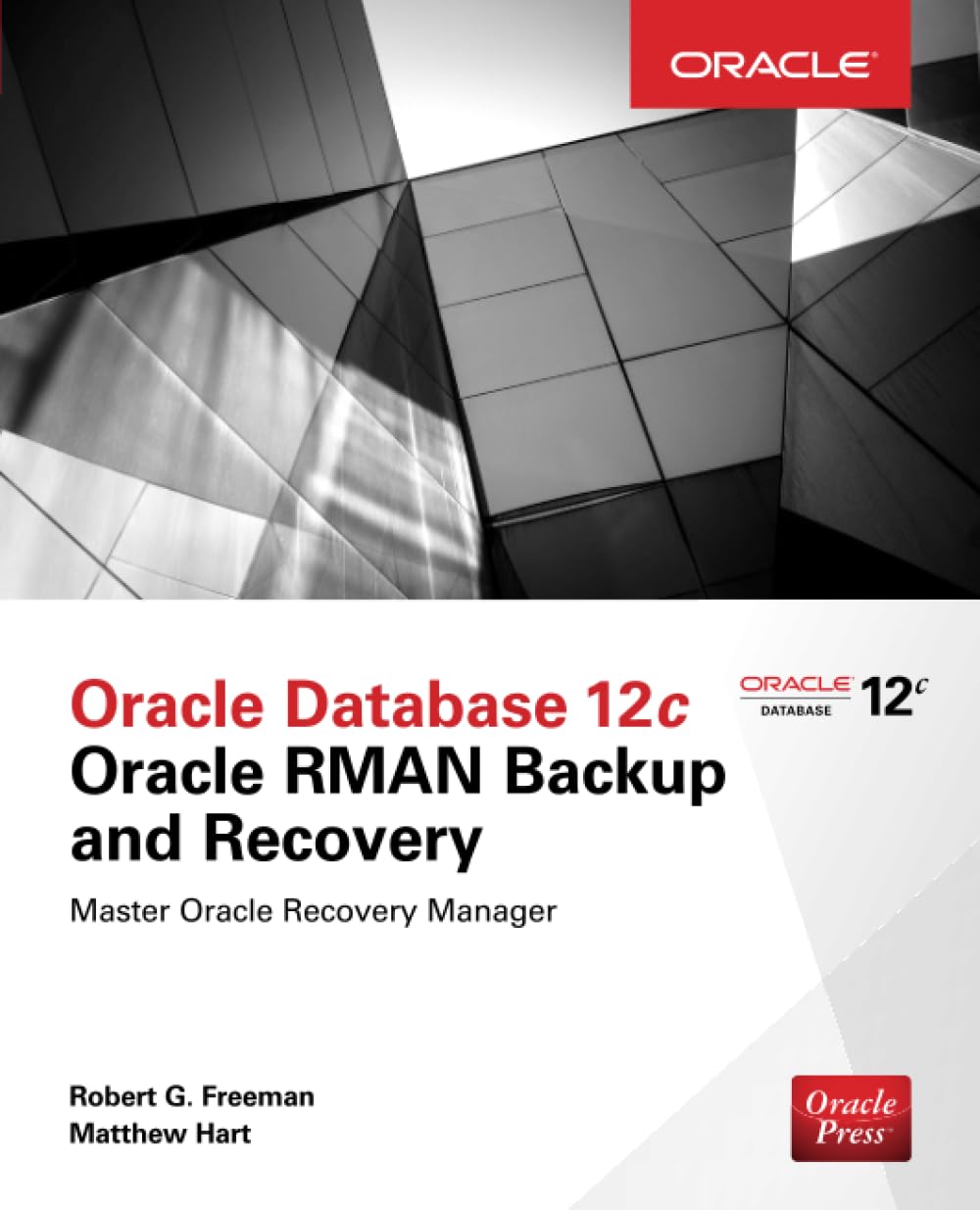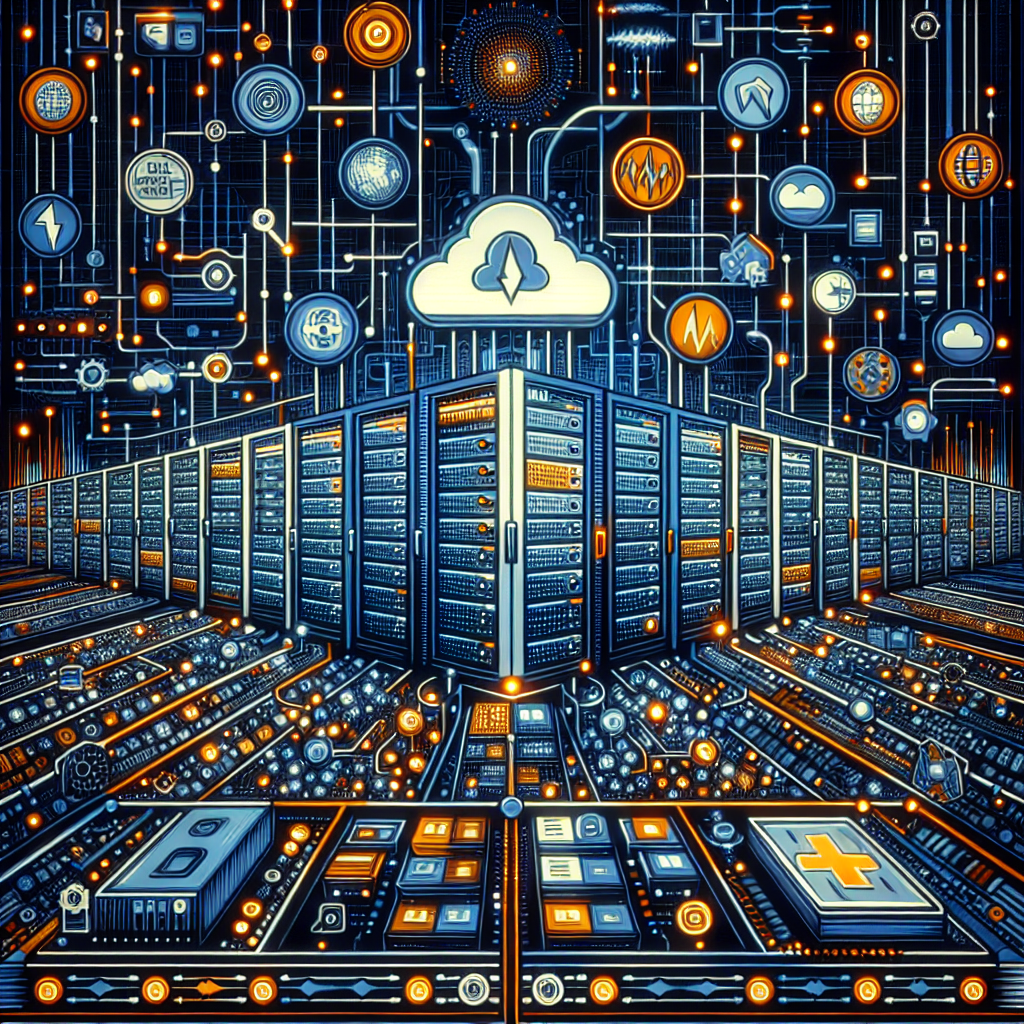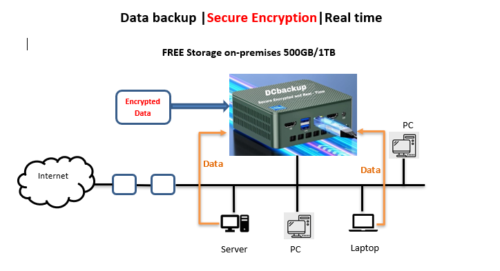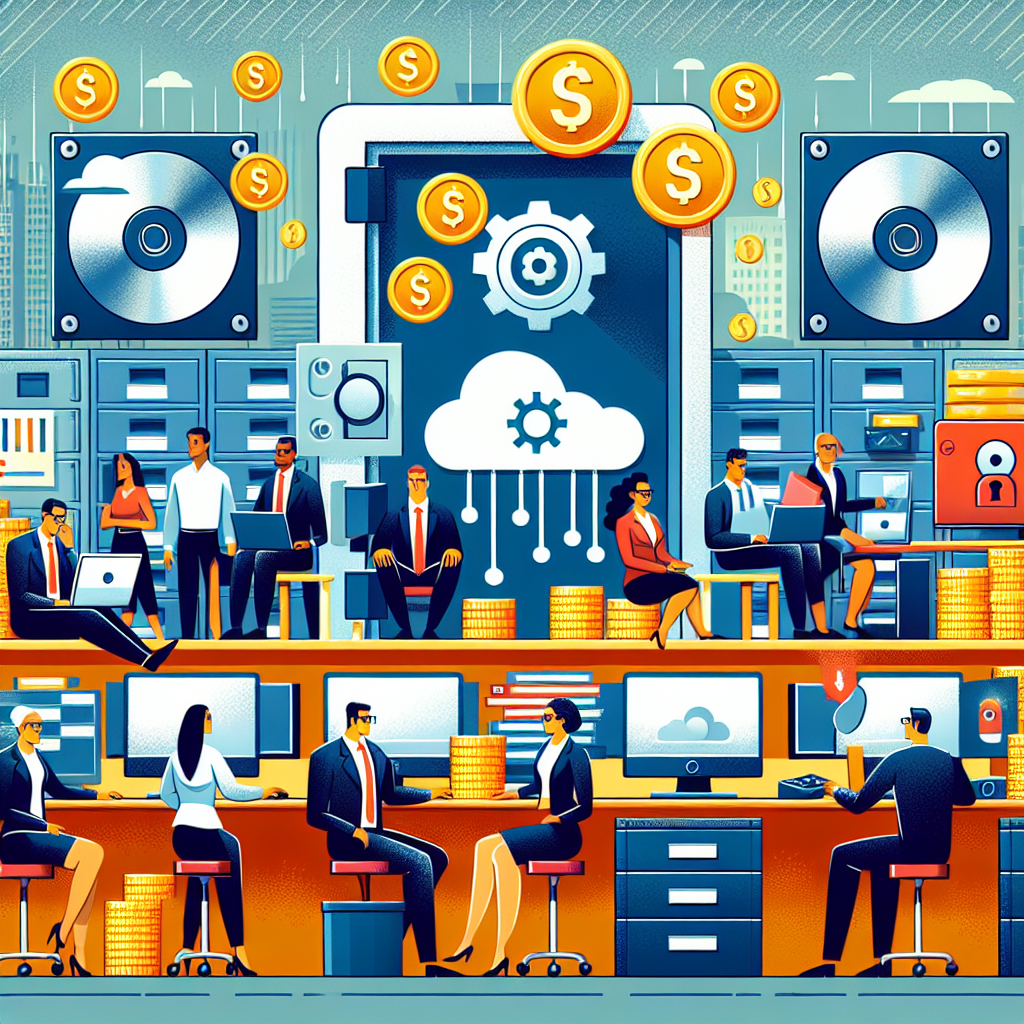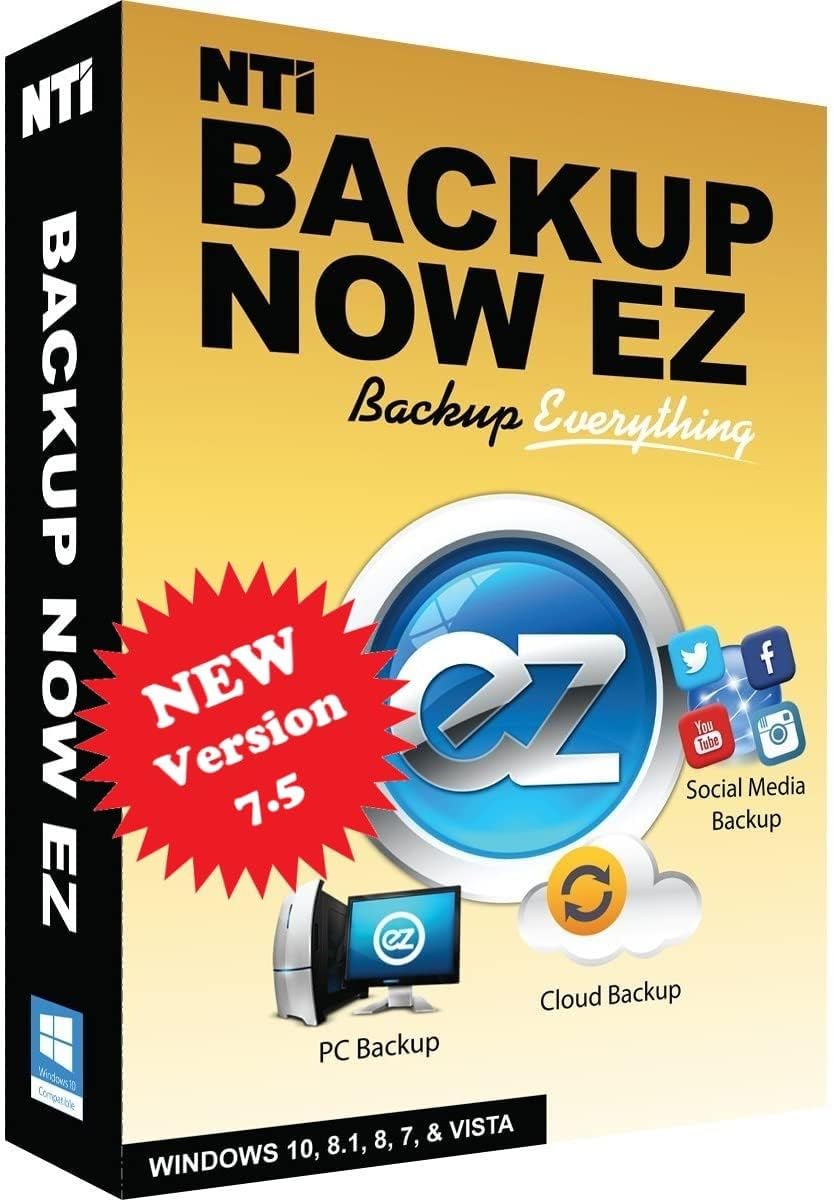Price: $64.49
(as of Nov 22,2024 23:32:27 UTC – Details)

COMPACT DESKTOP 350VA/210W/120V BATTERY BACKUP FOR PCS, HOME THEATER AND DIGITAL SIGNAGE: The standby BC350 UPS system provides reliable battery backup and AC power protection against blackouts, brownouts, overvoltages, surges and line noise that can damage valuable electronics or destroy data. The six-outlet 120V battery backup is ideal protection for your home office, media center or professional kiosk, security and small-business phone applications, including computers, routers, printers, HDTVs, Blu-ray players, game consoles, ATMs, security systems and digital signage equipment.
ALLOWS TIME TO BACK UP CRITICAL FILES DURING A BLACKOUT: Backup support allows you to work through short power failures and gives you enough time to safely save files and shut down your system in case of a prolonged blackout. Backup time varies according to load, but the BC350 should keep an energy-efficient desktop computer with small LCD monitor powered as long as 13 minutes. During normal operation, incoming utility power keeps the replaceable internal battery fully charged, so backup power will always be available.
6 NEMA 5-15R OUTLETS PROTECT YOUR CONNECTED COMPONENTS: Three 5-15R outlets provide battery backup and surge protection for your computer, monitor and other crucial component. The other three 5-15R outlets provide surge suppression only for printers, speakers and other desktop equipment regarded as non-essential during a blackout. Each outlet offers wide spacing to accommodate bulky transformer plugs. A high >98% line mode efficiency rating reduces BTU emissions, energy consumption and, ultimately, your energy costs.
316 JOULES FIGHT BACK AGAINST UNEXPECTED POWER SURGES: A 316-joule surge suppression rating protects connected components from the harmful effects of power surges.
COMBATS ELECTROMAGNETIC INTERFERENCE THAT CAN HARM EQUIPMENT: Various electromagnetic and radio sources found in virtually every home and business can cause disruptive interference on the AC line. Known as EMI (electromagnetic interference) and RFI (radio frequency interference), this line noise is a common cause of performance problems and can lead to incremental hardware damage, data corruption and audio/video transmission problems. The BC350 incorporates technology that filters out disruptive line noise so that it won’t affect your equipment.
HOME-FRIENDLY ALARM AND DIAGNOSTIC LEDS KEEP YOU INFORMED 24/7: The UPS remains silent in both line and battery backup modes. The alarm sounds only to warn you of a low battery or fault condition. A front-panel green LED indicates line/battery mode status, overloads and low/replace battery alert.
COMPACT HOUSING COMPATIBLE WITH EASY DESKTOP OR WALL-MOUNT INSTALLATION: The space-saving ABS housing fits on a desktop, shelf or anywhere else convenient to your workstation or home theater. Keyhole mounting tabs on the rear allow easy wall-mount installation. The five-foot power cord with NEMA 5-15P plug connects to any compatible AC outlet.
BASIC HOME UPS BATTERY BACKUP PROTECTS FROM BLACKOUTS, BROWNOUTS & SURGES: 350VA / 210W Tripp Lite Uninterruptible Power Supply (UPS) provides 13 minutes of power to an energy-efficient desktop PC computer and small monitor. Provides PWM sine wave output in battery mode.
6 OUTLETS (NEMA5-15R) SURGE PROTECTOR & UNINTTERUPTED POWER SUPPLY: Features 6 outlets with wide-spacing to accommodate bulky plug-ins. Three outlets feature both UPS back up battery & surge protection and 3 outlets offer surge protection only. Surge spike protection features 316 joules of supression rating.
HOME & OFFICE UPS: Provides 5 foot power cord & bottom keyhole mounting tabs for wall-mount installation. Features high efficiency >98% ratings that save electricity and lower energy costs. Provides EMI (electromagnetic interference) and RFI (radio frequency interference) supression to protect against line noise that can damage your technology.
USER REPLACEABLE BATTERIES: Batteries are user-replaceable allowing you to extend the life of your UPS if the batteries are depleted after the 3-year warranty (sold separately).
RELIABLE PRODUCT FULLY BACKED AND SUPPORTED: This product is covered by a 3-Year Manufacturer’s Warranty and a $100,000 Ultimate Lifetime Connected Equipment Insurance. This product is also supported by Tripp Lite’s expert technical support team over phone, web and email.
Customers say
Customers like the functionality and value of the product. They mention it works well, is reliable, and a good buy. Customers also appreciate the compactness and ease of installation. However, some customers have reported that the beeping frequency is too high. Opinions are mixed on power saving, durability, and backup capability.
AI-generated from the text of customer reviews
Are you tired of unexpected power outages causing you to lose valuable work or data on your devices? Look no further than the Tripp Lite UPS 350VA Battery Backup Uninterruptible Power Supply!
This compact and reliable UPS provides essential battery backup and surge protection for your PC, computer, Wi-fi router, TV, and other electronics. With 6 outlets, you can easily connect multiple devices to keep them running smoothly during power interruptions.
The Tripp Lite UPS 350VA also comes with a 3-year warranty and $100,000 insurance for added peace of mind. Don’t risk losing your important files or damaging your electronics – invest in the Tripp Lite UPS 350VA today!
Get yours now and never worry about unexpected power outages again. Stay connected and protected with the Tripp Lite UPS 350VA Battery Backup Uninterruptible Power Supply!
#Tripp #Lite #UPS #350VA #Battery #Backup #Uninterruptible #Power #Supply #Outlets #Surge #Protector #Compact #Basic #Standby #Computer #Wifi #Router #3Year #Warranty #Insurance #BC350