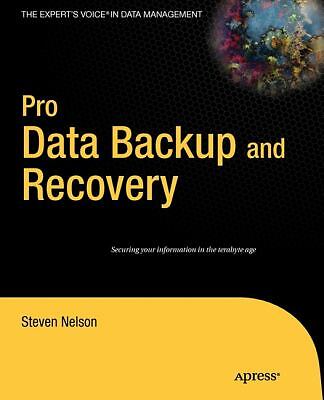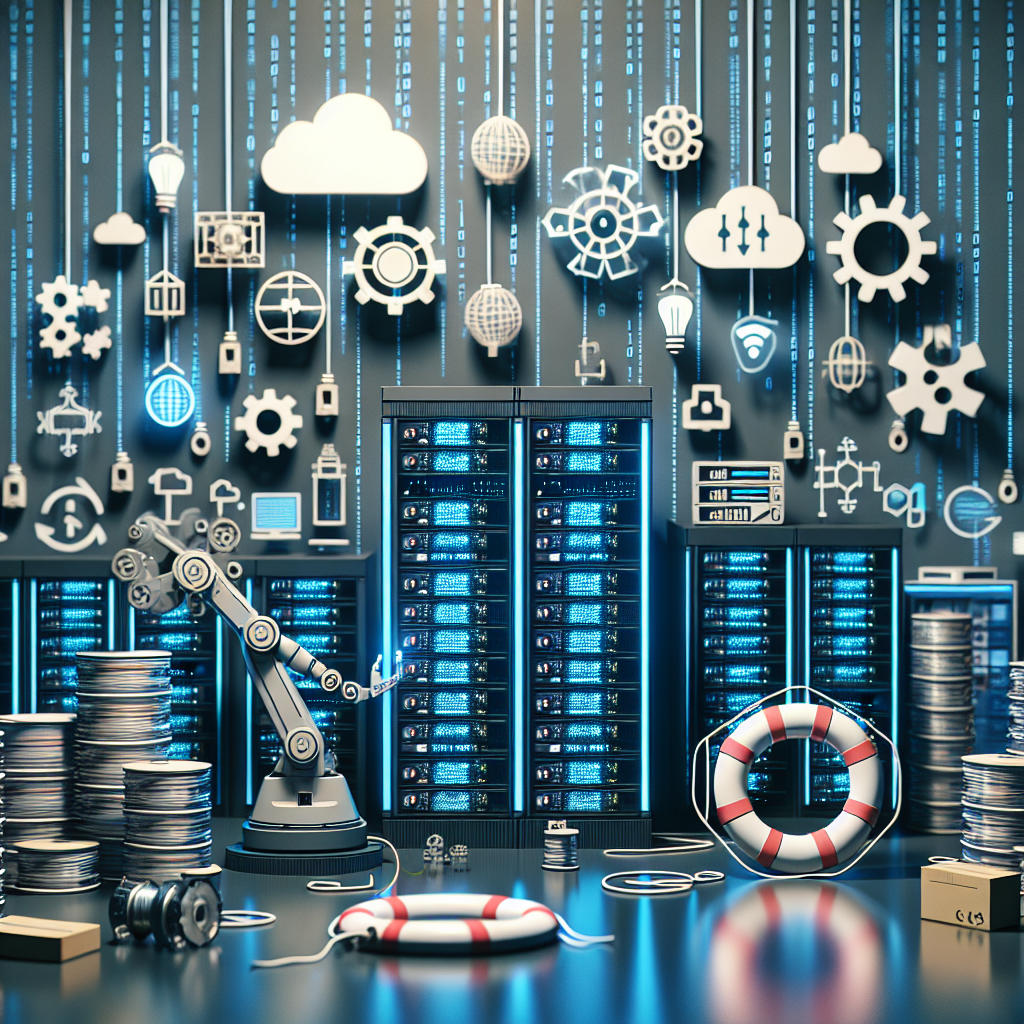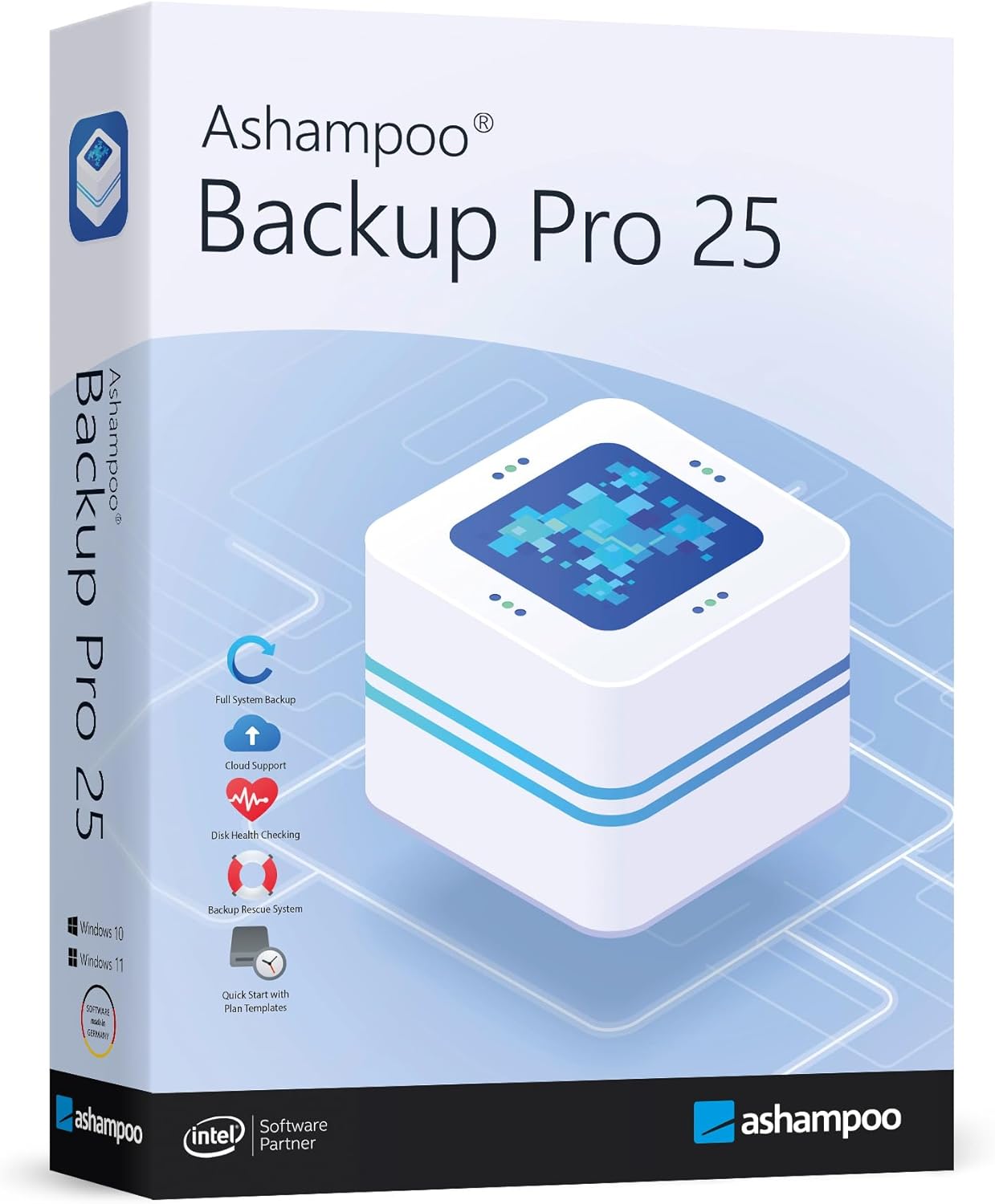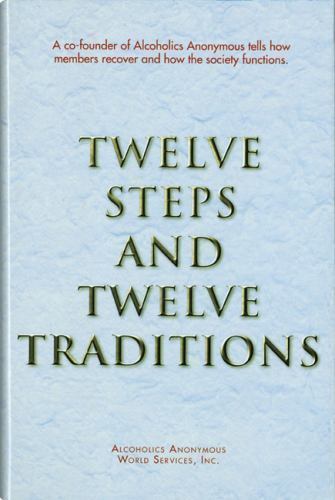Price: $19.99
(as of Nov 22,2024 06:59:38 UTC – Details)

Product Description



 System requirements:
System requirements:
Internet connection required.
This program is compatible with the following operating systems:
Win 11 Win 10 (x64)
Backup Pro 25
Backup, rescue, and restore files with ease!
Backup Pro 25 takes the fear out of viruses, ransomware and hardware errors! Experience an easy to use well-designed but powerful backup solution. The new Backup Pro offers you all possible storage options: Back up single files or entire partitions to local drives or online storage providers. Backup software couldn’t get any easier.
Just plug in a storage device and you’re good to go!
In addition, the program is light on resources, gets out of your way and does all the heavy lifting in the background. Restoring your backups is super easy! Backup Pro 25 even comes with a bootable rescue system to restore your system in the event of major system failure! What you can look forward to: Real-time backup recognises and saves changed data Modern rescue system based on the latest Windows version Rescue system with new drivers and maximum security Easily unlock and use locked BitLocker drives Fully automatic installation of the latest Windows ADK


Helps with:
Malware infectionsHard disk failureAccidentally deleted filesOperating system issuesTroublesome updatesDevice theft


Real-time backups
Nothing gets past unnoticed
Our new real-time backup technology tracks your most important folders for file changes and updates your backups accordingly–and you get to individually pick those folders! This means your files are kept safe automatically and it certainly takes the fear out of sudden crashes or system freeze-ups. Never again will you have to worry whether your current archives really include all of your latest files. It’s another step toward the perfect backup solution!
Plug & Play backups
Hook it up and you’re good to go!
With plug & play, backing up external devices is a joy: Once set up, Backup Pro 25 will run your plans automatically as soon as the affected drives are connected to your PC. This means, you can instantly back up the files of your flash drive simply by plugging it in–no need to run the program, no additional clicks! With Backup Pro 25 makes backing up your files a smooth, seamless, fun experience!
Backup Pro’s got your back when disaster strikes and your system crashes: Our Windows-based state-of-the-art rescue system can reboot your PC either from DVD or USB stick. Instead of a full Windows reinstall, you can then simply restore your previous system backup and return your PC to normal. Save time and effort and keep your PC, and your files, safe with Backup Pro!


Off to a great start with Backup Pro 25
1-Click access to all vital sections!
Our backup solution works for everyone, from beginner to data security specialist. That’s why we’ve made our backup plans as flexible and versatile as possible! The new presets save your data in just a few clicks. Would you like to back up your documents only or your entire system? Do you want to save your emails, contacts or browser data? Or do you prefer a more refined approach with custom plans specifically tailored to your needs? Even highly sophisticated backup plans only take a few clicks. Simple or sophisticated, creating backup plans is a breeze with the new Backup Pro!
Cloud storage has long been a secure way of backing up your data. As cloud providers keep advancing their services and storage methods, so do we: Backup Pro has been fully updated to support the latest and most secure online data transfer methods! Back up your data to Dropbox, OneDrive, Google Drive, OneDrive Business / Office 365, Owncloud, Telekom MagentaCLOUD, Strato, 1&1 and many others.
Don’t be afraid of Windows updates!
Simply restore your system to its prior state when it was working fine!
Updates are essential for every PC. Unfortunately, updates can introduce security issues or malfunctions that can cause data loss. At worst, Windows updates can prevent your system from working at all or starting up. These are the painful “but everything was working fine yesterday” moments. Backup Pro takes your system back to that moment when everything was working perfectly! Face future Windows or security software updates calmly in the knowledge that nothing can harm your PC anymore!


Backup Pro saves your backups to any hard disk, USB stick, network drive or cloud service. The advanced disk image feature uses powerful “infinite reverse incremental” technology that takes up little space but offers maximum security. The program supports four different compression methods. And best of all: Backups created with Backup Pro require up to 50% less space than other backup solutions!
All-round protection with hard disk checkups
The backup solution that even checks output locations
A backup is only as safe as the hard disk its stored on! That’s why Backup Pro monitors your hard disk’s SMART parameters during backups to detect future issues before they happen! This allows you time to react and avoid data loss. The program also features an additional drive / partition check that analyzes and repairs individual sectors. Whether internal or external, Backup Pro takes extra good care of your hard disks!


No strain on your system
Backup Pro 25 strategic benefits
Our solution is not only fast but also smart. Most backup solutions will stop your work as soon as backups are created. Once underway your PC is practically paralyzed with slow, if any, response times. With Backup Pro, this is a non-issue! You won’t even notice when backups are created but your archives will still always be up-to-date. Backup Pro does all the heavy lifting in the background and analyzes your system load, only becoming active when enough resources are available without getting in your way. So you can continue to work while Backup Pro works its magic.
While backups are primarily meant for storing and restoring data, sometimes you just want to peek into them. Backup Pro’s Backup Viewer let’s you do just that. Access archived files directly without restoring them first. The files are opened in a secure space to avoid modifying or damaging the original archives!


What you can look forward to:
– Real-time backup recognises and saves changed data
– Modern rescue system based on the latest Windows version
– Rescue system with new drivers and maximum security
– Easily unlock and use locked BitLocker drives
– Fully automatic installation of the latest Windows ADK
– Better support for the Cloud
Package Dimensions : 8 x 6 x 1 inches; 3.2 ounces
Date First Available : July 31, 2024
Manufacturer : Markt+Technik
ASIN : B0DBQC96L5
Country of Origin : Germany
Backup, save and restore data – it’s easy! Rescue in the event of a malware attack, defective hard drive or Windows crash!
Real-time backup: Keep an eye on every change so that nothing is lost
State-of-the-art rescue system: Recovery system based on the latest Windows version
Reliable emergency system: Restore all files if everything is gone.
100% support for all questions relating to the product
Available in Download and CD in the box
Compatible with Win 11, 10 (64 bit system)
Introducing Backup Pro 25 – Your Ultimate Backup Solution!
Do you worry about losing important data in case of a malware attack, defective hard drive, or Windows crashes? Look no further, because Backup Pro 25 has got you covered!
With its advanced features such as image backup and data backup programme, Backup Pro 25 ensures that your files and information are safe and secure at all times. Whether you need to recover a single file or restore your entire system, Backup Pro 25 can handle it all with ease.
What’s more, Backup Pro 25 is fully compatible with Windows 11 and Windows 10, so you can rest assured that your backup solution will work seamlessly with your operating system.
Don’t wait until disaster strikes – protect your data with Backup Pro 25 today!
#Backup #Pro #Backup #solution #Image #Backup #Data #backup #programme #rescue #case #malware #attack #defective #hard #drive #Windows #crashes #compatible #Windows