Your cart is currently empty!
Tag: Beginners

Cybersecurity for Beginners: Tips for Internet Safety
In today’s digital age, cybersecurity is more important than ever. With the rise of cyber threats such as hacking, phishing, and malware, it’s crucial for internet users to take steps to protect themselves online. If you’re new to the world of cybersecurity and looking for tips on how to stay safe on the internet, you’ve come to the right place. Here are some beginner-friendly tips for internet safety:1. Use strong and unique passwords: One of the simplest yet most effective ways to protect yourself online is by using strong, unique passwords for all your online accounts. Avoid using easily guessable passwords such as “123456” or “password.” Instead, opt for long, complex passwords that include a mix of letters, numbers, and special characters.
2. Enable two-factor authentication: Two-factor authentication adds an extra layer of security to your online accounts by requiring you to provide a second form of verification, such as a code sent to your phone, in addition to your password. Enable two-factor authentication whenever possible to protect your accounts from unauthorized access.
3. Keep your software up to date: Software updates often include security patches that fix vulnerabilities that cybercriminals could exploit. Make sure to regularly update your operating system, web browser, and other software on your devices to stay protected against the latest threats.
4. Be cautious of phishing emails and messages: Phishing is a common tactic used by cybercriminals to trick users into revealing sensitive information such as passwords or credit card details. Be wary of unsolicited emails or messages that ask for personal information or contain suspicious links. Always verify the sender’s identity before clicking on any links or providing any information.
5. Use a reputable antivirus program: Antivirus software can help protect your devices from malware, ransomware, and other cyber threats. Invest in a reputable antivirus program and regularly scan your devices for any malicious software.
6. Secure your home network: Secure your home Wi-Fi network by setting a strong password, enabling encryption, and disabling remote access. This will help prevent unauthorized users from accessing your network and potentially compromising your devices.
7. Be mindful of what you share online: Be cautious about the information you share online, including on social media platforms. Avoid posting sensitive personal information such as your address, phone number, or financial details, as this information could be used by cybercriminals to target you.
By following these beginner-friendly tips for internet safety, you can protect yourself from cyber threats and enjoy a safer online experience. Remember that cybersecurity is a continuous process, so stay vigilant and regularly update your security measures to stay one step ahead of cybercriminals. Stay safe online!

Getting Started with Cloud Computing: A Beginner’s Guide
Cloud computing has revolutionized the way businesses and individuals store, access, and manage data. Instead of relying on physical hardware and local servers, cloud computing allows users to access resources and services over the internet from anywhere in the world. If you’re new to cloud computing and unsure of where to start, this beginner’s guide will help you understand the basics and get started on your cloud computing journey.1. Understanding Cloud Computing: Before diving into cloud computing, it’s important to understand what it is and how it works. In simple terms, cloud computing involves the delivery of computing services, such as storage, servers, networking, databases, and software, over the internet. These services are provided by cloud service providers, who manage and maintain the infrastructure needed to run these services.
2. Types of Cloud Computing: There are three main types of cloud computing services: Infrastructure as a Service (IaaS), Platform as a Service (PaaS), and Software as a Service (SaaS). IaaS provides virtualized computing resources, such as servers and storage, over the internet. PaaS offers a platform for developers to build, deploy, and manage applications. SaaS allows users to access software applications over the internet, without the need for installation or maintenance.
3. Benefits of Cloud Computing: Cloud computing offers numerous benefits, including cost savings, scalability, flexibility, and improved collaboration. By moving to the cloud, businesses can reduce their IT costs by eliminating the need for physical hardware and on-premises servers. Cloud computing also allows for easy scalability, as users can quickly add or remove resources as needed. Additionally, cloud-based applications can be accessed from any device with an internet connection, enabling remote work and collaboration.
4. Getting Started with Cloud Computing: To get started with cloud computing, you’ll first need to choose a cloud service provider. Some of the leading providers include Amazon Web Services (AWS), Microsoft Azure, and Google Cloud Platform. Each provider offers a range of services and pricing options, so it’s important to research and compare before making a decision.
Once you’ve selected a provider, you can sign up for an account and start exploring the services they offer. Many providers offer free trials or credits for new users, allowing you to test out their services before committing to a paid plan. You can start by creating virtual servers, setting up storage, or deploying applications on the cloud.
5. Best Practices for Cloud Computing: As you navigate your cloud computing journey, it’s important to follow best practices to ensure the security and efficiency of your cloud environment. This includes implementing strong security measures, such as encryption, access controls, and regular backups. It’s also important to monitor your cloud resources and optimize their usage to minimize costs.
In conclusion, cloud computing offers a wealth of opportunities for businesses and individuals looking to streamline their operations and access resources on-demand. By understanding the basics of cloud computing, choosing the right provider, and following best practices, you can make the most of this powerful technology and take your computing to the next level.

Cybersecurity for Beginners: Tips for Protecting Your Personal Information Online
Cybersecurity for Beginners: Tips for Protecting Your Personal Information OnlineIn today’s digital age, it’s more important than ever to prioritize cybersecurity and protect your personal information online. With cyber threats becoming increasingly sophisticated, it’s crucial for individuals to take proactive steps to safeguard their data. Whether you’re new to cybersecurity or looking to enhance your online security practices, here are some tips for protecting your personal information online.
1. Use strong, unique passwords
One of the simplest yet most effective ways to enhance your online security is by using strong, unique passwords for each of your accounts. Avoid using easily guessable passwords like “123456” or “password,” and opt for complex combinations of letters, numbers, and special characters. Additionally, consider using a password manager to securely store and manage your passwords.
2. Enable two-factor authentication
Two-factor authentication adds an extra layer of security to your accounts by requiring a second form of verification, such as a one-time code sent to your phone. Enable two-factor authentication on all of your accounts whenever possible to reduce the risk of unauthorized access.
3. Be cautious of phishing scams
Phishing scams are a common tactic used by cybercriminals to trick individuals into disclosing their personal information. Be wary of unsolicited emails, messages, or phone calls that request sensitive information or prompt you to click on suspicious links. To protect yourself from phishing scams, always verify the authenticity of the sender before providing any personal information.
4. Keep your software up to date
Software updates often include security patches that address vulnerabilities and protect against potential cyber threats. Make sure to regularly update your operating system, applications, and antivirus software to ensure that you’re running the latest security updates.
5. Secure your devices and networks
Secure your devices by setting up passcodes, biometric authentication, or encryption to prevent unauthorized access. Additionally, secure your home Wi-Fi network with a strong password and enable network encryption to protect your data from potential intruders.
6. Limit the information you share online
Be mindful of the information you share on social media platforms and websites, as cybercriminals can use this information to target you for phishing attacks or identity theft. Avoid posting sensitive information such as your full name, address, phone number, or financial details online.
7. Monitor your accounts regularly
Regularly monitor your accounts for any suspicious activity or unauthorized transactions. If you notice any unusual activity, report it to the appropriate authorities and take immediate steps to secure your accounts.
By following these tips for protecting your personal information online, you can enhance your cybersecurity and reduce the risk of falling victim to cyber threats. Remember, cybersecurity is a shared responsibility, and it’s important for individuals to take proactive steps to safeguard their data in today’s digital world.

Troubleshooting 101: A Beginner’s Guide to Technical Support
As technology continues to advance, the need for technical support has become more prevalent than ever. Whether it’s a glitch in your computer or a problem with your smartphone, troubleshooting skills are essential for anyone who uses electronic devices on a regular basis. However, not everyone is born with the innate ability to troubleshoot technical issues, which is why it’s important to have a basic understanding of the process. In this beginner’s guide to technical support, we’ll cover some of the key steps you can take to troubleshoot common issues and get your devices back up and running in no time.The first step in troubleshooting any technical issue is to identify the problem. This may seem obvious, but it’s important to take the time to carefully assess the issue before jumping to any conclusions. Is the problem with a specific piece of hardware or software? Is it affecting just one device, or multiple devices? Once you have a clear understanding of the problem, you can start to work towards finding a solution.
The next step is to try some basic troubleshooting techniques. This can include things like restarting your device, checking for updates, and running diagnostic tests. Oftentimes, these simple steps can resolve the issue without the need for more advanced troubleshooting methods. If the problem persists, you may need to do some more in-depth troubleshooting.
One of the most common troubleshooting techniques is to search for solutions online. There are countless forums, websites, and support pages dedicated to helping users troubleshoot technical issues. By doing a quick search, you may be able to find a solution to your problem without having to contact technical support.
If all else fails, it may be time to reach out to technical support for help. Most companies offer some form of technical support, whether it’s over the phone, through email, or via online chat. Be prepared to provide as much information as possible about the issue, including any error messages you may have received, and any troubleshooting steps you have already taken. The more information you can provide, the easier it will be for the support team to diagnose and resolve the issue.
In conclusion, troubleshooting technical issues can be a frustrating and time-consuming process, but with the right knowledge and tools, you can often resolve the problem on your own. By following the steps outlined in this beginner’s guide to technical support, you can increase your troubleshooting skills and become more self-sufficient when it comes to dealing with technical issues. Remember, practice makes perfect, so don’t be afraid to dive in and start troubleshooting the next time you encounter a technical problem.

Cybersecurity for Beginners: How to Keep Your Data Safe
In today’s digital age, cybersecurity has become more important than ever. With cyber attacks becoming more sophisticated and prevalent, it is crucial for individuals to take steps to protect their personal data and information. Whether you’re a beginner or an expert in the world of cybersecurity, there are simple and effective ways to keep your data safe.One of the first steps to enhancing your cybersecurity is to create strong and unique passwords for all your accounts. Avoid using common passwords like “123456” or “password” as these are easily guessable by hackers. Instead, opt for a combination of letters, numbers, and special characters to make your passwords more secure. Additionally, consider using a password manager to keep track of all your passwords and ensure they are not easily compromised.
Another important aspect of cybersecurity is to be cautious of phishing scams. Phishing scams are attempts by hackers to trick individuals into revealing sensitive information such as passwords or credit card details. Be wary of emails or messages from unknown senders asking for personal information or urging you to click on suspicious links. Always verify the legitimacy of the sender before taking any action.
Regularly updating your software and devices is also crucial in keeping your data safe. Software updates often contain patches for security vulnerabilities that hackers can exploit. By keeping your software up to date, you can protect yourself from potential cyber threats.
It is also important to secure your network and devices with firewalls and antivirus software. Firewalls act as a barrier between your devices and the internet, blocking malicious traffic from entering your network. Antivirus software helps detect and remove malware from your devices, keeping them safe from cyber attacks.
Lastly, be mindful of the information you share online and on social media. Avoid posting personal details such as your address, phone number, or birthdate on public platforms where they can be easily accessed by hackers. Think twice before sharing sensitive information and always adjust your privacy settings to control who can see your posts.
In conclusion, cybersecurity is a crucial aspect of our digital lives that should not be overlooked. By following these simple tips and best practices, you can better protect your personal data and information from cyber threats. Remember, it’s never too late to start improving your cybersecurity habits – start today and keep your data safe.

Understanding the Basics of Cloud Computing: A Beginner’s Guide
Cloud computing has become an integral part of our daily lives, from storing photos and videos on our smartphones to accessing important files on the go. But what exactly is cloud computing, and how does it work? In this beginner’s guide, we will explore the basics of cloud computing and help you understand its importance in today’s digital world.What is Cloud Computing?
Cloud computing is the delivery of computing services over the internet, allowing users to access and store data and applications on remote servers instead of their local devices. This means that you can access your files and applications from any device with an internet connection, making it more convenient and flexible to work from anywhere.
Types of Cloud Computing Services
There are three main types of cloud computing services:
1. Infrastructure as a Service (IaaS): This type of cloud computing provides virtualized computing resources over the internet, such as virtual servers, storage, and networking capabilities. Users can rent these resources on a pay-as-you-go basis, making it cost-effective and scalable for businesses.
2. Platform as a Service (PaaS): PaaS provides a platform for developers to build, deploy, and manage applications without having to worry about the underlying infrastructure. This allows developers to focus on coding and developing applications without the hassle of managing servers and databases.
3. Software as a Service (SaaS): SaaS delivers software applications over the internet on a subscription basis. Users can access these applications through a web browser without having to install or maintain them on their local devices. Popular examples of SaaS include Microsoft Office 365, Google Workspace, and Salesforce.
Benefits of Cloud Computing
There are several benefits to using cloud computing, including:
1. Cost-effective: Cloud computing eliminates the need for expensive hardware and software purchases, as users can rent computing resources on a pay-as-you-go basis.
2. Scalability: Cloud computing allows businesses to easily scale their resources up or down based on their needs, making it flexible and cost-effective.
3. Accessibility: With cloud computing, users can access their data and applications from any device with an internet connection, making it convenient for remote work and collaboration.
4. Security: Cloud providers invest in robust security measures to protect data and applications from cyber threats, ensuring data integrity and confidentiality.
In conclusion, cloud computing is a powerful technology that has revolutionized the way we work and store data. By understanding the basics of cloud computing, you can leverage its benefits to increase productivity and efficiency in your personal and professional life. Whether you are a small business owner or a tech-savvy individual, cloud computing can help you streamline your workflow and stay connected in today’s digital world.

A Beginner’s Guide to Technical Support: Tips and Tricks for Solving Common Issues
Technical support is a vital service that helps individuals and businesses troubleshoot and resolve issues with their electronic devices, software, and systems. Whether you’re dealing with a malfunctioning computer, a glitchy smartphone, or a slow internet connection, having a basic understanding of technical support can save you time, money, and frustration. In this beginner’s guide, we’ll provide you with some tips and tricks for solving common technical issues.1. Identify the Problem: Before you can fix a technical issue, you need to identify what the problem is. Take note of any error messages, unusual behavior, or symptoms that your device is exhibiting. This information will help you narrow down the possible causes and solutions.
2. Restart Your Device: Sometimes, a simple restart can fix a wide range of technical issues. If your computer, smartphone, or other device is acting up, try turning it off and then back on again. This can help reset the system and clear out any temporary glitches.
3. Check for Updates: Software updates can often fix bugs and security vulnerabilities that may be causing technical issues. Make sure to regularly check for updates for your operating system, apps, and other software to ensure that you have the latest fixes and improvements.
4. Run a Virus Scan: If your device is running slow or behaving strangely, it’s possible that it has been infected with malware or viruses. Run a thorough virus scan using a reliable antivirus program to detect and remove any malicious software that may be causing issues.
5. Clear Cache and Cookies: Over time, your browser’s cache and cookies can build up and slow down your browsing experience. Clearing out this data can help speed up your browser and fix issues with loading web pages or accessing certain features.
6. Check Your Internet Connection: If you’re experiencing issues with slow internet speeds or dropped connections, check your internet connection to ensure that it’s working properly. Try restarting your router, moving closer to the Wi-Fi signal, or contacting your internet service provider for assistance.
7. Reach Out for Help: If you’ve tried troubleshooting on your own but still can’t resolve the issue, don’t hesitate to reach out for professional technical support. Many companies offer online or phone support services to help you diagnose and fix technical problems.
By following these tips and tricks, you can become more confident in troubleshooting and resolving common technical issues on your own. Remember to stay patient and persistent, as technical problems can often be solved with a little bit of time and effort. With practice and experience, you’ll become more comfortable navigating the world of technical support and keeping your devices running smoothly.
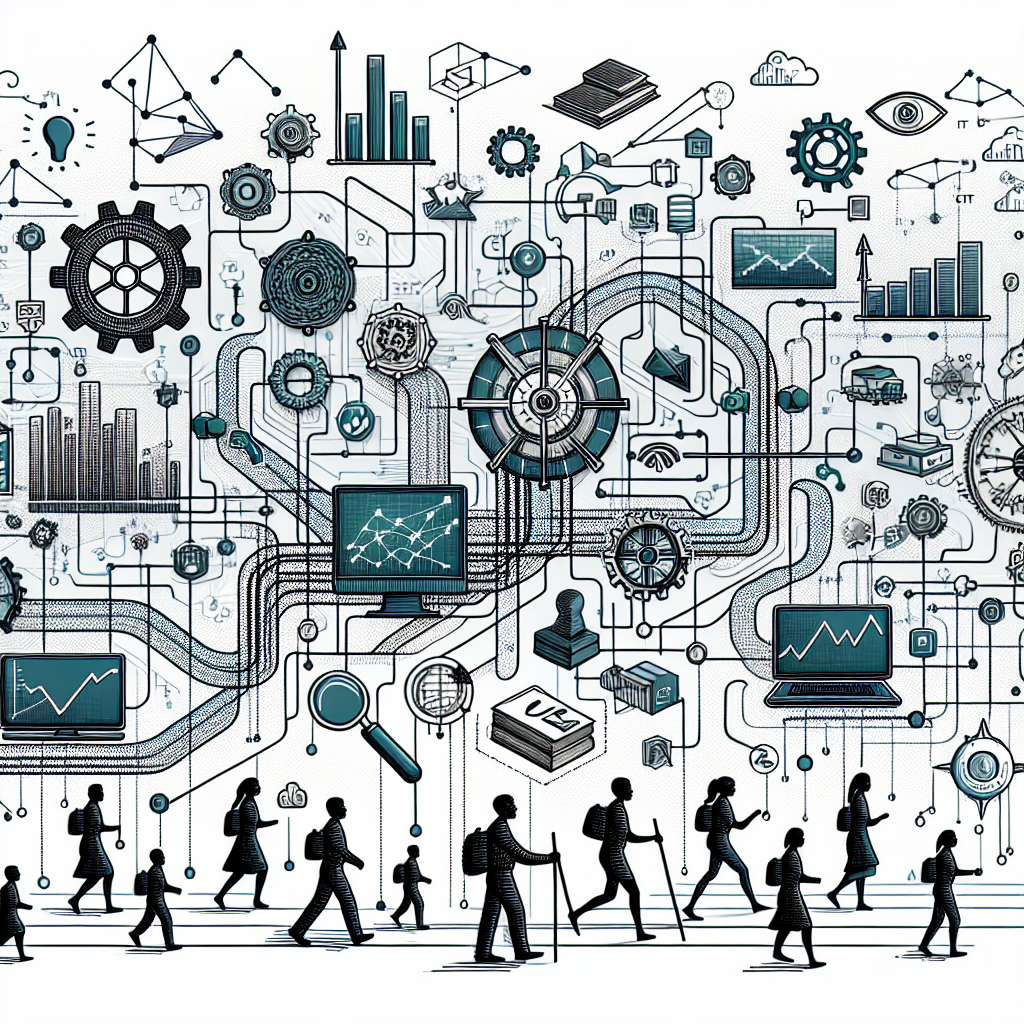
Navigating the Complex World of IT Consulting: A Beginner’s Guide
Navigating the Complex World of IT Consulting: A Beginner’s GuideIn today’s fast-paced and technology-driven world, businesses of all sizes rely heavily on IT systems to stay competitive and efficient. As a result, the demand for IT consulting services has skyrocketed, with companies seeking expert advice and support to navigate the complex landscape of technology solutions.
If you are new to the world of IT consulting, it can be overwhelming to know where to start. With so many different technologies, methodologies, and best practices to consider, it can be challenging to know how to navigate this complex world effectively. However, with the right guidance and approach, you can set yourself up for success in this exciting and dynamic industry.
First and foremost, it is essential to understand the role of an IT consultant. IT consultants are professionals who provide expert advice and guidance on various IT-related issues, such as system integration, software development, cybersecurity, and cloud computing. They work closely with clients to identify their unique needs and challenges, and then develop customized solutions to help them achieve their business goals.
To excel in the field of IT consulting, it is crucial to develop a strong foundation of technical knowledge and expertise. This can be achieved through formal education, such as a degree in computer science or information technology, as well as hands-on experience in the field. Additionally, staying up-to-date on the latest industry trends and developments is essential to ensure that you can offer cutting-edge solutions to your clients.
In addition to technical skills, successful IT consultants also possess strong communication and interpersonal skills. Building strong relationships with clients and colleagues is crucial for establishing trust and credibility in the industry. It is essential to listen carefully to clients’ needs and concerns, and then communicate solutions in a clear and concise manner.
Another key aspect of IT consulting is the ability to adapt and learn quickly. The technology landscape is constantly evolving, with new tools and methodologies emerging regularly. As a result, IT consultants must be willing to continuously learn and develop their skills to stay ahead of the curve. This can be achieved through ongoing training and certifications, as well as networking and collaborating with other professionals in the industry.
In conclusion, navigating the complex world of IT consulting can be a challenging but rewarding experience for beginners. By developing a strong technical foundation, honing your communication skills, and staying abreast of industry trends, you can set yourself up for success in this fast-paced and dynamic field. With dedication, hard work, and a passion for technology, you can become a valuable asset to businesses seeking expert IT consulting services.

Cybersecurity for Beginners: A Guide to Online Safety
In today’s digital age, cybersecurity has become an essential aspect of our online activities. With the increasing number of cyber threats and data breaches, it is crucial for everyone, especially beginners, to understand the importance of staying safe online.Cybersecurity is the practice of protecting computers, servers, mobile devices, electronic systems, networks, and data from malicious attacks. These attacks can range from viruses and malware to phishing scams and ransomware. By implementing cybersecurity measures, individuals can safeguard their personal information and prevent unauthorized access to their devices and accounts.
For beginners, the world of cybersecurity may seem overwhelming and complex. However, by following some basic guidelines and best practices, anyone can enhance their online safety and protect themselves from potential threats. Here are some tips for beginners to improve their cybersecurity:
1. Use strong passwords: One of the simplest yet most effective ways to enhance cybersecurity is by using strong, unique passwords for each of your online accounts. Avoid using easily guessable passwords like “123456” or “password” and opt for a combination of letters, numbers, and special characters.
2. Enable two-factor authentication: Two-factor authentication adds an extra layer of security to your accounts by requiring a second form of verification, such as a code sent to your phone, in addition to your password. Enable this feature whenever possible to further protect your accounts.
3. Keep your software up to date: Regularly updating your operating system, applications, and antivirus software helps patch security vulnerabilities and protect your devices from potential threats.
4. Be cautious of phishing scams: Phishing scams are fraudulent attempts to obtain sensitive information, such as usernames, passwords, and credit card details, by posing as a trustworthy entity. Be wary of unsolicited emails, messages, or links and avoid providing personal information to unknown sources.
5. Secure your Wi-Fi network: Secure your home Wi-Fi network by setting a strong password, enabling encryption, and disabling remote administration to prevent unauthorized access to your network.
6. Backup your data: Regularly back up your important files and data to an external hard drive or cloud storage service to protect them from loss in the event of a cyber attack or hardware failure.
7. Educate yourself: Stay informed about the latest cybersecurity threats and trends by reading online resources, attending webinars, and following reputable cybersecurity experts on social media.
By following these tips and practicing good cybersecurity habits, beginners can significantly reduce their risk of falling victim to cyber attacks and protect their online presence. Remember, cybersecurity is a shared responsibility, and everyone plays a role in creating a safer online environment. Stay vigilant, stay informed, and stay safe online.

