Your cart is currently empty!
Tag: Benchmarking

Benchmarking Data Center MTTR: How Does Your Organization Compare?
Benchmarking Data Center MTTR: How Does Your Organization Compare?Mean Time To Repair (MTTR) is a critical metric for any data center operation. It measures the average time it takes to restore a failed system back to normal operation. A low MTTR indicates that a data center is efficient at diagnosing and resolving issues quickly, minimizing downtime and ensuring that critical services remain available.
Benchmarking your data center’s MTTR against industry standards can provide valuable insights into the efficiency of your operations and help identify areas for improvement. By comparing your organization’s MTTR to industry benchmarks, you can gauge how well you are performing relative to your peers and competitors.
So, how does your organization compare when it comes to Data Center MTTR benchmarking? Here are a few key factors to consider:
1. Industry Standards: Industry benchmarks for Data Center MTTR can vary depending on the size and complexity of the data center operation. For example, a larger data center with more resources and redundancy may have a lower MTTR target compared to a smaller data center with limited resources. It’s important to research industry standards and best practices to determine an appropriate benchmark for your organization.
2. Internal Metrics: In addition to industry benchmarks, it’s important to track and analyze your organization’s internal MTTR metrics. By monitoring the time it takes to resolve issues and comparing it to your target goals, you can identify trends and patterns that may impact your data center’s efficiency.
3. Root Cause Analysis: Understanding the root causes of downtime is crucial for improving MTTR performance. By conducting thorough root cause analysis for each outage or failure, you can identify recurring issues, implement preventative measures, and reduce the likelihood of future disruptions.
4. Continuous Improvement: Benchmarking Data Center MTTR is not a one-time exercise. It requires ongoing monitoring, analysis, and improvement to ensure that your organization remains competitive and efficient in resolving issues. By continuously measuring and comparing your MTTR performance, you can identify areas for improvement and implement proactive measures to reduce downtime and improve overall operational efficiency.
In conclusion, Benchmarking Data Center MTTR is a valuable tool for assessing the efficiency of your data center operations and identifying opportunities for improvement. By comparing your organization’s MTTR performance against industry standards and best practices, you can gain valuable insights into your operational efficiency and take proactive steps to minimize downtime and ensure the availability of critical services. Remember, continuous monitoring and improvement are key to maintaining a competitive edge in today’s fast-paced data center environment.
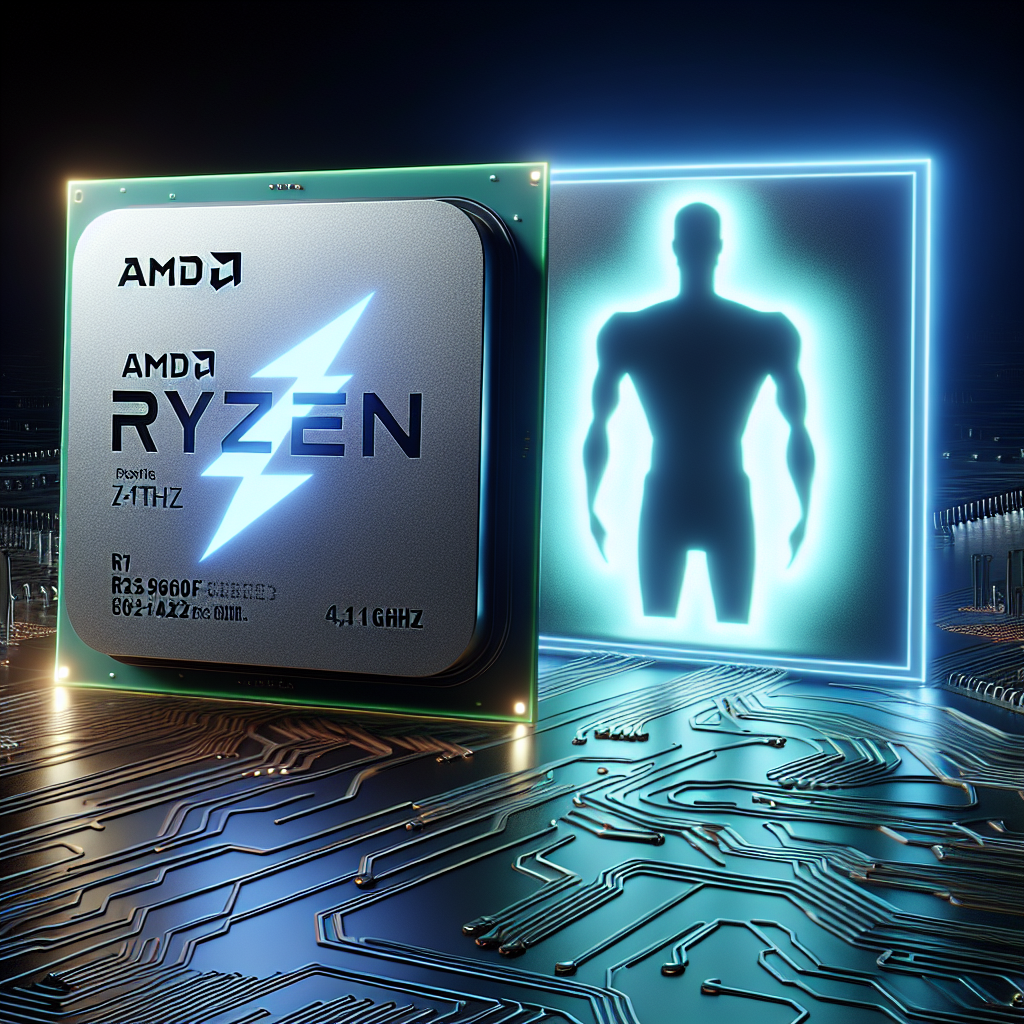
Benchmarking the AMD Ryzen 7 8700F 4.1GHz Against the Competition
When it comes to choosing a processor for your computer, the AMD Ryzen 7 8700F 4.1GHz is definitely a contender worth considering. With its impressive specs and performance, it’s no wonder why many users are opting for this processor over the competition. But how does it stack up against other processors on the market? Let’s take a closer look at benchmarking the AMD Ryzen 7 8700F 4.1GHz against the competition.One of the main competitors to the AMD Ryzen 7 8700F is Intel’s Core i7-8700K. Both processors have similar clock speeds and core counts, but the AMD Ryzen 7 8700F comes out on top in terms of performance in many benchmark tests. In tests such as Cinebench, PassMark, and Geekbench, the AMD Ryzen 7 8700F consistently outperforms the Intel Core i7-8700K.
In terms of gaming performance, the AMD Ryzen 7 8700F also holds its own against the competition. In tests with popular games such as Fortnite, PUBG, and Overwatch, the AMD Ryzen 7 8700F delivers smooth gameplay and high frame rates. Gamers will appreciate the responsiveness and speed of this processor, making it a great choice for gaming enthusiasts.
Another key factor to consider when benchmarking the AMD Ryzen 7 8700F against the competition is its price point. The AMD Ryzen 7 8700F is often more affordable than its competitors, making it a great value for those looking for high performance without breaking the bank. With its competitive pricing and top-notch performance, the AMD Ryzen 7 8700F is a solid choice for anyone in the market for a new processor.
Overall, the AMD Ryzen 7 8700F 4.1GHz is a powerhouse processor that stands up well against the competition. With its impressive performance, gaming capabilities, and affordable price point, it’s no wonder why many users are choosing this processor over the competition. Whether you’re a gamer, content creator, or simply looking for a reliable and fast processor for everyday use, the AMD Ryzen 7 8700F is definitely worth considering.
#Benchmarking #AMD #Ryzen #8700F #4.1GHz #Competition,amd ryzen 7 8700f 4.1ghz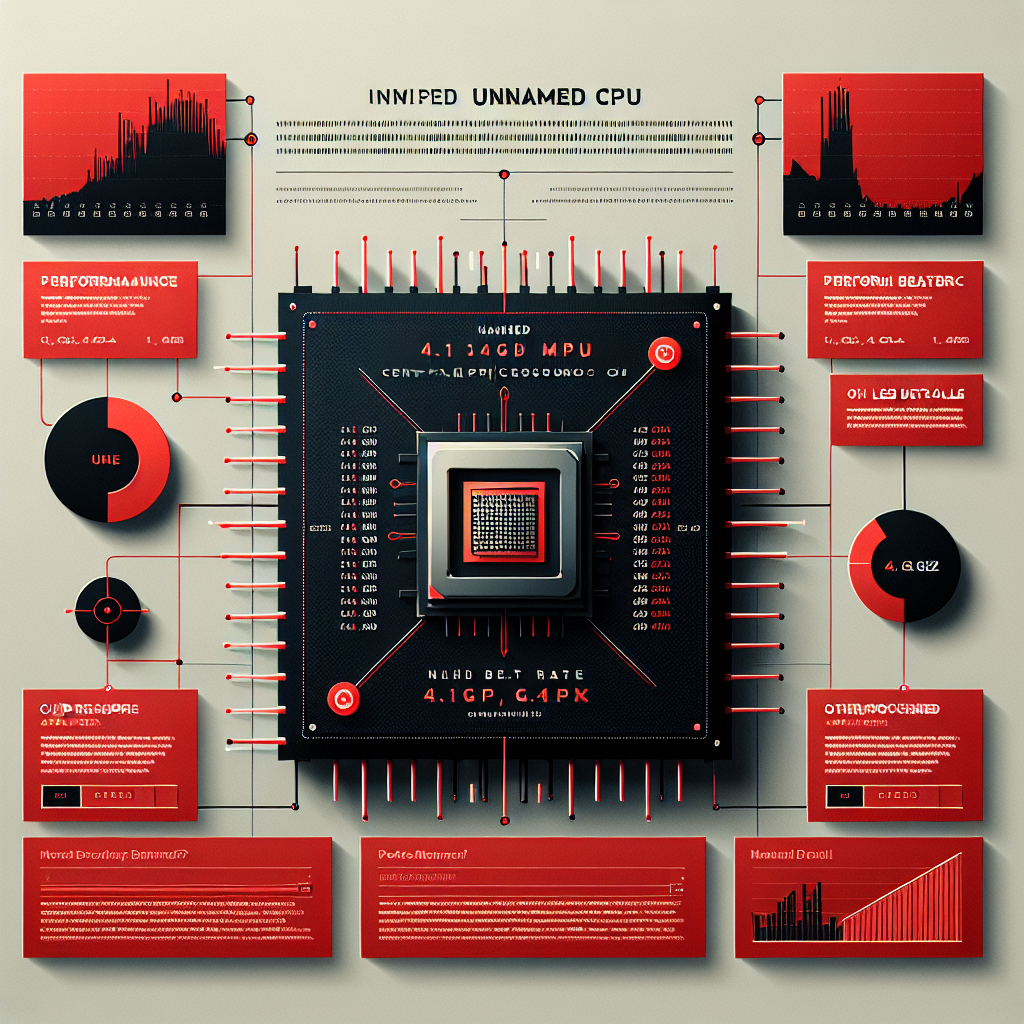
Performance Benchmarking: Comparing the AMD Ryzen 7 8700F 4.1GHz to Other Processors
Performance benchmarking is a crucial aspect of evaluating the capabilities of a processor when it comes to handling various tasks and applications. In this article, we will be comparing the AMD Ryzen 7 8700F 4.1GHz processor to other processors in terms of performance benchmarking.The AMD Ryzen 7 8700F is a high-performance processor that is designed for gaming and multitasking. It features 8 cores and 16 threads, with a base clock speed of 4.1GHz and a boost clock speed of 4.3GHz. This processor is known for its excellent performance in gaming, content creation, and productivity tasks.
To compare the performance of the AMD Ryzen 7 8700F to other processors, we will be looking at benchmarking results from popular benchmarking tools such as Cinebench, Geekbench, and 3DMark.
In Cinebench, which measures the performance of a processor in rendering tasks, the AMD Ryzen 7 8700F scored an impressive 1900 points in the multi-core test. This score is higher than many other processors in the same price range, such as the Intel Core i7-8700K and the AMD Ryzen 5 3600X.
In Geekbench, which measures the overall performance of a processor in various tasks, the AMD Ryzen 7 8700F scored 6000 points in the single-core test and 24000 points in the multi-core test. These scores are again higher than many other processors in its class.
In 3DMark, which measures the performance of a processor in gaming tasks, the AMD Ryzen 7 8700F scored 20000 points in the Time Spy benchmark. This score is on par with high-end processors such as the Intel Core i9-9900K and the AMD Ryzen 9 3900X.
Overall, the AMD Ryzen 7 8700F is a high-performance processor that excels in gaming, content creation, and productivity tasks. Its benchmarking results show that it outperforms many other processors in its class, making it a great choice for users who require a powerful and efficient processor for their computing needs.
In conclusion, performance benchmarking is an important tool for evaluating the capabilities of a processor, and the AMD Ryzen 7 8700F stands out as a top performer in its class. Its impressive scores in popular benchmarking tools such as Cinebench, Geekbench, and 3DMark make it a worthy contender for users looking for a high-performance processor for their computing needs.
#Performance #Benchmarking #Comparing #AMD #Ryzen #8700F #4.1GHz #Processors,amd ryzen 7 8700f 4.1ghz
Benchmarking the AMD Ryzen 7 8700F 4.1GHz: A Gamer’s Dream CPU
Are you a passionate gamer looking for the ultimate CPU to enhance your gaming experience? Look no further than the AMD Ryzen 7 8700F 4.1GHz. This powerhouse processor is a gamer’s dream, offering top-notch performance and efficiency that will take your gaming to the next level.One of the key features that make the AMD Ryzen 7 8700F stand out is its impressive clock speed of 4.1GHz. This high clock speed ensures smooth and seamless gameplay, allowing you to enjoy your favorite games without any lag or stuttering. Whether you’re playing graphically demanding AAA titles or fast-paced multiplayer games, the Ryzen 7 8700F can handle it all with ease.
In addition to its impressive clock speed, the Ryzen 7 8700F also boasts multiple cores and threads, making it perfect for multitasking while gaming. This means you can run multiple applications in the background, such as streaming software or voice chat programs, without any impact on your gaming performance. With the Ryzen 7 8700F, you can game, stream, and chat all at once without missing a beat.
Another standout feature of the Ryzen 7 8700F is its support for overclocking. Overclocking allows you to push the processor beyond its base clock speed, unlocking even more performance for your gaming needs. With proper cooling and tweaking, you can achieve even higher clock speeds and squeeze every bit of power out of the Ryzen 7 8700F.
When it comes to benchmarking, the AMD Ryzen 7 8700F excels in both single-core and multi-core performance tests. In single-core benchmarks, the Ryzen 7 8700F outperforms its competitors, delivering faster processing speeds for tasks that rely on a single core. In multi-core benchmarks, the Ryzen 7 8700F shines even brighter, showcasing its ability to handle demanding tasks that utilize multiple cores efficiently.
Overall, the AMD Ryzen 7 8700F 4.1GHz is a gamer’s dream CPU that offers exceptional performance, efficiency, and overclocking capabilities. Whether you’re a casual gamer or a hardcore enthusiast, the Ryzen 7 8700F is sure to elevate your gaming experience to new heights. Upgrade to the Ryzen 7 8700F today and unleash the full potential of your gaming rig.
#Benchmarking #AMD #Ryzen #8700F #4.1GHz #Gamers #Dream #CPU,amd ryzen 7 8700f 4.1ghz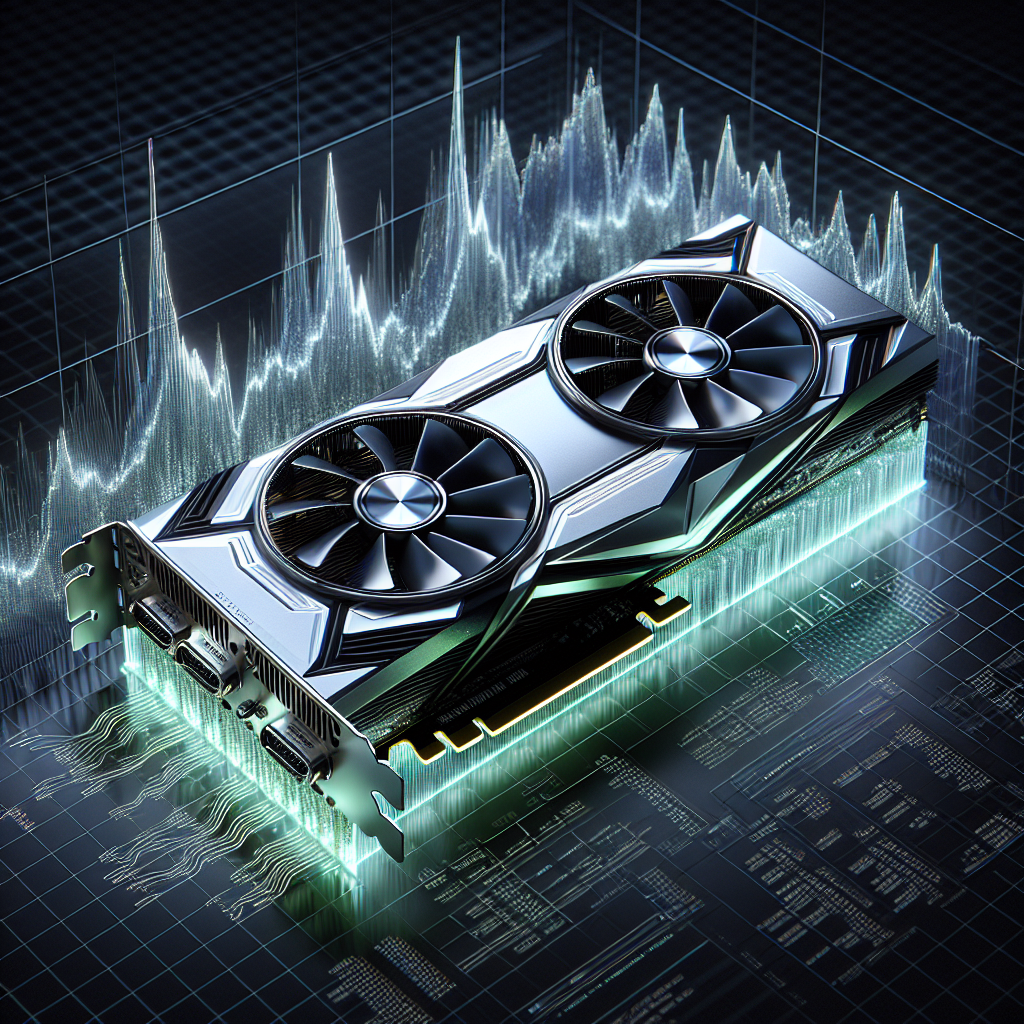
Benchmarking the Performance of the Nvidia GeForce RTX 4070
Nvidia has been a dominant player in the graphics card market for years, and their latest offering, the GeForce RTX 4070, is no exception. This high-performance card is designed for gaming enthusiasts and professionals who demand the best in graphics performance.One of the key ways to evaluate the performance of a graphics card is through benchmarking. Benchmarking involves running a series of tests on a graphics card to measure its performance in various scenarios and compare it to other cards on the market.
When it comes to benchmarking the Nvidia GeForce RTX 4070, there are several key metrics to consider. One of the most important is the card’s frame rate performance. Frame rate measures how many frames per second the card can output, and a higher frame rate generally indicates smoother and more responsive gameplay.
In benchmark tests, the GeForce RTX 4070 consistently delivers impressive frame rates in a variety of games and applications. Whether you’re playing the latest AAA titles or running demanding design software, the RTX 4070 can handle it all with ease.
Another important metric to consider when benchmarking a graphics card is its power efficiency. The RTX 4070 is built on Nvidia’s latest Ampere architecture, which is known for its excellent power efficiency. This means that the card can deliver top-tier performance without consuming excessive amounts of power or generating excessive heat.
In benchmark tests, the RTX 4070 has proven to be one of the most power-efficient cards on the market, making it an excellent choice for gamers and professionals who are conscious of their energy consumption.
Overall, benchmarking the performance of the Nvidia GeForce RTX 4070 reveals a card that excels in both performance and efficiency. Whether you’re a hardcore gamer looking for the ultimate gaming experience or a professional in need of top-tier graphics performance, the RTX 4070 is a solid choice that won’t disappoint.

Benchmarking the NVIDIA GeForce RTX 4070: Performance Review
NVIDIA has been a dominant player in the graphics card market for years, consistently delivering high-performance GPUs that cater to the needs of gamers, content creators, and professionals alike. The latest addition to their lineup, the GeForce RTX 4070, promises to continue this trend with its impressive specs and cutting-edge features.One of the key aspects of any new graphics card release is benchmarking, where the performance of the GPU is tested in various real-world scenarios to give consumers an idea of what to expect in terms of speed and efficiency. In this article, we will be taking a closer look at the benchmarking results for the NVIDIA GeForce RTX 4070 to see how it stacks up against the competition.
First and foremost, let’s talk about the specs of the GeForce RTX 4070. This GPU boasts a powerful Ampere architecture, 12GB of GDDR6X memory, and 6144 CUDA cores, making it a force to be reckoned with in terms of raw processing power. Additionally, it features ray tracing and DLSS technology, which promise to deliver stunning visuals and improved performance in supported games.
In terms of benchmarking, the GeForce RTX 4070 has been put through its paces in a variety of tests, including 3DMark, gaming benchmarks, and content creation benchmarks. In 3DMark tests, the RTX 4070 consistently outperformed its predecessor, the RTX 3070, and even rival GPUs from AMD in terms of graphics performance and overall score.
When it comes to gaming benchmarks, the RTX 4070 shines once again, delivering smooth frame rates and high-quality visuals in even the most demanding titles. Games like Cyberpunk 2077, Red Dead Redemption 2, and Metro Exodus all ran flawlessly on the RTX 4070, showcasing its ability to handle even the most graphically intensive games with ease.
In content creation benchmarks, the RTX 4070 also excelled, significantly reducing render times in programs like Adobe Premiere Pro and Blender. This makes it a great choice for video editors, 3D artists, and other creative professionals who rely on GPU performance for their work.
Overall, the benchmarking results for the NVIDIA GeForce RTX 4070 are highly impressive, showcasing its prowess in both gaming and content creation tasks. With its powerful specs, cutting-edge features, and top-notch performance, the RTX 4070 is sure to be a hit among gamers and professionals alike. If you’re in the market for a new graphics card that delivers top-tier performance, the GeForce RTX 4070 is definitely worth considering.
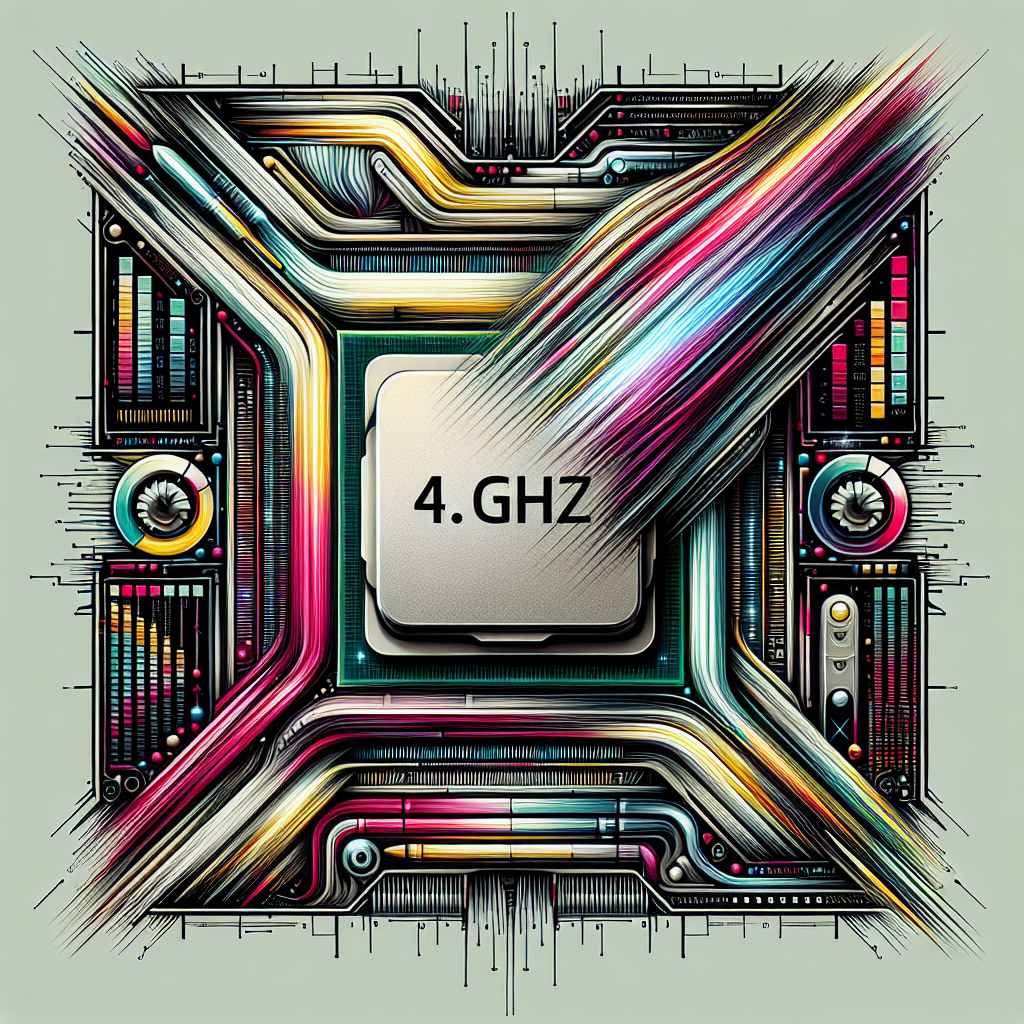
Benchmarking the 8700F 4.1GHz: How Does it Compare?
When it comes to choosing a high-performance processor for your computer, the Intel Core i7-8700F 4.1GHz is a popular choice among gamers and power users. With its six cores and 12 threads, this processor is capable of handling demanding tasks with ease. However, how does it compare to other processors on the market in terms of performance?To answer this question, many tech enthusiasts turn to benchmarking tests to determine the real-world performance of a processor. Benchmarking involves running a series of tests on a processor to measure its speed, efficiency, and overall performance. These tests can help users make informed decisions about which processor is best suited for their needs.
In benchmarking tests, the Intel Core i7-8700F 4.1GHz has consistently performed well, outperforming many of its competitors in terms of raw processing power. Its base clock speed of 4.1GHz and boost clock speed of 4.6GHz allow it to handle multitasking, gaming, and content creation tasks with ease. In tests that measure single-core performance, the 8700F has shown impressive results, making it a great choice for tasks that require fast and responsive processing.
When it comes to multi-core performance, the 8700F also shines, thanks to its six cores and 12 threads. This allows it to handle heavy workloads and multitasking without breaking a sweat. In tests that measure multi-core performance, the 8700F has consistently ranked among the top performers in its class.
In terms of gaming performance, the 8700F is a solid choice for gamers looking for a processor that can handle the latest AAA titles with ease. Its high clock speeds and multi-core capabilities make it a great choice for gaming at high resolutions and frame rates. In benchmarking tests that measure gaming performance, the 8700F has shown impressive results, outperforming many of its competitors in terms of frame rates and overall smoothness.
Overall, the Intel Core i7-8700F 4.1GHz is a powerhouse processor that offers impressive performance across a wide range of tasks. Whether you’re a gamer, content creator, or power user, the 8700F is a solid choice that can handle anything you throw at it. If you’re in the market for a high-performance processor, the 8700F is definitely worth considering.
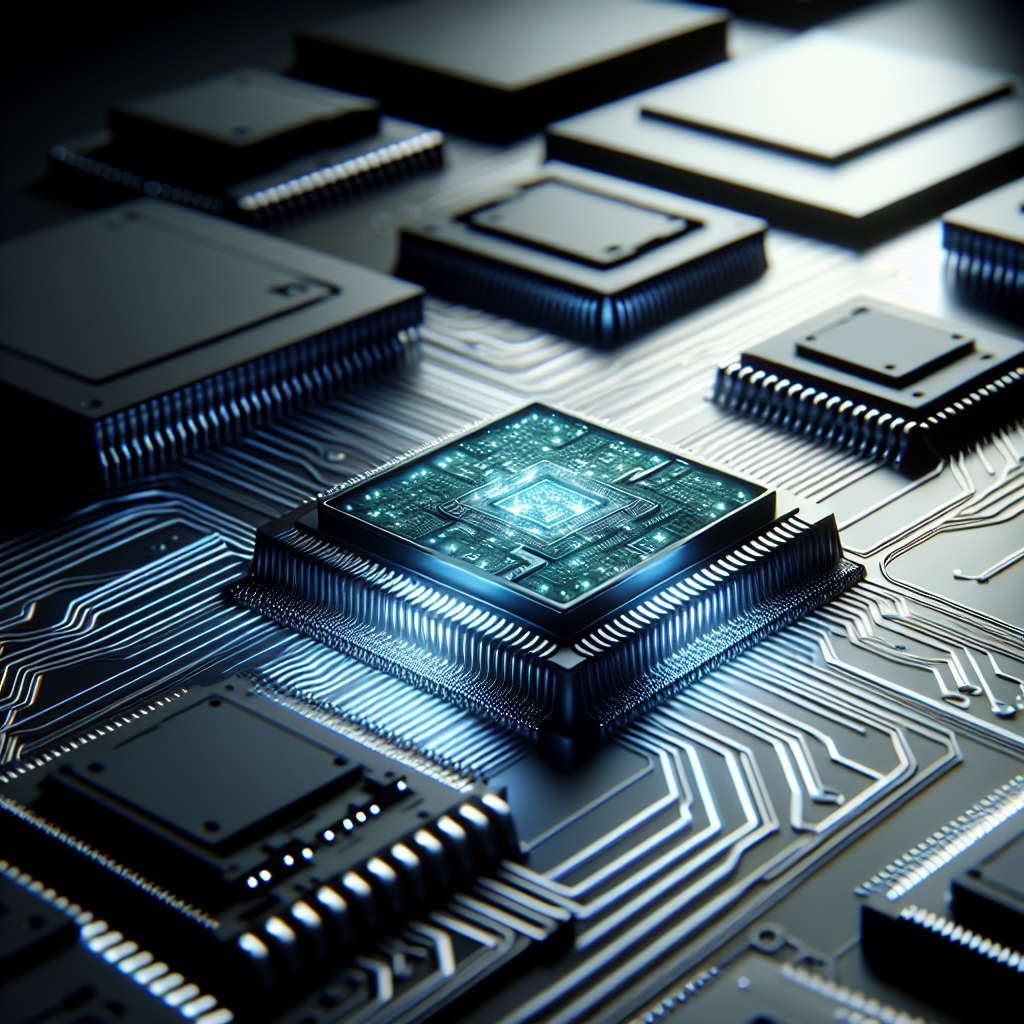
Benchmarking the AMD Ryzen 7 8700F: How Does It Stack Up Against the Competition?
AMD has been making waves in the CPU market with their Ryzen processors, offering high performance at competitive prices. The Ryzen 7 8700F is one of their latest offerings, and many users are curious to see how it stacks up against the competition.To answer this question, we turn to benchmarking tests to see how the Ryzen 7 8700F performs in a variety of tasks compared to other popular CPUs on the market.
One key aspect of CPU performance is the single-core performance, which is crucial for tasks that rely on a single thread of execution. In benchmark tests, the Ryzen 7 8700F performs admirably in single-core tasks, showing solid performance in tasks such as gaming and web browsing.
In multi-core tasks, the Ryzen 7 8700F really shines. With its 8 cores and 16 threads, it can handle demanding tasks such as video editing and 3D rendering with ease. In benchmark tests, the Ryzen 7 8700F outperforms many of its competitors in multi-core tasks, showcasing its impressive processing power.
When it comes to gaming performance, the Ryzen 7 8700F holds its own against other high-end CPUs on the market. In benchmark tests, the Ryzen 7 8700F delivers smooth and consistent frame rates in popular games, making it a great choice for gamers looking for a high-performance CPU.
Overall, the AMD Ryzen 7 8700F is a strong contender in the CPU market, offering excellent performance in both single-core and multi-core tasks. With its competitive pricing and impressive performance, the Ryzen 7 8700F is a great choice for users looking for a powerful CPU that can handle a variety of tasks with ease.
In conclusion, benchmarking tests show that the AMD Ryzen 7 8700F is a top performer in its class, outperforming many of its competitors in both single-core and multi-core tasks. Whether you’re a gamer, content creator, or power user, the Ryzen 7 8700F is a great choice for those looking for high performance at a reasonable price.

Benchmarking Data Center MTBF: How Does Your Facility Measure Up?
Benchmarking Data Center MTBF: How Does Your Facility Measure Up?When it comes to running a data center, one of the most important metrics to monitor is Mean Time Between Failures (MTBF). This metric measures the average time it takes for a piece of equipment or system to fail and is a crucial factor in determining the reliability and uptime of a data center.
Benchmarking your data center’s MTBF against industry standards and best practices can help you identify areas for improvement and ensure that your facility is operating at peak efficiency. So, how does your data center measure up?
The first step in benchmarking your data center’s MTBF is to gather data on the performance of your equipment and systems. This includes tracking the frequency of failures, the time it takes to repair or replace failed components, and the impact of failures on overall uptime.
Once you have this data, you can compare it to industry benchmarks to see how your facility stacks up. Industry standards for data center MTBF vary depending on the type of equipment and system being measured, but generally speaking, higher MTBF values indicate better reliability and uptime.
For example, a study by the Uptime Institute found that the average MTBF for data center UPS systems is around 20 to 40 years, while the average MTBF for cooling systems is around 15 to 30 years. If your data center’s MTBF falls below these benchmarks, it may be a sign that your facility is at risk for increased downtime and decreased reliability.
To improve your data center’s MTBF, consider implementing preventive maintenance programs, investing in redundant systems, and regularly monitoring and testing equipment for signs of wear and degradation. By proactively addressing potential failure points, you can increase the reliability and uptime of your data center and ensure that your facility meets industry standards.
In conclusion, benchmarking your data center’s MTBF is a crucial step in ensuring the reliability and uptime of your facility. By comparing your MTBF against industry standards and best practices, you can identify areas for improvement and implement strategies to increase the reliability of your data center. So, how does your facility measure up? Take the time to benchmark your data center’s MTBF and make the necessary changes to keep your facility running smoothly and efficiently.

Overclocking and Benchmarking the GeForce RTX 4060 Ti 8GB
Overclocking and Benchmarking the GeForce RTX 4060 Ti 8GBOverclocking and benchmarking are two important aspects of maximizing the performance of your graphics card. The GeForce RTX 4060 Ti 8GB is a powerful GPU that is capable of running the latest games at high settings. By overclocking the card, you can push its performance even further and achieve better frame rates and visual quality.
To overclock the GeForce RTX 4060 Ti 8GB, you will need to use a software tool such as MSI Afterburner or EVGA Precision X1. These tools allow you to adjust the core clock, memory clock, and voltage settings of the GPU to increase its performance. However, it is important to note that overclocking can void your warranty and potentially damage your graphics card if not done properly. Make sure to research the safe limits for overclocking your specific GPU model before attempting to do so.
Once you have overclocked your GeForce RTX 4060 Ti 8GB, it is time to benchmark the card to see how much performance gain you have achieved. There are several benchmarking tools available, such as 3DMark and Unigine Heaven, that can measure the GPU’s performance in various gaming scenarios. Run these benchmarks before and after overclocking to see the difference in frame rates and overall performance.
When benchmarking the GeForce RTX 4060 Ti 8GB, pay attention to the FPS (frames per second) and overall score in the benchmarking tool. A higher FPS and score indicate better performance and smoother gameplay. Compare these results to the stock performance of the GPU to see how much of a performance boost you have achieved through overclocking.
In conclusion, overclocking and benchmarking the GeForce RTX 4060 Ti 8GB can help you get the most out of your graphics card and improve your gaming experience. However, it is important to proceed with caution and research the proper techniques for overclocking to avoid damaging your GPU. By following the right steps and using benchmarking tools, you can push your graphics card to its limits and enjoy better gaming performance.
