Your cart is currently empty!
Tag: Budget
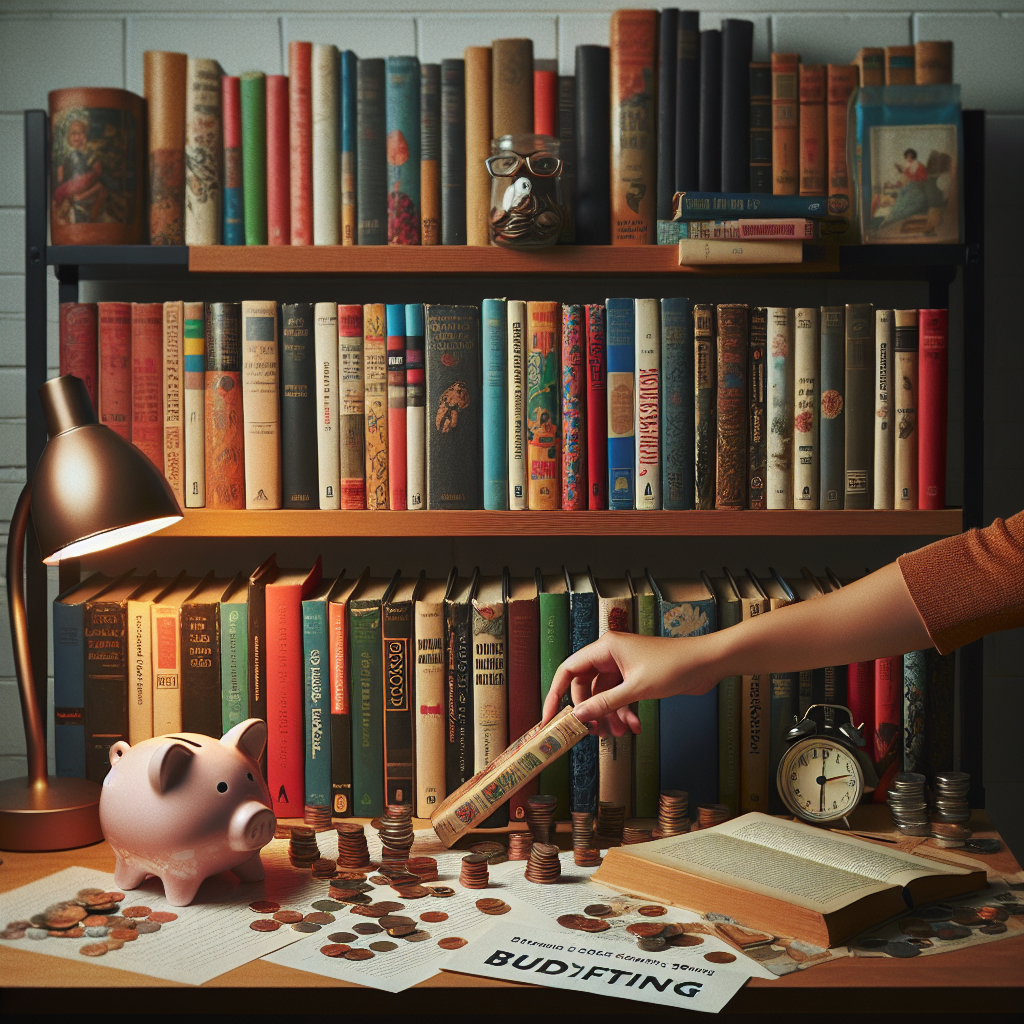
Paperback Collecting: Tips for Building a Thriving Library on a Budget
Paperback collecting is a popular hobby for book lovers who want to build a thriving library without breaking the bank. With a little creativity and some strategic planning, you can amass a diverse collection of paperbacks that will bring hours of reading pleasure without draining your wallet. Here are some tips for building a thriving library on a budget:1. Set a budget: Before you start collecting paperbacks, it’s important to establish a budget that you can stick to. Determine how much you are willing to spend each month on adding new books to your collection and prioritize your purchases accordingly.
2. Shop at secondhand stores: Secondhand bookstores, thrift shops, and yard sales are great places to find affordable paperbacks. You can often score great deals on gently used books that are in good condition. Keep an eye out for special sales and promotions to save even more money.
3. Join a book club or exchange program: Book clubs and book exchange programs are a fun and cost-effective way to build your paperback collection. By trading books with other members, you can expand your library without spending a dime. Plus, you’ll have the opportunity to discover new authors and genres that you may not have considered before.
4. Utilize online resources: Websites like eBay, Amazon, and Book Depository are excellent resources for finding discounted paperbacks. You can often find used books in good condition for a fraction of the cost of buying new. Additionally, online marketplaces like Etsy and AbeBooks offer a wide selection of rare and collectible paperbacks for avid collectors.
5. Take advantage of library sales: Many public libraries hold annual book sales to clear out excess inventory and raise funds for new acquisitions. These sales are a great opportunity to score discounted paperbacks and support your local library at the same time. Keep an eye on your library’s website or social media pages for information about upcoming sales.
6. Attend book fairs and conventions: Book fairs and conventions are a treasure trove for paperback collectors. These events often feature a wide selection of books from various genres, as well as opportunities to meet authors and fellow book enthusiasts. Keep an eye out for upcoming events in your area and plan to attend with a list of books you’re looking to add to your collection.
7. Be patient and strategic: Building a thriving library of paperbacks takes time and patience. Don’t feel pressured to buy every book you come across – instead, focus on acquiring titles that truly interest you and that you will enjoy reading. Keep a wishlist of books you’d like to add to your collection and wait for the right opportunity to purchase them at a price that fits your budget.
In conclusion, building a thriving library of paperbacks on a budget is entirely possible with some strategic planning and a little creativity. By shopping at secondhand stores, joining book clubs, utilizing online resources, attending book fairs, and being patient and strategic in your purchases, you can amass a diverse collection of paperbacks that will bring you hours of reading enjoyment without breaking the bank. Happy collecting!

Streamlining Your Budget with Quicken Deluxe 2014
Managing your finances can be a daunting task, but with the help of Quicken Deluxe 2014, budgeting has never been easier. This powerful software program allows you to streamline your budget, track your expenses, and stay on top of your financial goals.One of the key features of Quicken Deluxe 2014 is its budgeting tool, which allows you to set up a budget based on your income and expenses. You can input your monthly bills, savings goals, and other financial commitments, and the software will help you track your progress towards meeting those goals. You can also set up alerts to notify you when you are approaching your budget limits, helping you avoid overspending.
Quicken Deluxe 2014 also allows you to track your expenses in real time, making it easy to see where your money is going each month. You can categorize your expenses, such as groceries, dining out, and entertainment, and the software will generate reports to show you how much you are spending in each category. This can help you identify areas where you may be overspending and make adjustments to your budget accordingly.
In addition to budgeting and expense tracking, Quicken Deluxe 2014 offers other useful features to help you manage your finances. You can link your bank accounts, credit cards, and investment accounts to the software, making it easy to see all of your financial information in one place. You can also set up bill reminders and schedule payments directly from the software, helping you stay on top of your financial obligations.
Overall, Quicken Deluxe 2014 is a valuable tool for anyone looking to streamline their budget and take control of their finances. With its easy-to-use interface and powerful features, this software can help you track your expenses, set and achieve financial goals, and make informed decisions about your money. If you’re ready to take control of your finances, consider investing in Quicken Deluxe 2014 today.

How to Budget and Track Your Finances with Quicken 2014 Deluxe
Budgeting and tracking your finances can be a daunting task, but with the help of Quicken 2014 Deluxe, managing your money can be made easier and more efficient. This software program offers a variety of features to help you create a budget, track your spending, and stay on top of your financial goals.One of the first steps in budgeting with Quicken 2014 Deluxe is to set up a budget for yourself. You can do this by entering your monthly income and expenses into the program, and then categorizing them accordingly. Quicken will then generate a budget for you based on your income and spending habits, allowing you to see where your money is going each month.
Once you have set up your budget, you can track your spending by entering your transactions into Quicken. This can be done manually or by linking your bank accounts to the program for automatic updates. Quicken will then categorize your transactions and show you how much you have spent in each category, allowing you to see where you may be overspending and where you can cut back.
In addition to budgeting and tracking your spending, Quicken 2014 Deluxe also offers features to help you reach your financial goals. You can set up savings goals, track your investments, and even create a debt reduction plan to help you pay off any outstanding loans or credit card debt.
Overall, Quicken 2014 Deluxe is a powerful tool for managing your finances and staying on top of your budget. By setting up a budget, tracking your spending, and utilizing the program’s features to reach your financial goals, you can take control of your money and work towards a more secure financial future. So why not give Quicken 2014 Deluxe a try and see how it can help you budget and track your finances today?

The True Cost of Data Center Maintenance: How to Budget and Plan for Success
Data centers play a crucial role in modern businesses, acting as the backbone for storing and processing vast amounts of data. However, maintaining a data center comes with a hefty price tag. From electricity bills to hardware upgrades, the costs can quickly add up if not properly managed. In this article, we will explore the true cost of data center maintenance and provide tips on how to budget and plan for success.One of the biggest expenses in data center maintenance is the electricity bill. Data centers require a significant amount of power to run servers, cooling systems, and other equipment. According to a report by the U.S. Department of Energy, data centers consume about 2% of all electricity in the country. To reduce electricity costs, businesses can consider investing in energy-efficient equipment, optimizing cooling systems, and implementing power management strategies.
Another major cost in data center maintenance is hardware upgrades and replacements. Technology is constantly evolving, and data centers need to stay up to date to ensure optimal performance and security. This means regularly replacing outdated servers, storage devices, and networking equipment. To budget for hardware upgrades, businesses should plan for regular refresh cycles and factor in the cost of new equipment in their annual budget.
In addition to electricity and hardware costs, data center maintenance also includes expenses for software licenses, maintenance contracts, and staff salaries. Businesses should carefully track these costs and factor them into their budgeting process. It’s important to consider not only the upfront costs but also the long-term expenses associated with maintaining a data center.
To effectively budget and plan for data center maintenance, businesses should conduct a thorough assessment of their current infrastructure and identify areas for improvement. This could include conducting a power audit to identify opportunities for energy savings, performing a hardware inventory to determine the age and condition of equipment, and evaluating software licenses to ensure compliance and cost-effectiveness.
Once businesses have a clear understanding of their data center maintenance costs, they can create a detailed budget that accounts for both fixed and variable expenses. It’s important to regularly review and update the budget to account for any changes in technology, regulations, or business requirements.
In conclusion, the true cost of data center maintenance can be significant, but with proper budgeting and planning, businesses can effectively manage these expenses and ensure the long-term success of their data center operations. By investing in energy-efficient equipment, planning for hardware upgrades, and tracking all maintenance costs, businesses can optimize their data center operations and stay ahead of the curve in today’s digital world.
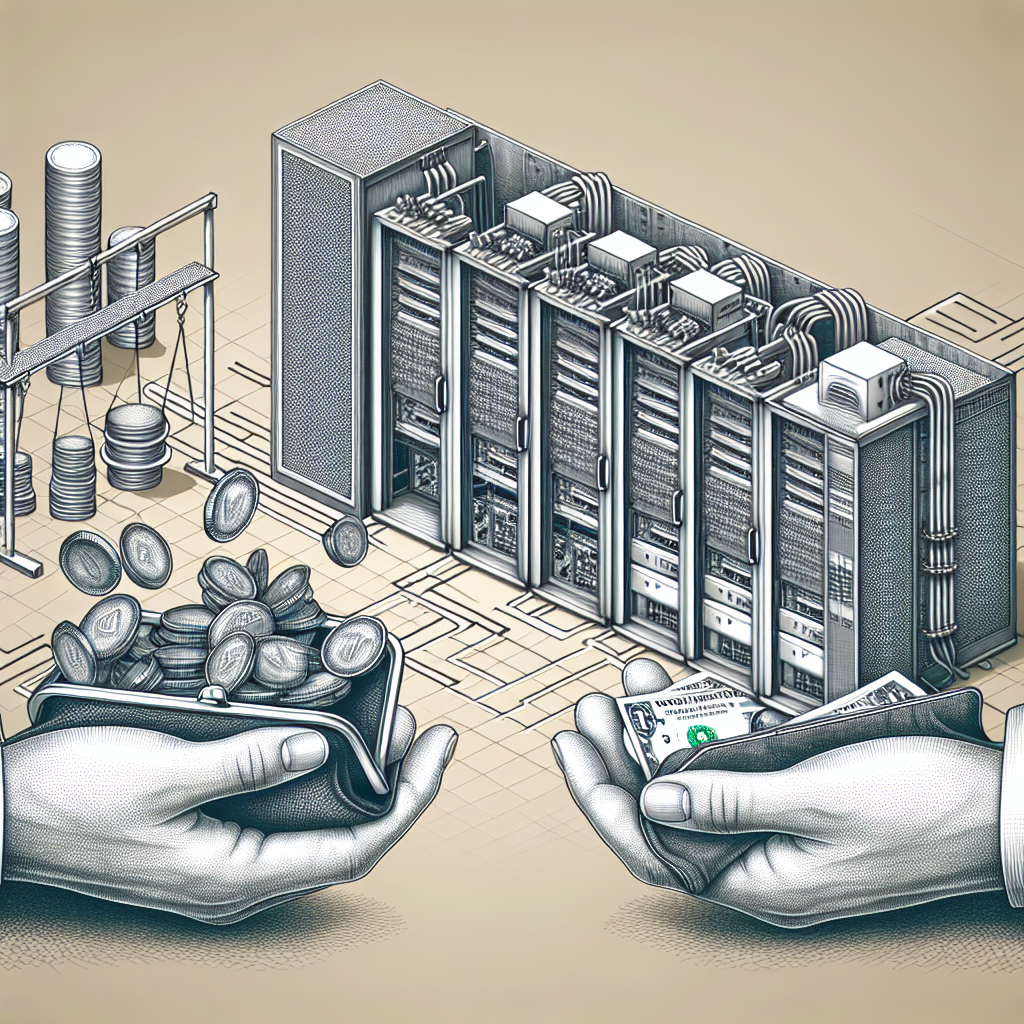
The Impact of Data Center Maintenance Costs on Your Budget
Data centers are the backbone of modern businesses, housing the servers and equipment that store and process vast amounts of data. However, maintaining a data center can be a costly endeavor, with expenses for power, cooling, equipment upgrades, and personnel adding up quickly. In fact, data center maintenance costs can account for a significant portion of a company’s budget, impacting its overall financial health.One of the biggest expenses associated with data center maintenance is power consumption. Data centers require large amounts of electricity to run the servers, cooling systems, and other equipment. As a result, energy costs can skyrocket, especially as data centers grow in size and complexity. To mitigate these costs, companies often invest in energy-efficient technologies and practices, such as using virtualization to reduce server sprawl and implementing containment systems to improve cooling efficiency.
Another major cost factor is equipment maintenance and upgrades. Data center equipment, such as servers, storage devices, and networking gear, require regular maintenance to ensure optimal performance and reliability. Additionally, as technology advances, older equipment may need to be replaced with newer, more efficient models. These upgrades can be expensive, particularly for companies with large data centers or complex IT infrastructures.
Personnel costs also play a significant role in data center maintenance expenses. Skilled IT professionals are needed to monitor and manage data center operations, troubleshoot issues, and perform routine maintenance tasks. Hiring and retaining qualified staff can be costly, especially as demand for IT talent continues to rise. In some cases, companies may choose to outsource data center maintenance to third-party providers to reduce overhead costs.
Overall, the impact of data center maintenance costs on a company’s budget can be substantial. High expenses can strain financial resources and limit investment in other areas of the business. To mitigate these costs, companies should carefully evaluate their data center operations, identify areas for improvement, and implement cost-saving measures where possible.
In conclusion, data center maintenance costs can have a significant impact on a company’s budget. By implementing energy-efficient technologies, investing in equipment upgrades, and optimizing staffing levels, businesses can reduce expenses and ensure that their data centers operate efficiently and cost-effectively. By managing data center maintenance costs effectively, companies can improve their financial health and position themselves for long-term success in an increasingly data-driven world.

How to Budget for Data Center Maintenance Costs
Data centers are the backbone of modern businesses, providing the infrastructure needed to store, process, and manage vast amounts of data. However, like any other piece of critical infrastructure, data centers require ongoing maintenance to ensure they operate efficiently and effectively. Budgeting for data center maintenance costs is essential for businesses to avoid unexpected expenses and downtime.Here are some tips on how to budget for data center maintenance costs:
1. Assess current maintenance needs: The first step in budgeting for data center maintenance costs is to assess the current state of your data center. Evaluate the age and condition of your equipment, as well as any ongoing maintenance contracts you have in place. This will help you identify any immediate maintenance needs and estimate the costs associated with addressing them.
2. Create a maintenance schedule: Developing a regular maintenance schedule is essential for keeping your data center running smoothly. This schedule should outline the tasks that need to be performed, such as equipment inspections, cleaning, and software updates. By following a regular maintenance schedule, you can reduce the risk of unexpected equipment failures and minimize downtime.
3. Estimate annual maintenance costs: Once you have assessed your current maintenance needs and created a maintenance schedule, you can estimate your annual maintenance costs. Consider factors such as the frequency of maintenance tasks, the cost of replacement parts, and any external maintenance services you may need to hire. It’s also important to budget for unexpected maintenance expenses that may arise throughout the year.
4. Allocate a maintenance budget: With a clear understanding of your data center’s maintenance needs and costs, you can allocate a budget specifically for maintenance expenses. This budget should be included in your overall IT budget and should be reviewed and adjusted regularly to account for any changes in maintenance needs or costs.
5. Consider outsourcing maintenance services: If your data center has complex maintenance needs or requires specialized expertise, you may want to consider outsourcing some or all of your maintenance services. Outsourcing can help reduce costs and ensure that your data center is properly maintained by experts in the field.
6. Monitor and track maintenance expenses: Finally, it’s important to monitor and track your data center maintenance expenses to ensure that you stay within budget. Keep detailed records of all maintenance tasks performed, as well as any expenses incurred, and compare them to your budgeted amount. By tracking your maintenance expenses, you can identify any areas where costs are exceeding expectations and make adjustments as needed.
In conclusion, budgeting for data center maintenance costs is essential for businesses to ensure the ongoing reliability and efficiency of their data center infrastructure. By assessing current maintenance needs, creating a maintenance schedule, estimating annual maintenance costs, allocating a maintenance budget, considering outsourcing services, and monitoring expenses, businesses can effectively manage their data center maintenance costs and minimize the risk of downtime.
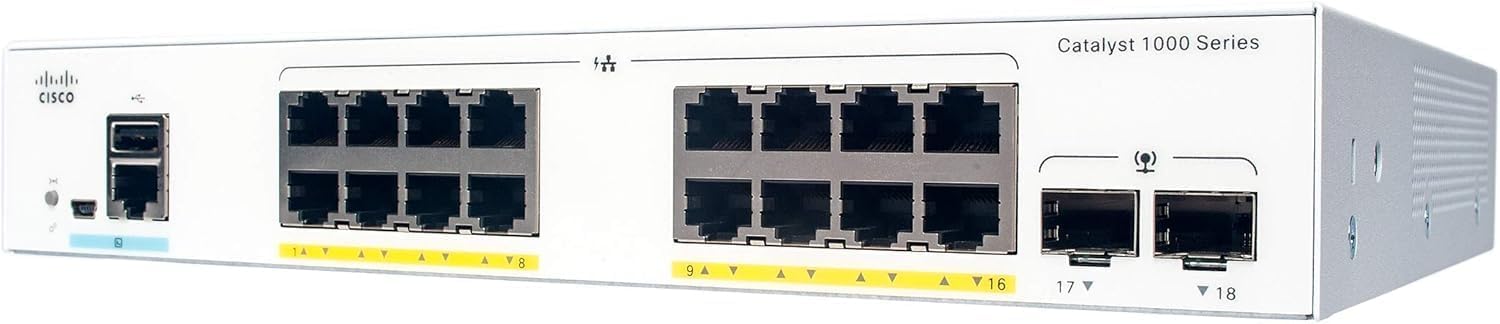
Cisco Catalyst 1000-16P-2G-L Network Switch, 16 Gigabit Ethernet PoE+ Ports, 120W PoE Budget, 2 1G SFP Uplink Ports, Fanless Operation, Enhanced Limited (C1000-16P-2G-L)
Price: $739.99
(as of Nov 27,2024 12:39:13 UTC – Details)
The Cisco Catalyst 1000-16P-2G-L Network Switch is an enterprise-class, fixed managed Gigabit Ethernet Layer 2 switch designed for small businesses and branch offices. This simple, flexible, and secure network switch is ideal for critical IoT (Internet of Things) deployments. It operates on Cisco IOS Software and features a CLI (command-line interface) as well as an intuitive web user interface.
HARDWARE CONFIGURATION: 16 10/100/1000 Gigabit Ethernet ports, 2 SFP+ uplink ports; compact form factor switch
POWER: Power budget of 120W with Perpetual PoE+ support for uninterrupted power to PoE devices, even in case of switch reboot
MANAGEMENT: Manage the switch via the Cisco IOS CLI (command-line interface) and/or intuitive web UI. Centrally monitor and configure up to 8 switches via a single IP or with any third-party network management tool.
SECURITY: Enterprise-class security that natively supports IPv4/IPv6 FHS security features such as port security, DHCP snooping, and dynamic ARP inspection, which can easily be configured using a single “Auto-Secure” command, along with 802.1x support for all connected devices
PEACE OF MIND: Enhanced limited lifetime warranty
Introducing the Cisco Catalyst 1000-16P-2G-L Network Switch: Powering Your Network with PoE+ Ports and Fanless OperationAre you looking for a reliable and high-performance network switch for your business or organization? Look no further than the Cisco Catalyst 1000-16P-2G-L Network Switch. With 16 Gigabit Ethernet PoE+ ports, a 120W PoE budget, and 2 1G SFP uplink ports, this switch is designed to meet the demanding needs of modern networks.
One of the standout features of the Cisco Catalyst 1000-16P-2G-L is its fanless operation, making it ideal for deployment in noise-sensitive environments. This switch is not only powerful but also quiet, ensuring a seamless networking experience for your users.
Additionally, the Cisco Catalyst 1000-16P-2G-L comes with enhanced limited lifetime warranty, providing you with peace of mind knowing that your investment is protected.
Upgrade your network infrastructure with the Cisco Catalyst 1000-16P-2G-L Network Switch and experience reliable performance, efficient power delivery, and quiet operation. Contact us today to learn more about how this switch can benefit your organization.
#Cisco #Catalyst #100016P2GL #Network #Switch #Gigabit #Ethernet #PoE #Ports #120W #PoE #Budget #SFP #Uplink #Ports #Fanless #Operation #Enhanced #Limited #C100016P2GL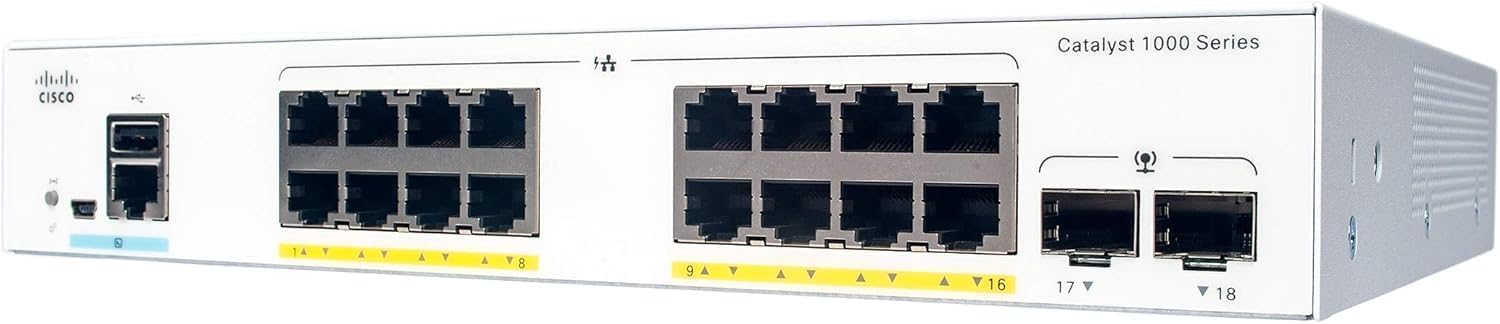
Cisco Catalyst 1000-16P-E-2G-L Network Switch, 16 Gigabit Ethernet PoE+ Ports, 120W PoE Budget, 2 1G SFP Uplink Ports, Fanless Operation, Enhanced Limited (C1000-16P-E-2G-L)
Price: $682.96
(as of Nov 27,2024 05:30:05 UTC – Details)
The Cisco Catalyst 1000-16P-E-2G-L Network Switch is an enterprise-class fixed managed Gigabit Ethernet Layer 2 switch designed for small businesses and branch offices. This simple, flexible, and secure network switch is ideal for critical IoT (Internet of Things) deployments. It operates on Cisco IOS Software and features a CLI (command-line interface) as well as an intuitive web user interface.
HARDWARE CONFIGURATION: 16 10/100/1000 Gigabit Ethernet ports, 2 SFP+ uplink ports; compact form factor switch
POWER: Power budget of 120W with Perpetual PoE+ support for uninterrupted power to PoE devices, even in case of switch reboot
MANAGEMENT: Manage the switch via the Cisco IOS CLI (command-line interface) and/or intuitive web UI. Centrally monitor and configure up to 8 switches via a single IP or with any third-party network management tool.
SECURITY: Enterprise-class security that natively supports IPv4/IPv6 FHS security features such as port security, DHCP snooping, and dynamic ARP inspection, which can easily be configured using a single “Auto-Secure” command, along with 802.1x support for all connected devices
PEACE OF MIND: Enhanced limited lifetime warranty
Introducing the Cisco Catalyst 1000-16P-E-2G-L Network Switch: The Ultimate Solution for Small to Medium BusinessesAre you looking for a reliable and efficient network switch for your small to medium-sized business? Look no further than the Cisco Catalyst 1000-16P-E-2G-L Network Switch. With 16 Gigabit Ethernet PoE+ ports and a 120W PoE budget, this switch is perfect for powering your IP phones, cameras, access points, and other PoE devices.
But that’s not all – the Cisco Catalyst 1000-16P-E-2G-L also features 2 1G SFP uplink ports for high-speed connectivity to your network backbone. And with fanless operation, this switch is not only quiet but also energy-efficient, making it perfect for office environments.
Enhanced Limited (C1000-16P-E-2G-L) is designed to provide the performance and reliability you need to keep your business running smoothly. So why wait? Upgrade your network infrastructure today with the Cisco Catalyst 1000-16P-E-2G-L Network Switch.
#Cisco #Catalyst #100016PE2GL #Network #Switch #Gigabit #Ethernet #PoE #Ports #120W #PoE #Budget #SFP #Uplink #Ports #Fanless #Operation #Enhanced #Limited #C100016PE2GL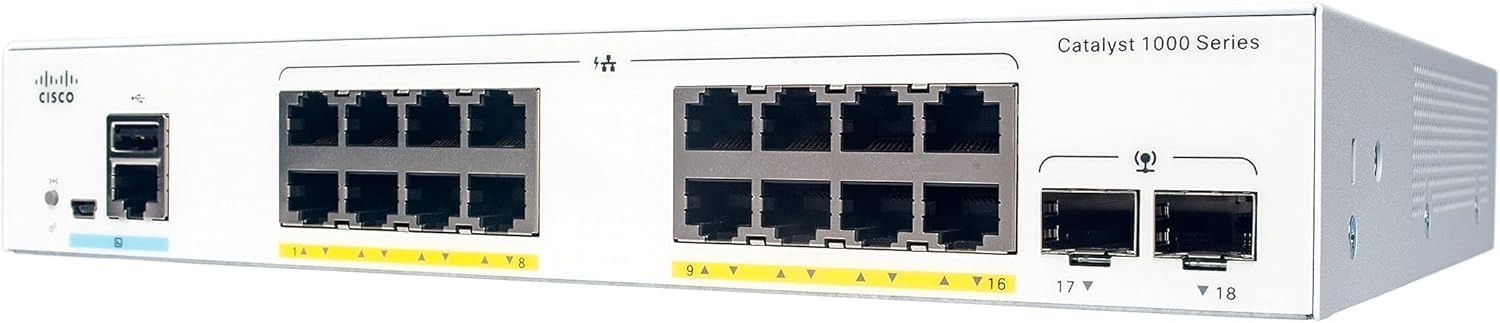
Cisco Catalyst 1000-16FP-2G-L Network Switch, 16 Gigabit Ethernet PoE+ Ports, 240W PoE Budget, 2 1G SFP Uplink Ports, Fanless Operation, Enhanced Limited (C1000-16FP-2G-L)
Price: $1,399.99
(as of Nov 26,2024 23:23:57 UTC – Details)
The Cisco Catalyst 1000-16FP-2G-L Network Switch is an enterprise-class, fixed managed Gigabit Ethernet Layer 2 switch designed for small businesses and branch offices. This simple, flexible, and secure network switch is ideal for critical IoT (Internet of Things) deployments. It operates on Cisco IOS Software and features a CLI (command-line interface) as well as an intuitive web user interface.
HARDWARE CONFIGURATION: 16 10/100/1000 Gigabit Ethernet ports, 2 SFP+ uplink ports; compact form factor switch
POWER: Power budget of 240W with Perpetual PoE+ support for uninterrupted power to PoE devices, even in case of switch reboot
MANAGEMENT: Manage the switch via the Cisco IOS CLI (command-line interface) and/or intuitive web UI. Centrally monitor and configure up to 8 switches via a single IP or with any third-party network management tool
SECURITY: Enterprise-class security that natively supports IPv4/IPv6 FHS security features such as port security, DHCP snooping, and dynamic ARP inspection, which can easily be configured using a single “Auto-Secure” command, along with 802.1x support for all connected devices
PEACE OF MIND: Enhanced limited lifetime warranty
Introducing the Cisco Catalyst 1000-16FP-2G-L Network Switch: the ultimate solution for your network infrastructure needs.With 16 Gigabit Ethernet PoE+ ports, a 240W PoE budget, and 2 1G SFP uplink ports, this switch provides high-speed connectivity and power to all your devices. Plus, with fanless operation, you can enjoy quiet and efficient networking without any distractions.
The Cisco Catalyst 1000-16FP-2G-L also comes with enhanced limited features to ensure maximum security and reliability for your network.
Upgrade your network with the Cisco Catalyst 1000-16FP-2G-L Network Switch today and experience seamless connectivity like never before.
#Cisco #Catalyst #100016FP2GL #Network #Switch #Gigabit #Ethernet #PoE #Ports #240W #PoE #Budget #SFP #Uplink #Ports #Fanless #Operation #Enhanced #Limited #C100016FP2GL

